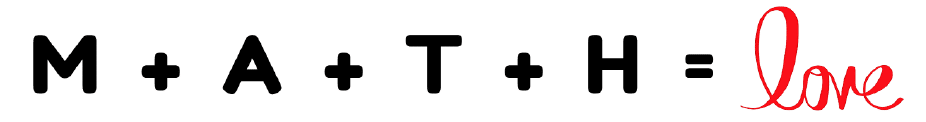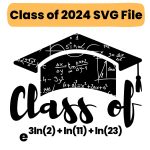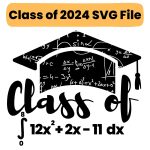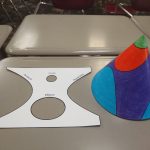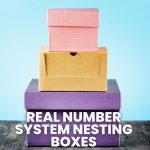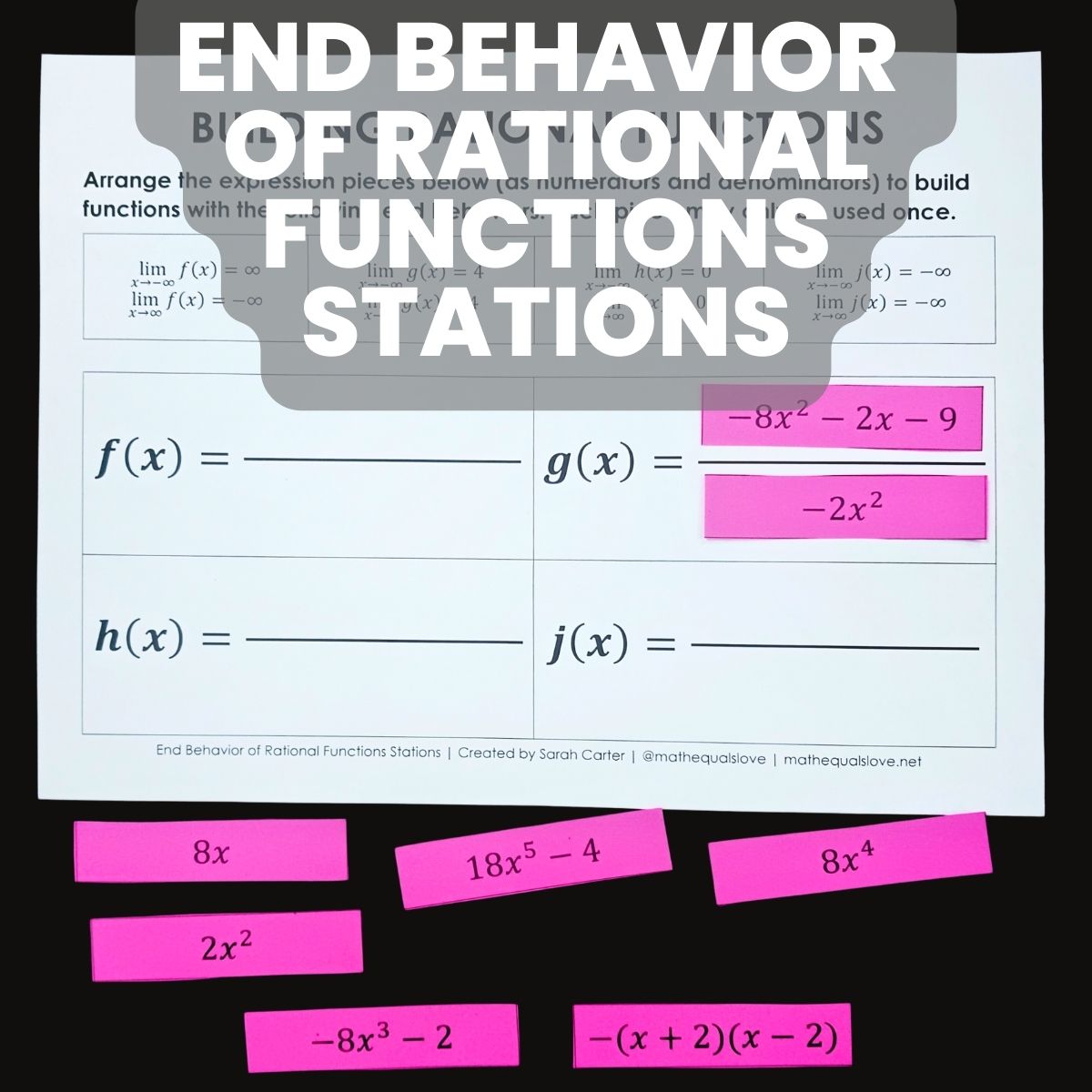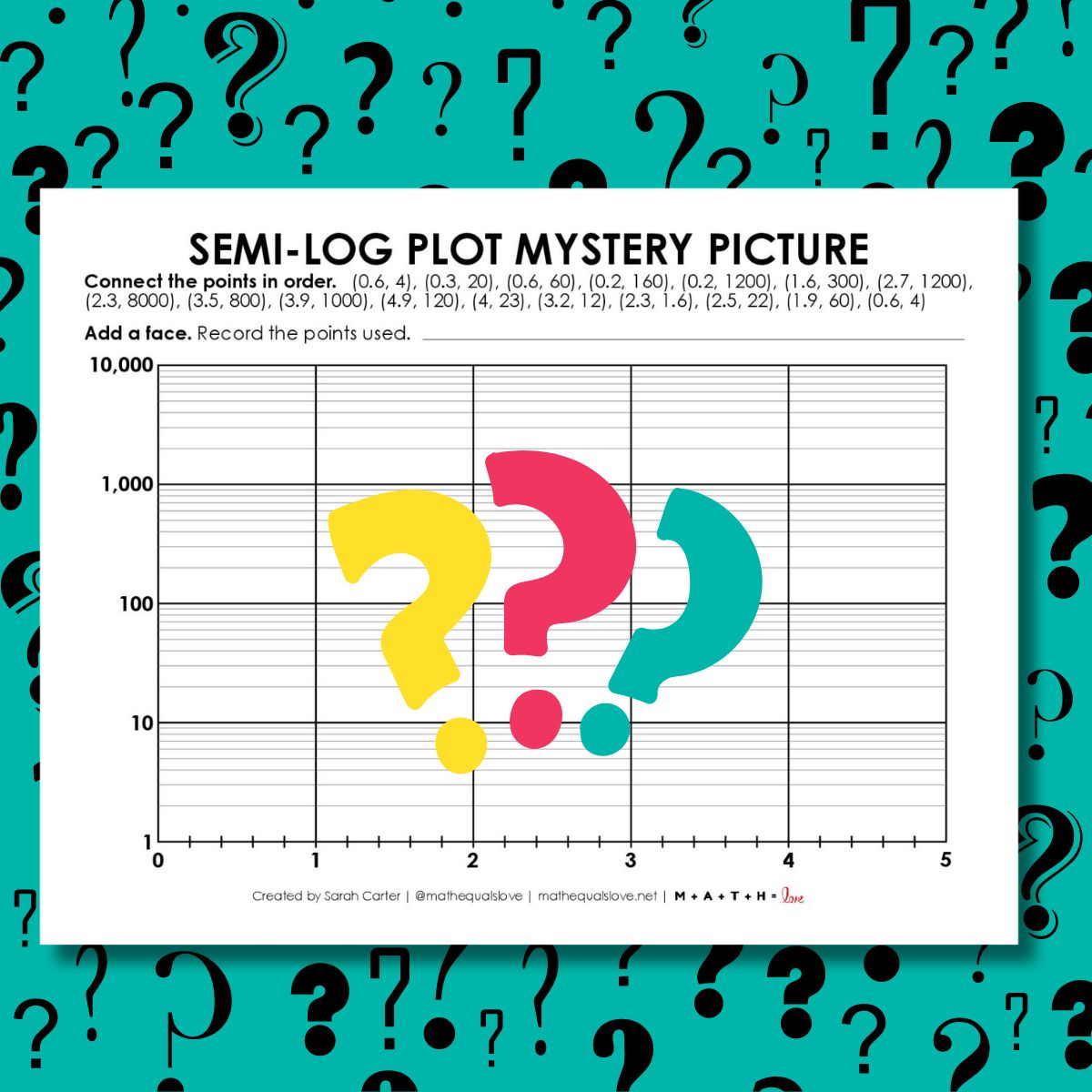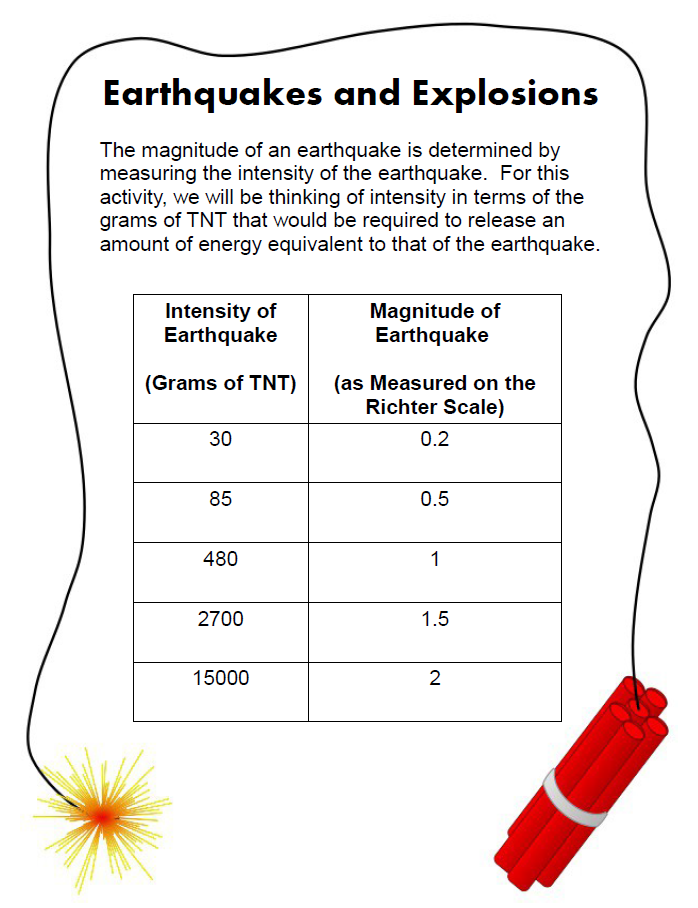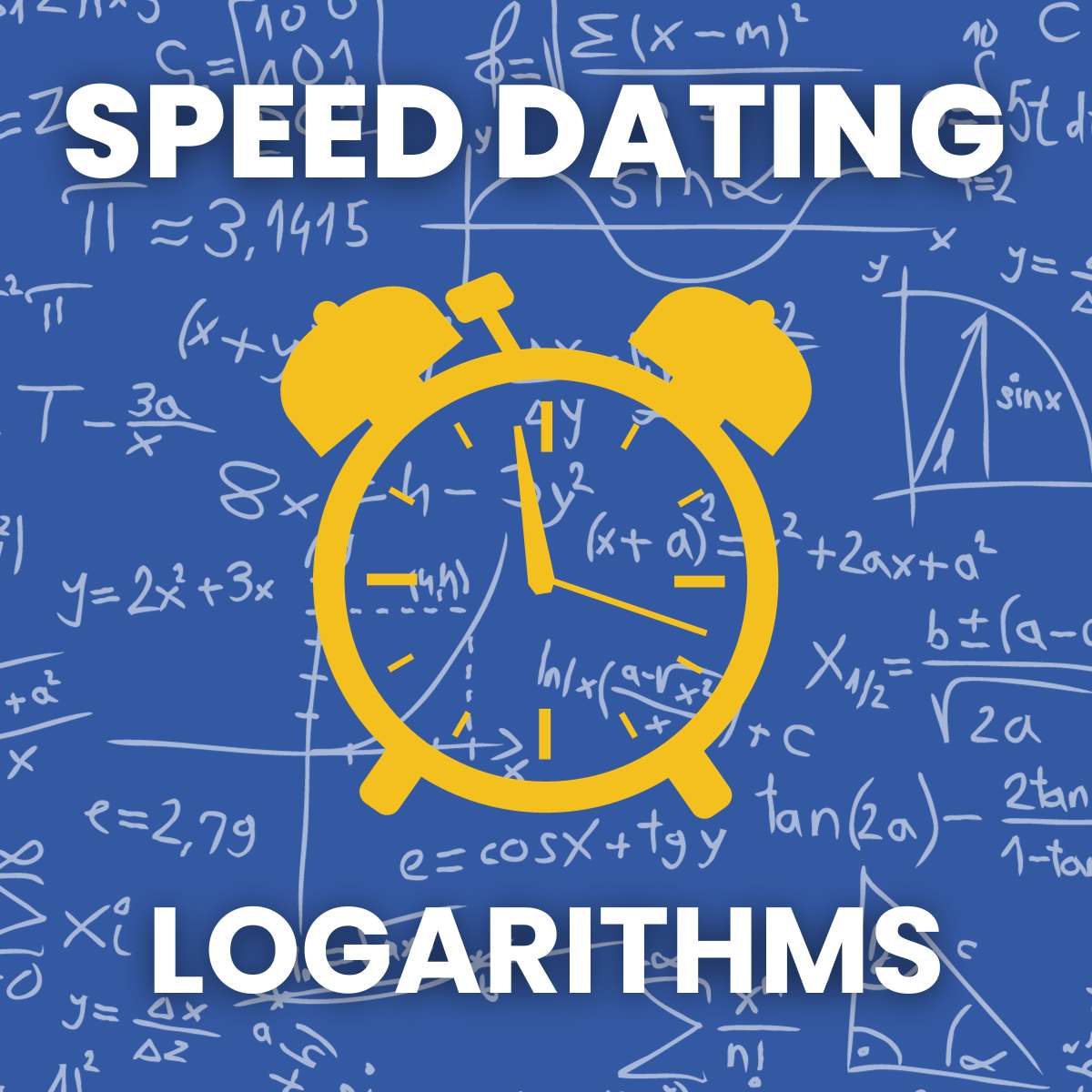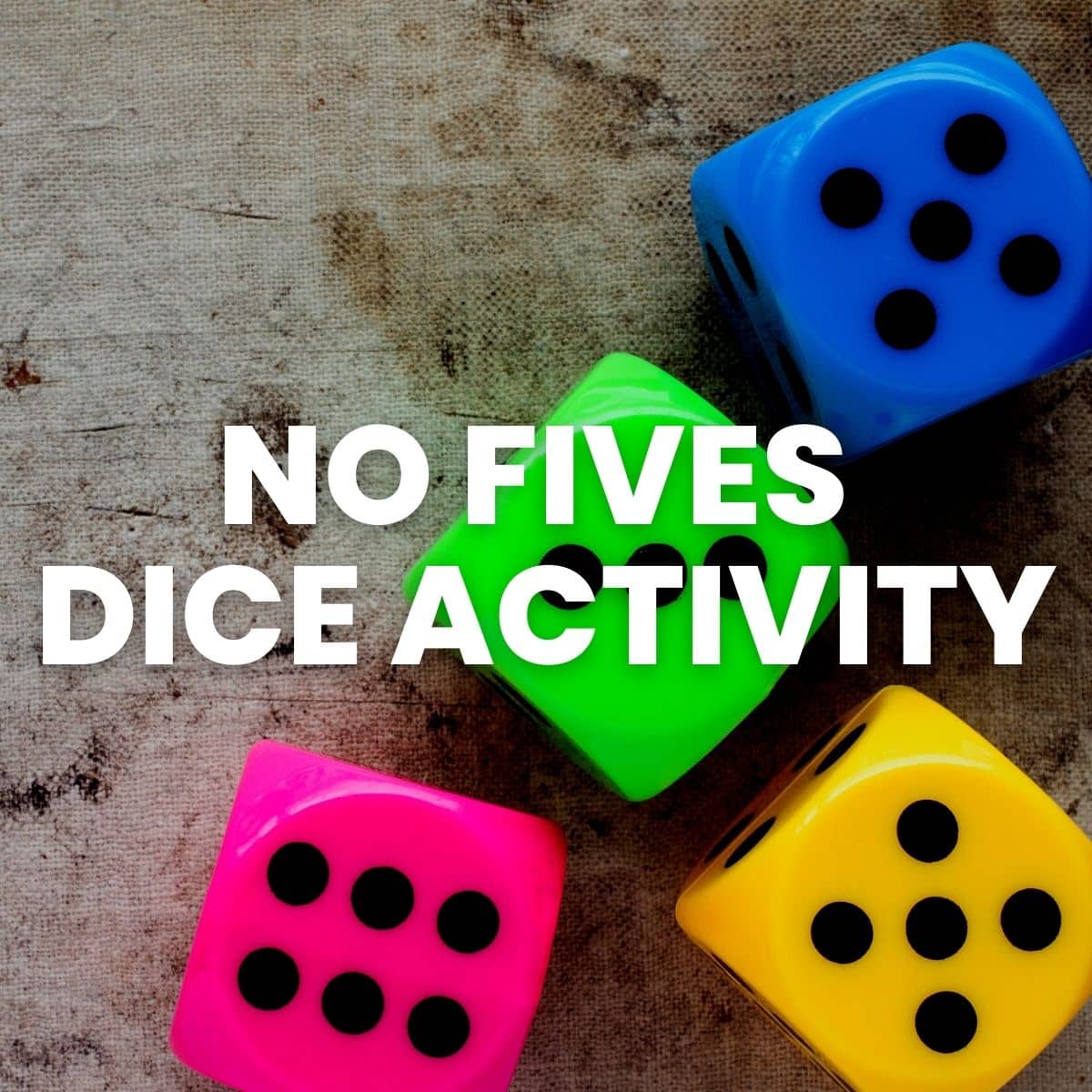Precalculus Graduation Stickers
This blog post contains Amazon affiliate links. As an Amazon Associate, I earn a small commission from qualifying purchases.
Want to check out my favorite Amazon items for the classroom? Check out my Amazon favorites page!
Looking for a fun gift for your graduating precalculus students? I created this free SVG file which can be used to make stickers or vinyl decals for your favorite math students.
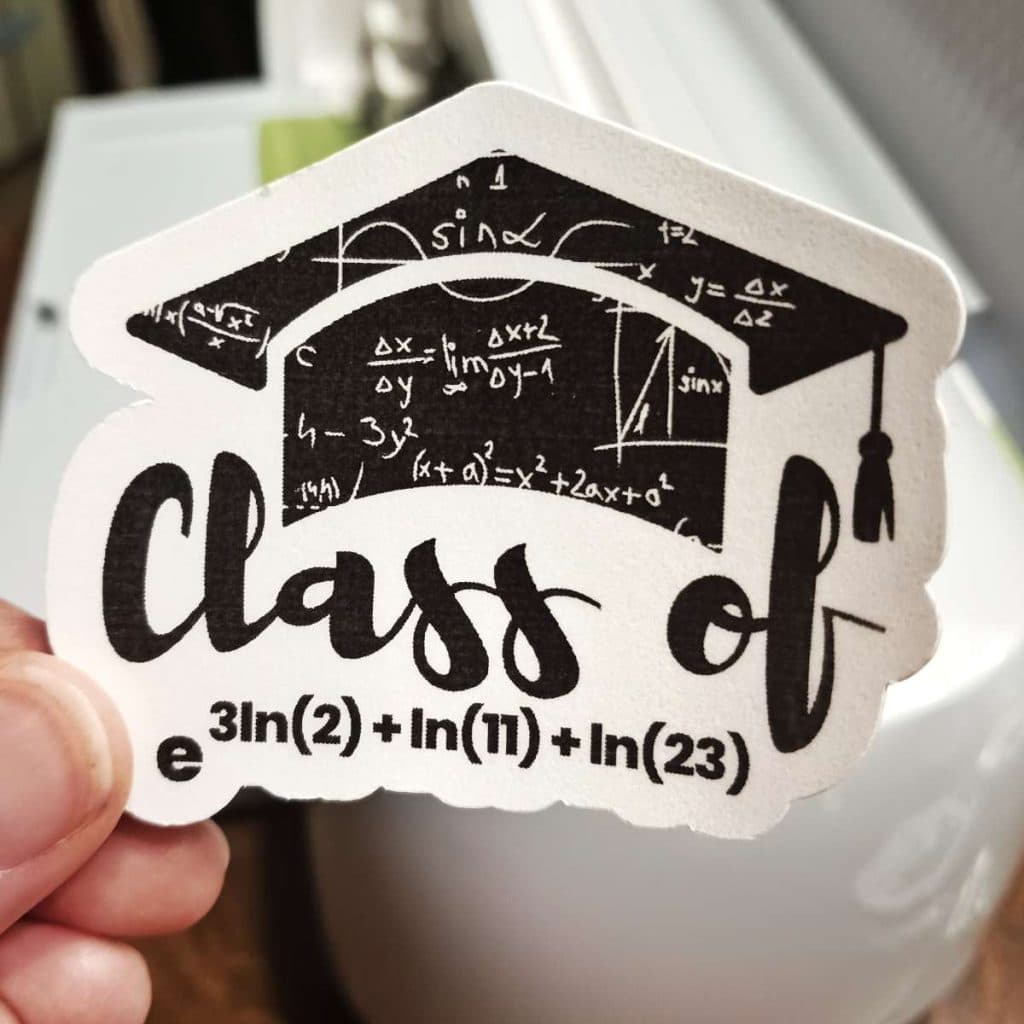
Last year was my first year teaching an AP course, and I wanted to make something special for my AP Calculus AB students. I ended up designing a sticker that featured an integral that represented their graduation year.
This year, I added AP Precalculus to my teaching load, and I decided that I couldn’t let calculus have all of the fun. So I set out to make precalculus graduation stickers as well. I ended up using some logarithm properties in my sticker design, so these stickers are actually appropriate for any math student who is familiar with logarithms.
If you are teaching AP Precalculus, be sure to check out my growing collection of AP Precalculus resources.
I currently have JPG and SVG designs of stickers for each graduating class from 2024 to 2030.
Class of 2024 SVG File
This Class of 2024 SVG file features an expression involving e and natural logarithms which evaluates to 2024. I overlaid a mathematical design to the graduation cap, and I really like how it ended up turning out.
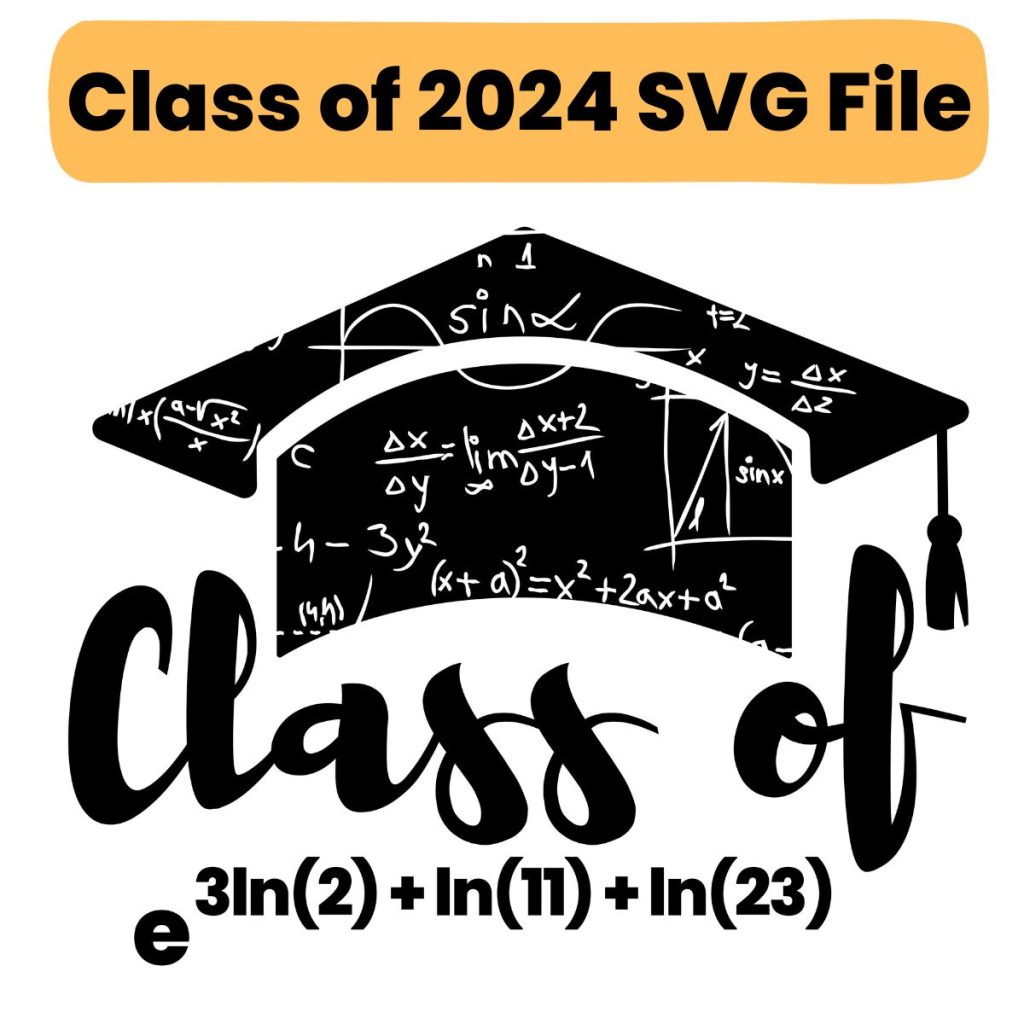
I created the design in Canva and used Inkscape to convert my JPG file to a SVG file for cutting.
I have uploaded both the JPG file and SVG file at the end of this blog post for you to download and use to create your own creations.
Class of 2025 – 2030 SVG Files
Have students in your class that aren’t graduating yet? Here are some designs for upcoming graduating classes. This way everyone can get in on the sticker fun!
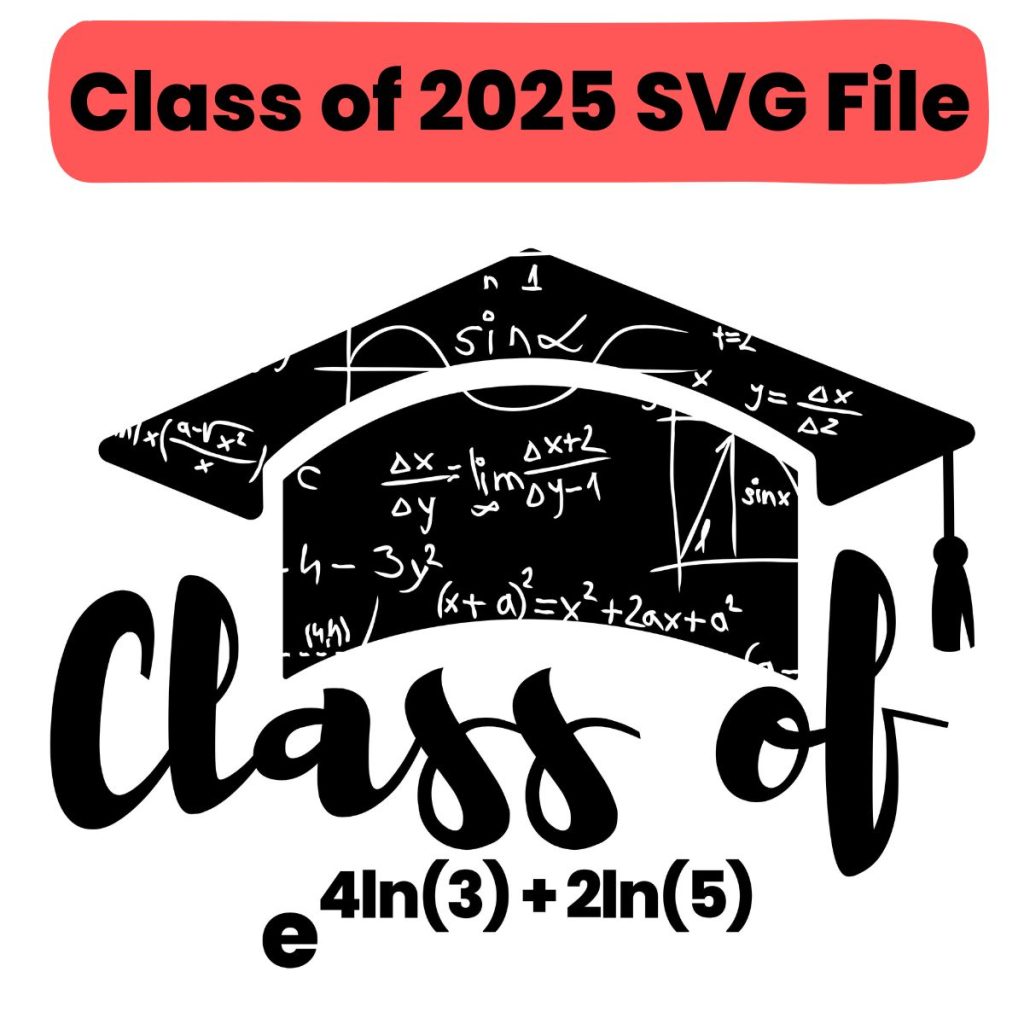
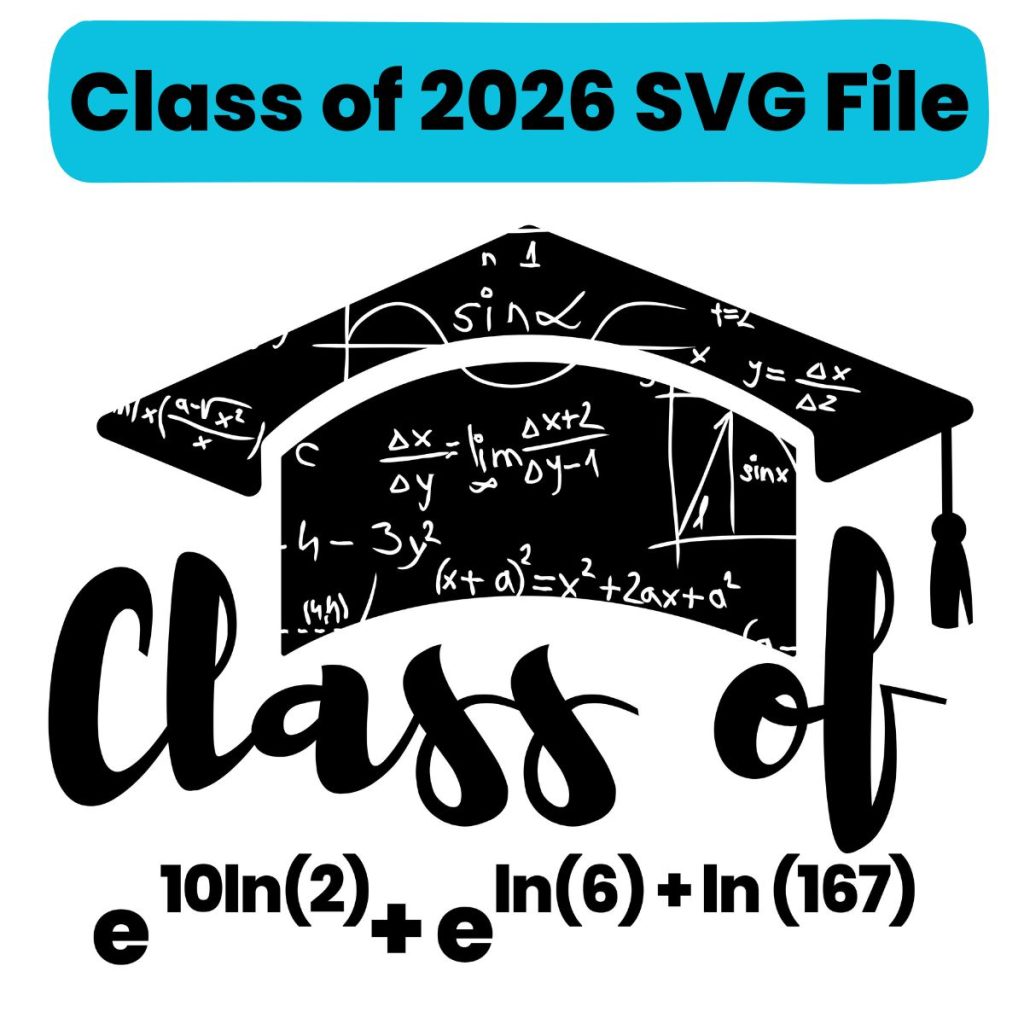
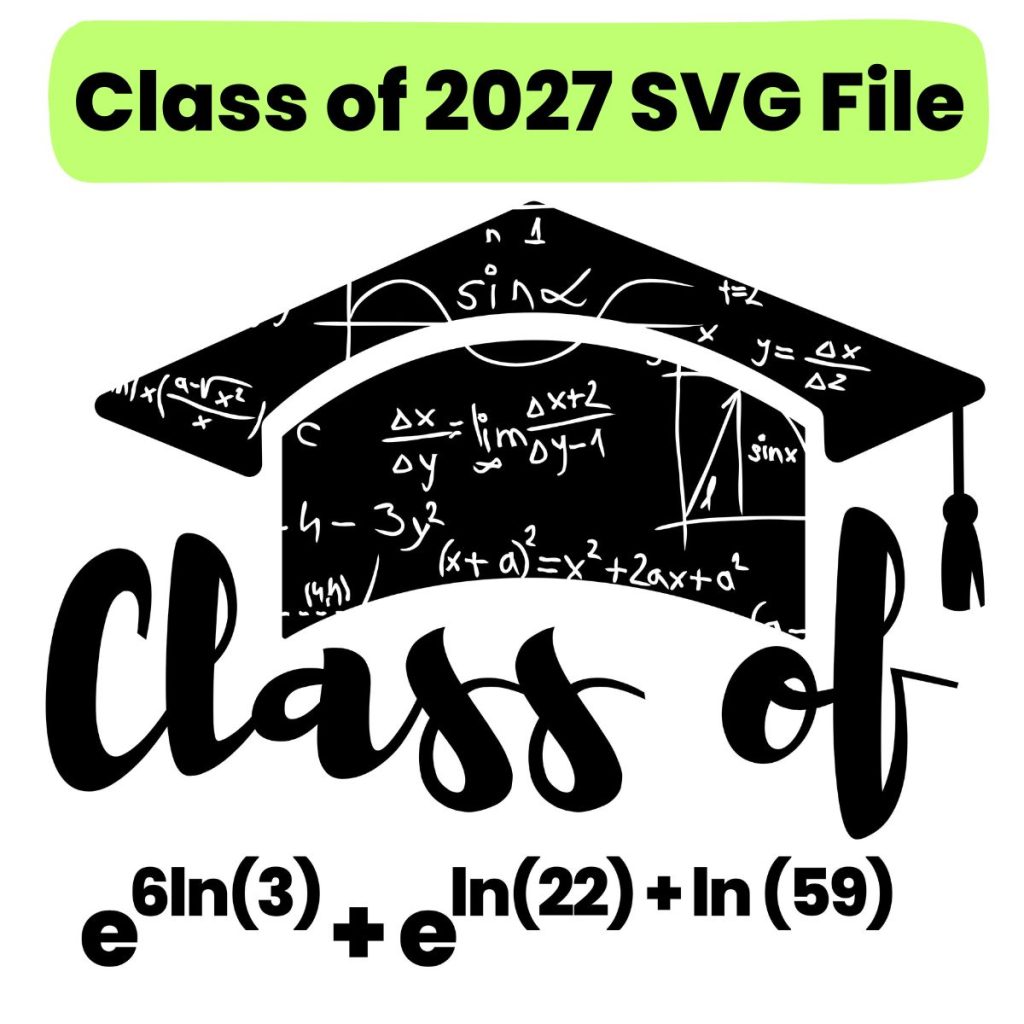
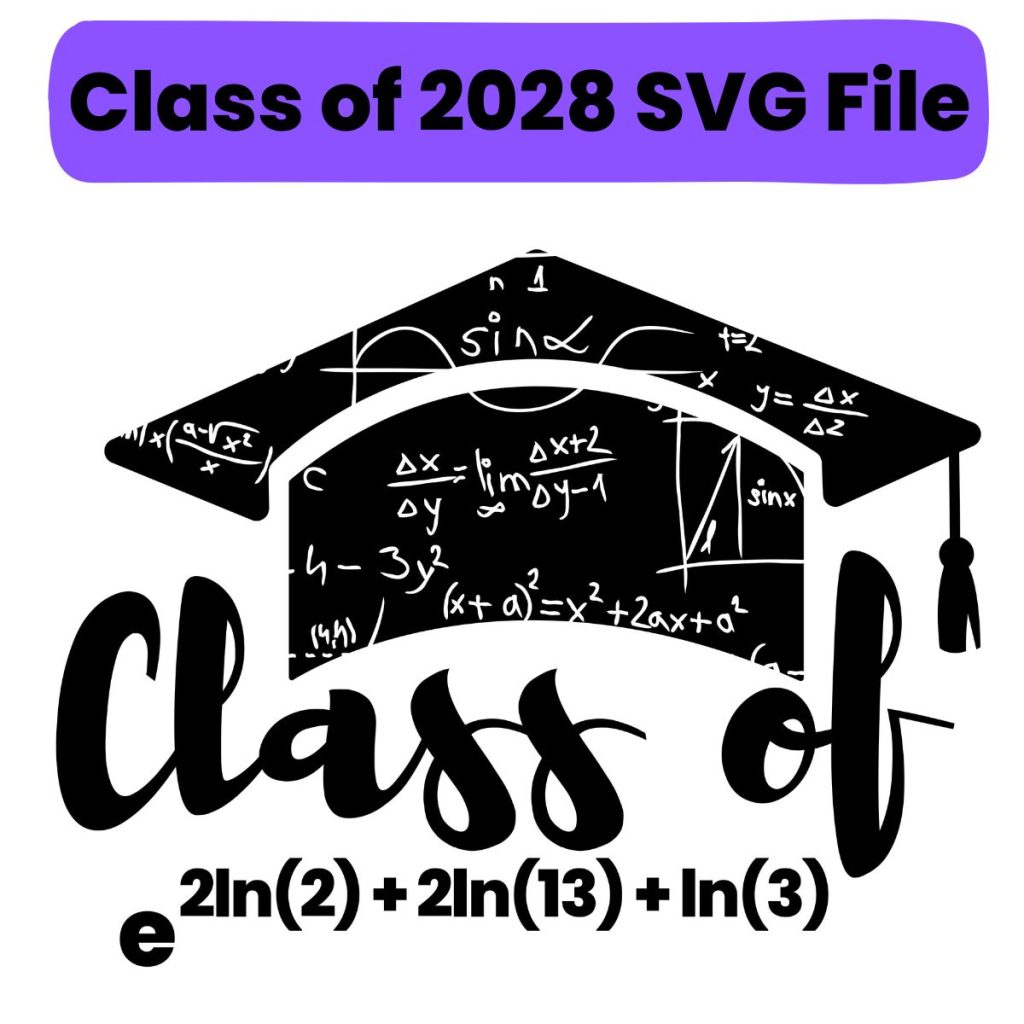
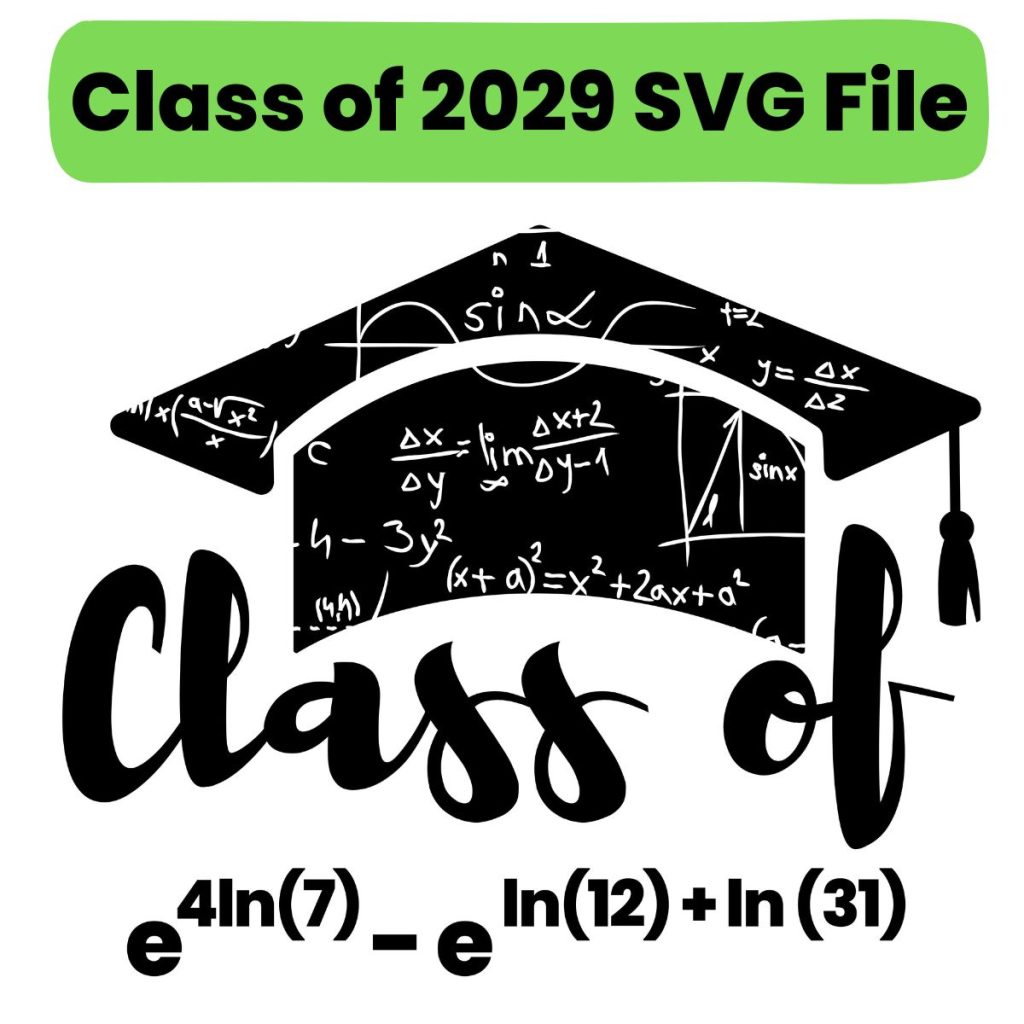
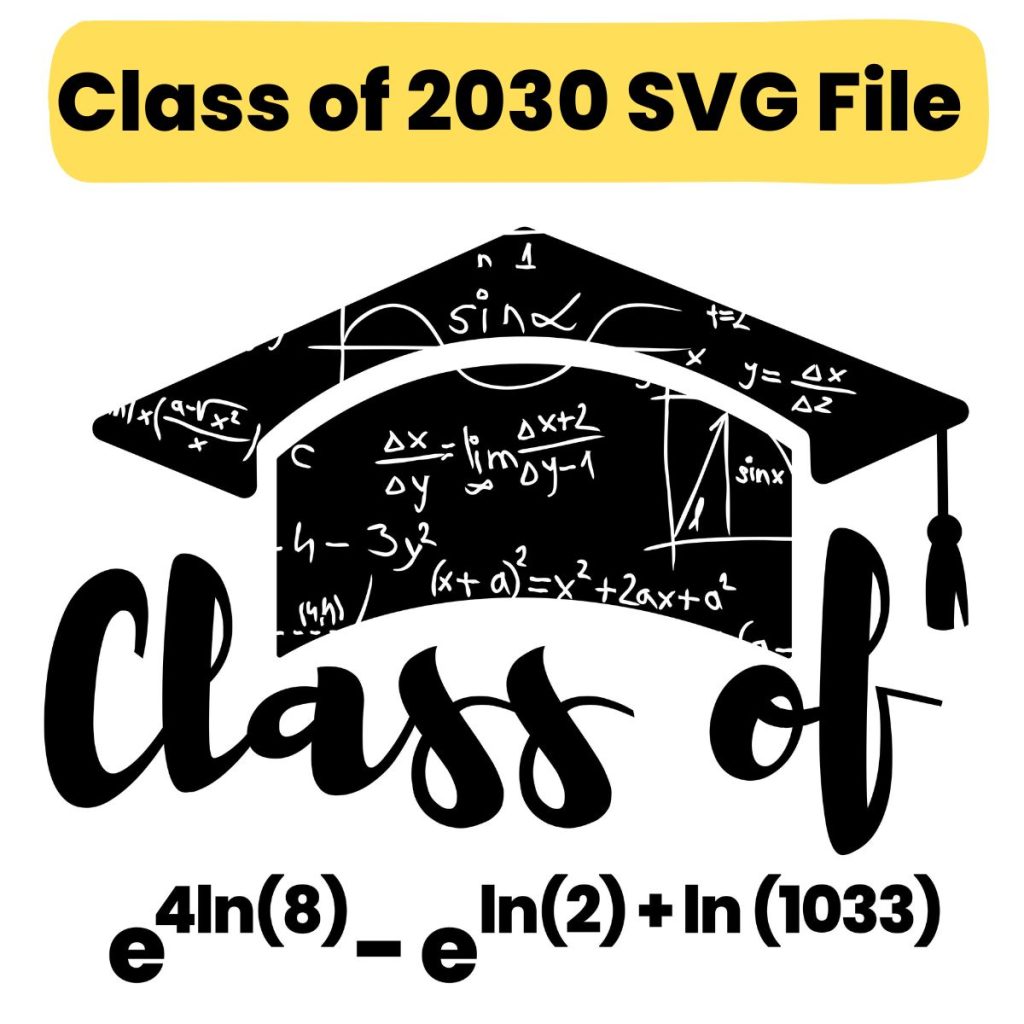
Cutting Stickers with a Cricut Machine
Here’s a quick overview of the process of making your own stickers with a cricut machine. If you have never used the print and cut feature to make your own stickers, I highly suggest watching a youtube tutorial video on how to create your own stickers BEFORE attempting this!
Supplies for DIY Stickers
- Cricut Cutting Machine with Print and Cut Capabilities – I have a Cricut Maker 3, but you could also use a Cricut Explore Air 2 or Cricut Explore 3. (The Cricut Joy will NOT work for cutting stickers.)
- Standard Grip Mat
- Sticker Paper
- Laminating Pouches
This is the third batch of stickers that I have cut using my Cricut Maker 3 which I was able to write a grant for.
Overview of Cutting and Laminating Your Own Stickers
Upload your SVG file to Cricut Design Space. Size the design appropriately, and choose “Print and Cut.”
Select the image and add an offset. Adjust the offset so that there are now weird holes or gaps in the middle of the sticker.
Drag the offset away from the image. Change it from “Print and Cut” to basic cut. Change the color to white.
Reassemble the sticker and the offset. Flatten the two layers together.
Choose “Make.” Decide how many stickers you would like to print.

I did my stickers so they were roughly 2.75″ across. Cricut Design Space told me I could print 6 stickers to a page, but I was able to print 8 per page with some adjustments and moving things around.
Use the print and cut feature to print two sheets of stickers on sticker paper. (I always change the print resolution to high quality graphics when I do this.)

Place these two sticker sheets back-to-back in a laminating pouch. After the sticker sheets are laminated, trim the lamination off of the edges and pull the two sticker sheets back apart.
MATH = LOVE RECOMMENDS…

A laminator is a MUST-HAVE for me as a math teacher! I spent my first six years as a teacher at a school with a broken laminator, so I had to find a way to laminate things myself.
I’ve had several laminators over the years. I currently use a Scotch laminator at home and a Swingline laminator at school.
I highly recommend splurging a bit on the actual laminator and buying the cheapest laminating pouches you can find!
Attach the laminated sticker sheet to your standard grip mat. Choose the acetate cut setting with “more pressure” to create die-cut stickers.
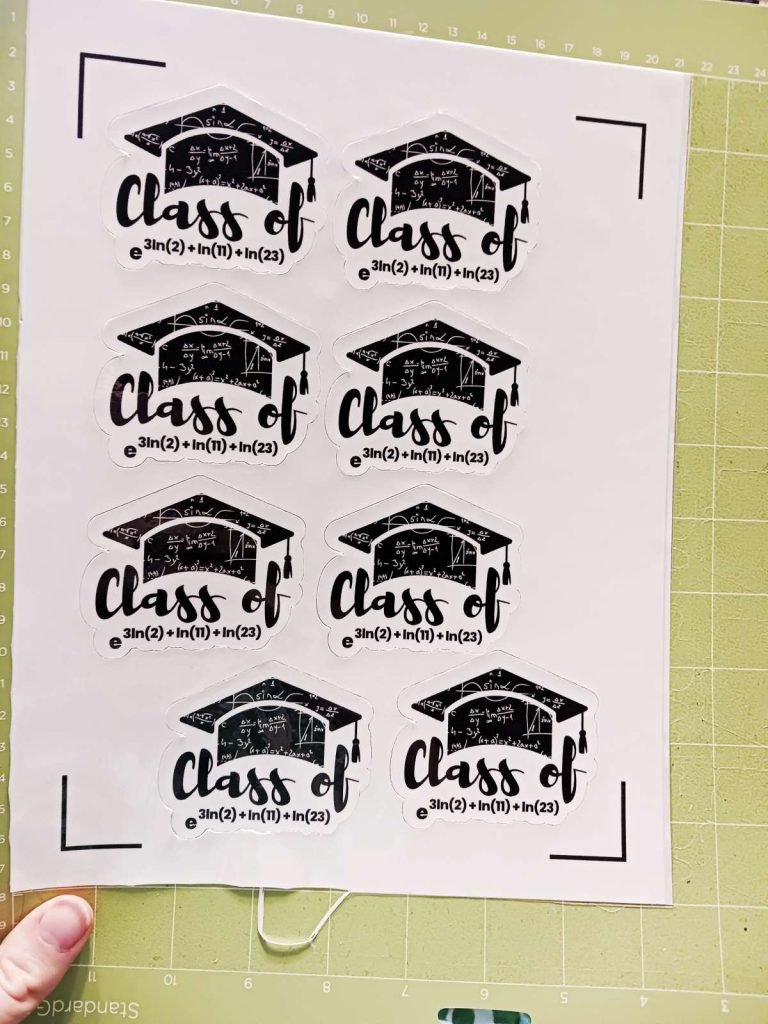
You will need to peel off the page surrounding the stickers before beginning to peel the stickers off of the Cricut mat.
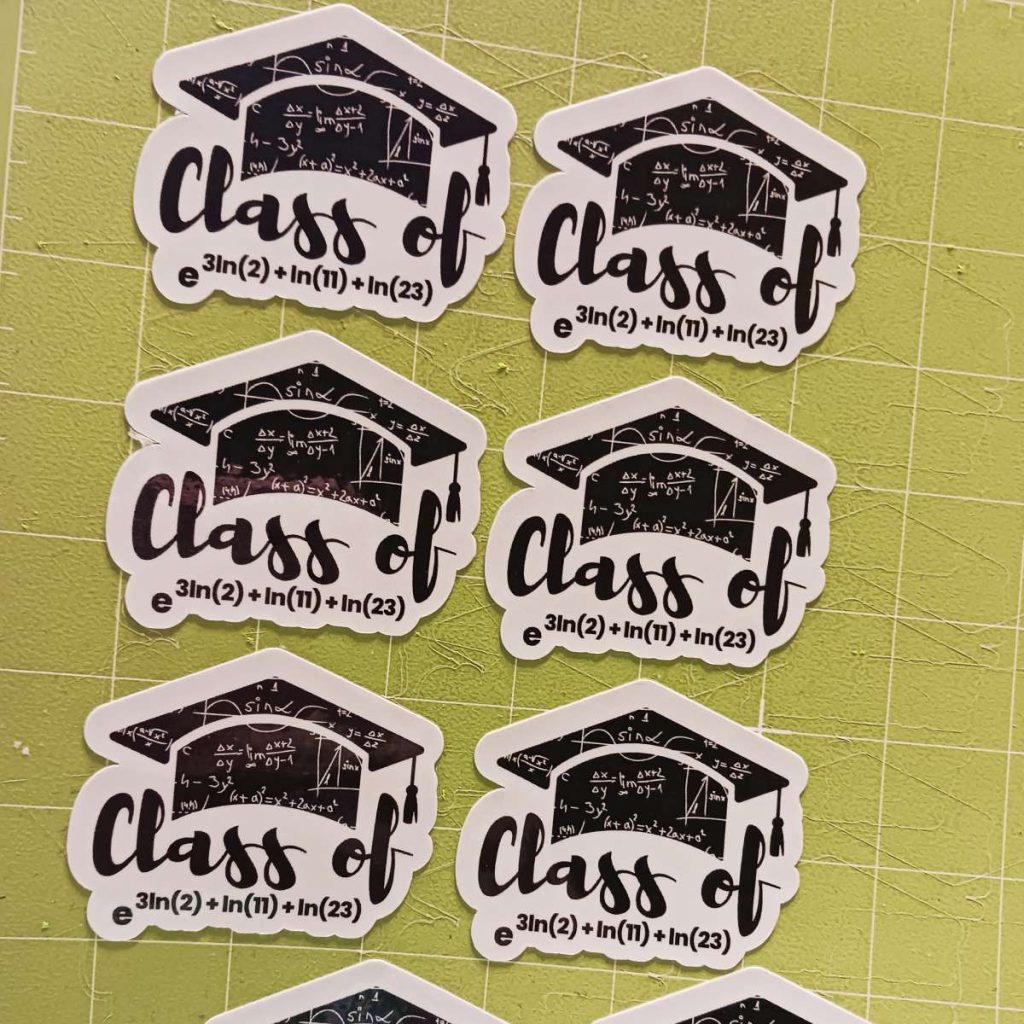
I just love how these turned out!
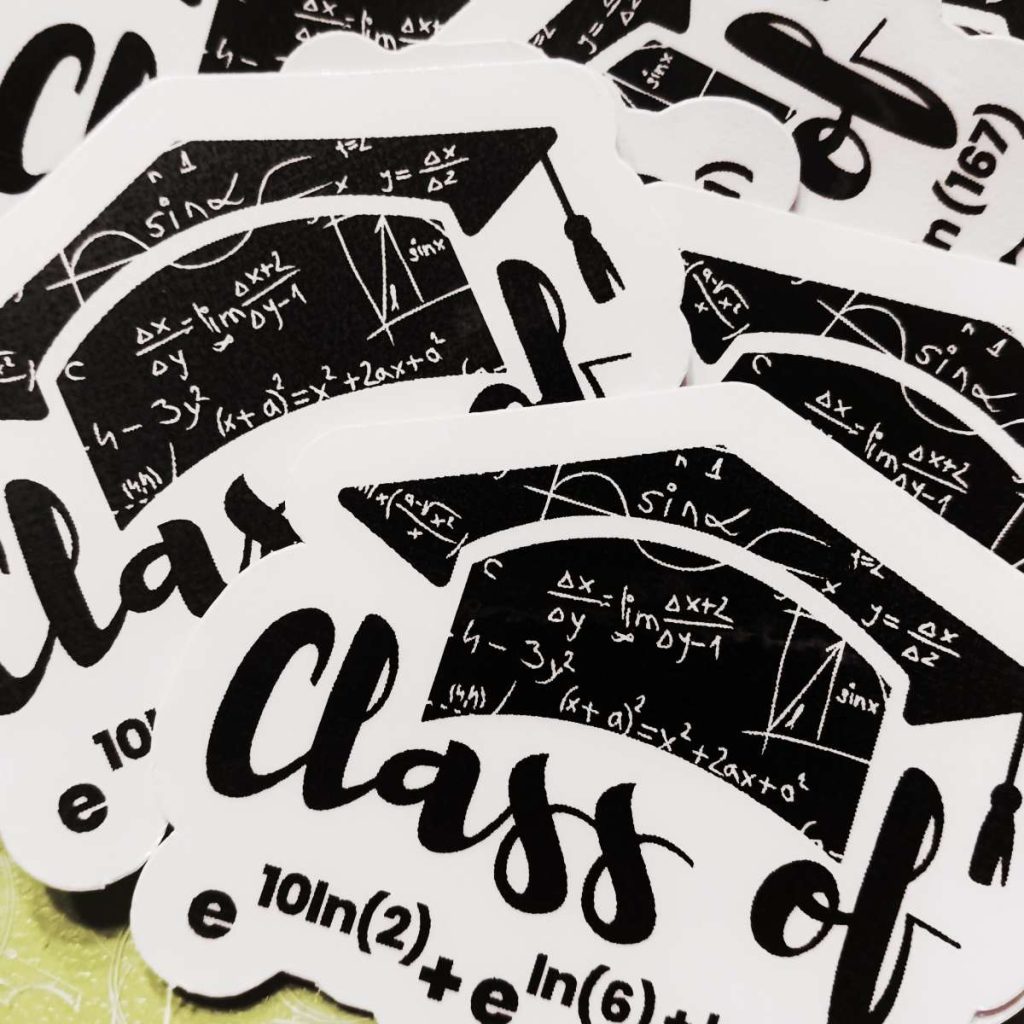
Free Download of Precalculus Class of 2024-2030 Sticker Design
The zip folder contains both the JPG and SVG version of the Class of 2024, 2025, 2026, 2027, 2028, 2029, and 2030 Math Design.
Need 10 or Less Stickers?
If you need 10 or less of these stickers for your students, Sticker Mule has a special offer where you can order 10 stickers for $1.00 with free shipping. I have used this offer with them before, and I was super pleased with their service!
The JPG file for the sticker image is also included in the ZIP folder above with the SVG file. You will need to upload this JPG file to be able to order stickers online.
More DIY Projects for the Classroom
- Precalculus Graduation Stickers
- Calculus Graduation Stickers for the Class of 2024 and Beyond
- 2022-2023 Free Printable Lesson Plan Book
- Building a Cone to Visualize Conic Sections
- Stellated Icosahedron Straw Art
- Icosahedron Ornament Balls Tutorial
- DIY Shower Curtain Coordinate Plane
- Real Number System Nesting Boxes
- DIY Flip Chutes