Interactive Notebook Dividers
One of my favorite changes from last school year was to make dividers for my students’ interactive notebooks. The year before last, I tried using sticky tabs to separate units. But, these just got bent up in students’ backpacks. The kids weren’t using them, so I stopped handing them out.
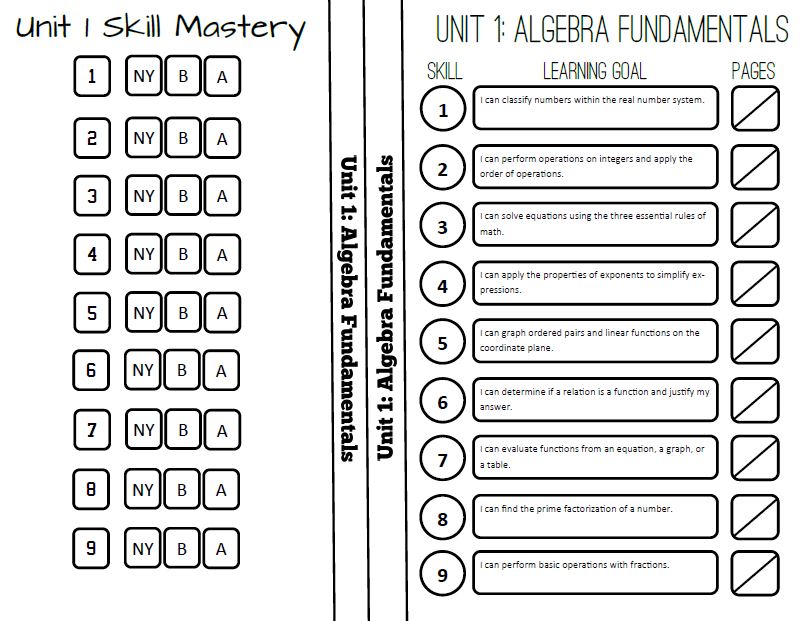
This past year’s dividers were made out of a letter-sized sheet of paper. The paper was folded and glued in the notebook so that the title of each unit stuck out of the notebook for easy reference.
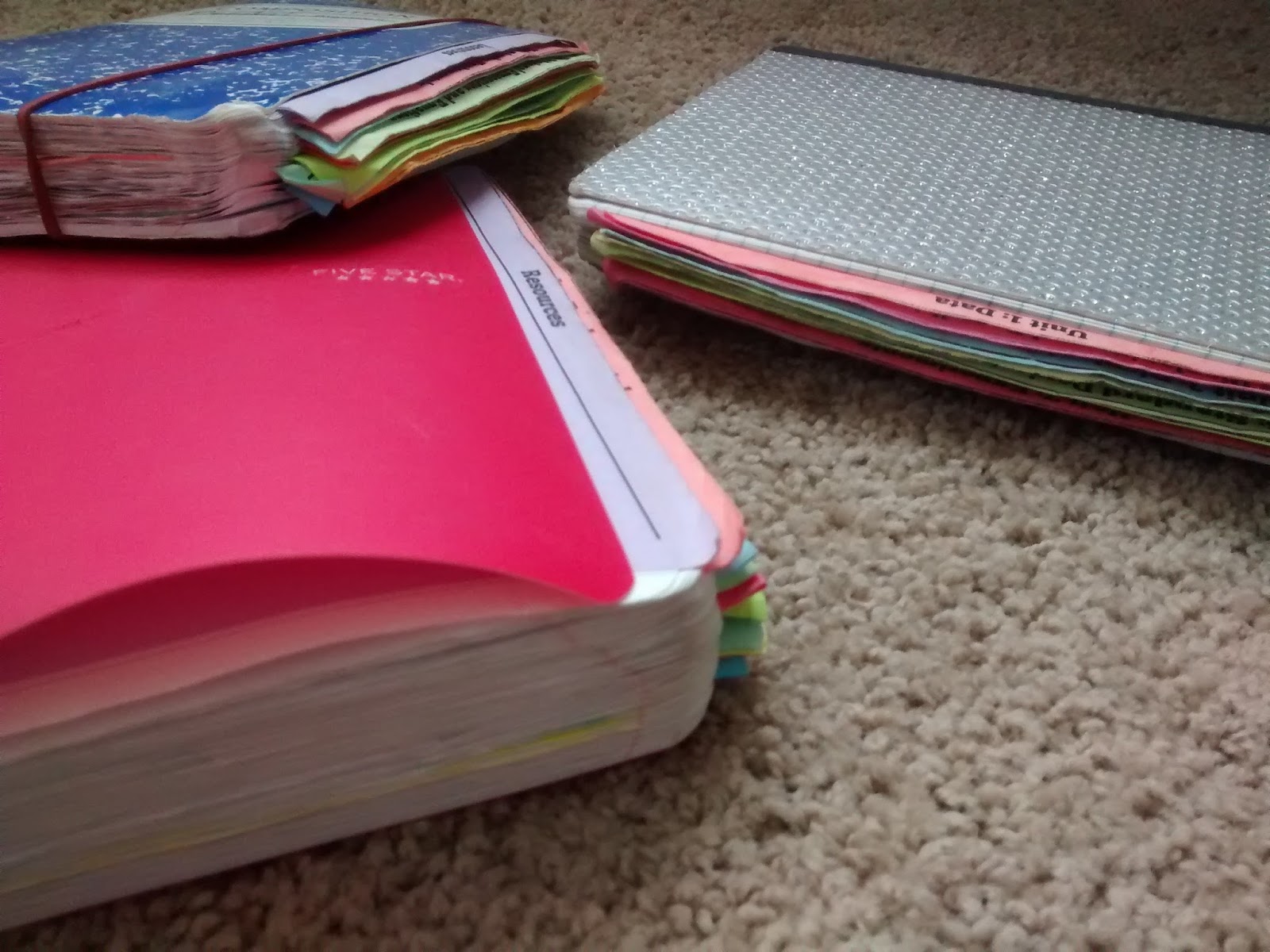
The very first divider had a place for students to mark off each unit as they completed it. I never remembered to remind students to do so, so most of them left it blank. A couple of students did enjoy coloring in their progress.
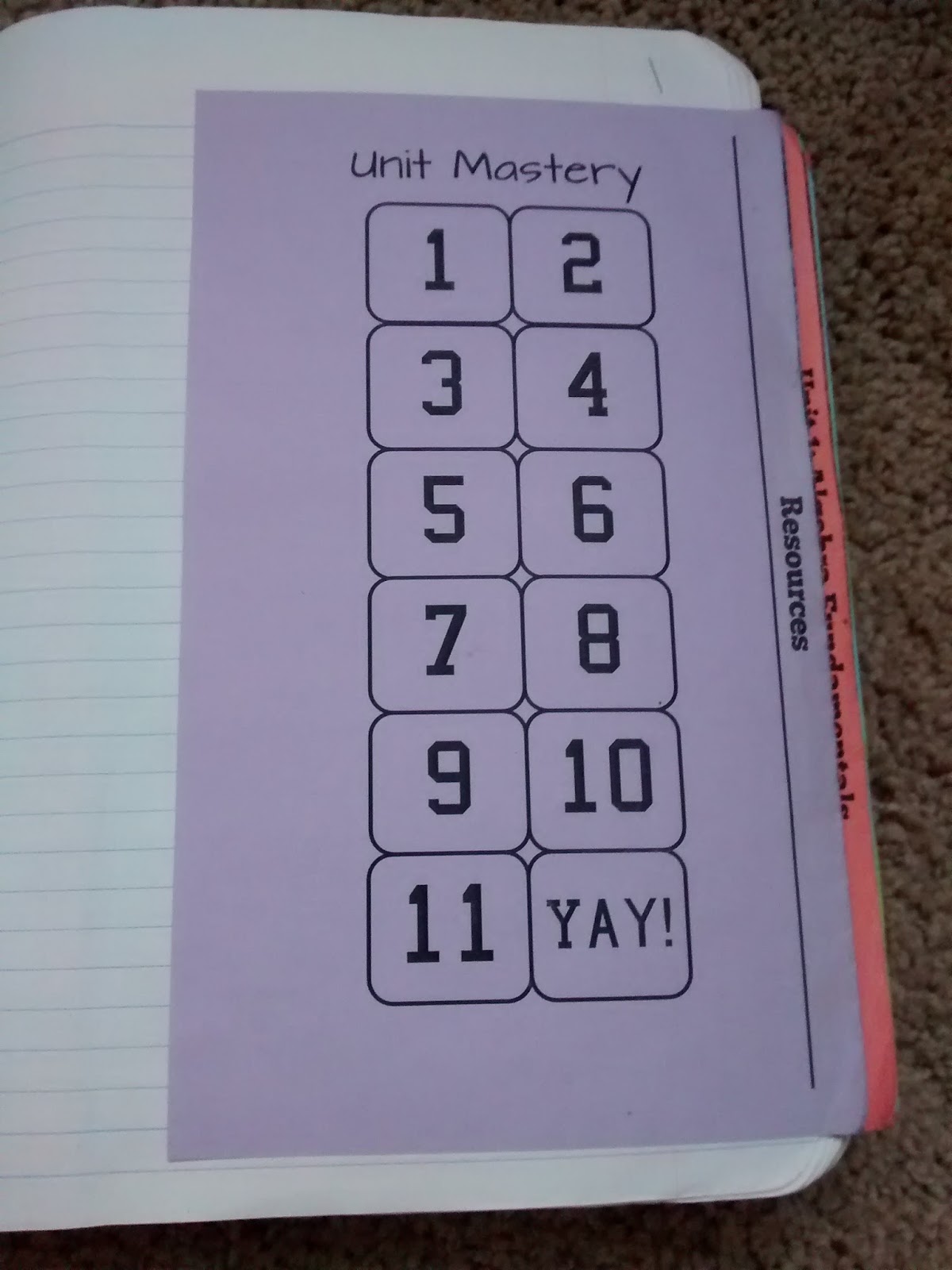
Each unit’s pages consisted of two parts: a score tracking sheet and a list of skills that doubled as a table of contents.
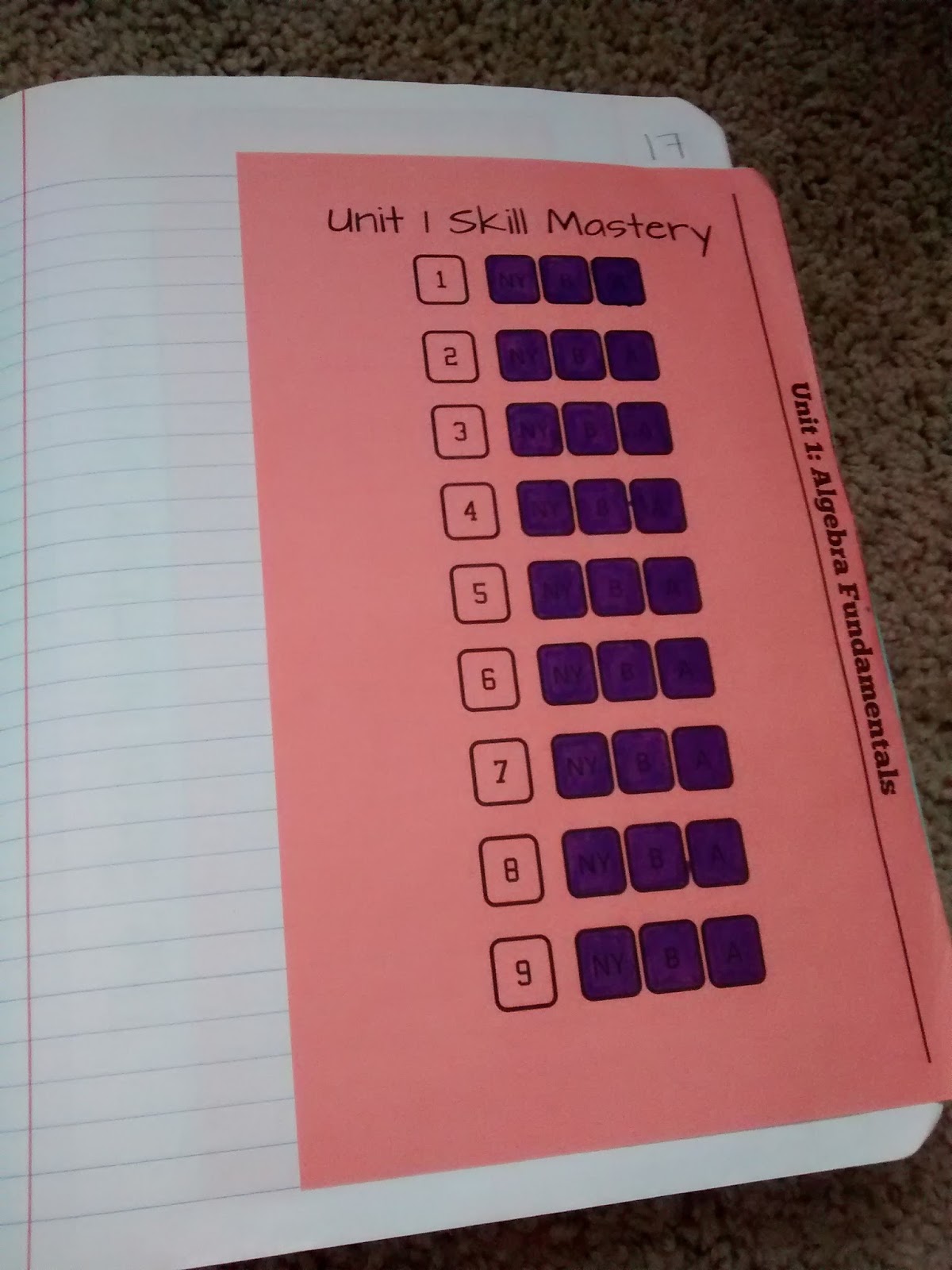
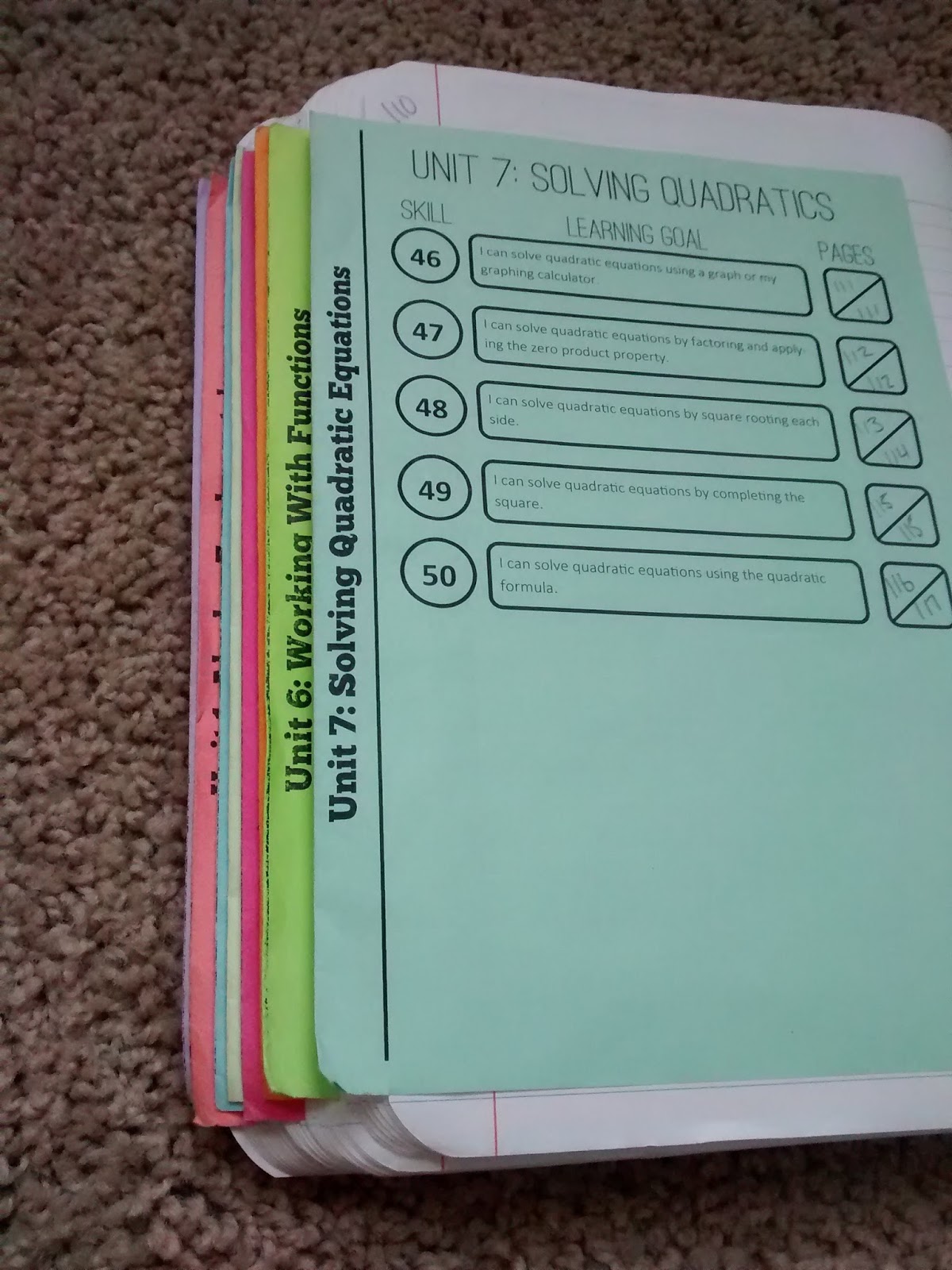
A few weeks ago, Shaun started questioning me about these dividers and what I thought about them after using them for a year. I told him they were a must-have for keeping notebooks organized. I was able to help my students use their notebooks much more effectively this year because they (and I!) could actually find stuff.
The dividers made me more organized because #1) I had to know exactly what skills we would be covering in each unit BEFORE it started #2) I had to know exactly what order said skills would be covered in during each unit BEFORE It started.
Then, we started discussing possible tweaks to the dividers for next year. Since the skills are already written out and in order, we decided that the page numbers were actually unnecessary. My students weren’t using the page numbers to find things, anyway.
They were using the topic dividers that I gave them at the beginning of each unit.
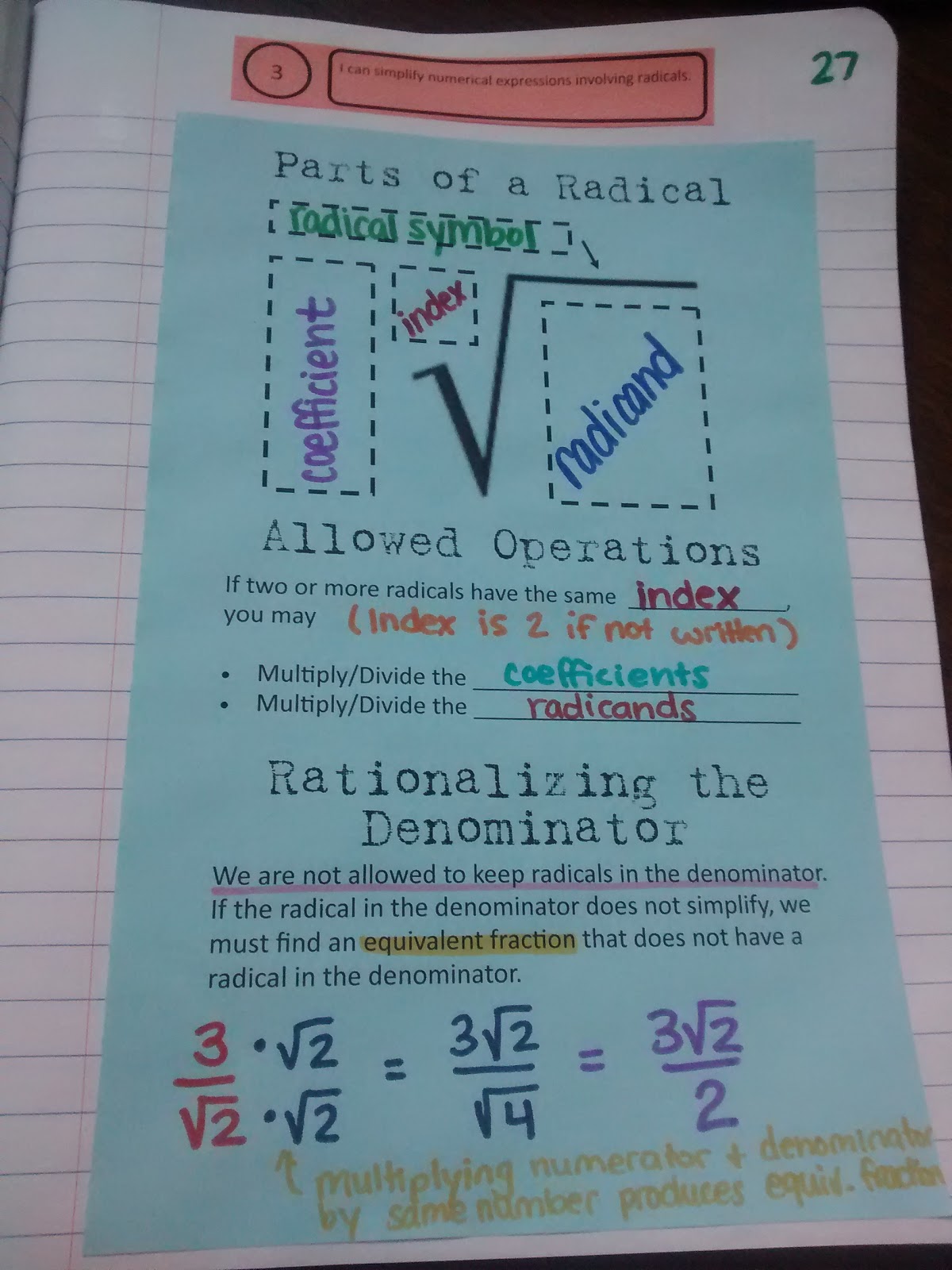
Next, Shaun suggested that we could put quiz scores in place of the page numbers. This would put the quiz scores right next to the skill instead of making students flip back and forth.
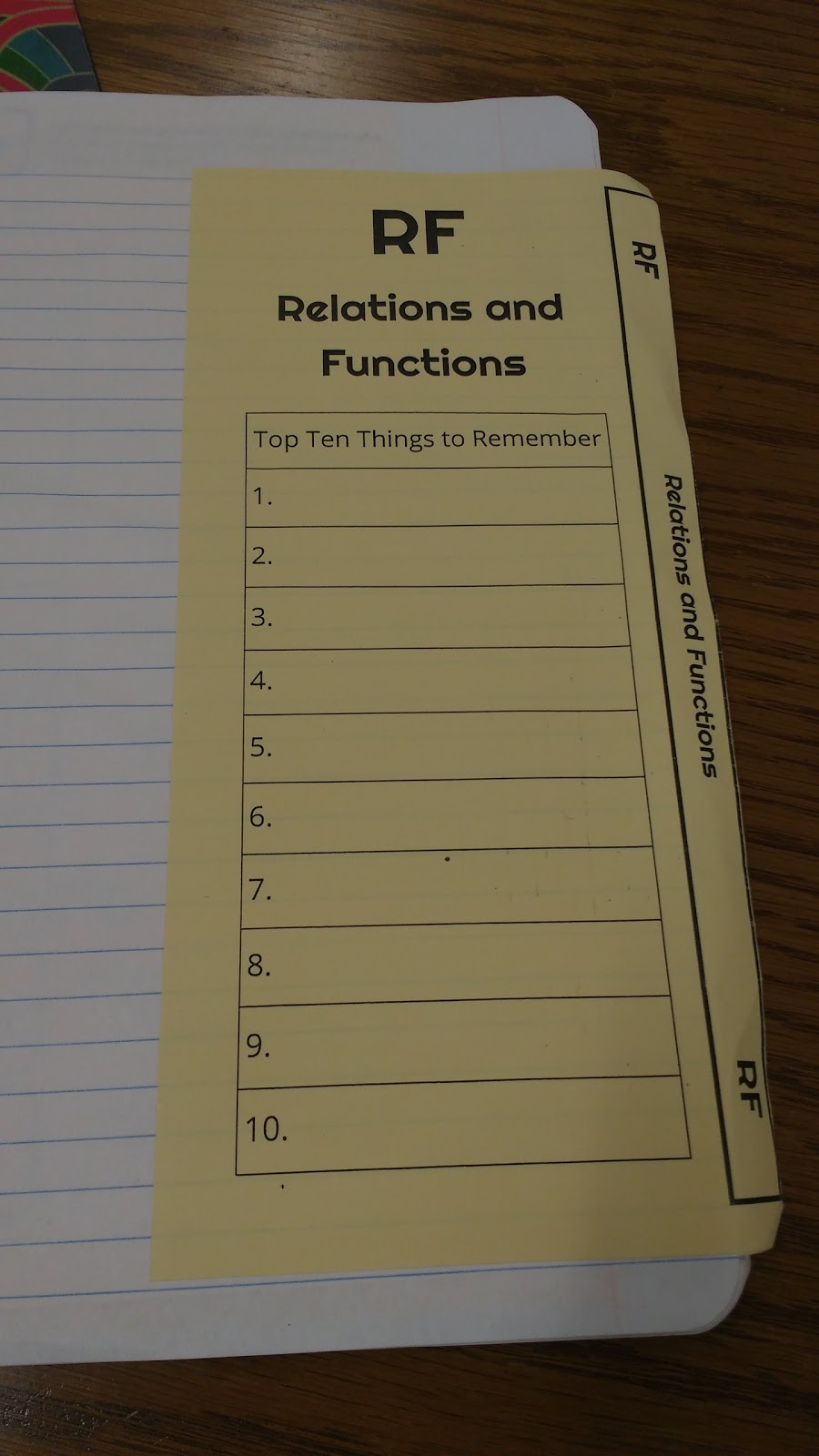
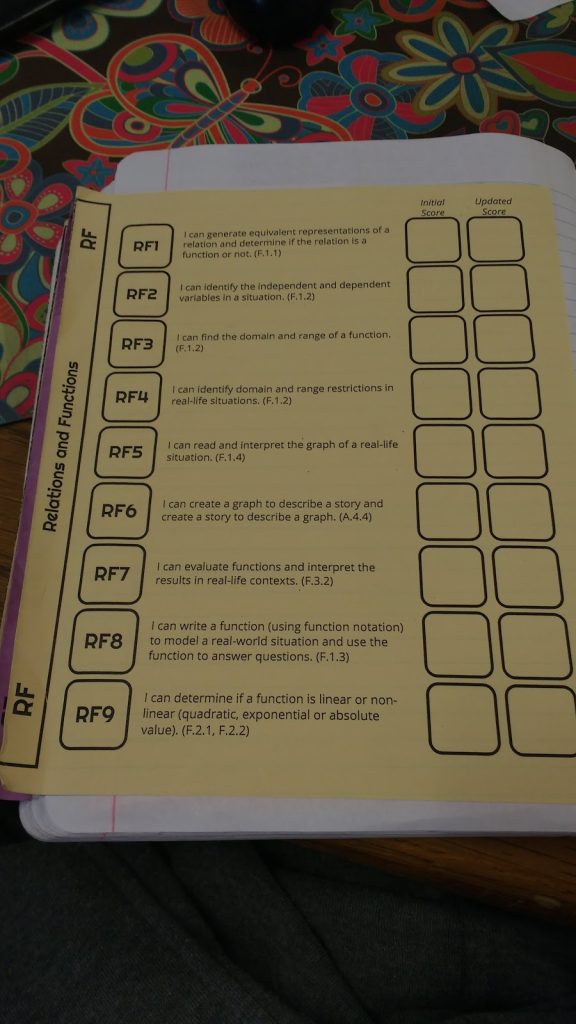
So, what goes on the other side now? A pretty picture, of course.
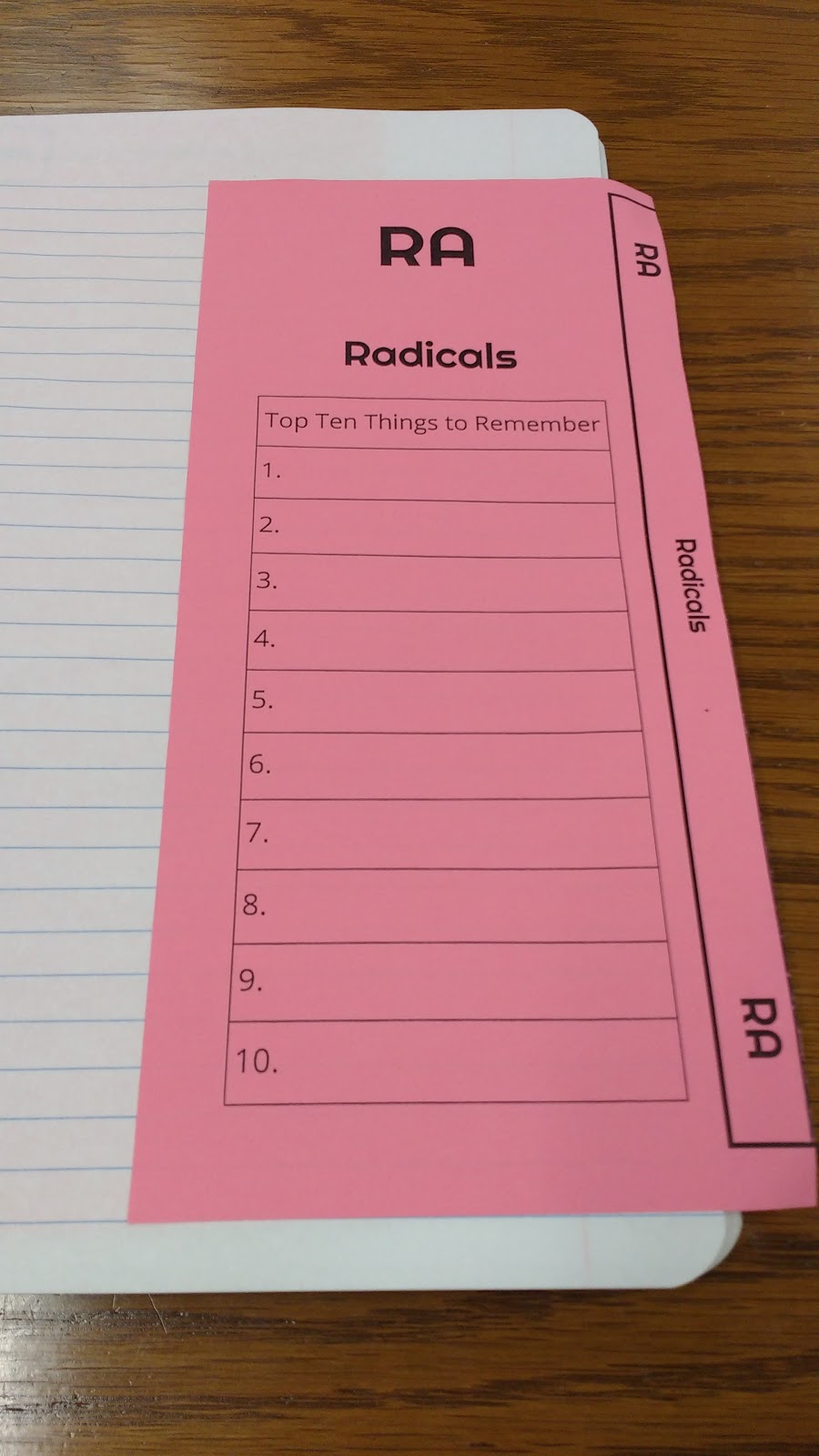
Shaun already posted the dividers he designed from his geometry classes here. I borrowed his new and updated template to make dividers for my Algebra 1 classes. Here are the finished products:
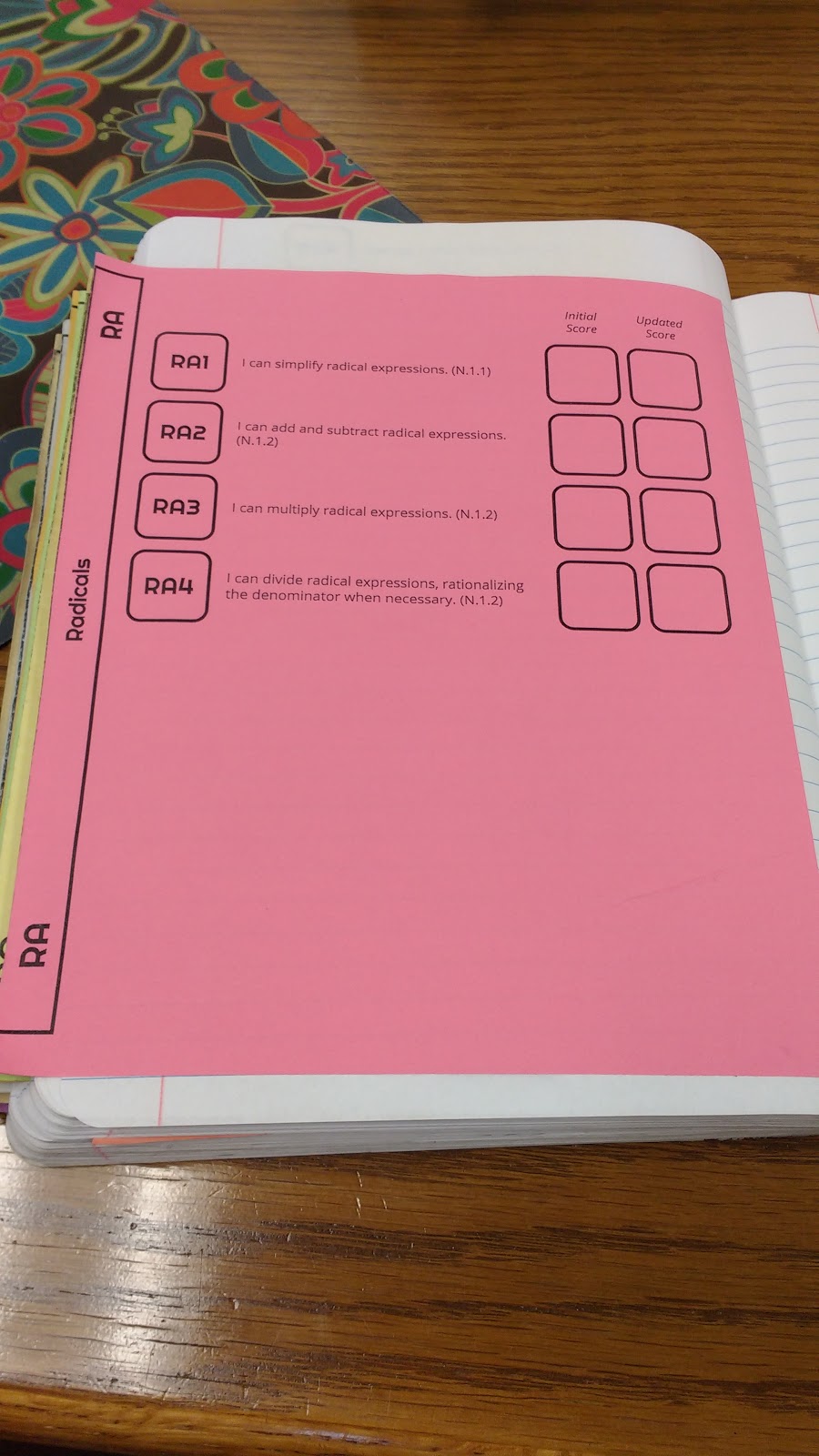
Free Download of Interactive Notebook Dividers
If you want to edit the Publisher files, you’ll need to also download these free fonts: Righteous and Open Sans. All clip art images were downloaded from ClipArt ETC.
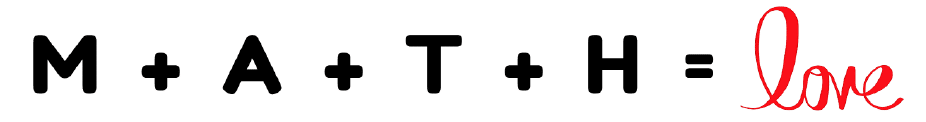
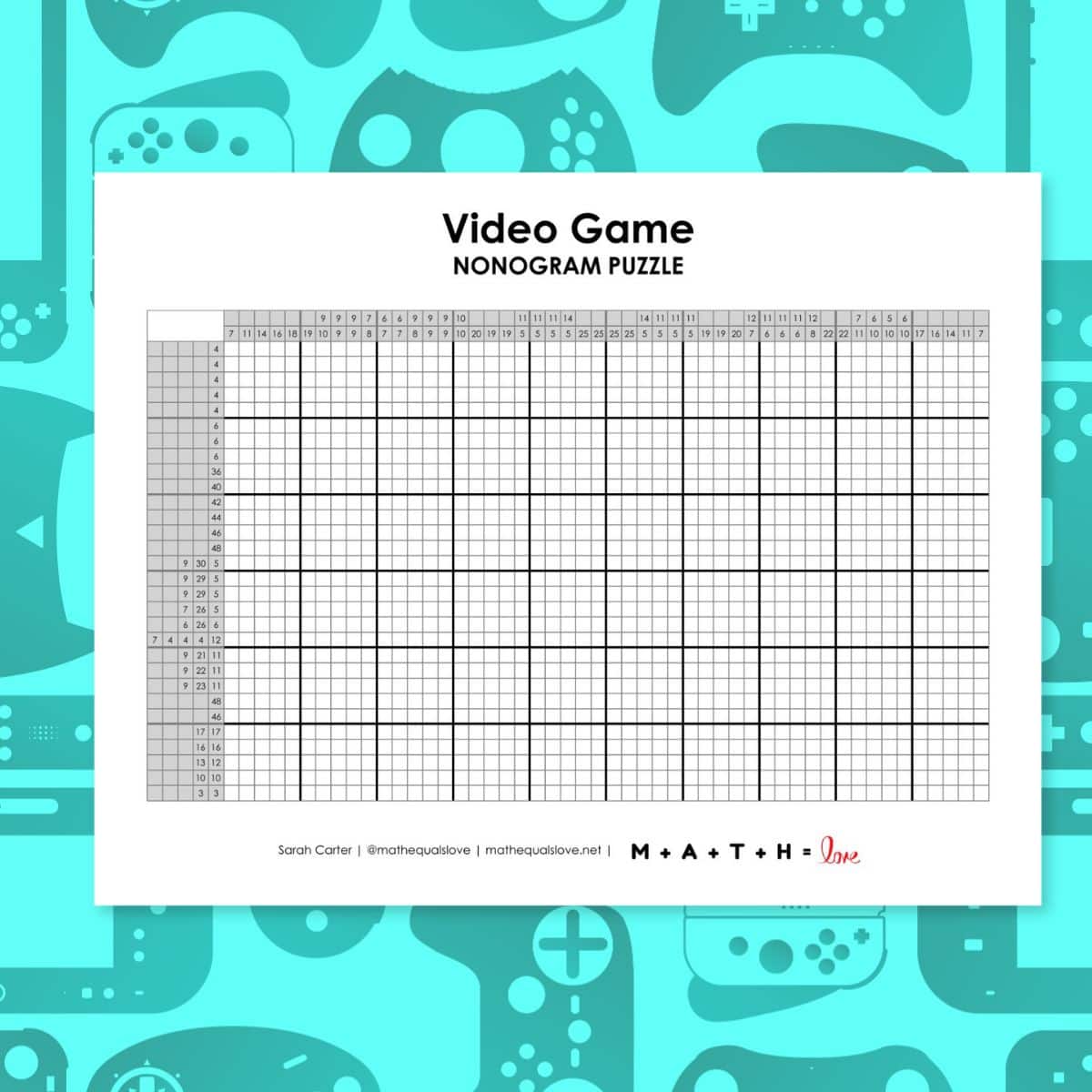
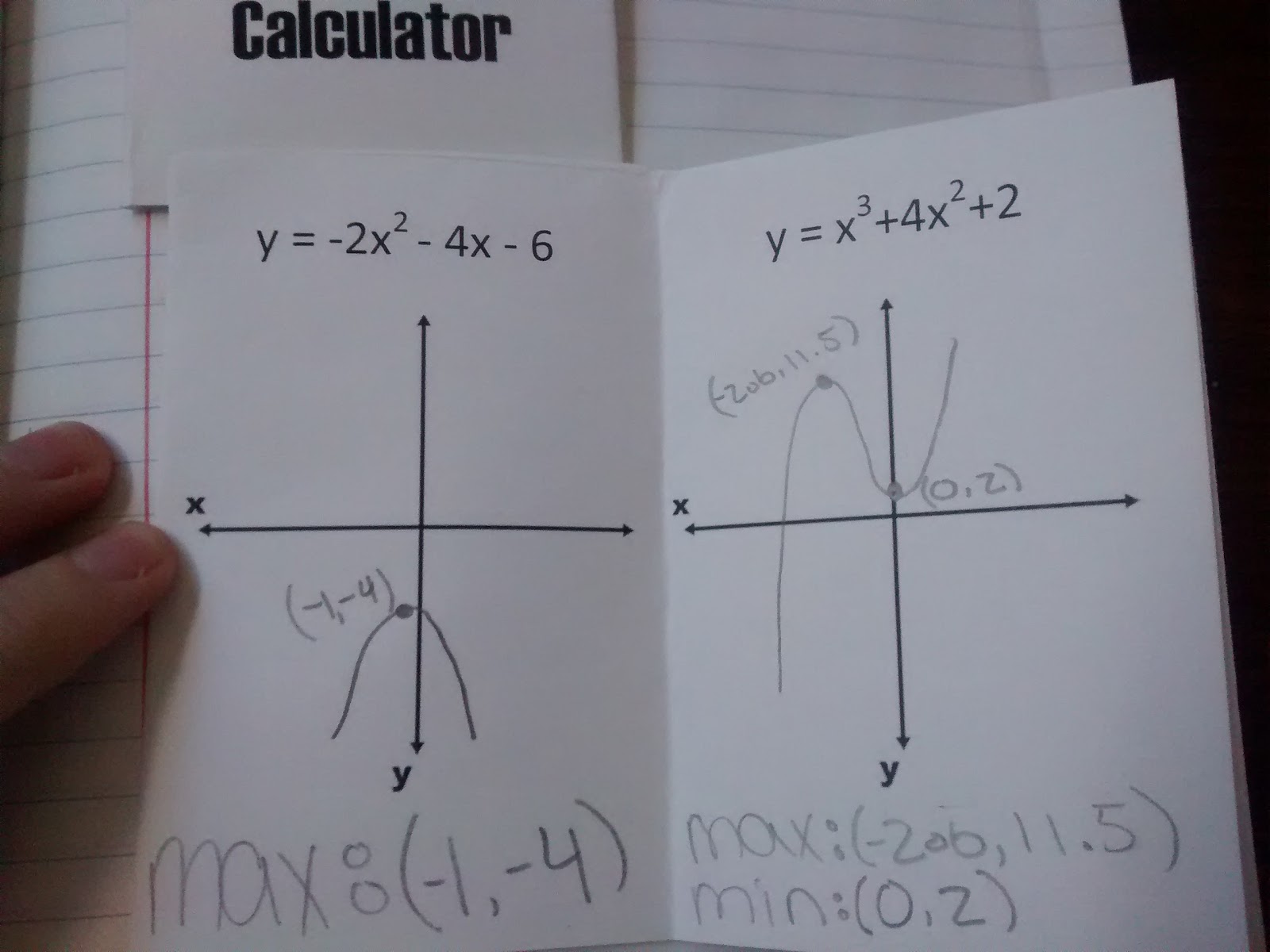


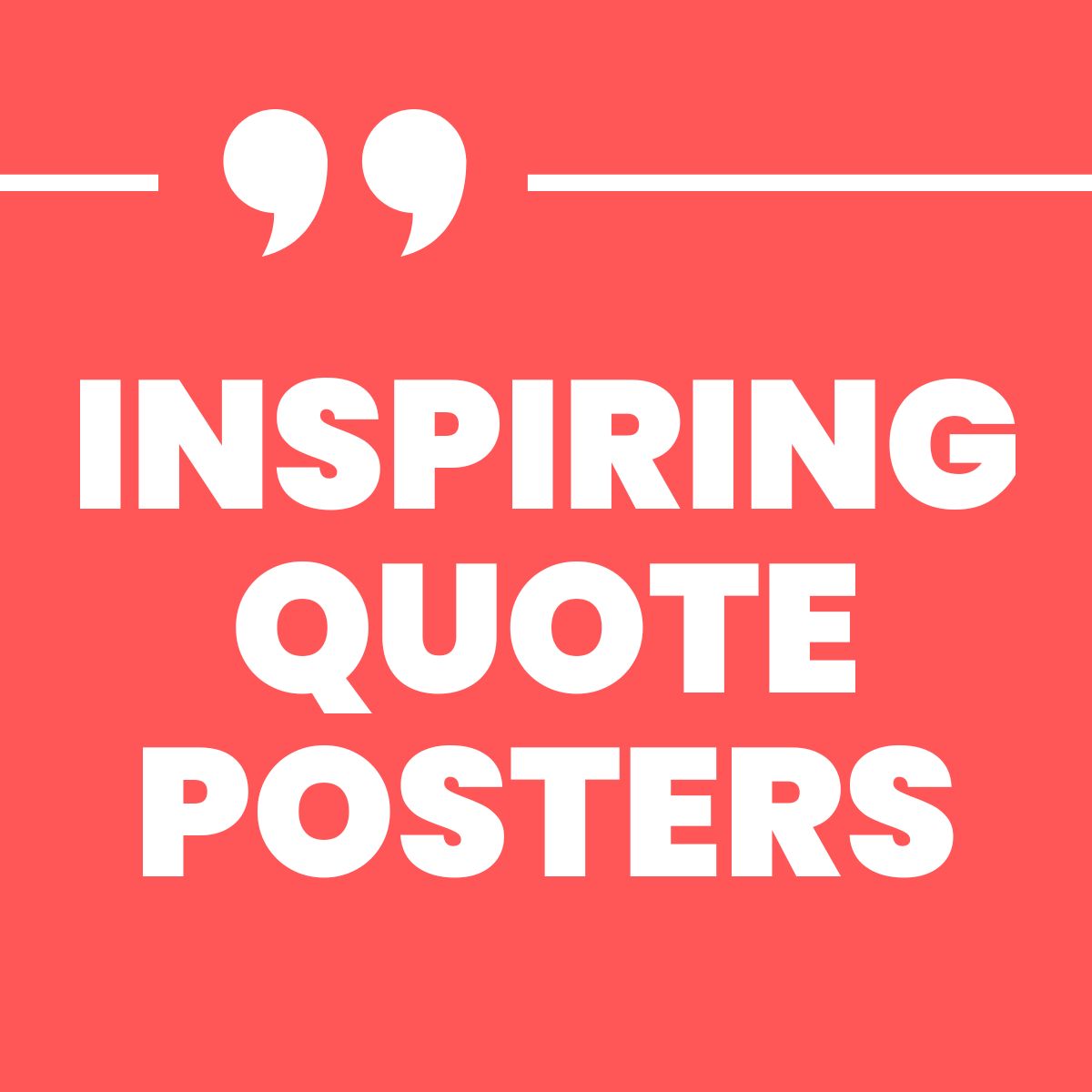
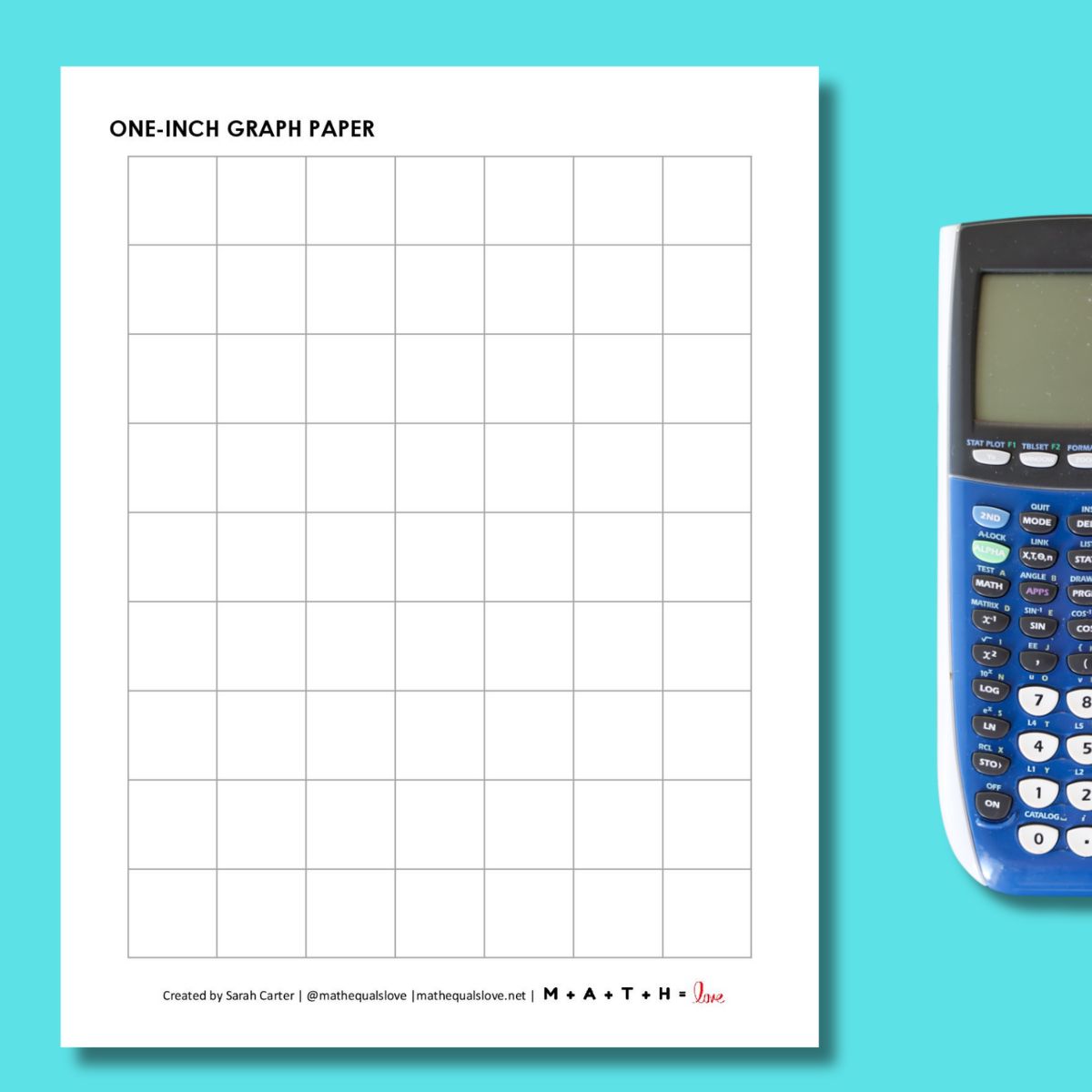
Did you post the reference section divider tab somewhere? 🙂
Can you tell me what NY, B, and A stand for?
Sarah has a grading scale of A, B or Not Yet. Students that get a 'Not Yet' have to retake their quizzes until they achieve a A or a B 🙂
Thanks for answering this!
Hi! This is awesome! But I'm having trouble opening the pub file. I wanted to edit it for a 5th grade math class I provide support for. It's saying that I don't have an app to open it with. I've tried a pdf converter and a couple other apps I have but nothing has worked. Do you have any tips on how I can open it so I can customize it? Thanks! -Keri 🙂
THese are fantastic, thanks Sarah for sharing these! I teach toward the NYS Regents but I'm going to use your "I can…" skills anyway. I'd like students to have a clear picture of what the curriculum looks like, what THEIR goals are for each chapter, and an encouraging look at their progress.
Hi Sarah! I love this! Do you have ones for algbebrs 2?
LOVE everything about these dividers! Thank you so much for sharing! How did you have them keep track of their progress? Was the progress based off of exit tickets or something else? I have been looking for a quick/organized way for my students to monitor their progress throughout the chapter. What were the purple colored boxes for? Sorry for all of the questions, you have such fabulous ideas!
Quiz scores. Purple covered boxes shows the quiz scores they earned. 🙂 Thanks for reading my blog!
Thanks so much for sharing these and making them editable! It was very easy to change the outcomes to the Canadian ones. My kiddos loved that they knew exactly where to flip to when they needed something!
Glad you could use them!
Silly question… each notebook entry involves a left page and a right page (open book). What do you do with the blank pages if you glue the divider in? One left side before the divider and one right side after the divider would be blank. Do you just leave it blank? Add in something funky? Is this just my Type A getting me sidetracked?
Hi Sarah! I really love your blog. I am going to try to implement INB in Algebra 1 this year. I was wondering if you can share with me the updated dividers you have been using with your new standards?
Could you please share the original dividers in the unit 1,2, 3, . . . form? These units line up more to what I teach. Thanks for such a great idea and reaource
My gmail email is lautru32
Sarah,
How do I get to the slide template for the dividers. I teach Alg. 1 and Alg. 2. My friend uses your dividers for her interactive notebook and she said they are on slides that you can edit. I've searched and can't find what she's talking about.
Tracy