Highlights Hidden Pictures Activity for Comparing Data Sets
This blog post contains Amazon affiliate links. As an Amazon Associate, I earn a small commission from qualifying purchases.
Today’s blog post was inspired by Cheryl Leung and Where’s Waldo?

I loved this idea, but I had a problem. My Where’s Waldo? books from my childhood are long gone. I considered ordering a few from Amazon, but I needed them sooner rather than later for class.
Now, it’s time for a fun fact. Did you know that different countries have different names for Waldo? The actual name of the franchise is “Where’s Wally?” The books were released in the US as “Where’s Waldo?” I found this chart of different names for Wally/Waldo from Wikipedia to be very interesting!

I couldn’t make this activity work with Waldo for this year, so I started brainstorming other ideas. That’s when I remembered sitting in the dentist’s office as a child staring at the hidden picture puzzle in Highlights Magazine.
Lucky for us teachers, Education World features free PDF files of 12 hidden picture puzzles from Highlights.
I printed off each of the 12 pictures and used the snipping tool to cut out one of the images to search for in each picture.
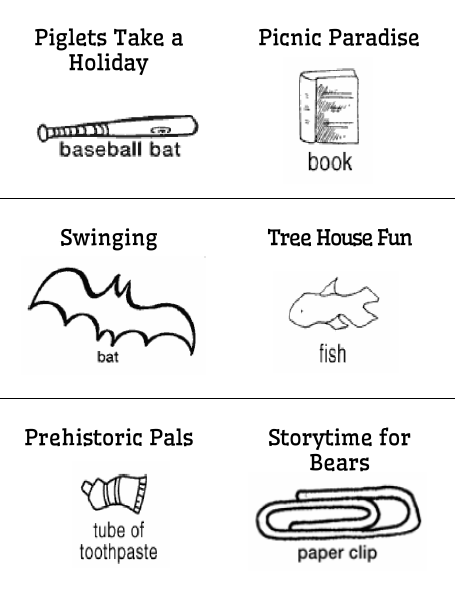
I printed two sets of each picture and two sets of the cards with pictures to find. The cards were laminated and cut apart.
MATH = LOVE RECOMMENDS…

A laminator is a MUST-HAVE for me as a math teacher! I spent my first six years as a teacher at a school with a broken laminator, so I had to find a way to laminate things myself.
I’ve had several laminators over the years. I currently use a Scotch laminator at home and a Swingline laminator at school.
I highly recommend splurging a bit on the actual laminator and buying the cheapest laminating pouches you can find!
Then, I assembled them into picture finding packets using clear plastic sleeves.
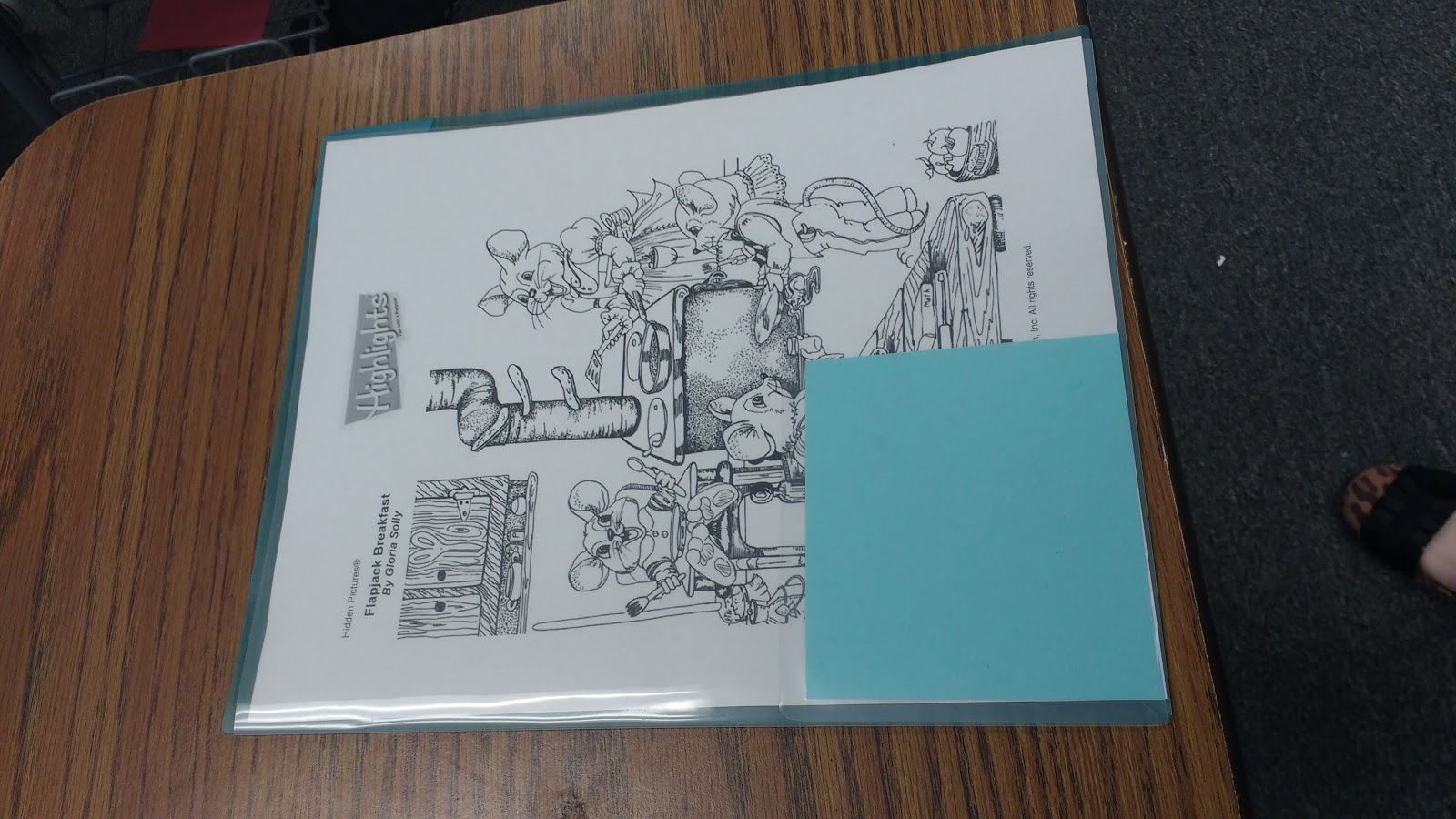
Students were given a plastic sleeve with a hidden picture puzzle and a card with a picture to locate within the puzzle, a MyChron timer, and a data recording sheet to glue into their interactive notebooks.
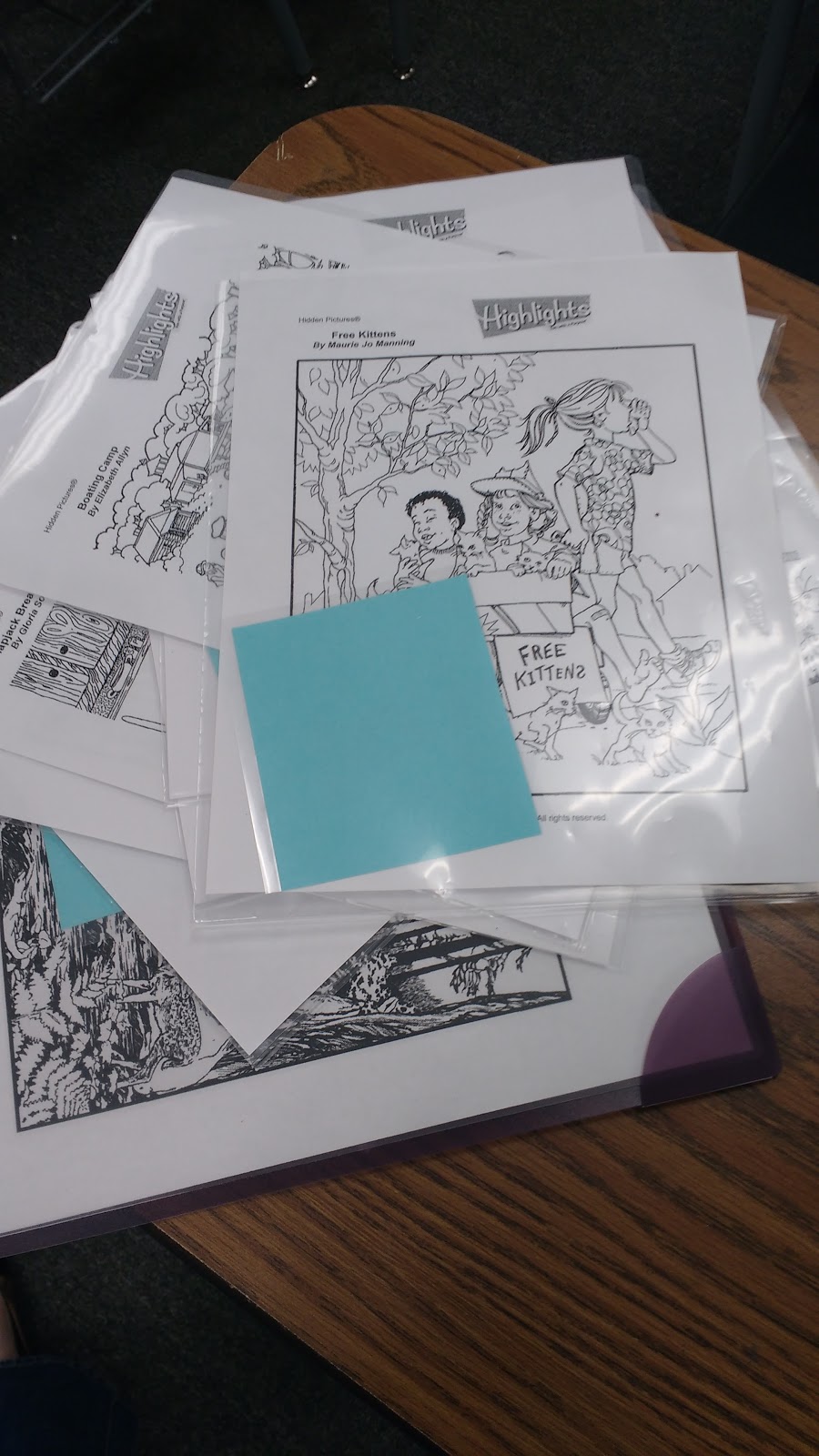
These MyChron timers have gotten so much use this year. I love that my students stay focused on their data collection instead of getting distracted by incoming notifications on their phones!
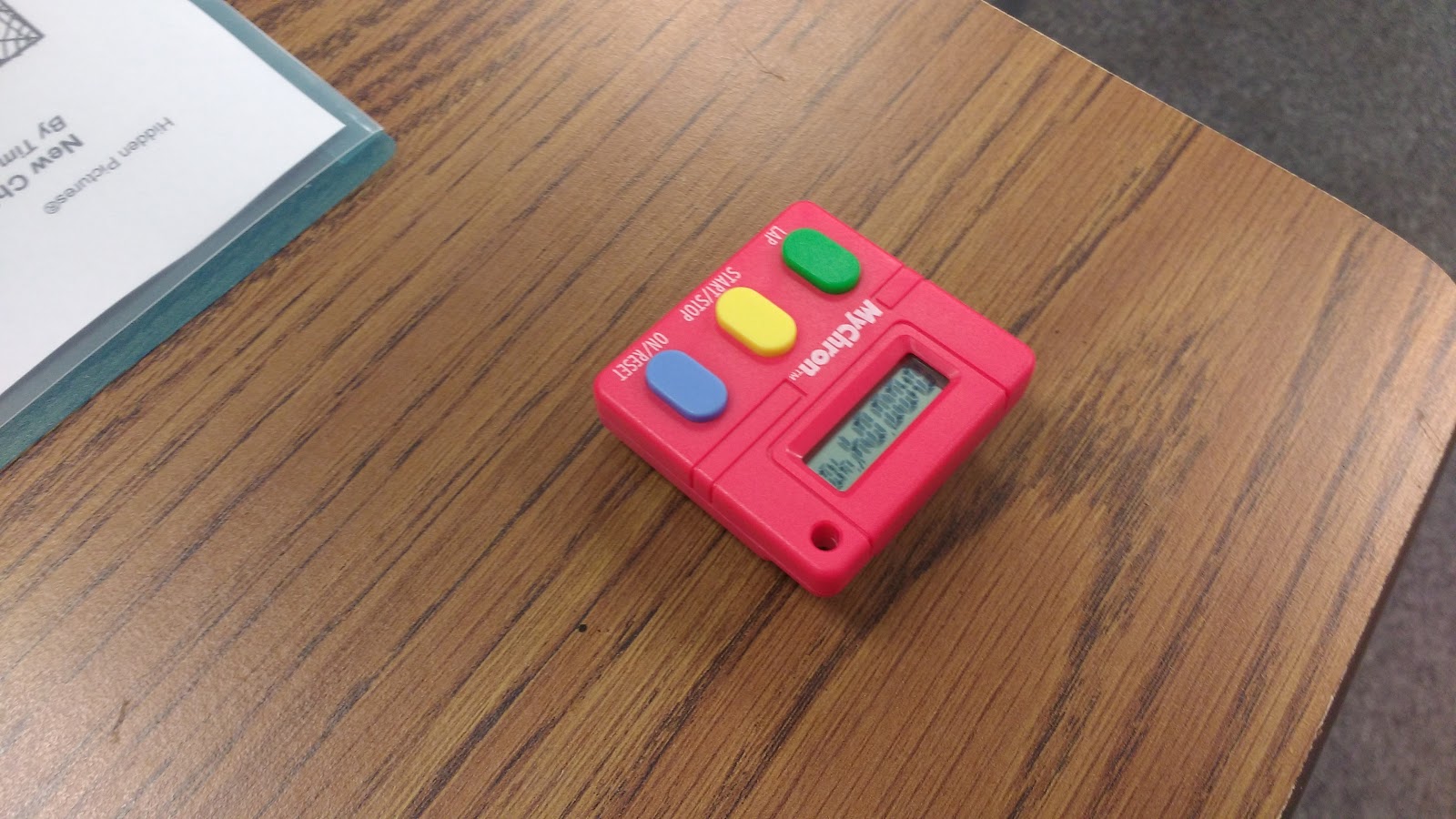
Here’s what the notes I created for our interactive notebooks ended up looking like. The front of the foldable has a space for students to record their time for finding the hidden item in each picture.
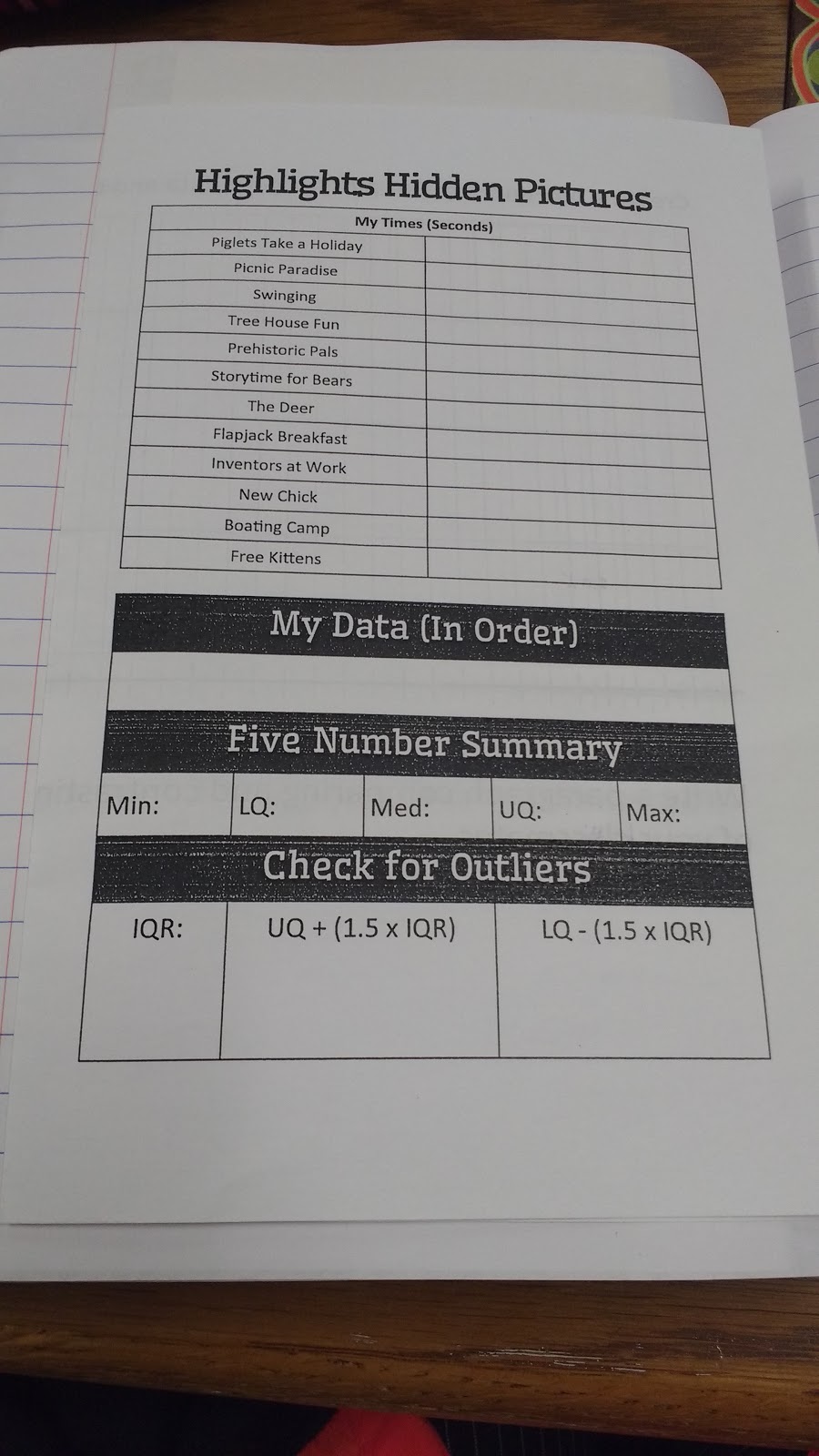
Then, students write their times in order, find the five number summary, and check for outliers.
The inside of the foldable has them create a box-and-whisker plot for their data and the data of three of their classmates. Then, they are given space to write a paragraph comparing and contrasting their hidden picture finding skills to those of their classmates.
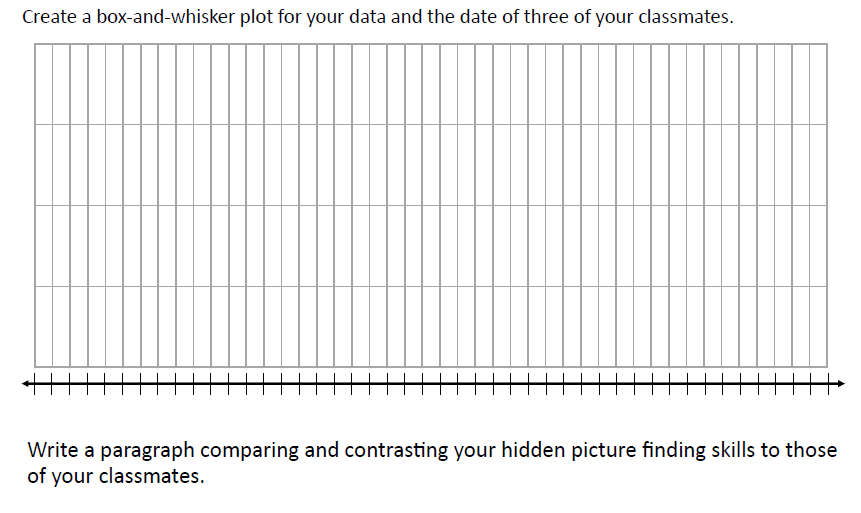
I had anticipated that this activity would take half of a fifty-minute class period. It actually ended up taking an entire fifty-minute class period. We did this on a day where approximately half of the class was absent due to a track meet, so I was fine with moving at a slower pace since so many students would need to get caught up anyway.
When I do this activity again, I think I will reduce the number of hidden pictures from 12 to maybe 8??? I think that having more data points gives us more interesting data to examine, but some of my students had a really hard time finding the hidden pictures. One student spent 13 minutes of class looking unsuccessfully for one of the hidden pictures. He only found it after I gave him a HUGE hint. I want them to collect data, but I don’t want data collection to overshadow the goal of this lesson: comparing data displays.
Here are some action shots of my students completing this activity.
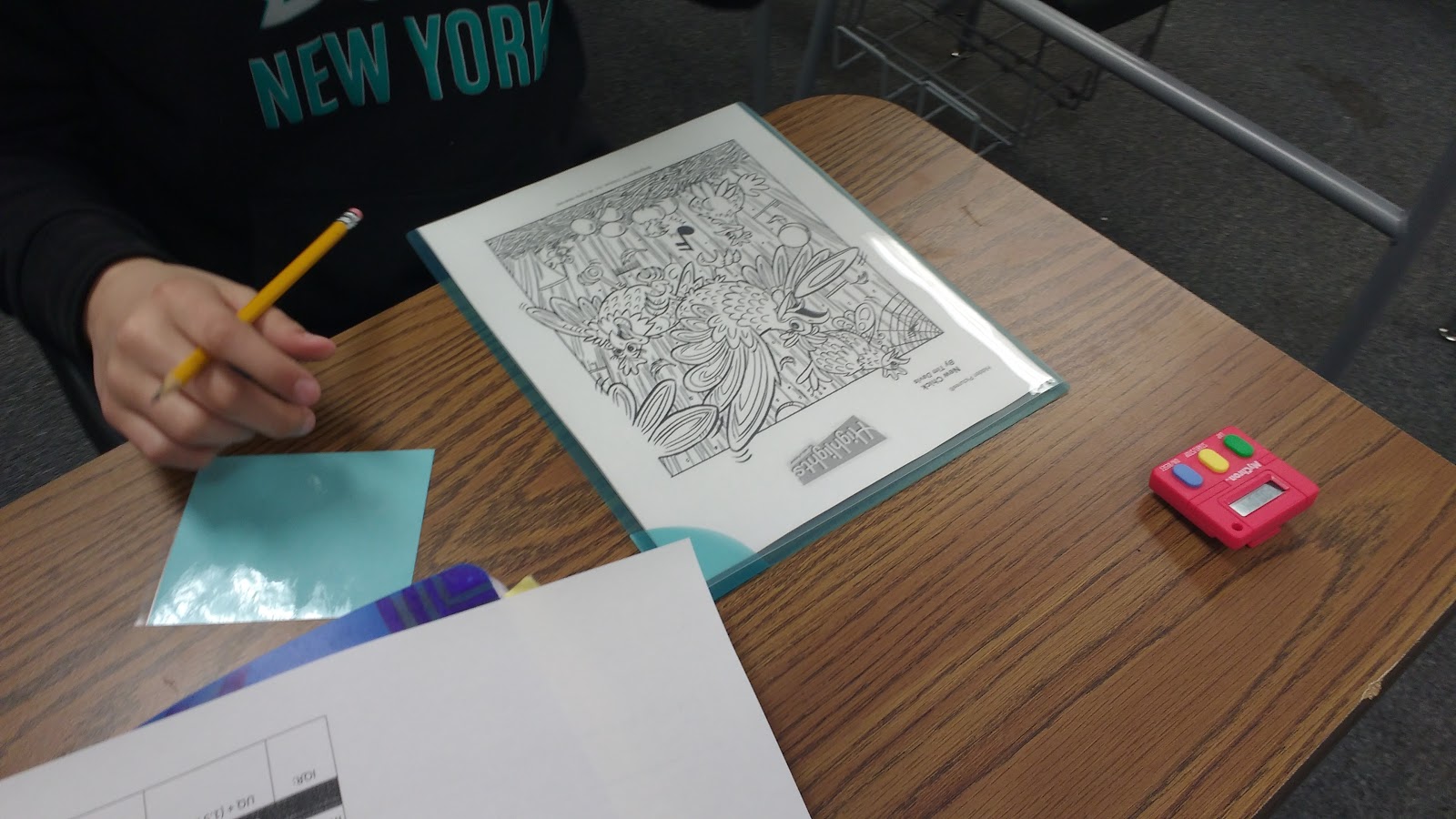
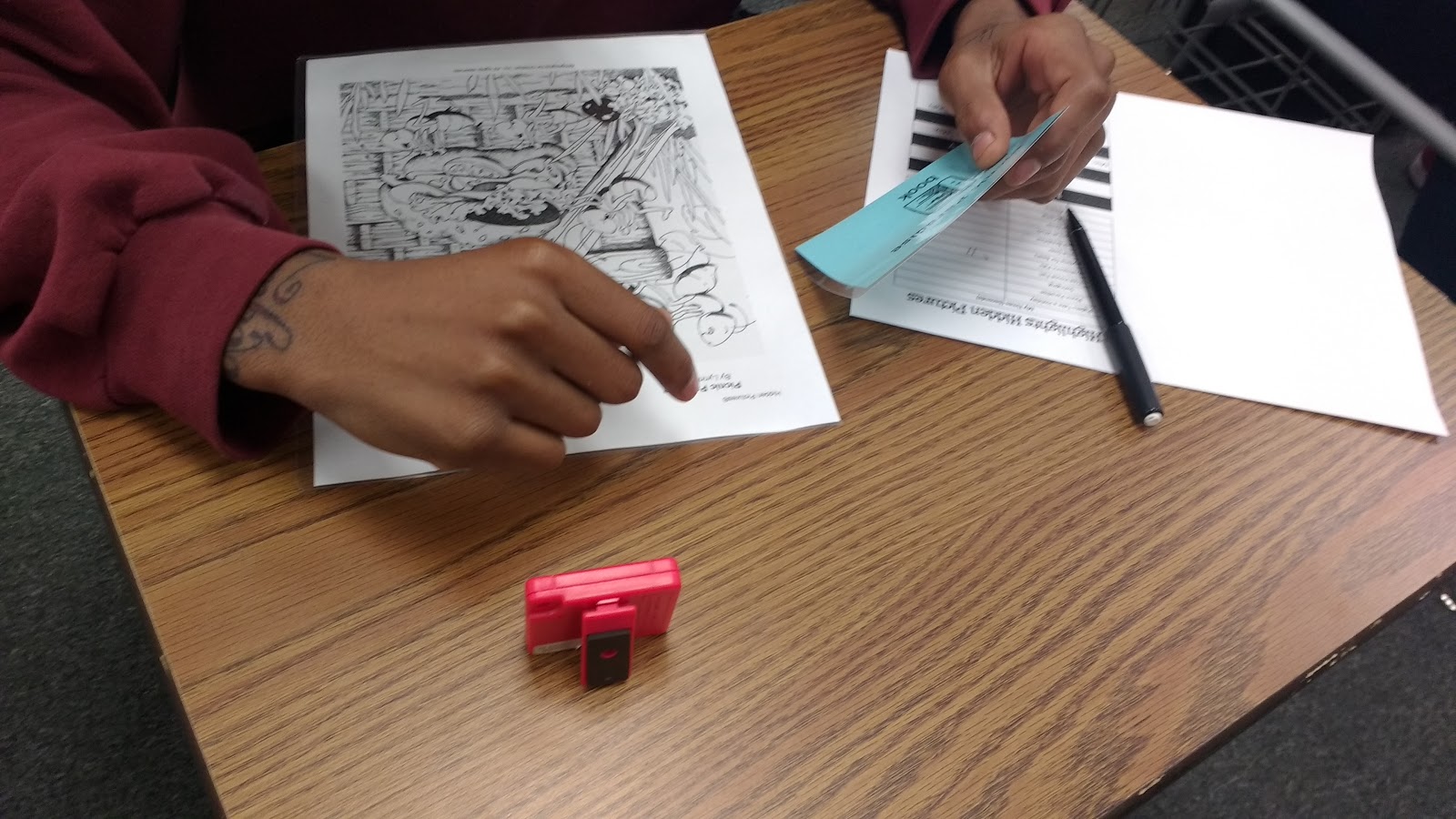
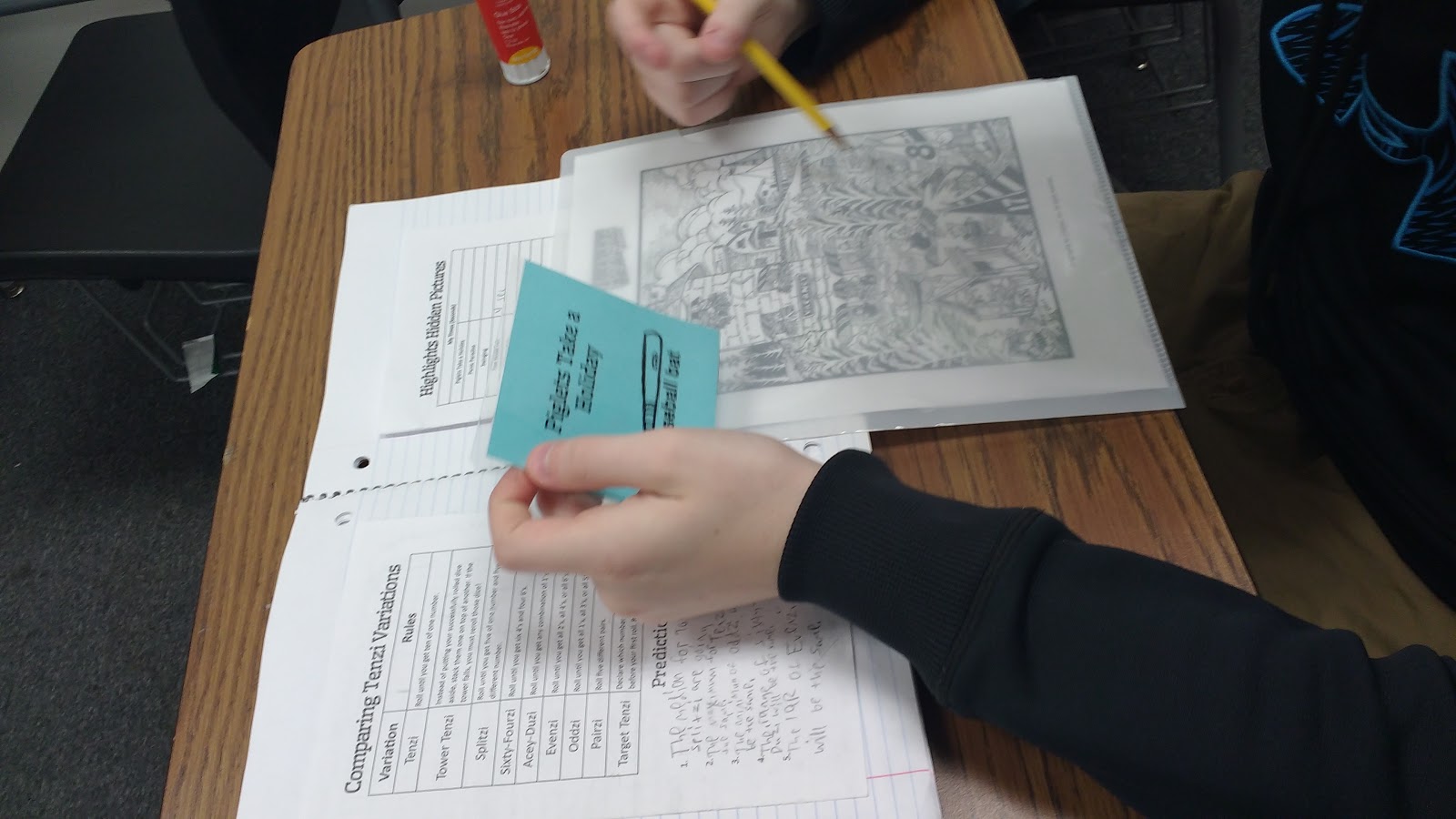
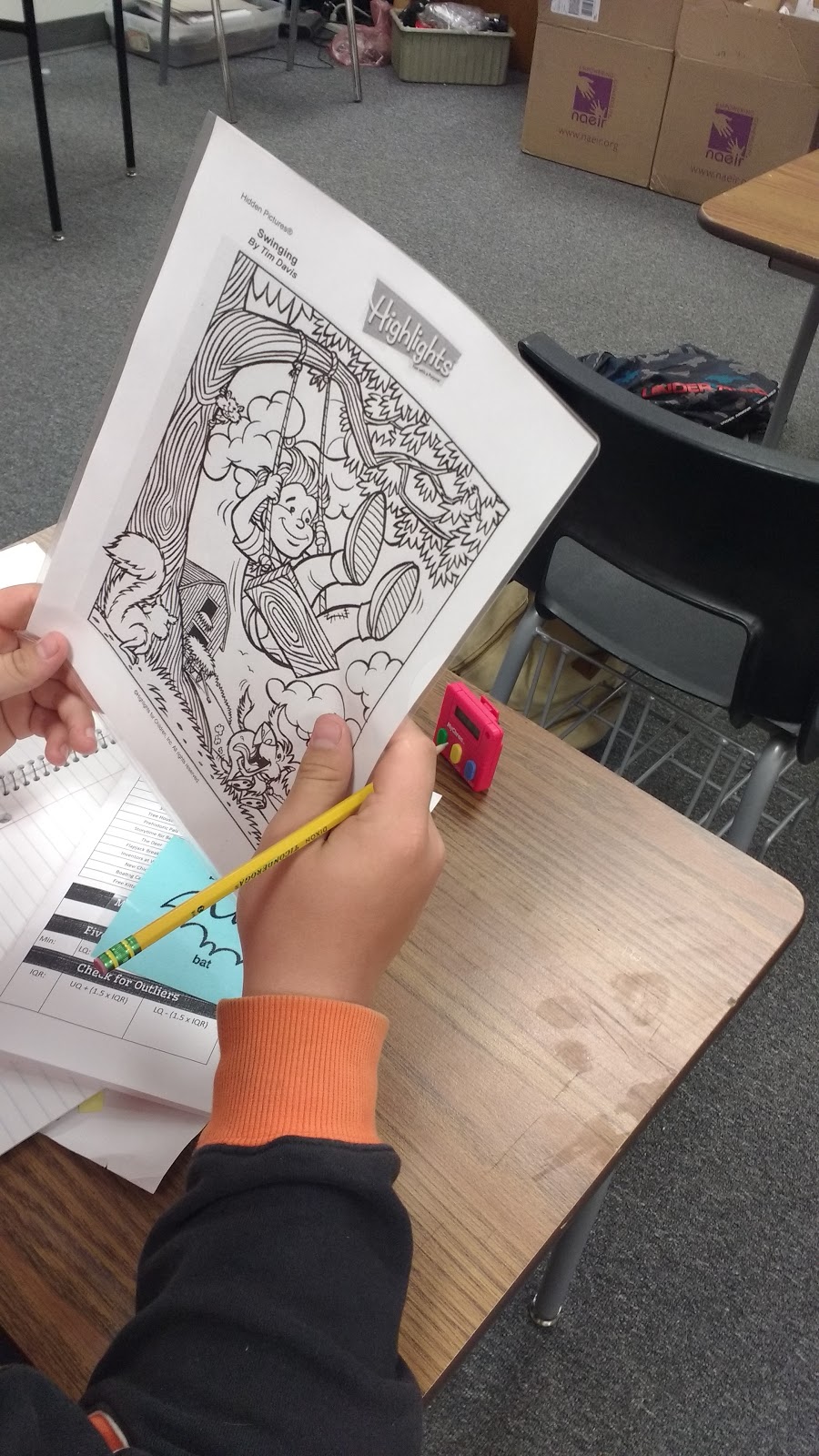
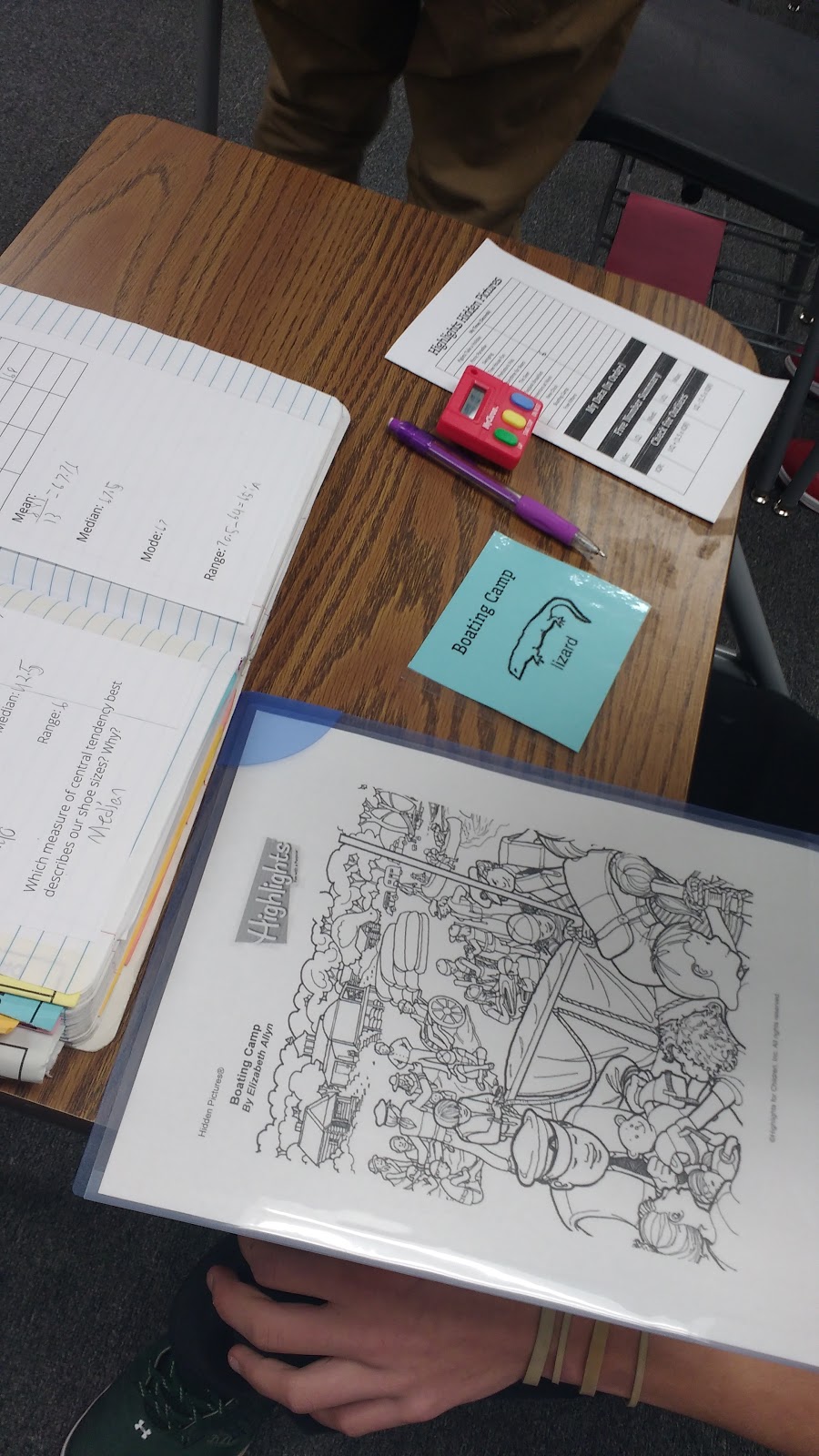
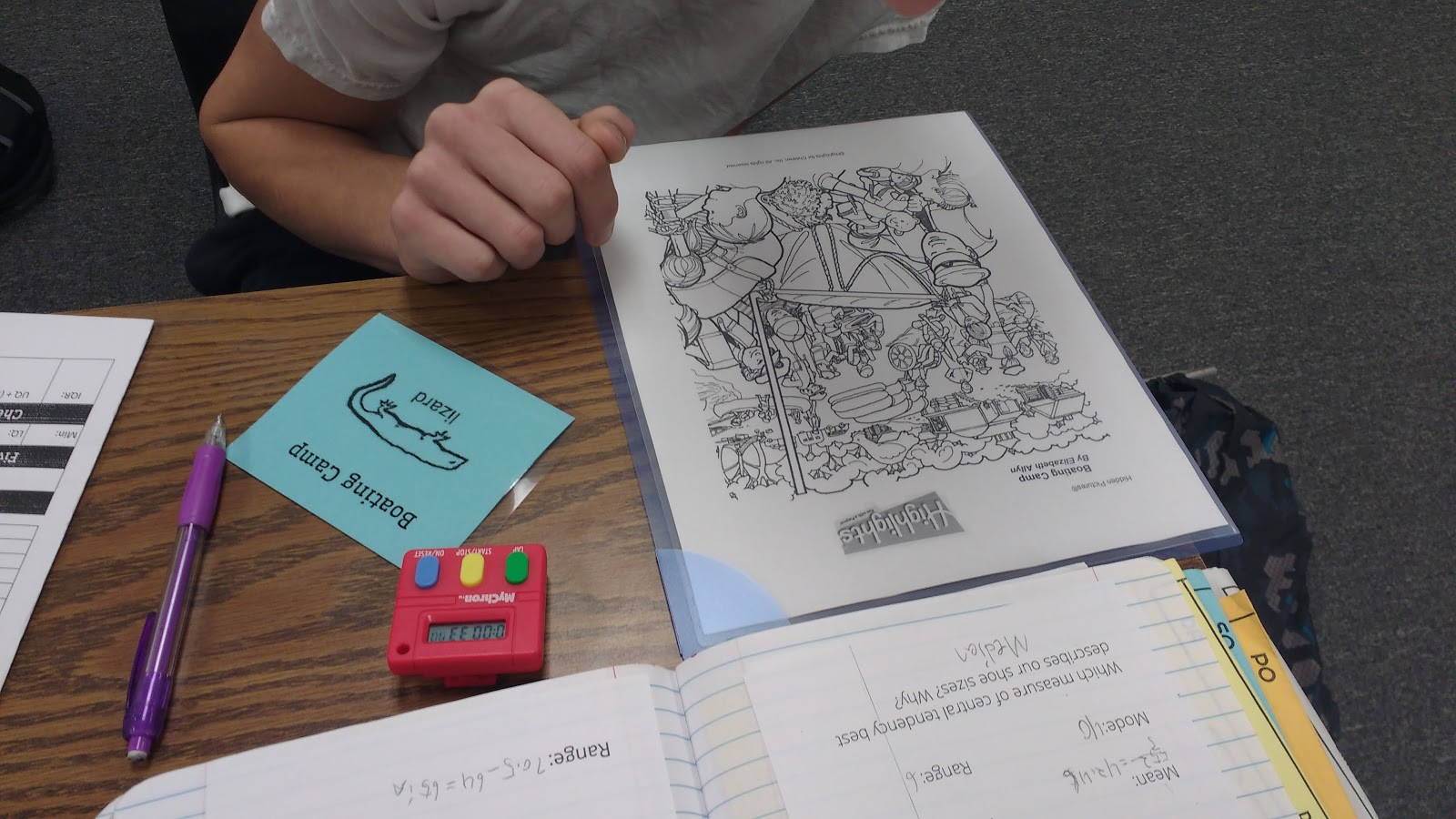
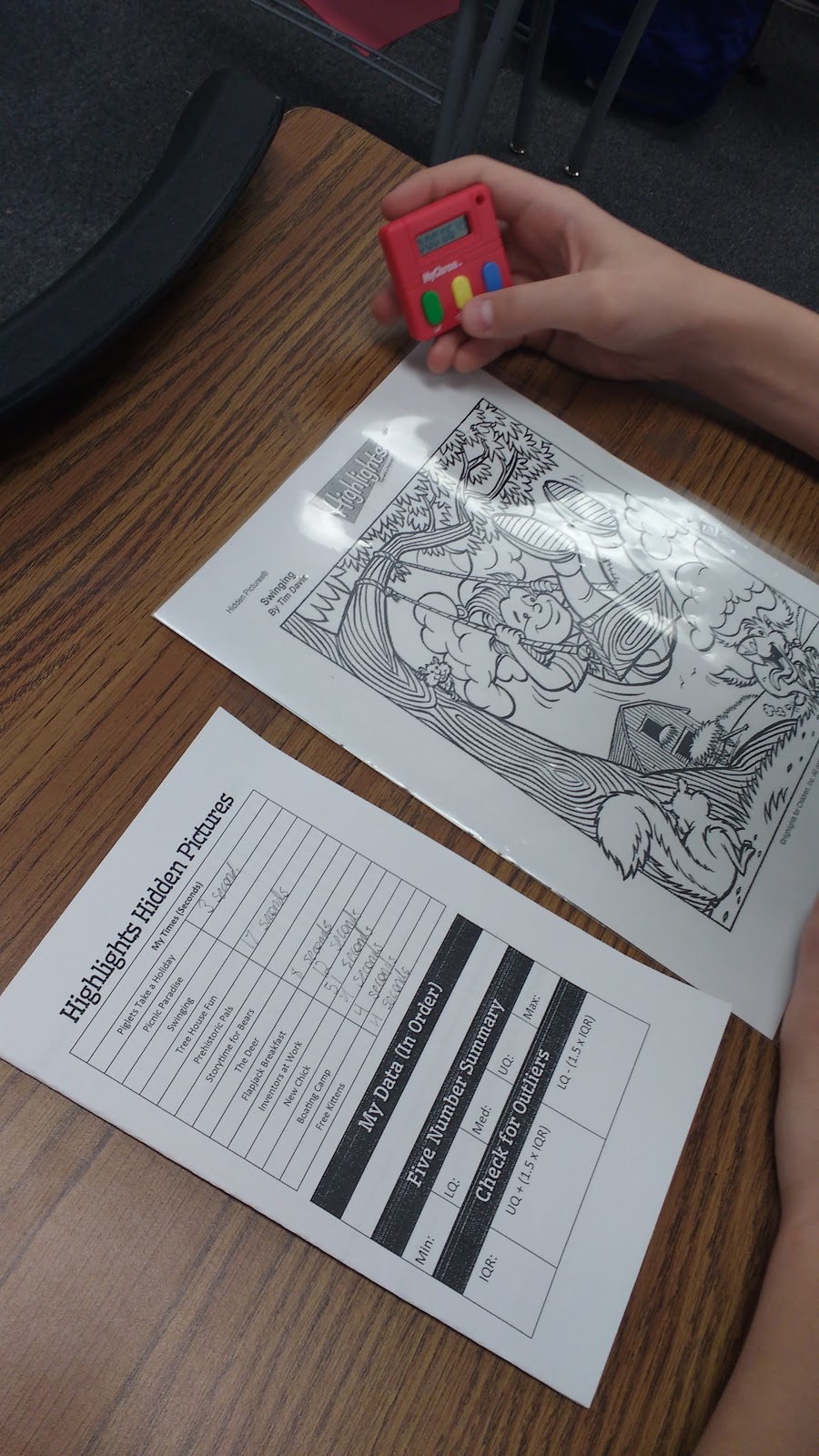
I look forward to further refining this activity in the future. Maybe I should do the activity myself and let the students compare their picture finding skills to mine???
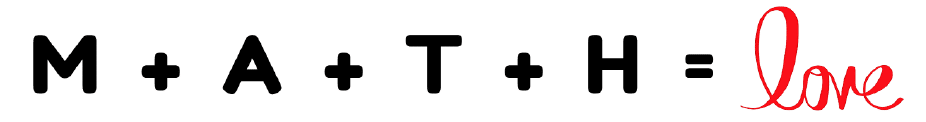
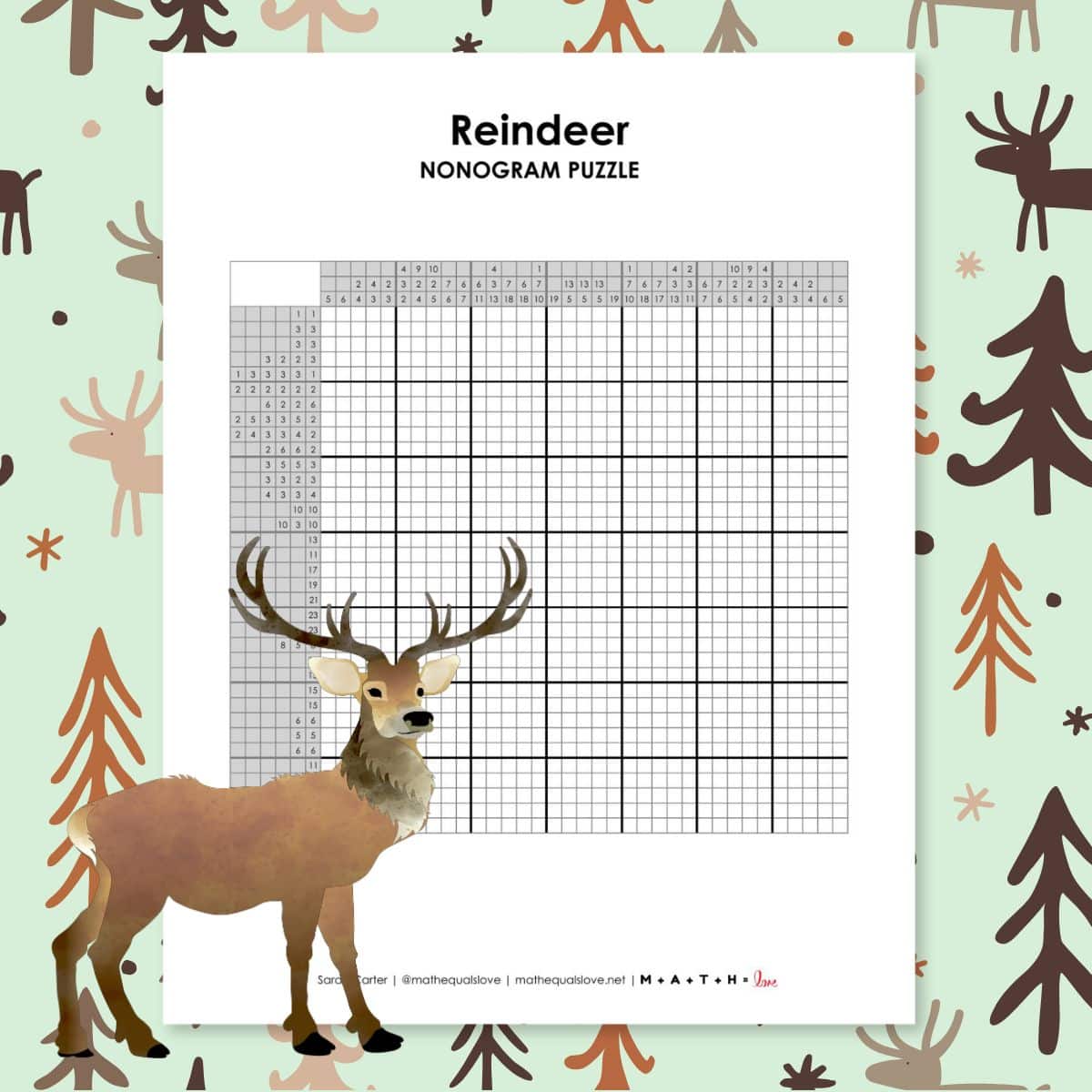
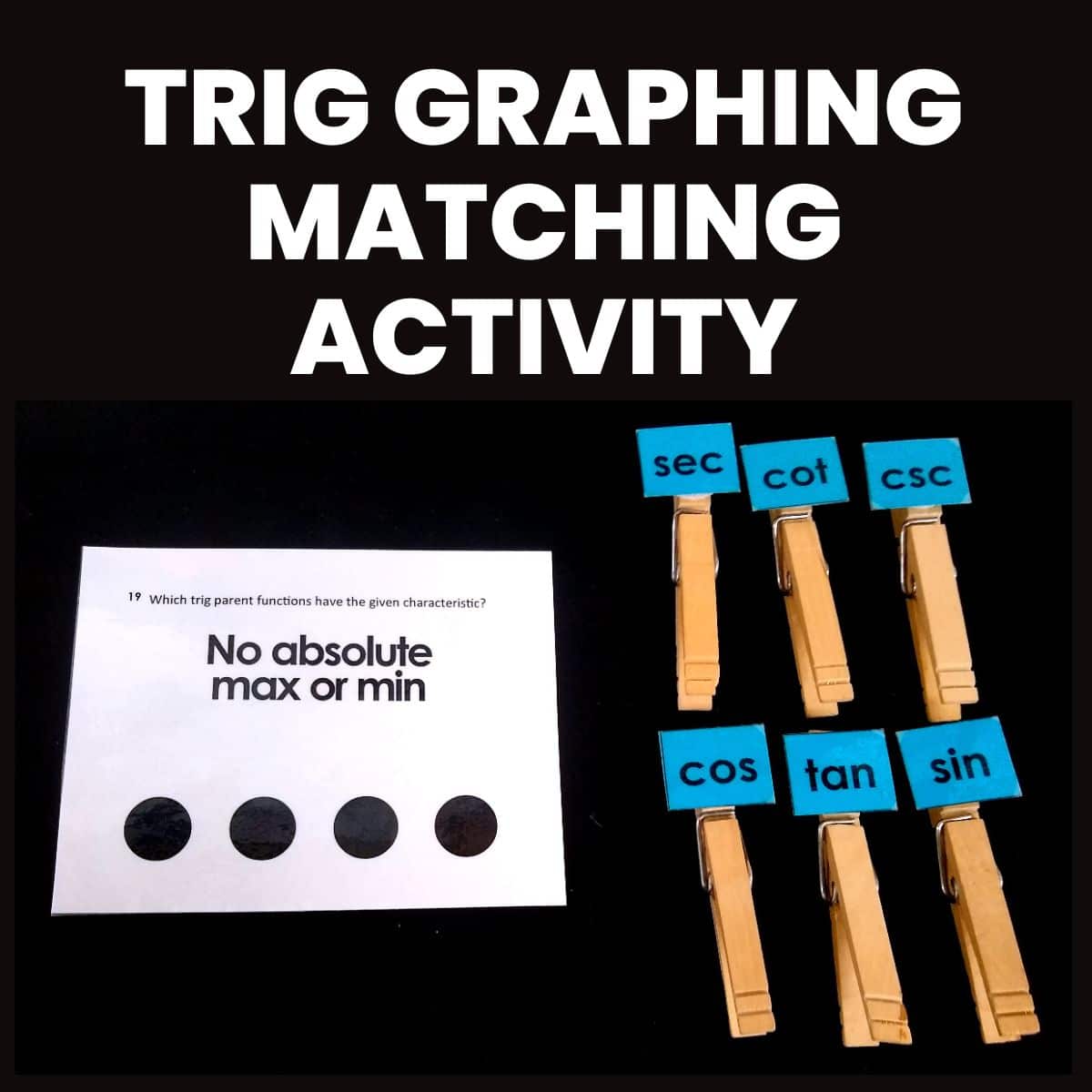
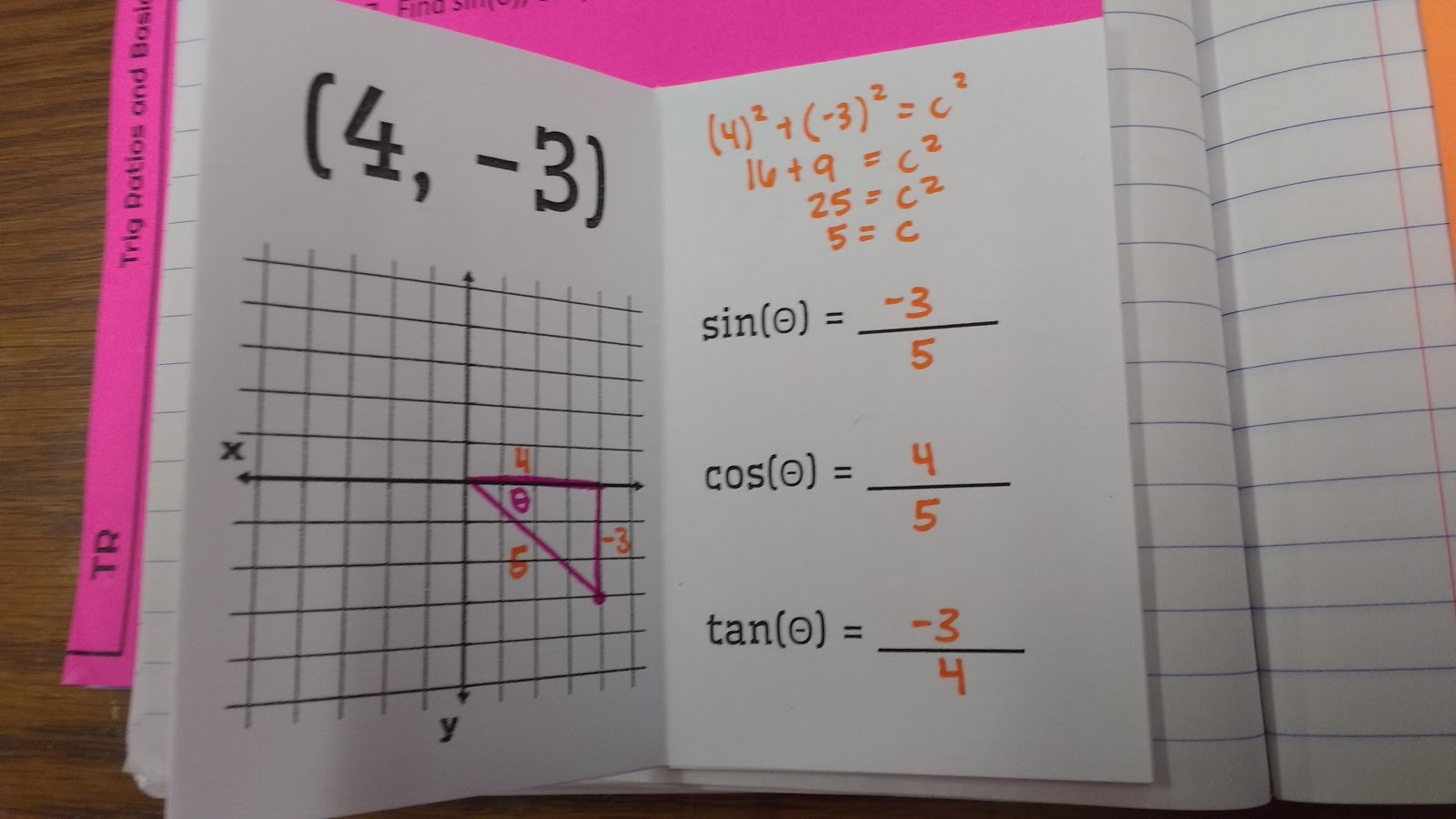
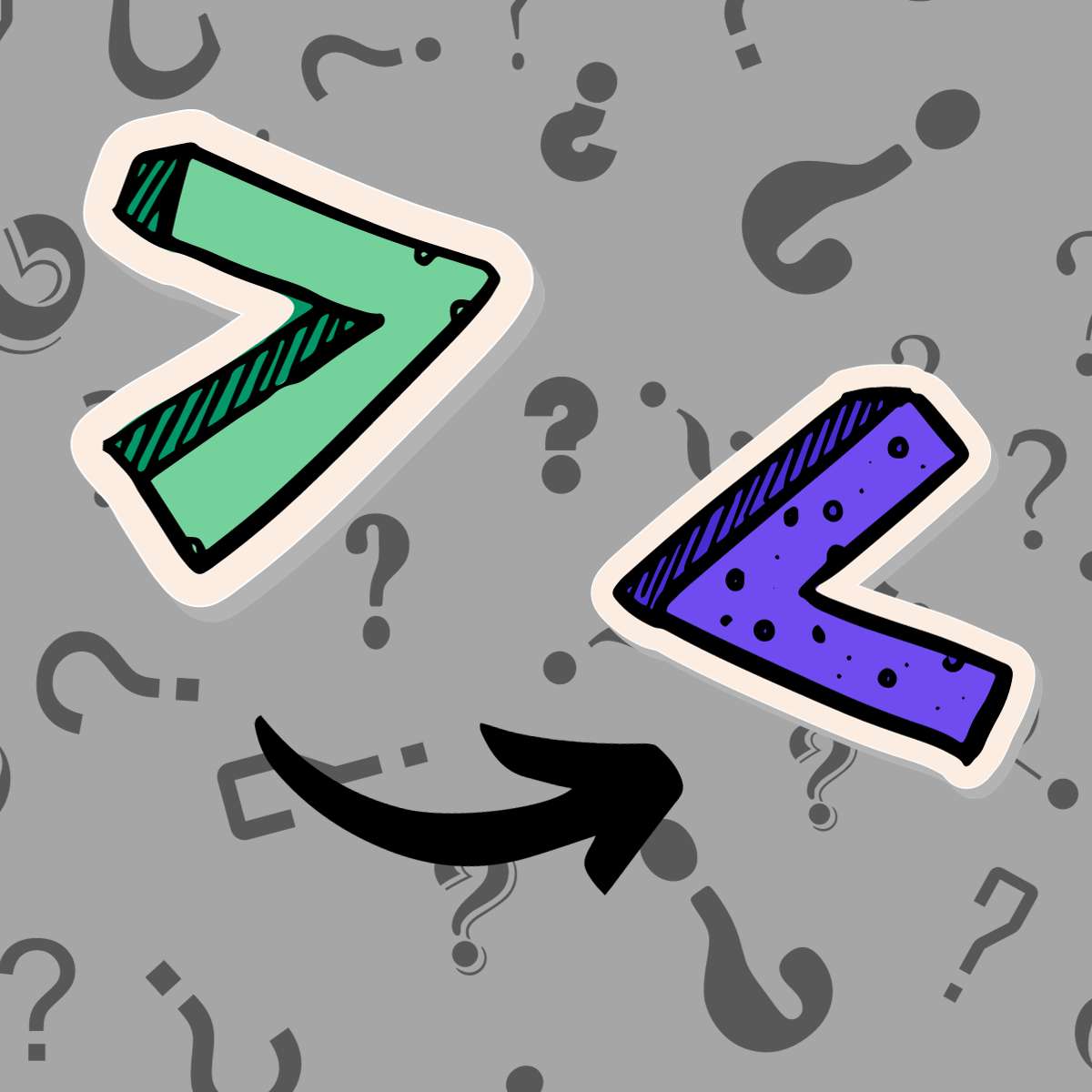
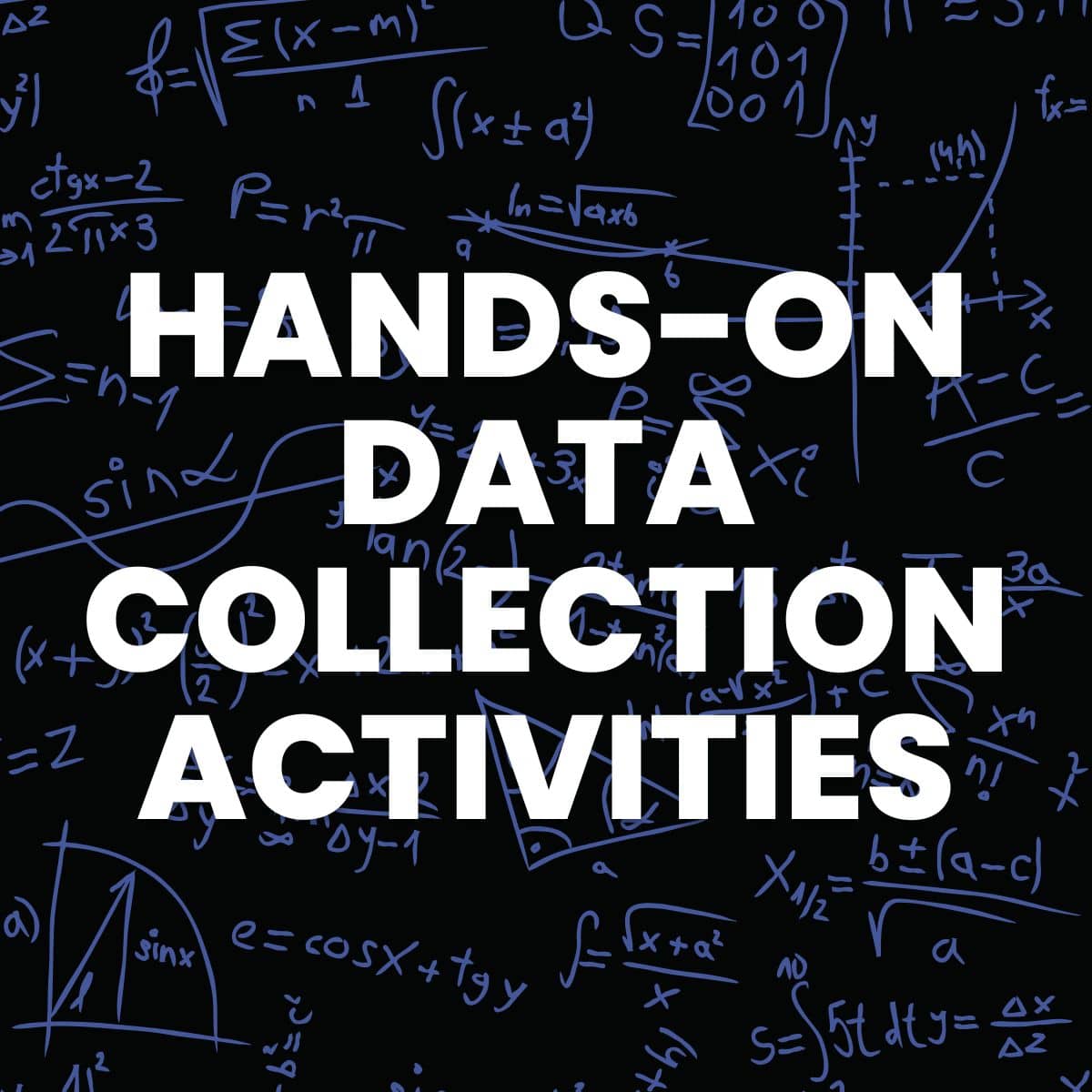
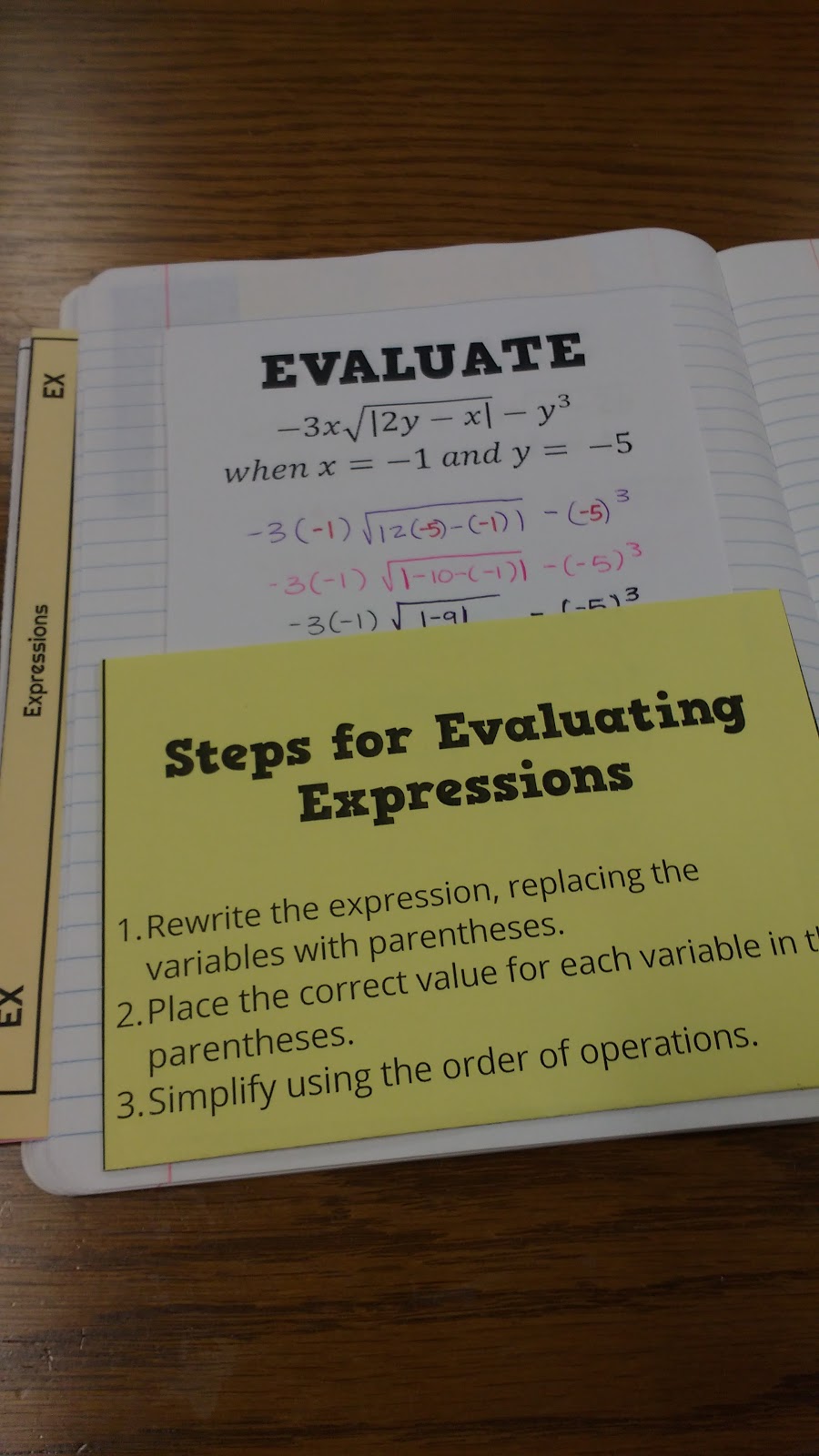
Love this – it is a great idea!