Interactive Notebook Table of Contents for Each Unit
Today I’m sharing a printable interactive notebook table of contents for students to glue in their inbs at the beginning of each unit.
Last year, I had my students keep a table of contents at the front of their interactive notebooks. It was an utter failure. So, this summer, I decided I was going to do away with the table of contents. My students had not utilized it to locate pages, and it just wasn’t a battle I felt like fighting.
Then, a few days before school started, I decided that I would have my students create a mini interactive notebook table of contents for each unit/chapter. This would take the place of the pockets we made last year that none of my students really used.
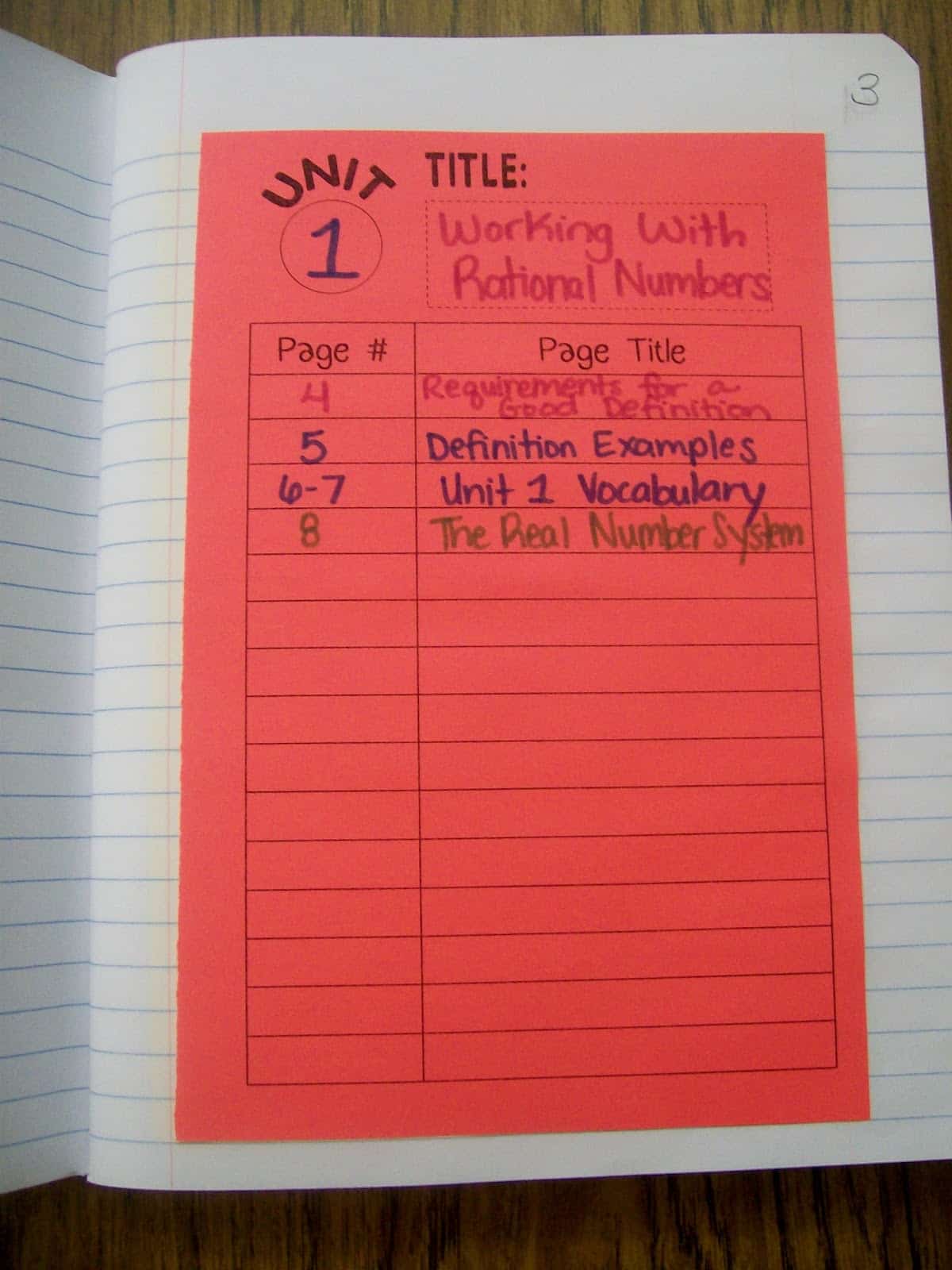
When we glued in our first table of contents for Unit 1, I told my students that this table of contents was one hundred percent their responsibility. I would not be reminding them to enter the new pages on their table of contents, but I would be grading it at the end of each unit. And, you know what? It’s been working so far. Every day, I see my students adding the titles of our new interactive notebook pages to the table of contents.
I wasn’t sure how many entry lines to put on the table of contents page. I settled on 15. If this isn’t enough, I will make an extender page that students will be able to tape at the bottom of the page to have more room to write.
I’m feeling a lot better about the table of contents situation now! Plus, this makes our interactive notebook seem more like a textbook which is good because it is my students’ textbook.
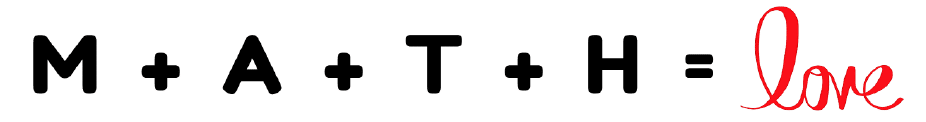
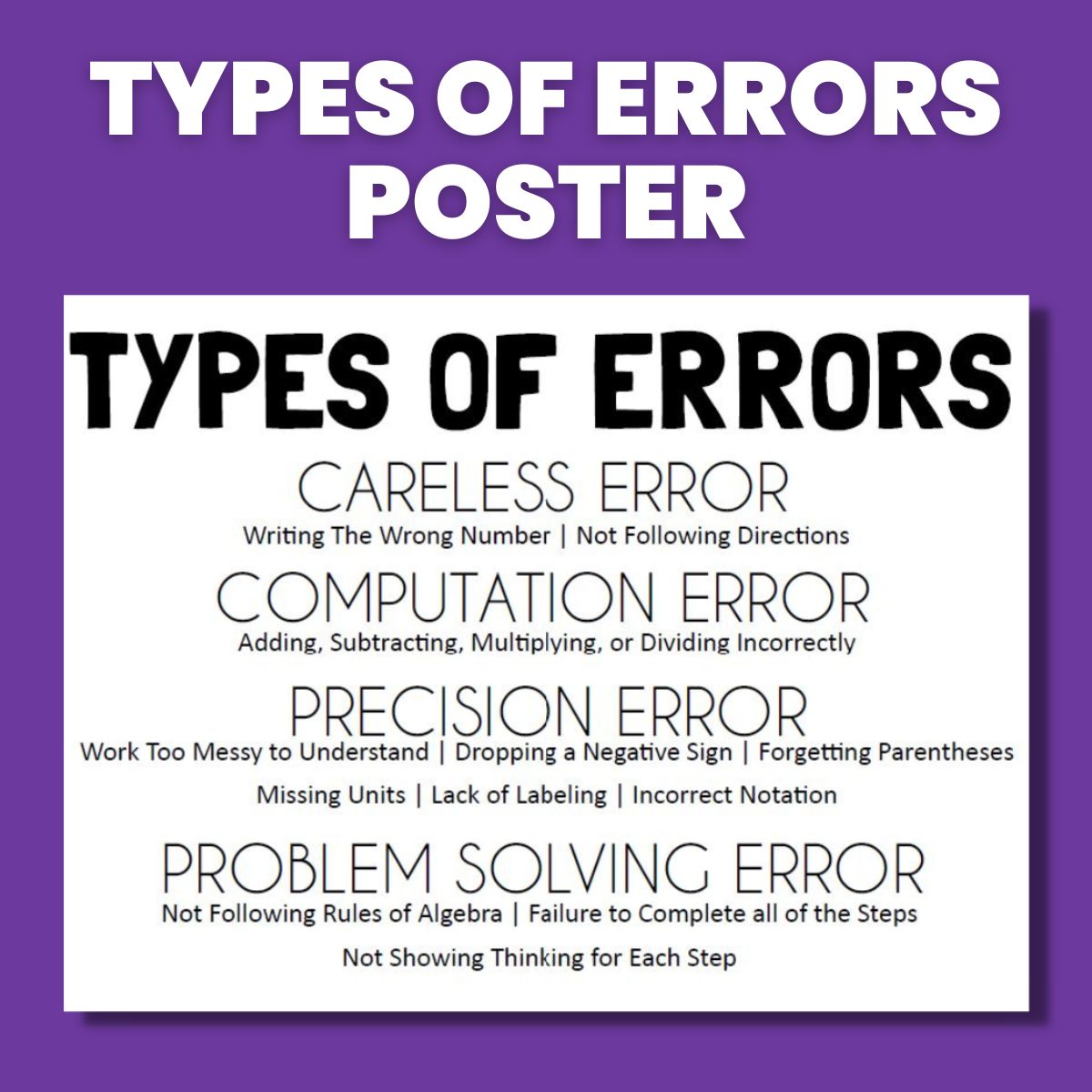
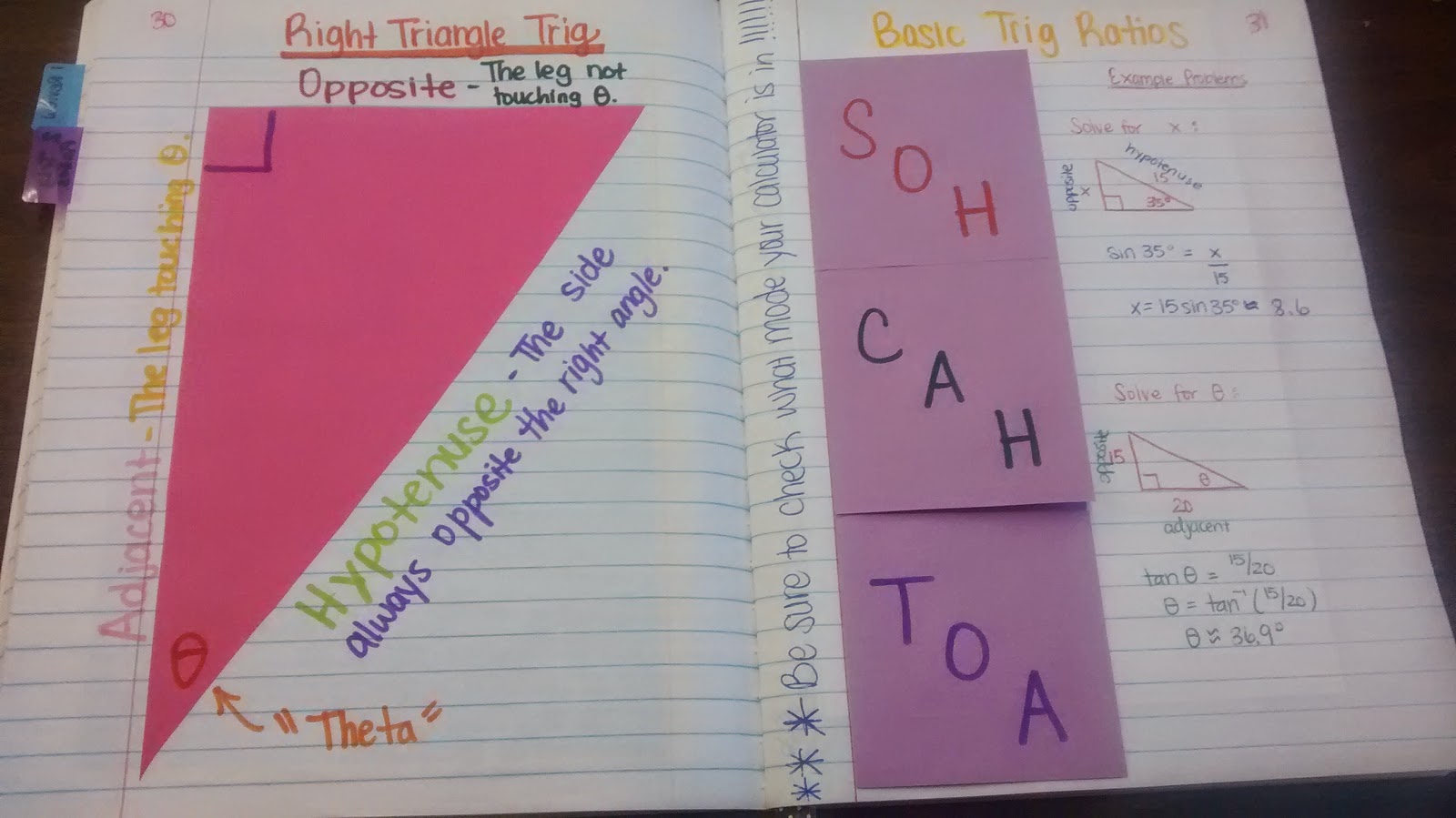
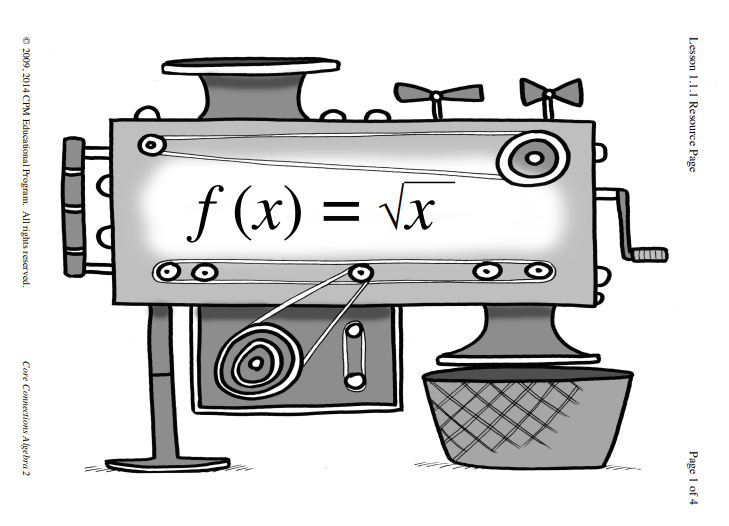

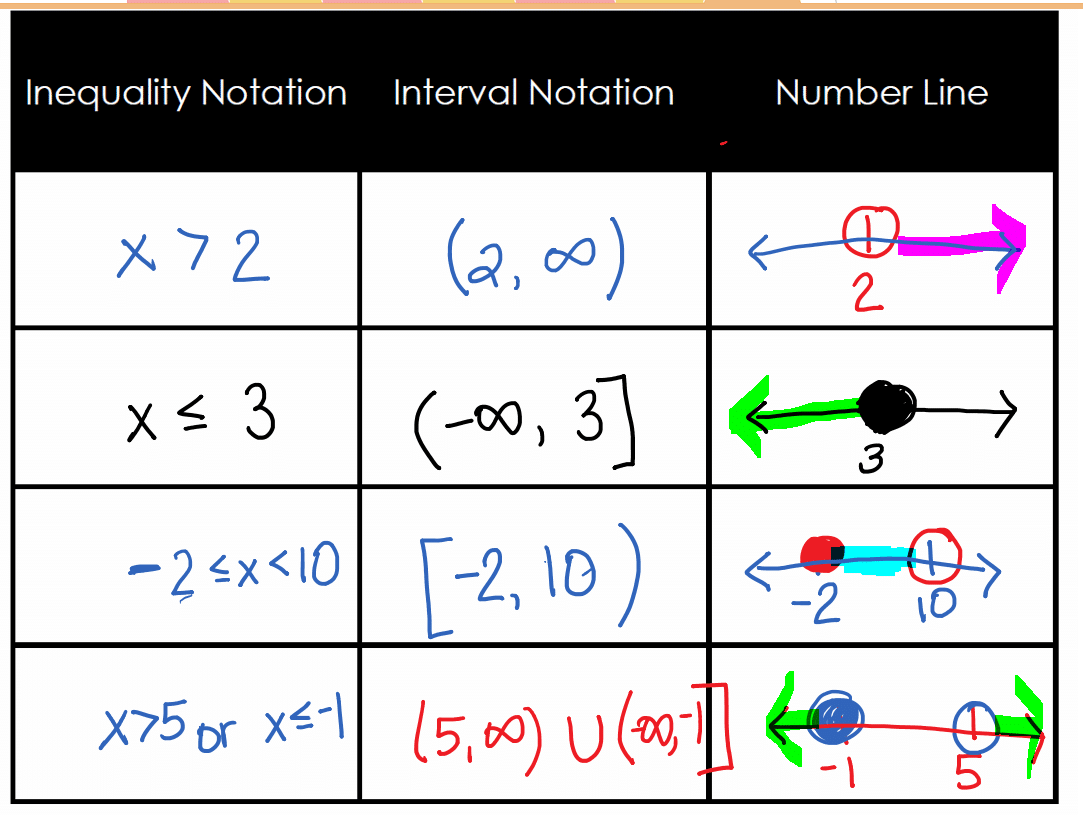
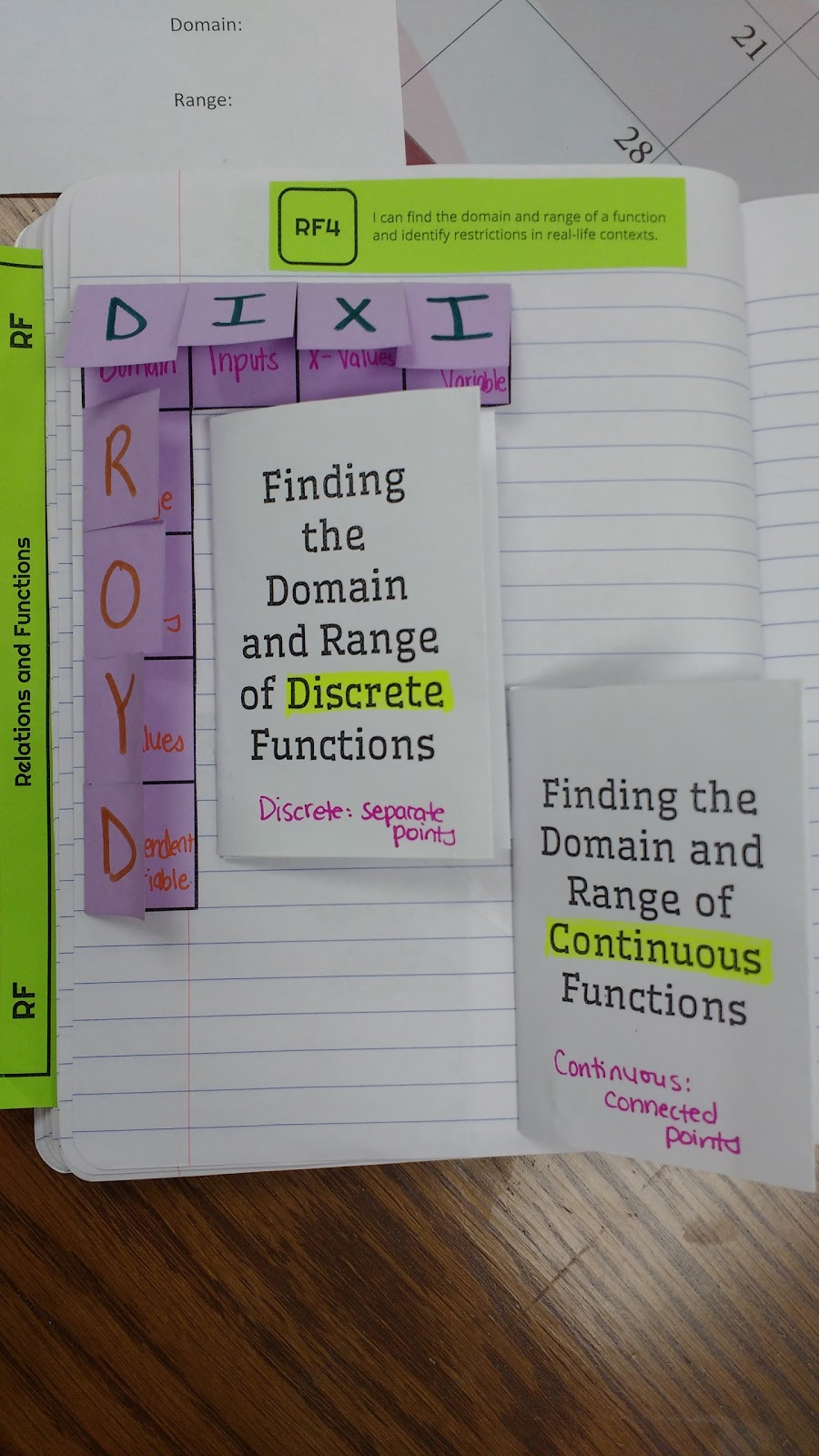
Thank you, I think I will use this!
Do you require your kids to stay on the same exact page as you?
I do require students to stay on the same exact page as me. It makes things MUCH less complicated for my students. We have a high absence rate, and it's important for students to know exactly which pages they are missing in their notebook.
I thought I was the only one whose students struggled with the table of contents. Many of them scoffed at the idea, and by the end I think I had 30-40% keeping them. I like the unit idea much better, thanks Sarah!
You're definitely not the only one!
This looks great. Thanks for sharing!
You're welcome!
So you think this will be a better use of space than the pockets? I was going to try the pockets this year. Perhaps the table of contents page could go on the left side of the pocket?
I loved the pockets. My kids just didn't use them. I think putting the table of contents next to the pocket would be a brilliant idea!
Sarah,
I, too, have been frustrated with my students lack of referring to the Table of Contents. I like this idea. I think it may also help to have a Unit Table of Contents at the beginning. What fonts did you use for this? I would love to keep it uniform and create something similar to what you have. As usual, you're awesome and I LOVE what you're doing. One of these days when I have time I will share with you everything that you have inspired me to do. Thanks for sharing everything for free.
Thanks Jenny!
Hi, I Love this idea, but can't seem to find the link to download it…can you help me please?
I'm sure that the answer to this question is somewhere. NY=not yet, B?, A=accomplished
Is that what the codes mean?
A and B are letter grades. NY = Not Yet
Thank you , where is the link to download?
Thank you so much! It has been a while since I taught Alg1 and have been floundering bit – this really helps me and the kids!