8 Sticks Puzzle
This blog post contains Amazon affiliate links. As an Amazon Associate, I earn a small commission from qualifying purchases.
Today I’m sharing a new puzzle with you called the 8 sticks puzzle.
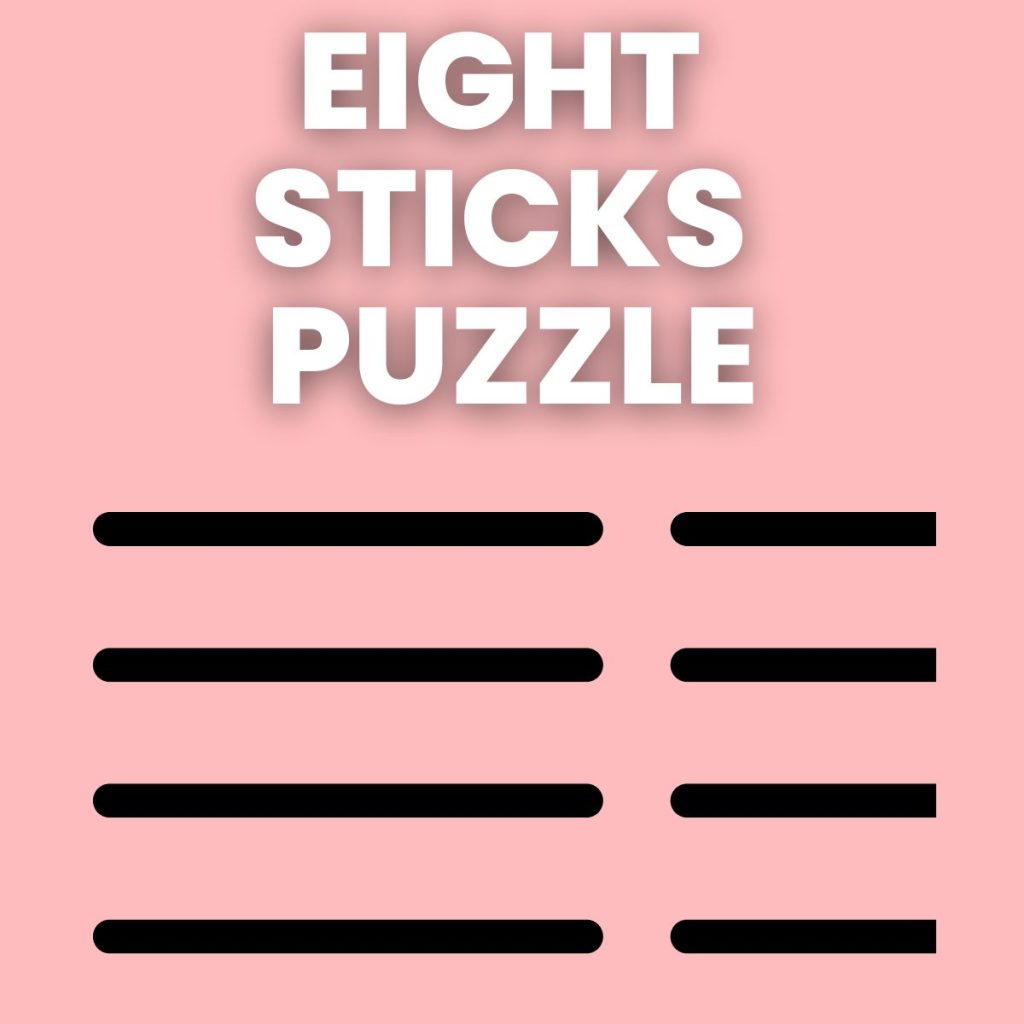
Yesterday, I bemoaned the loss of my classroom puzzle corner. I’ve been trying to come up with some ways to keep incorporating puzzles in my classroom in a pandemic-friendly manner.
My favorite puzzles are the ones with pieces that students can manipulate. This leaves me two options. I can shift to posting puzzles in my classroom that can be solved using only your mind.
Alternatively, I can try to create virtual puzzles. I’m not thrilled with either path, but I think either of these options is better than no puzzles at all.
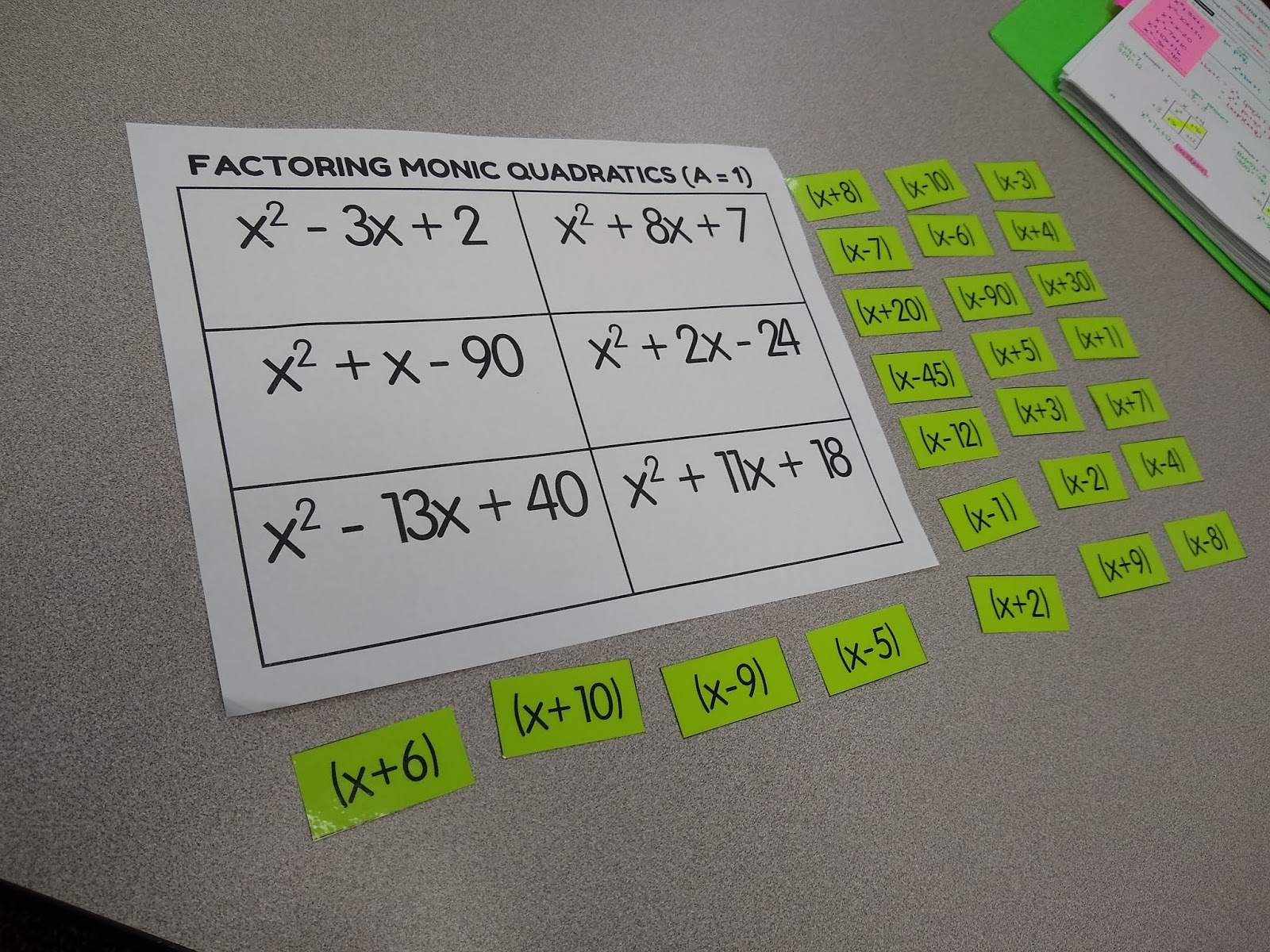
Yesterday, Elizabeth Provencal tweeted me to ask if she could recreate my Factoring Monic Quadratics Activity in Google Slides. Of course, I agreed.
When she tweeted the results, I was intrigued by the fact that her Google Slides link automatically created a copy in the user’s google drive folder.
Check it out yourself here. I started to think that this would be a useful thing to be able to do if I recreated some of my puzzles in Google Slides.
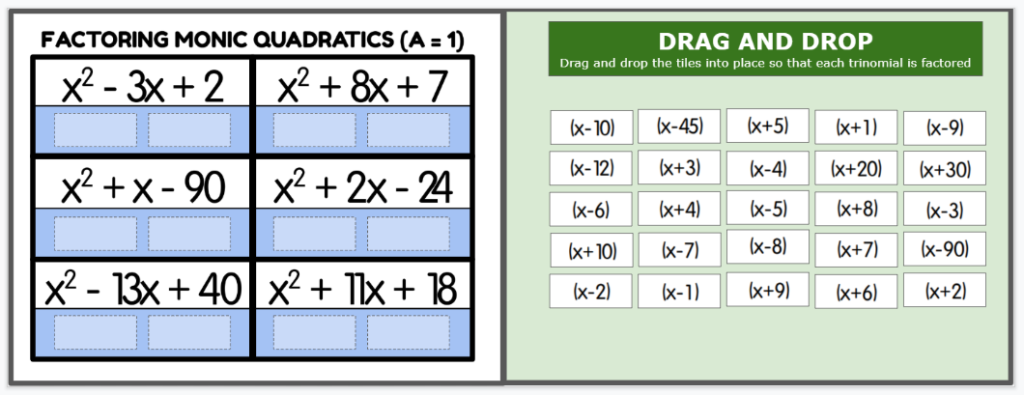
Earlier this summer, I did manage to make one new puzzle for my classroom before realizing that there was no way I would be teaching in a classroom where my typical style of puzzles would be allowed any time soon.
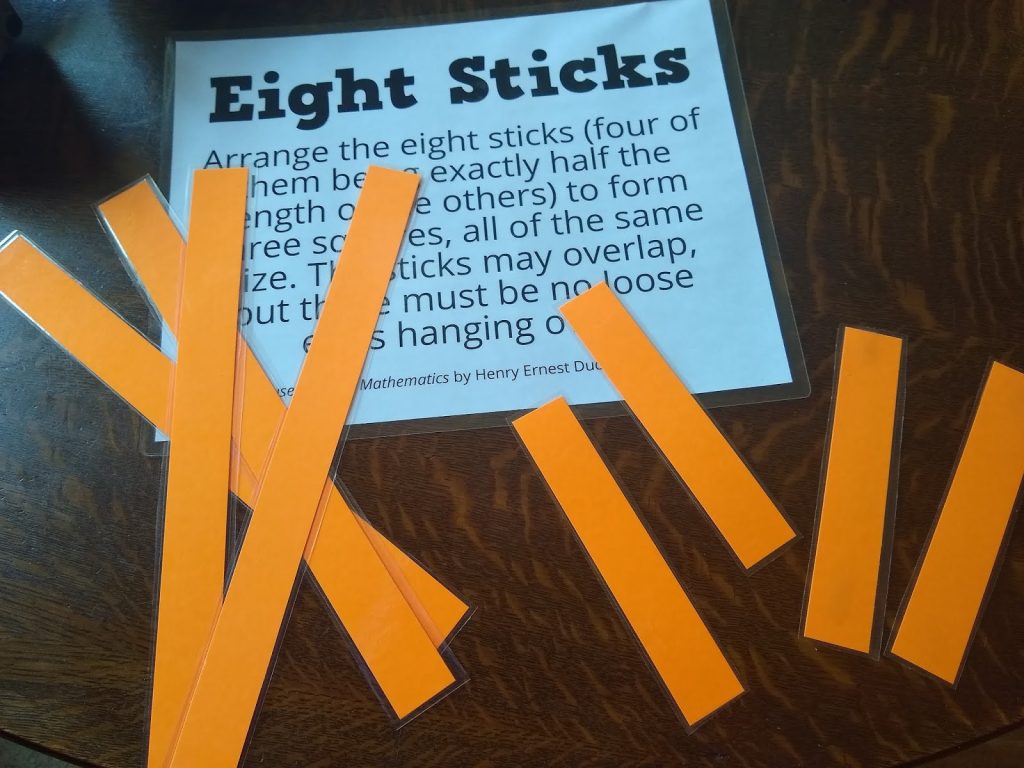
The Eight Sticks Puzzle is from Amusement in Mathematics by Henry Ernest Dudeney. The book is available for free through Project Gutenberg.
The puzzle: Arrange all eight sticks (four of them being exactly half the length of the others) to form three squares, all of the same size. The sticks may overlap, but there must be no loose ends hanging out.
Originally, it was worded “Arrange the eight sticks,” but my husband tried solving the puzzle with only six of the sticks. So I changed the wording to “all eight sticks” to emphasize to students that they needed to use ALL the sticks.
To make my classroom version which I can’t use, I just took a letter sized piece of paper and cut it up with my paper chopper.
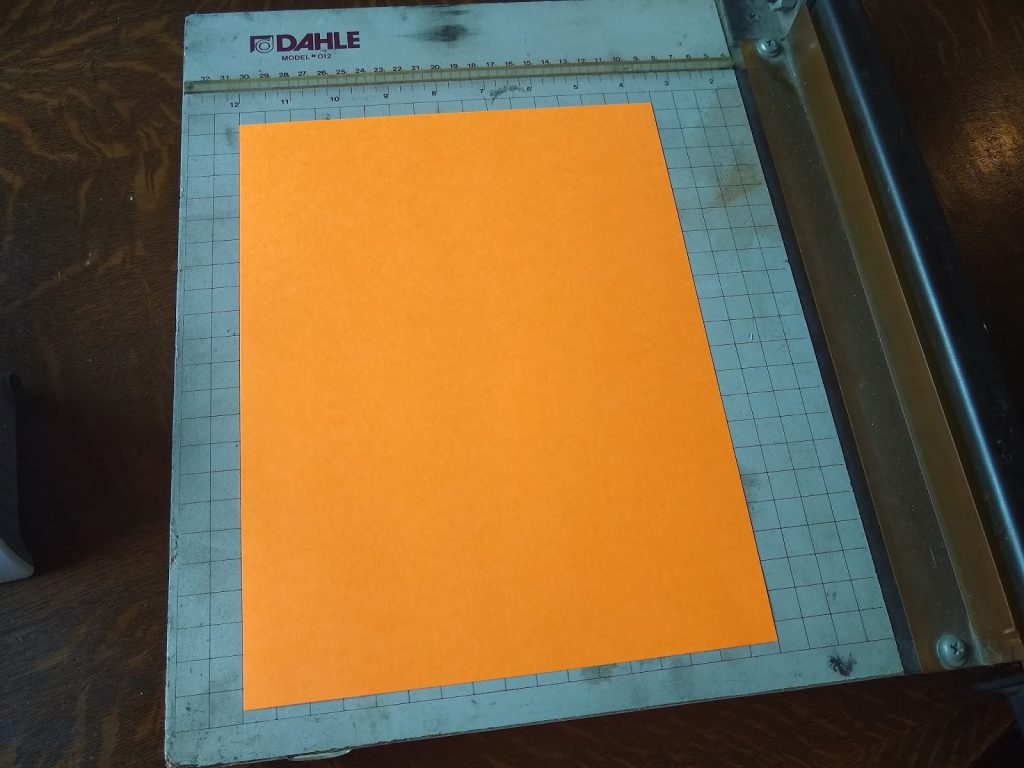
With the paper in landscape orientation, I cut 6 one inch strips.
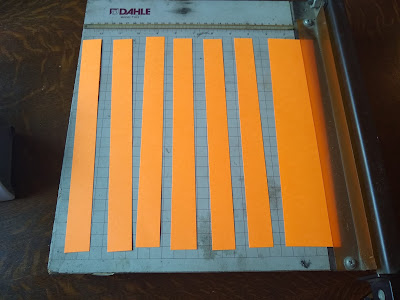
Then, I cut two of those one inch strips in half. This left me with eight sticks (four of them being exactly half the length of the others).
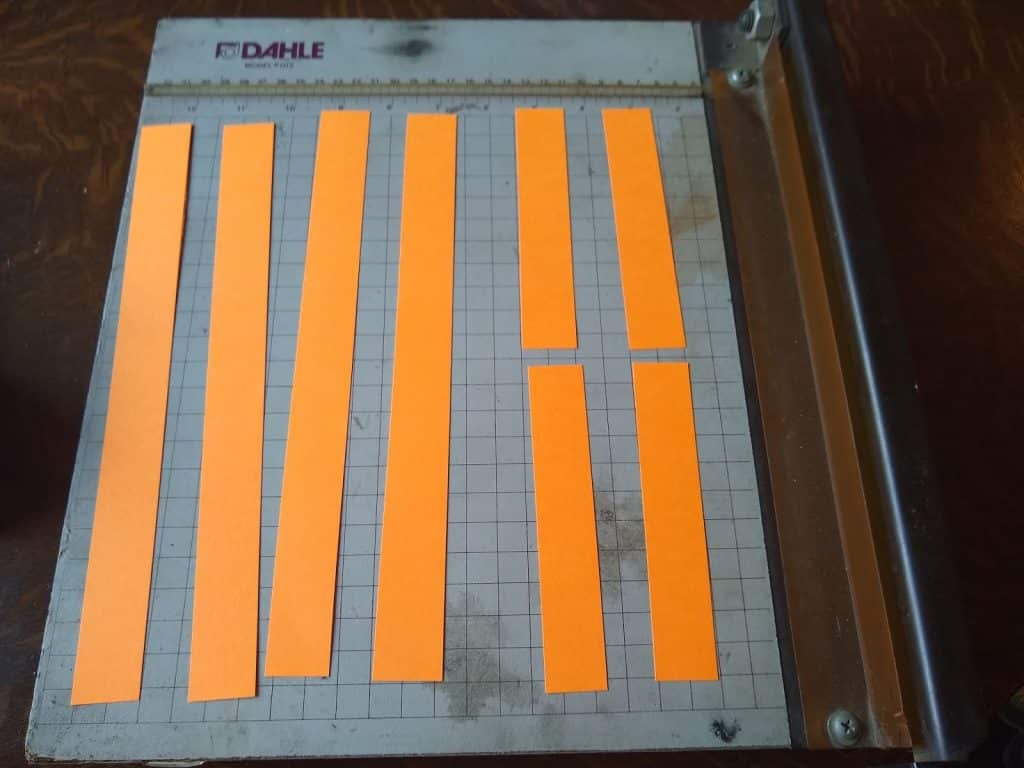
I will say this wasn’t the easiest thing to do with only one hand since I was still in a cast from my hand surgery at this point in the summer.

I decided to laminate the paper strips for extra durability.
MATH = LOVE RECOMMENDS…

A laminator is a MUST-HAVE for me as a math teacher! I spent my first six years as a teacher at a school with a broken laminator, so I had to find a way to laminate things myself.
I’ve had several laminators over the years. I currently use a Scotch laminator at home and a Swingline laminator at school.
I highly recommend splurging a bit on the actual laminator and buying the cheapest laminating pouches you can find!
I took the resulting eight strips of paper and placed them in a laminating sheet.
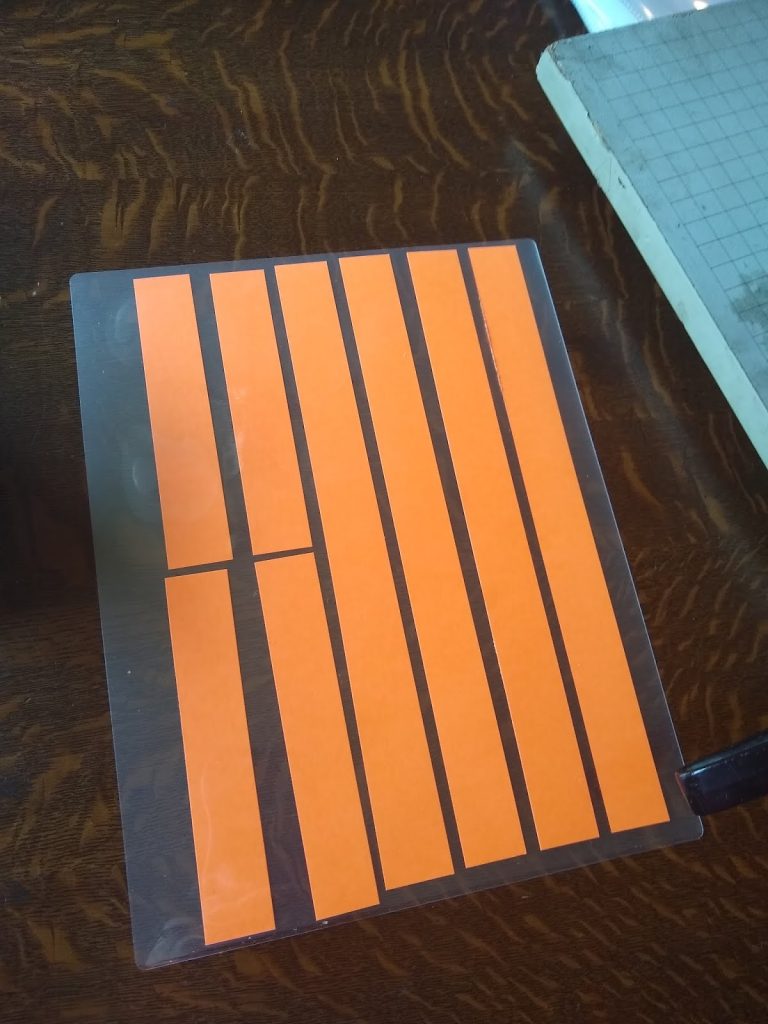
Then, I ran them through my trusty Scotch laminator (only $20 from Walmart!) before cutting them apart.
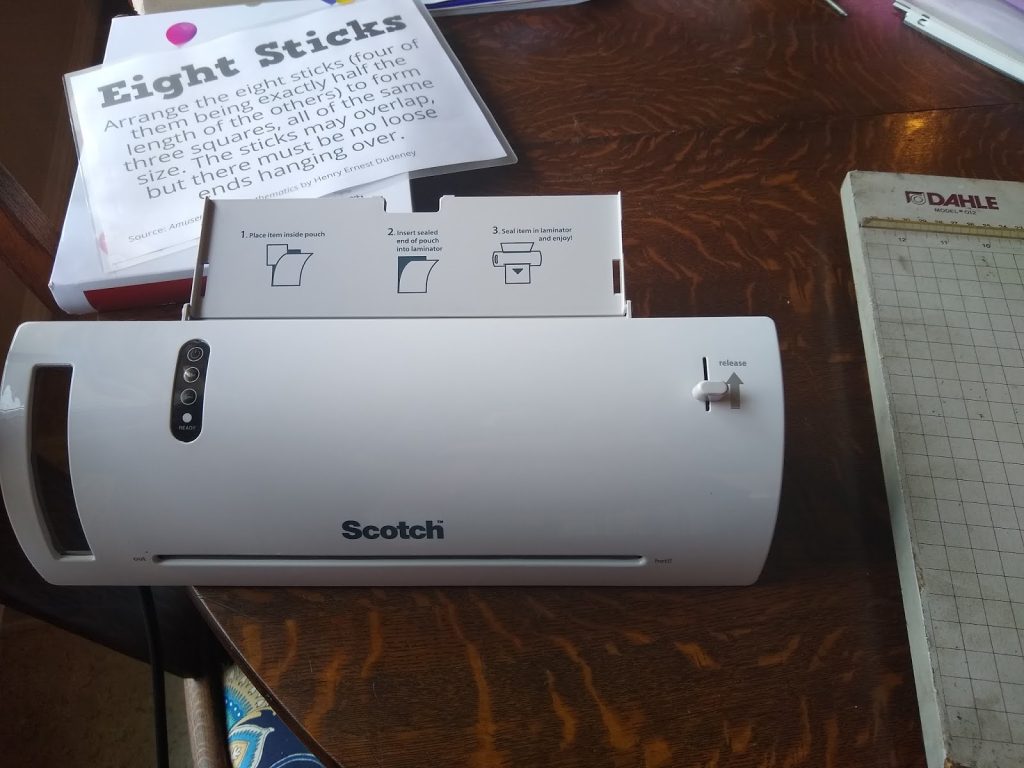
If school ever returns to normal, I plan on putting magnets on the back of the sticks so students can manipulate them easily. In the mean time, I guess I’ll be trying to figure out how to incorporate my new Google Slides version of this puzzle.
I’m not sure how effective it will be when used with students because I’ve never tried using anything like this with students.
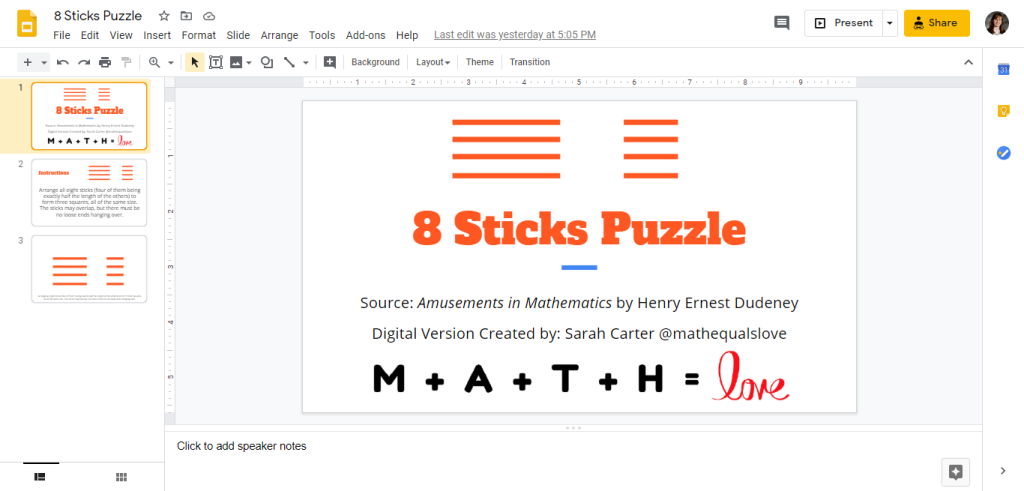
And, honestly, I’m still not sure how to use it with students. With my magnetic puzzles, I never promoted them to students. They just noticed them on the wall and were instantly drawn in.
With a puzzle on Google Slides, I have to be a bit more involved in getting students involved. Maybe I just post a link in Google Classroom on Mondays and see who bites? This is totally new territory for me. I welcome any and all ideas!
After some googling, I learned how to share a link to the puzzle that forces each user to make a copy to their own google drive. It turns out it’s as easy as a quick edit to the URL that google gives you to share with others.
Maybe everyone else already knows about this trick, but in case you’re like me and didn’t know how to share a document that always creates a new copy, here are the instructions.
Now, I’m off to add my second sticker to my Blaugust Blogging Challenge Calendar. See you back here tomorrow with more thoughts about this upcoming crazy school year.
Digital Version of Eight Sticks Puzzle
Here’s the link to save your own copy of my Google Slides version of the 8 Sticks Puzzle.
Files for Eight Sticks Puzzle
Want a copy to print out? I’ve got you covered, too.
Click here to SAVE the file to your device.
8 Sticks Puzzle (PDF)
3767 saves – 96.63 KB
Puzzle Solutions
Puzzle solutions are available on a password-protected solution page. I do not openly post the puzzle answer keys because one of my goals as a resource creator is to craft learning experiences for students that are non-google-able. I want teachers to be able to use these puzzles in their classrooms without the solutions being found easily on the Internet.
Please email me at sarah@mathequalslove.net for the password to the answer key database featuring all of my printable puzzles and math worksheets. I frequently have students emailing me for the answer key, so please specify in your email what school you teach at and what subjects you teach. If you do not provide these details, I will not be able to send you the password.
Not a teacher? Go ahead and send me an email as well. Just let me know what you are using the puzzles for. I am continually in awe of how many people are using these puzzles with scouting groups, with senior adults battling dementia, or as fun activities in their workplace. Just give me enough details so I know you are not a student looking for answers to the puzzle that was assigned as their homework!
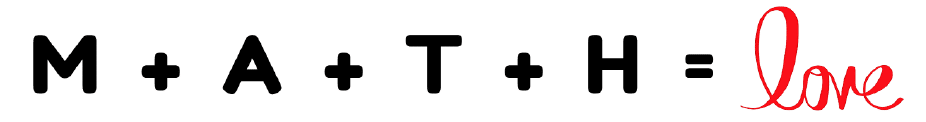


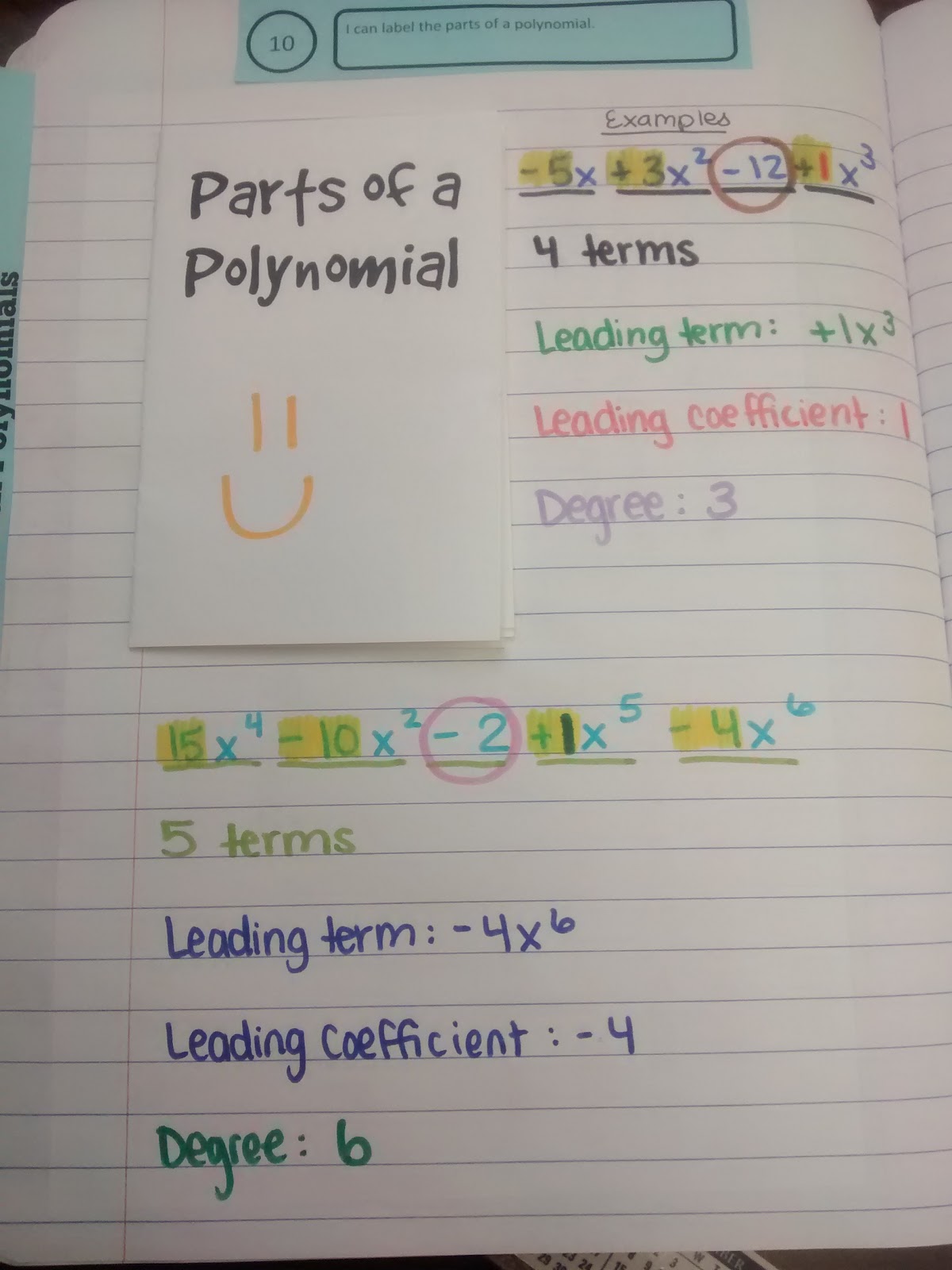
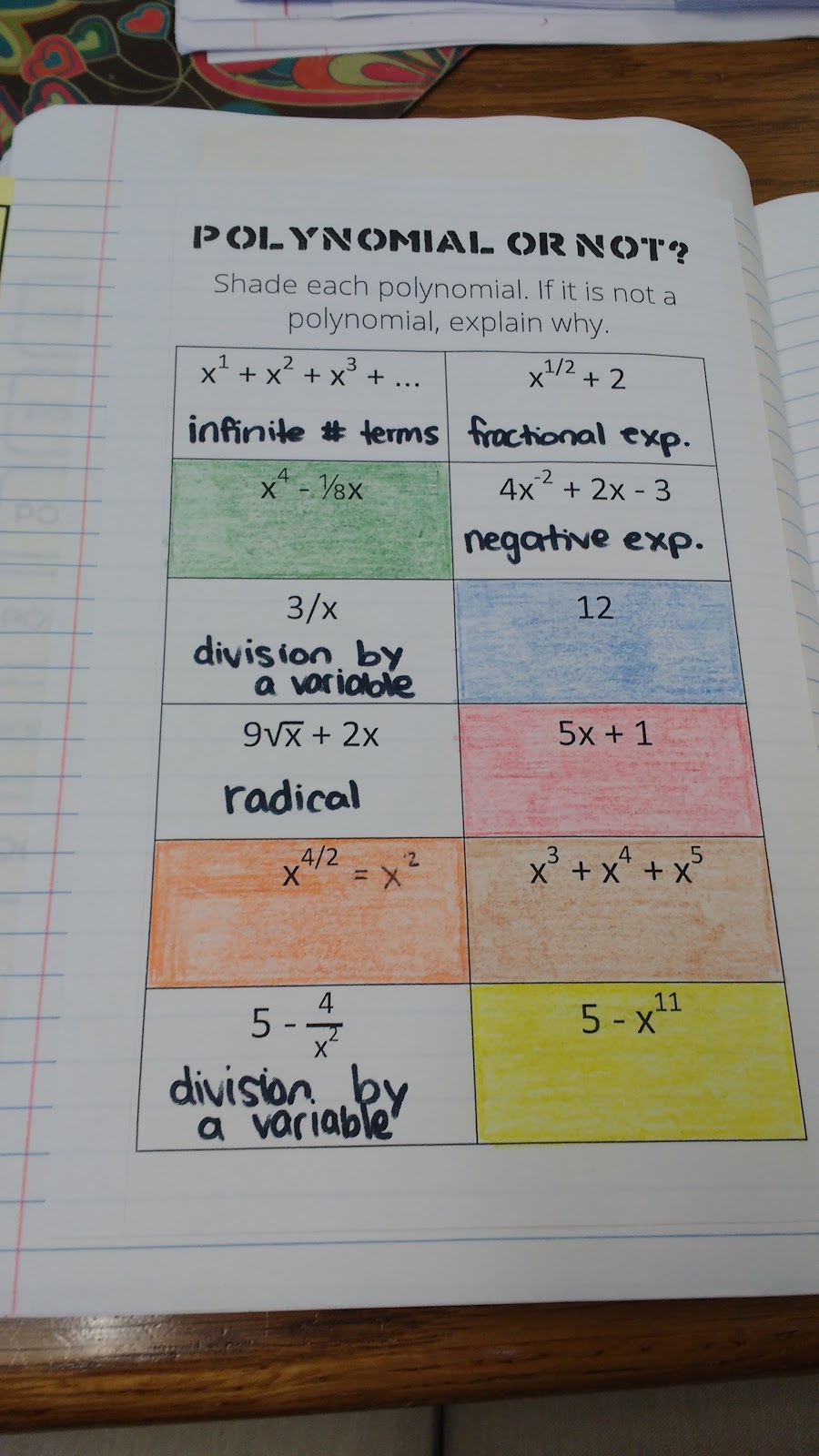

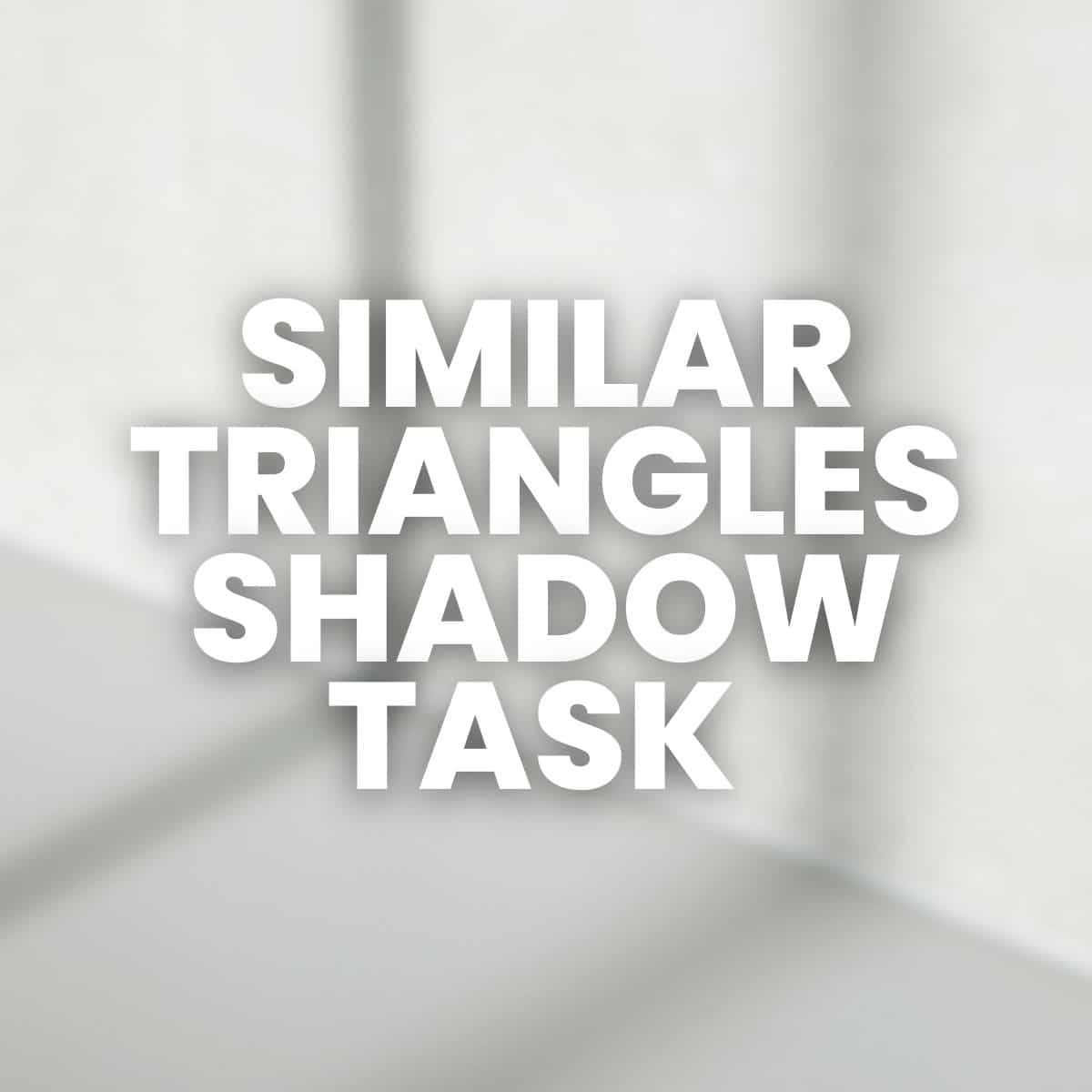
Love that you are trying to blog everyday in August! I really enjoy reading your posts so I hope you can do it 🙂
I also learned this summer how to share a link that makes each user create their own copy of a Google doc/slide! Great new tool for my digital toolbox!
Thanks for sharing Sarah. My district uses Teams instead of Google classroom. I will try to adapt your puzzles so we can use them too.
If they are laminated, they can be Lysol-ed!
And as we find out more about COVID, we are seeing that surfaces aren't the big threat- air is. If you have fresh air coming in and out of your room, and your ductwork is also clean, there should be few issues.
https://www.nytimes.com/2020/07/17/nyregion/coronavirus-nyc-schools-reopening-outdoors.html
My kingdom for a vaccine…