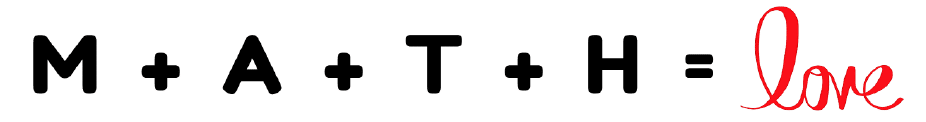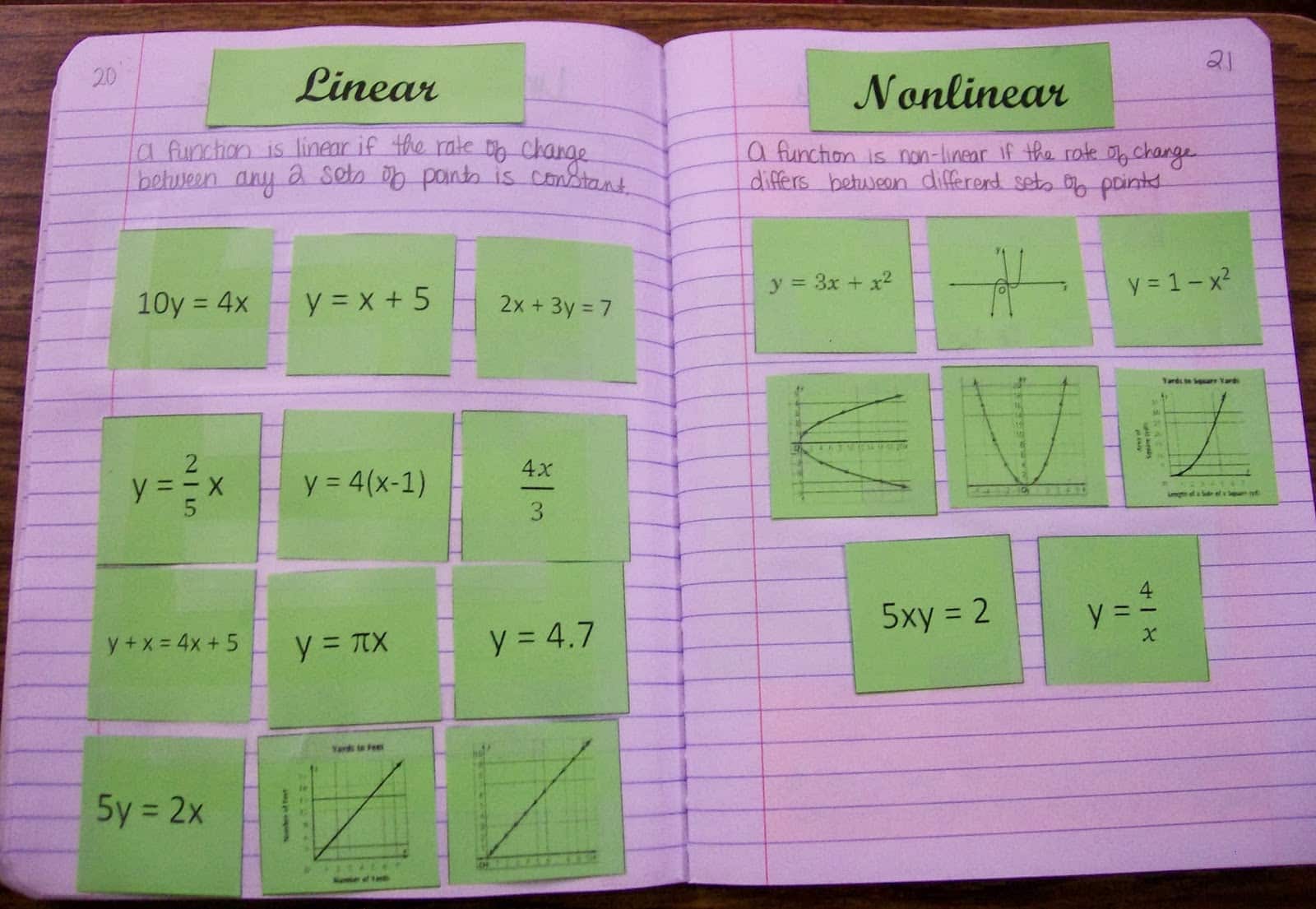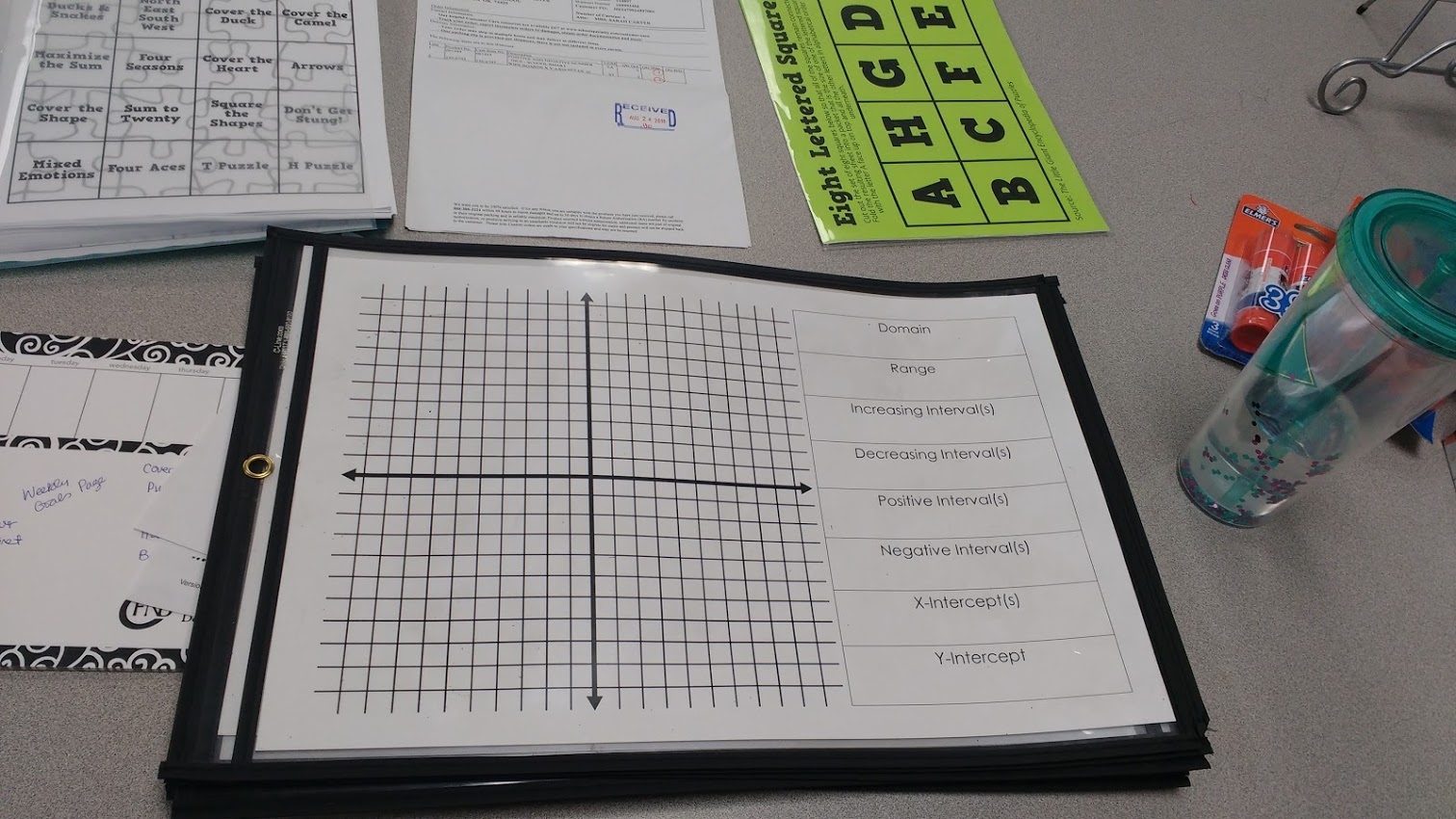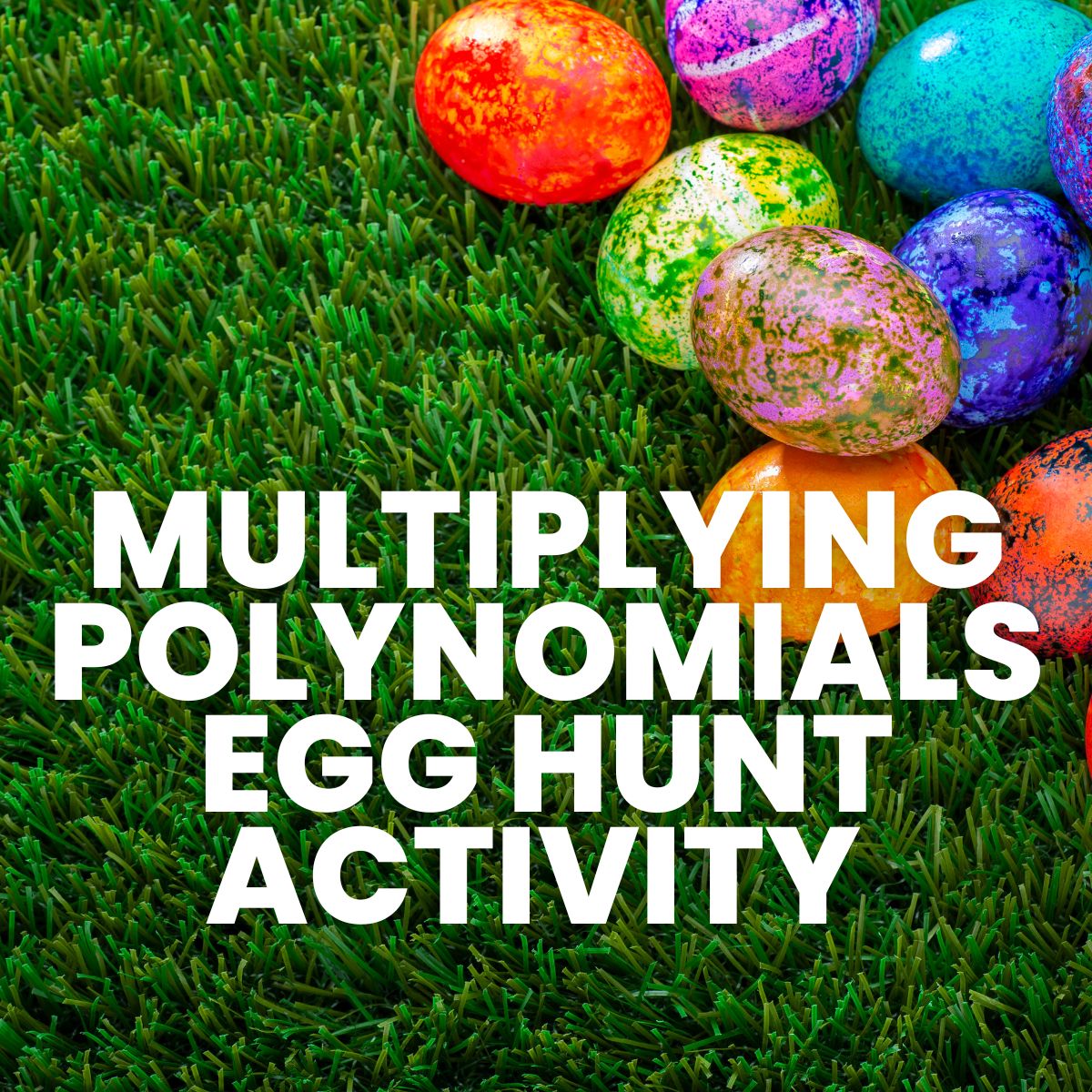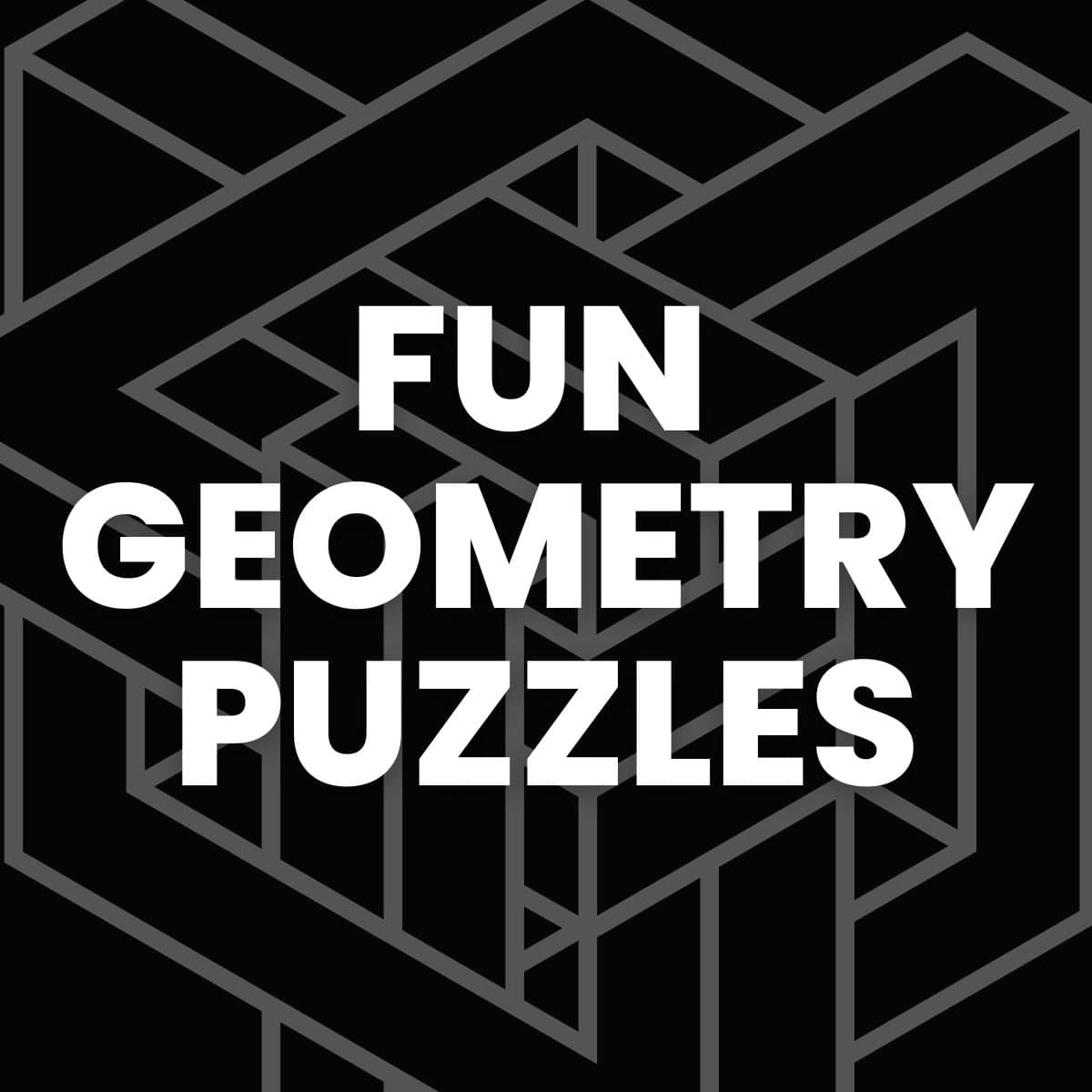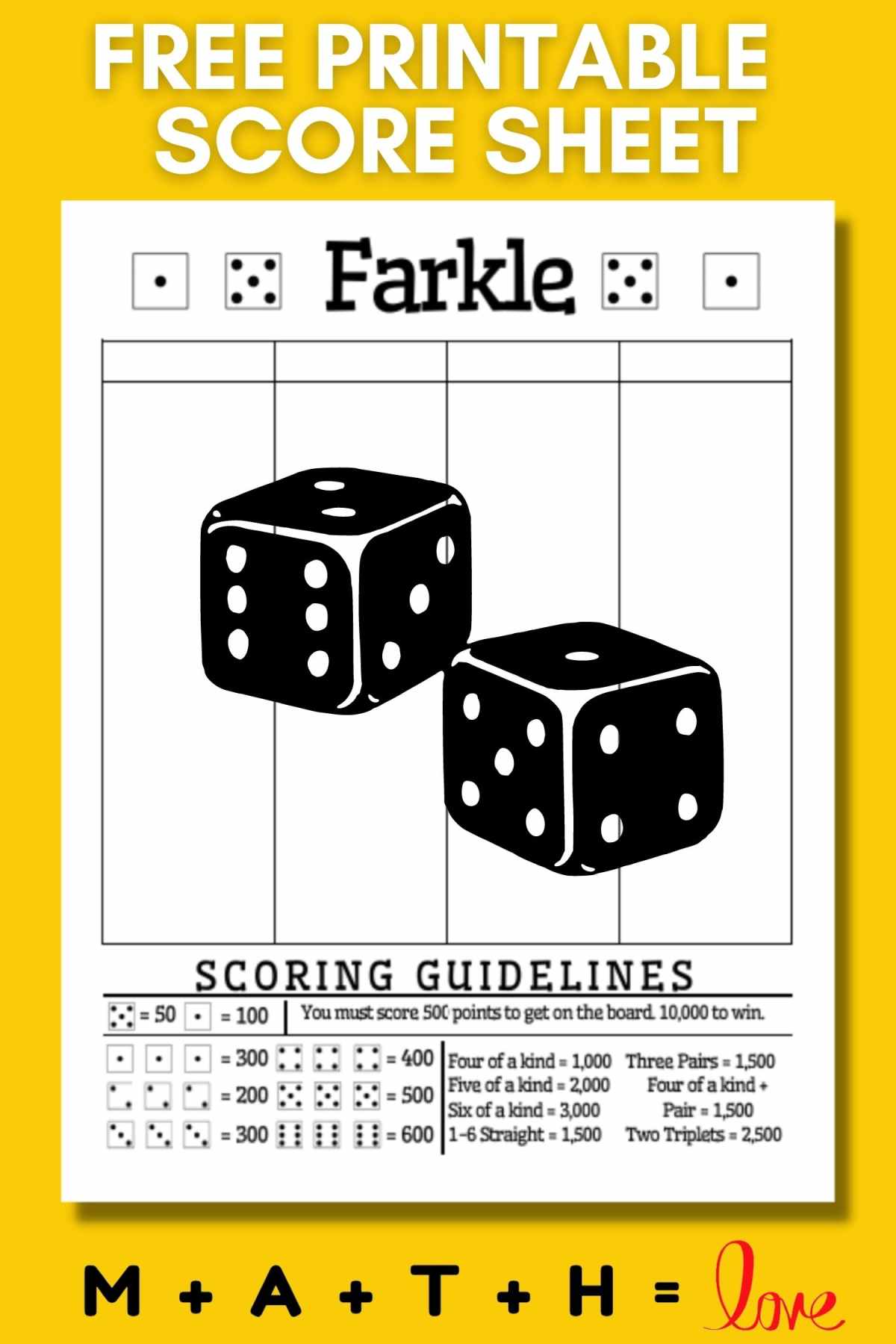Finding X-intercepts of a Graph [TI-84 Instructions]
I typed up this set of instructions for finding the x-intercepts of a graph using the TI-84 for my Algebra 2 students to fill in and glue in their interactive notebooks.
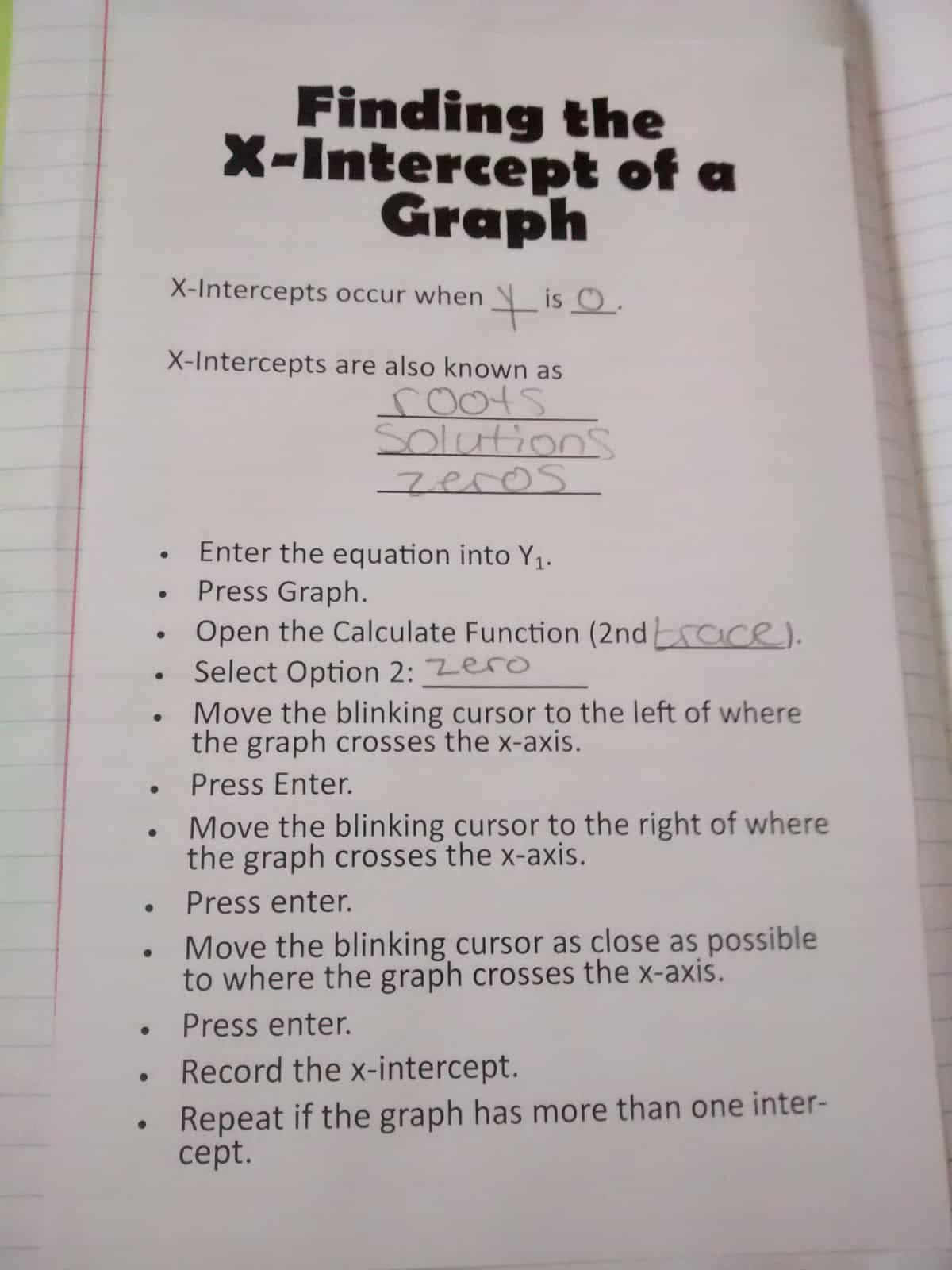
I also created a similar set of instructions for finding the y-intercept of a graph using the TI-84 calculator.
Steps for Finding the X-Intercepts of Graph Using the TI-84
- Enter the equation into Y1
- Press GRAPH
- Open the Calculate Function (2ND TRACE)
- Select Option 2: ZERO
- Move the blinking cursor to the left of where the graph crosses the x-axis
- Press ENTER
- Move the blinking cursor to the right of where the graph crosses the x-axis
- Press ENTER
- Move the blinking cursor as close as possible to where the graph crosses the x-axis
- Press ENTER
- Record the x-intercept
- Repeat this process if the graph has more than one x-intercept
Another thing that throws my students off is the fact that they are rarely asked to find the x-intercepts of a graph on their end-of-instruction exam. Instead, they will be asked to find the roots, solutions, or zeros of an equation. I really try to drive home the fact that anytime they are asked for roots, solutions, or zeros, they are really just being asked to find the x-intercept.
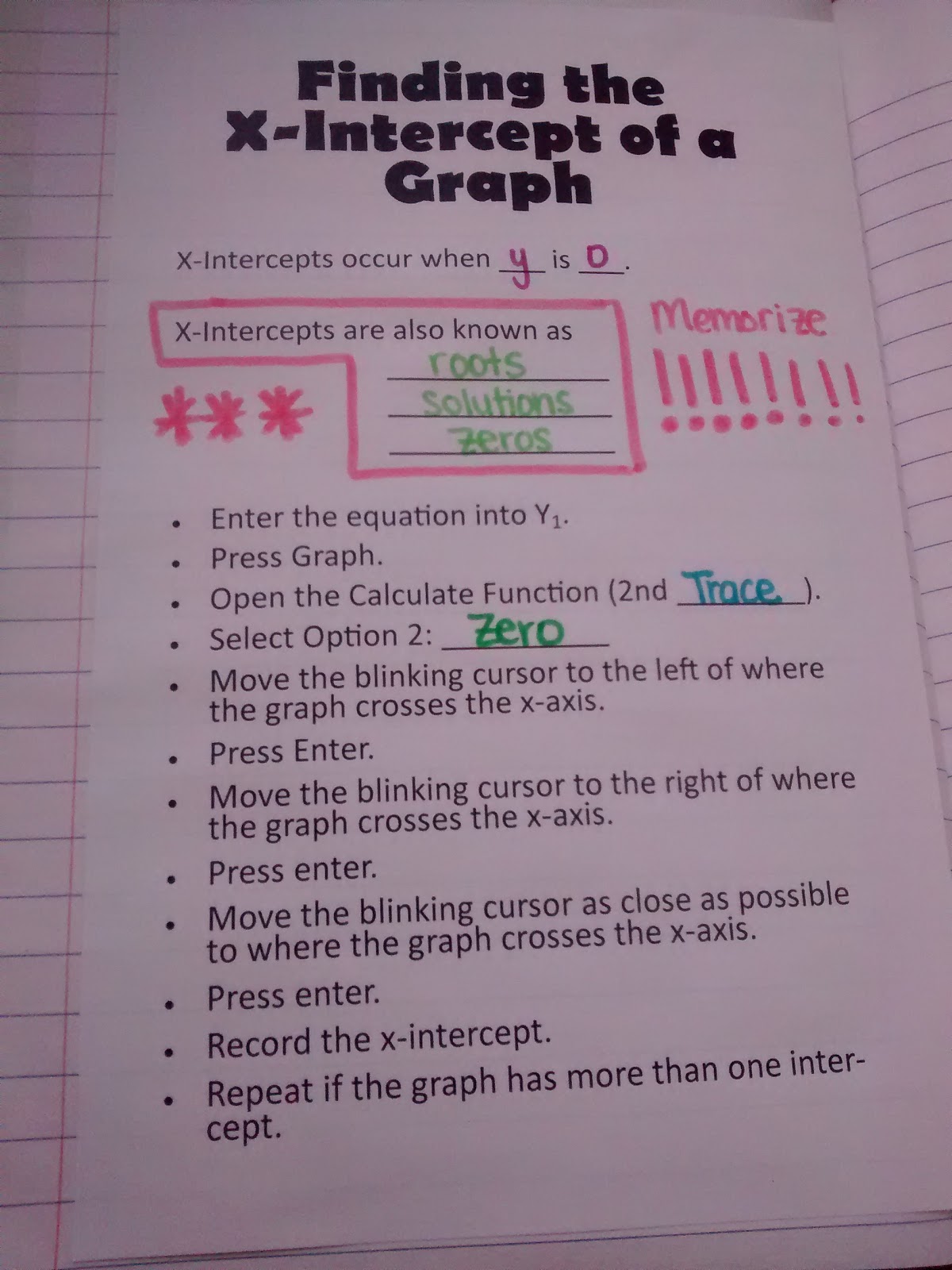
I told my students to draw a box around this fact, star it, add exclamation points, or anything that would make it stand out in their notes. They noted that the way I had boxed it in on mine looked like the state of Oklahoma. I joked that I had done that on purpose because the state of Oklahoma was requiring them to know this fact.
My students really struggled with the left bound and right bound instructions, so I shared with them a tip I learned from @druinok. She has her students place the cursor as close to the point as possible and then click the left arrow a few times for left bound and the right arrow a few times for right bound. My students thought this was the best trick ever. It really cut down on the mistakes they were making.