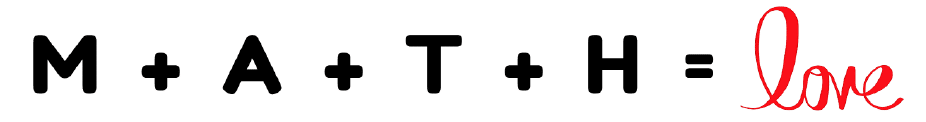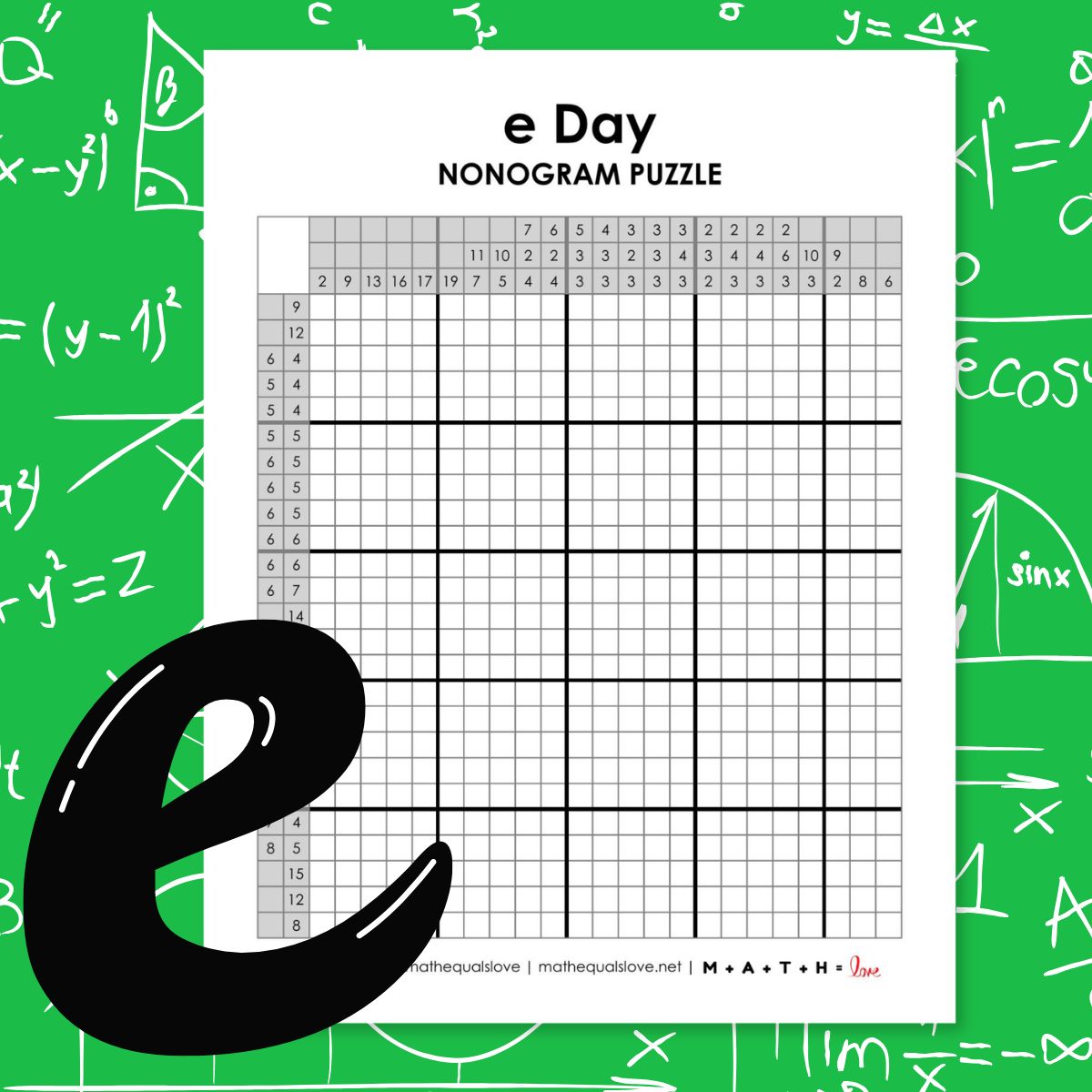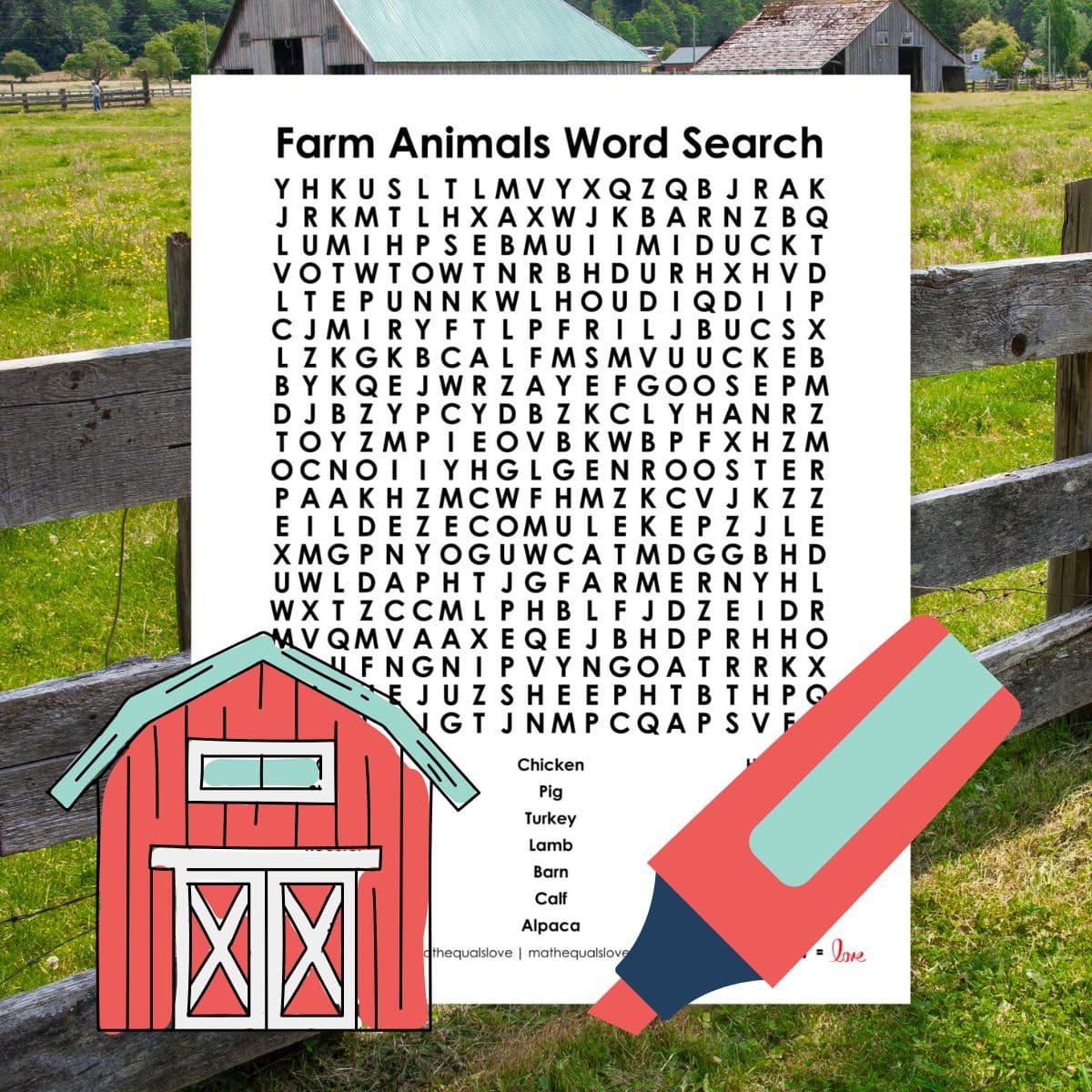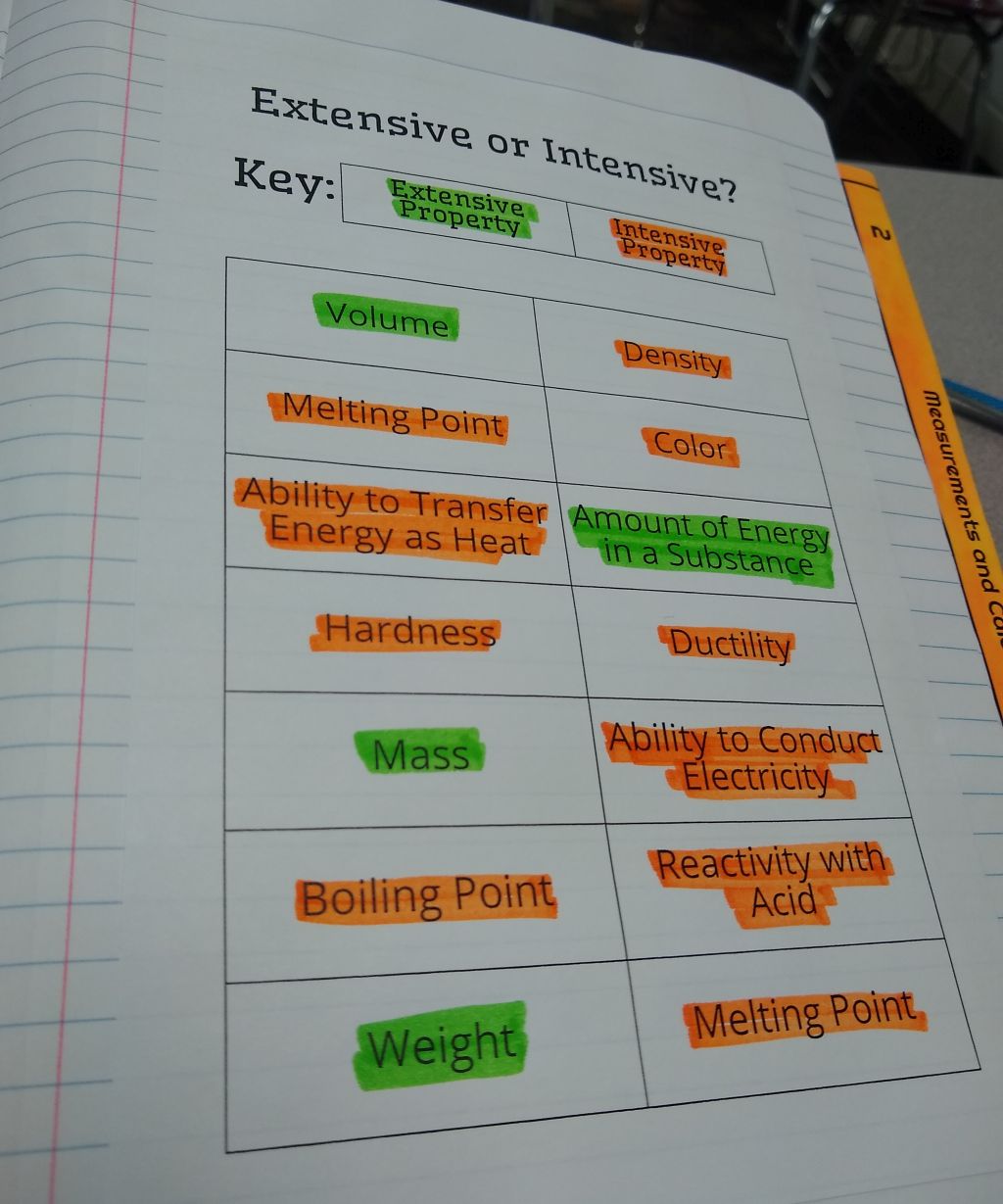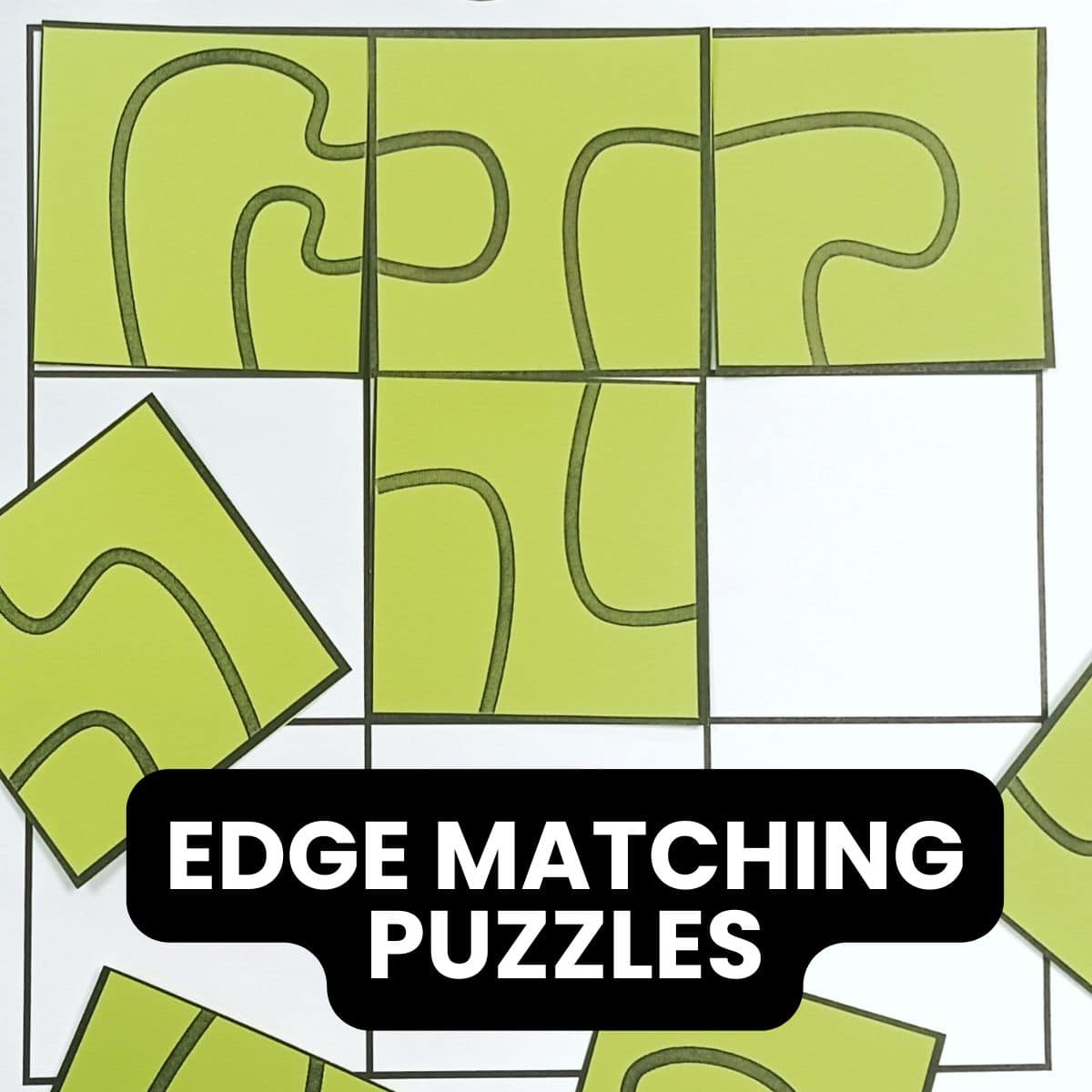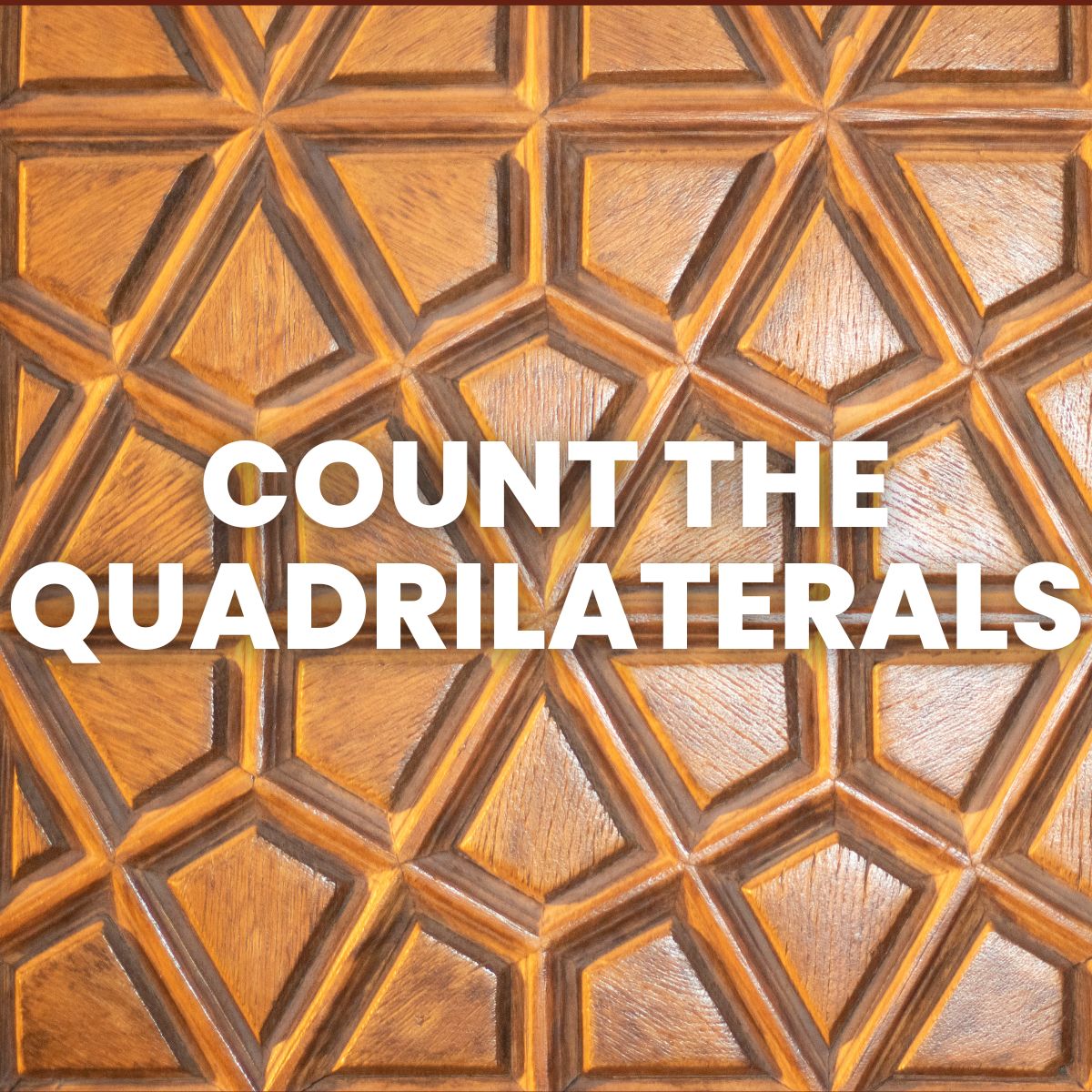Make Your Own Question Stack Template
This blog post contains Amazon affiliate links. As an Amazon Associate, I earn a small commission from qualifying purchases.
I decided to create a special place on my blog to share my make your own question stack template. Previously, I have shared this template inside certain question stack posts, but it has never been particularly easy to find.
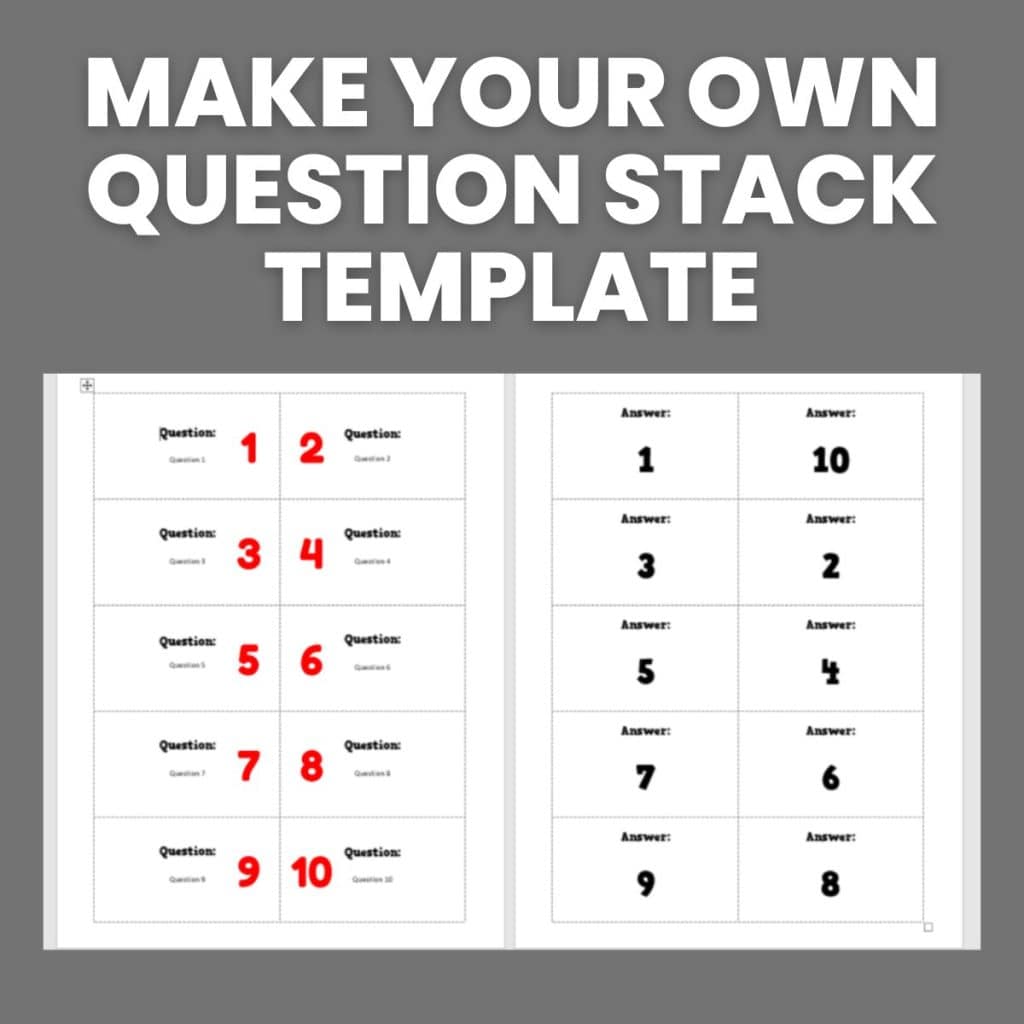
Question Stacks are one of my favorite practice structures to use with students because they can be used for basically any topic, and they are self-checking!
Students know exactly when they need to ask for help. I love that question stacks allow groups of students to work at their own pace. Some will make it through all ten questions. Others may only make it through four.
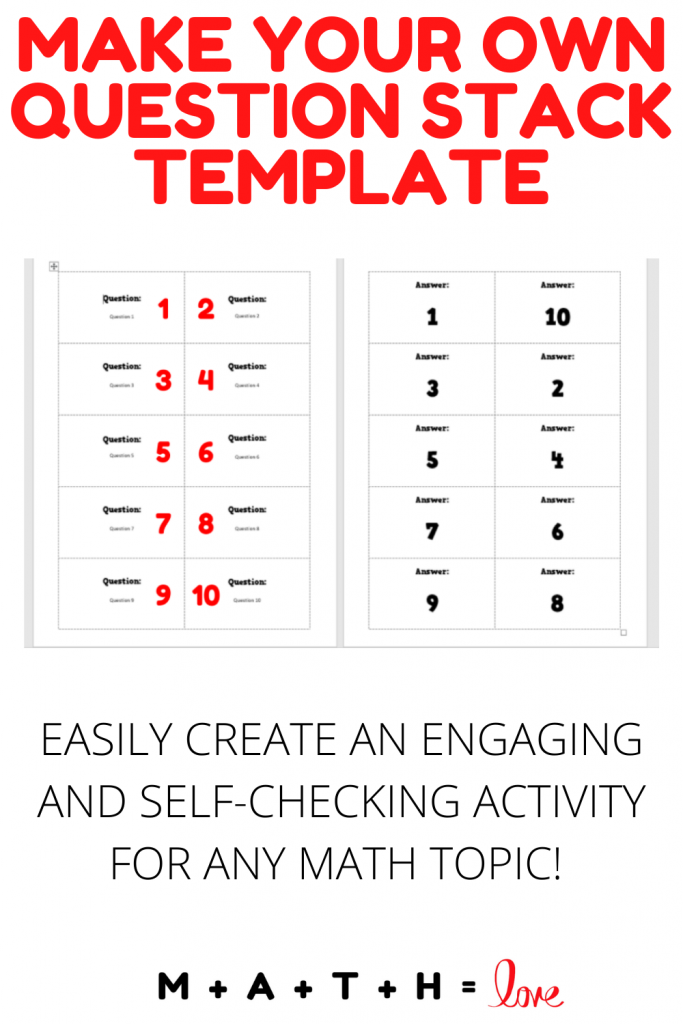
As long as students are working and asking good questions, I am happy! I also like that students don’t just get to skip questions when they feel like it. This activity is all about perseverance.
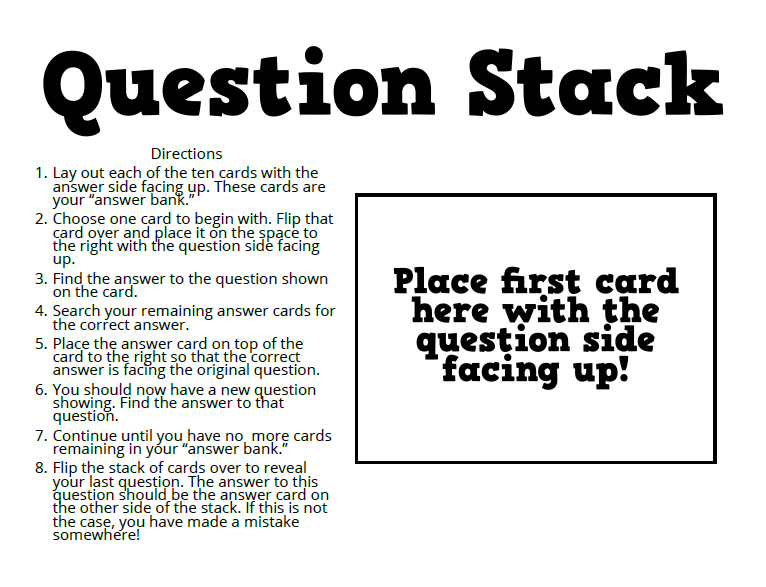
Also, once students know how the structure works, all I have to do is pass out the cards. The students know exactly what to do to get started.
How does a Question Stack Work?
Students lay out all of the question stack cards individually with the answer sides facing up. These cards form the “answer bank.”
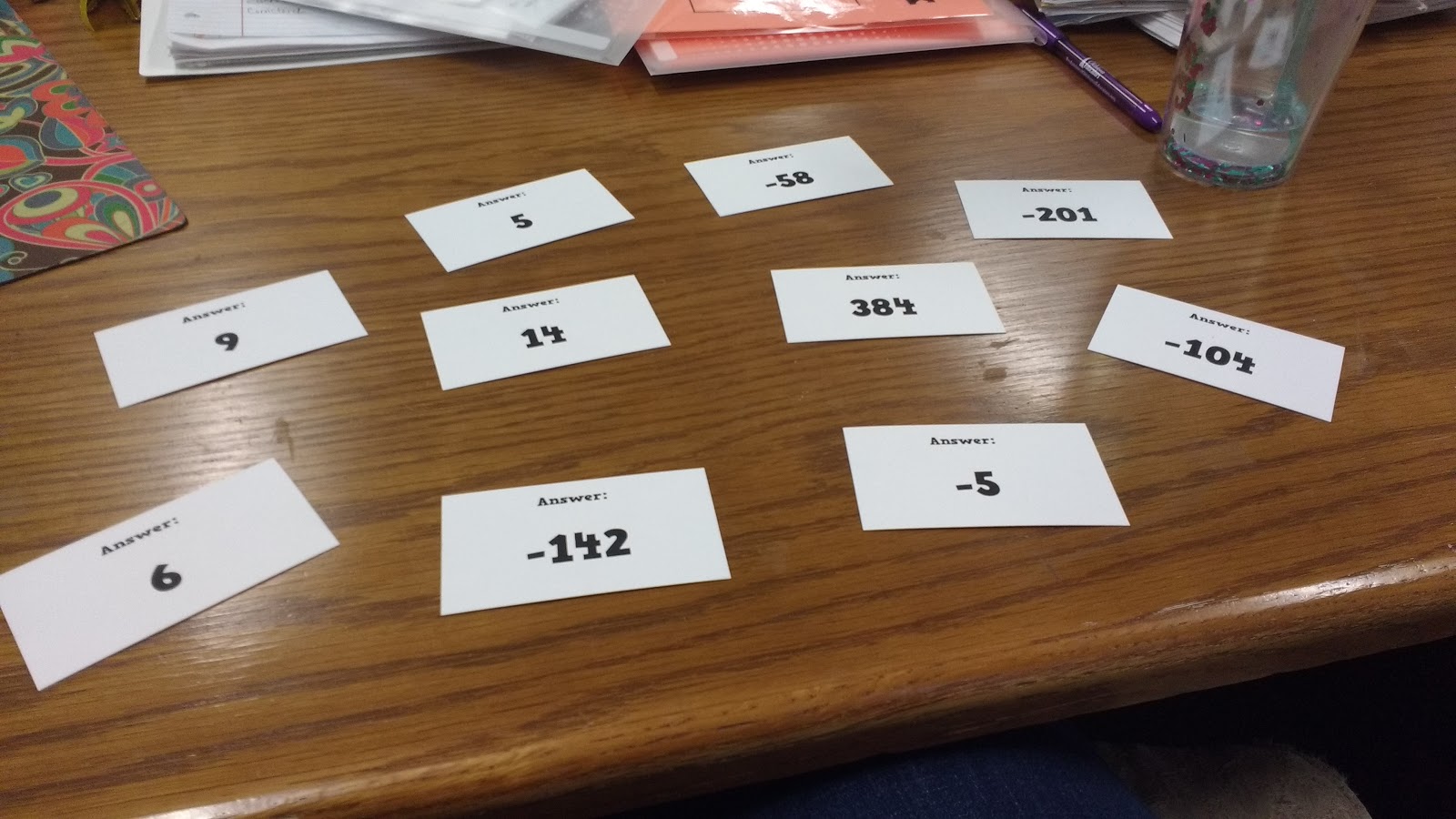
Students choose one card to flip over. I have them lay this card on top of their laminated question stack template so they don’t get confused.
MATH = LOVE RECOMMENDS…

A laminator is a MUST-HAVE for me as a math teacher! I spent my first six years as a teacher at a school with a broken laminator, so I had to find a way to laminate things myself.
I’ve had several laminators over the years. I currently use a Scotch laminator at home and a Swingline laminator at school.
I highly recommend splurging a bit on the actual laminator and buying the cheapest laminating pouches you can find!
I created this laminated set of question stack instructions to use with my own students to walk them through the process of solving a question stack activity.
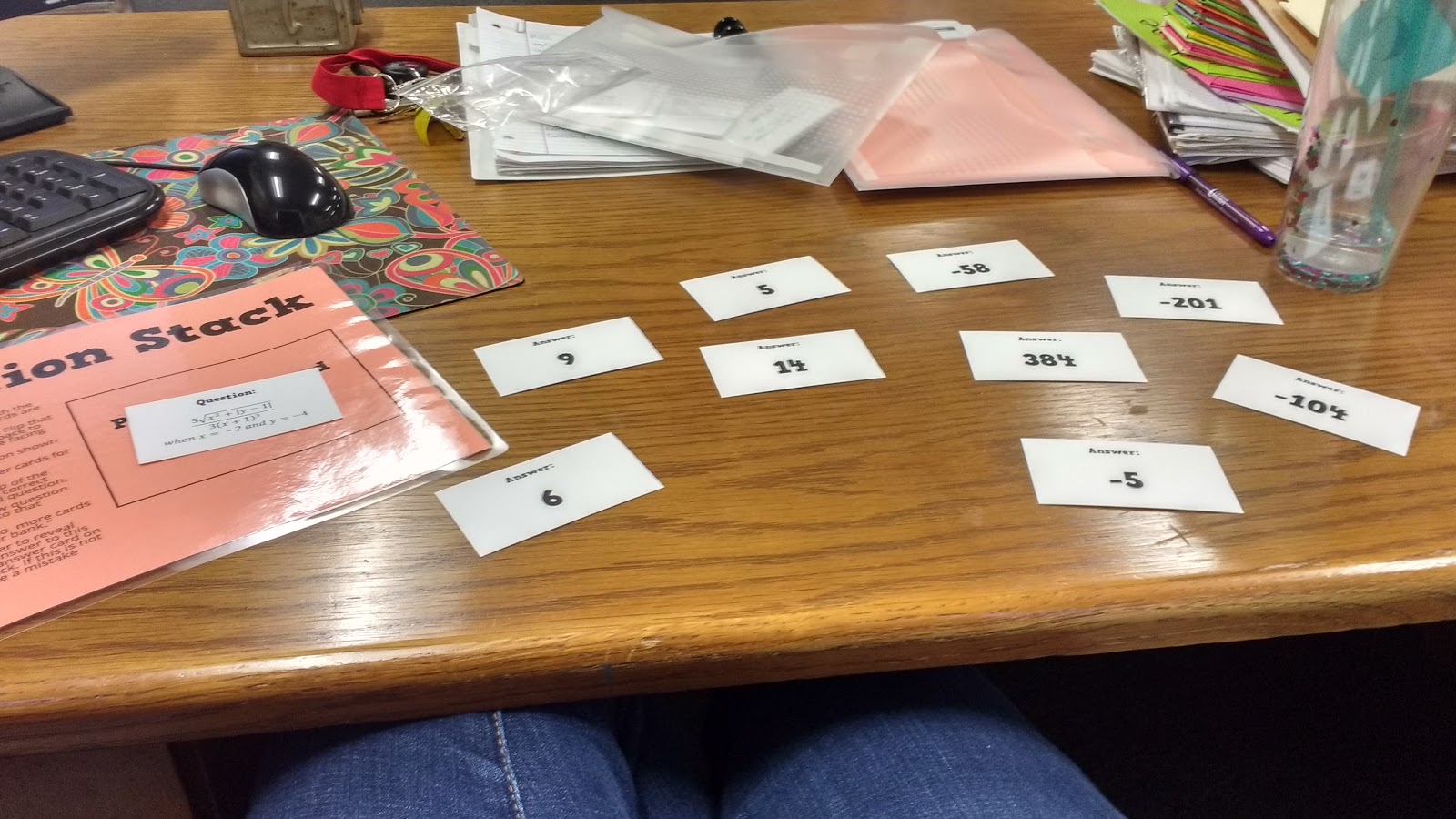
Students work out the problem on the card they have just flipped over. When they have decided on an answer, they check the “answer bank” to see if their answer is there.
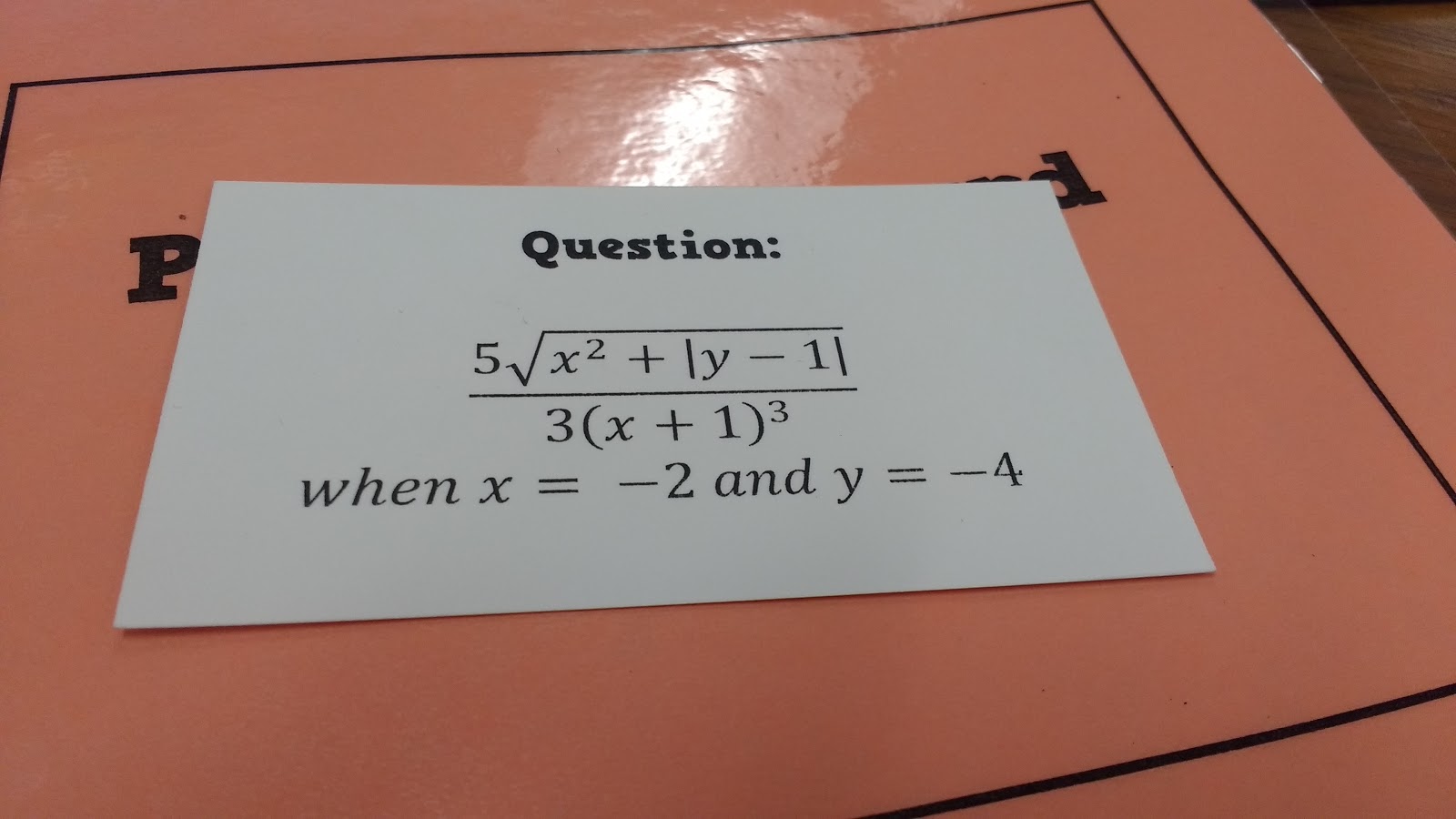
If their answer is in the answer bank, they are (most likely) correct. If it isn’t, they know that they have made a mistake. They need to check their work and/or ask for help.
If the answer is in the answer bank, this card is flipped over to reveal a new question. This process repeats until the last question is flipped over. The answer to this card should be at the bottom of the pile if all of the questions have been answered correctly.
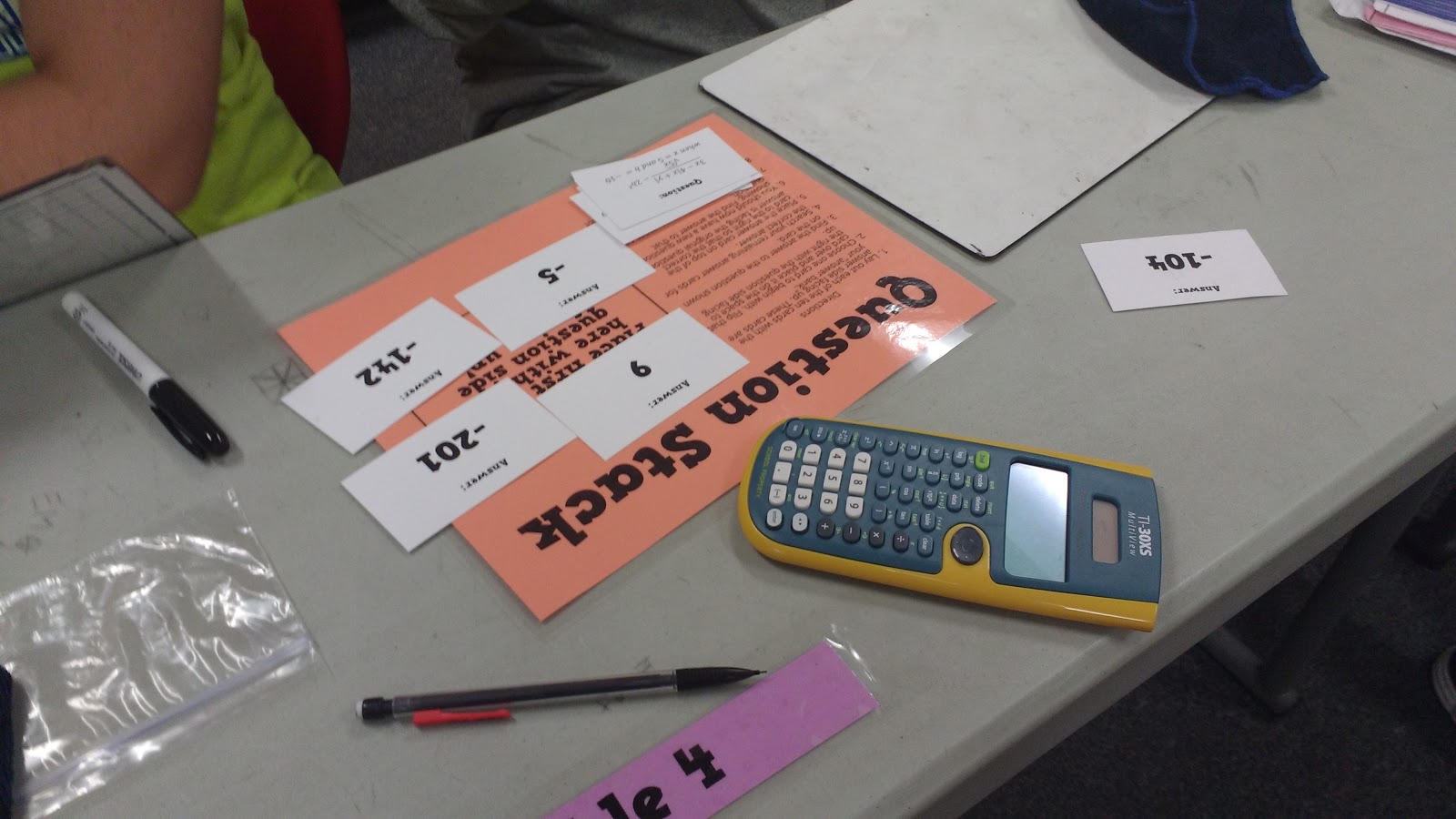
As students progress through the activity, the answer bank shrinks with each question solved. I find that my students’ confidence grows as the answer bank shrinks.
The question that ends up on the very top of the question stack will match the answer at the very bottom of the question stack.
Making Your Own Question Stacks
Over the years, I have shared a number of different question stacks I have created for various topics here on this blog. You can find a list of them at the bottom of this post.
But what about the topics I haven’t created question stacks for? What about that topic that you need a fun way to practice TOMORROW? Yes, I’ve been there!
Question stacks are super simple to put together. All you need is ten different questions with ten unique answers.
The unique answers is the important part. If any of your answers repeat, your question stack will not form a perfect loop.
If you do accidentally include a duplicate answer, you can remedy this on the fly by removing one of the cards from the deck. It means your students won’t get quite as much practice, but it will mean much less frustration for you!
Let me speak from experience. Print off your question stack and test it out yourself before you give it to students. You will thank me!
Once you have your ten questions with ten unique answers, it’s just a matter of typing or copying and pasting the questions into the question stack template.
Here’s a diagram to show you where to place each question and answer. If you follow this template, your question stack will work every single time!
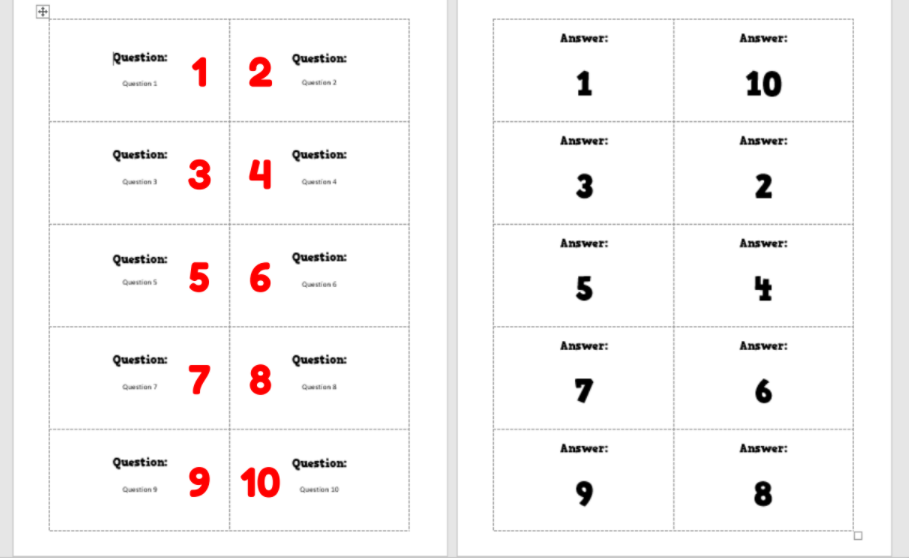
When I first started creating question stacks, I would type them in Microsoft Publisher. Then, I would print, laminate, and cut the cards apart to make individual question stack decks.
After doing this for several years, I stumbled upon printable business cards.
These are a lifesaver for making activity prep super fast. The cards snap apart so quickly. It never fails to amaze and excite me how the paper I just ran through my printer can come apart so easily.
Not only do the printable business cards save me the time I normally spend cutting the cards apart, they also save me lamination time. The business cards might not be quite as durable as laminated paper, but I have had no trouble with them at all.
Make Your Own Question Stack Template File
The ZIP file below contains three different make your own question stack templates for Microsoft Publisher and Word. There are templates for printing both on regular paper and on perforated business cards.
Click here to SAVE the file to your device.Question Stack Templates – Word and Publisher (ZIP)
4724 saves – 34.27 KB