Interactive Notebook Resource Section
My students set up their interactive notebooks on the third day of school. That was in August. It’s November, and I’m finally blogging about it.
Here are my three interactive notebooks for the year. Algebra 1, Algebra 2, and Statistics.
Want to know what I’m most excited about? Our individual unit tables of contents make tabs. Instant organization. 😀
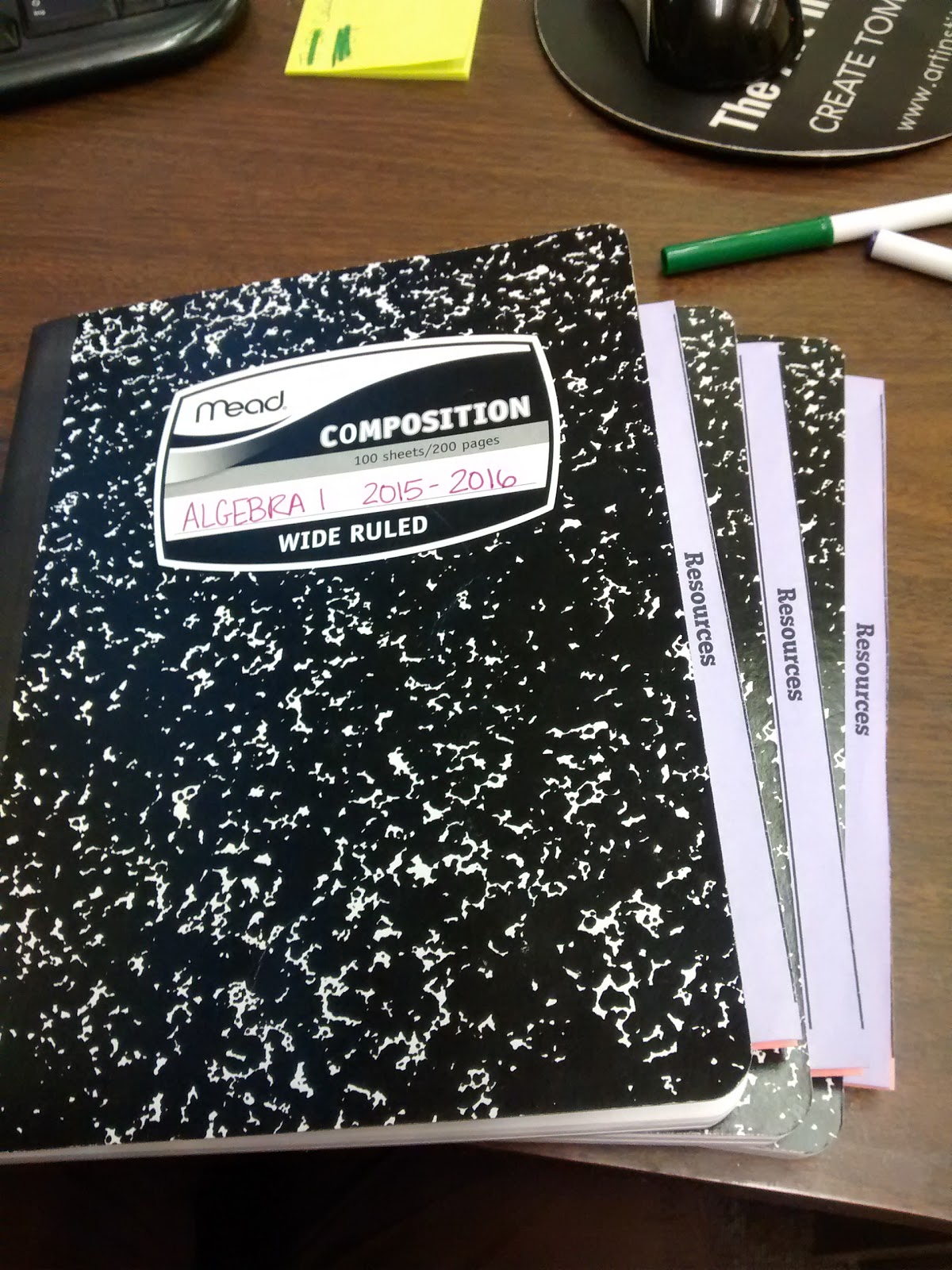
I decided to have the students create a resources tab at the front of their notebook to hold frequently referenced stuff. It starts out with a unit mastery sheet. My Algebra 1 class has 8 units. As students finish each unit, they fill in the box. When they are all filled in, they have demonstrated mastery of Algebra 1.
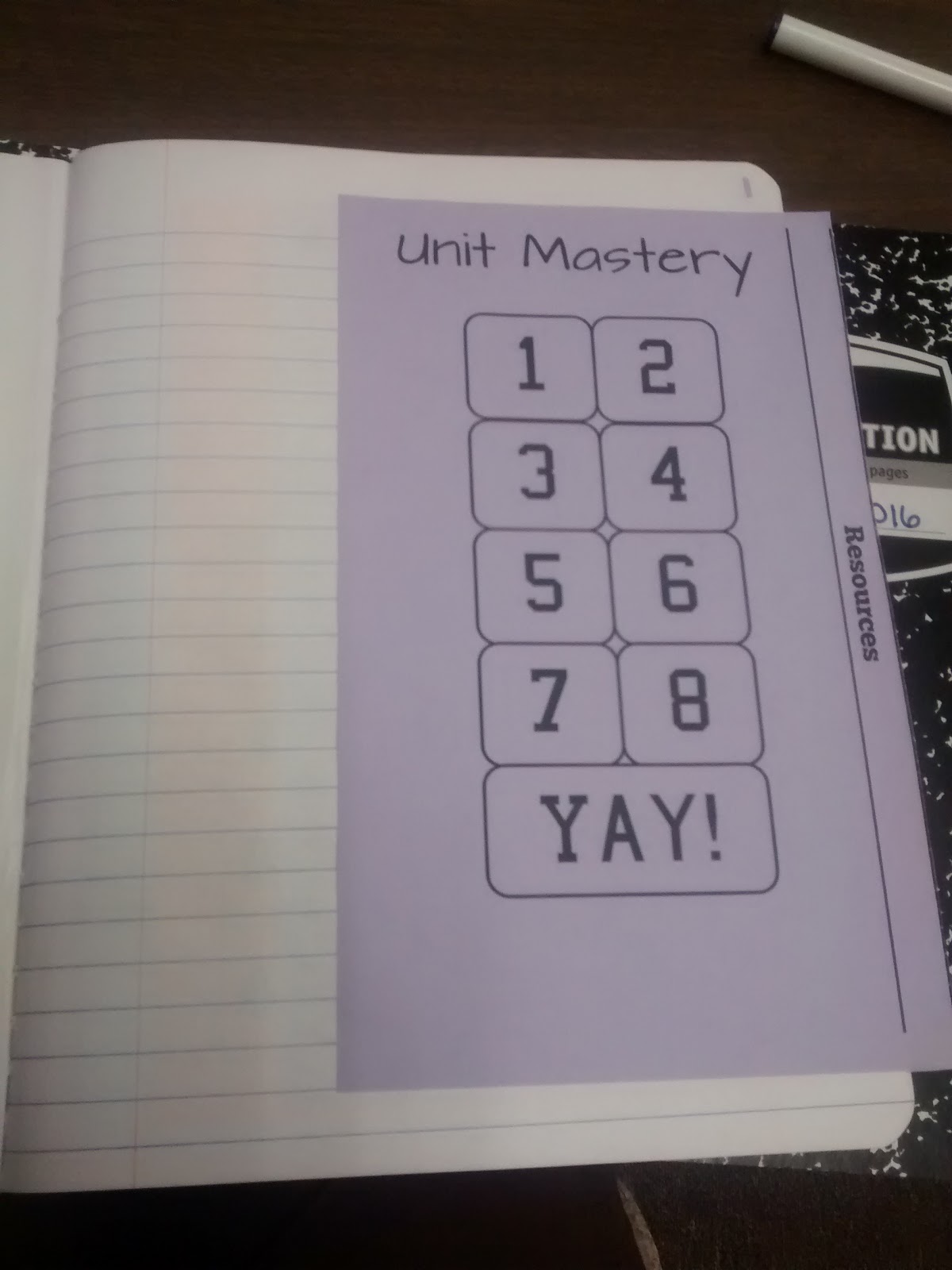
The other side of the tab has the table of contents for the resource section. I pre-typed the names of the resources. Students just had to fill in the page numbers.
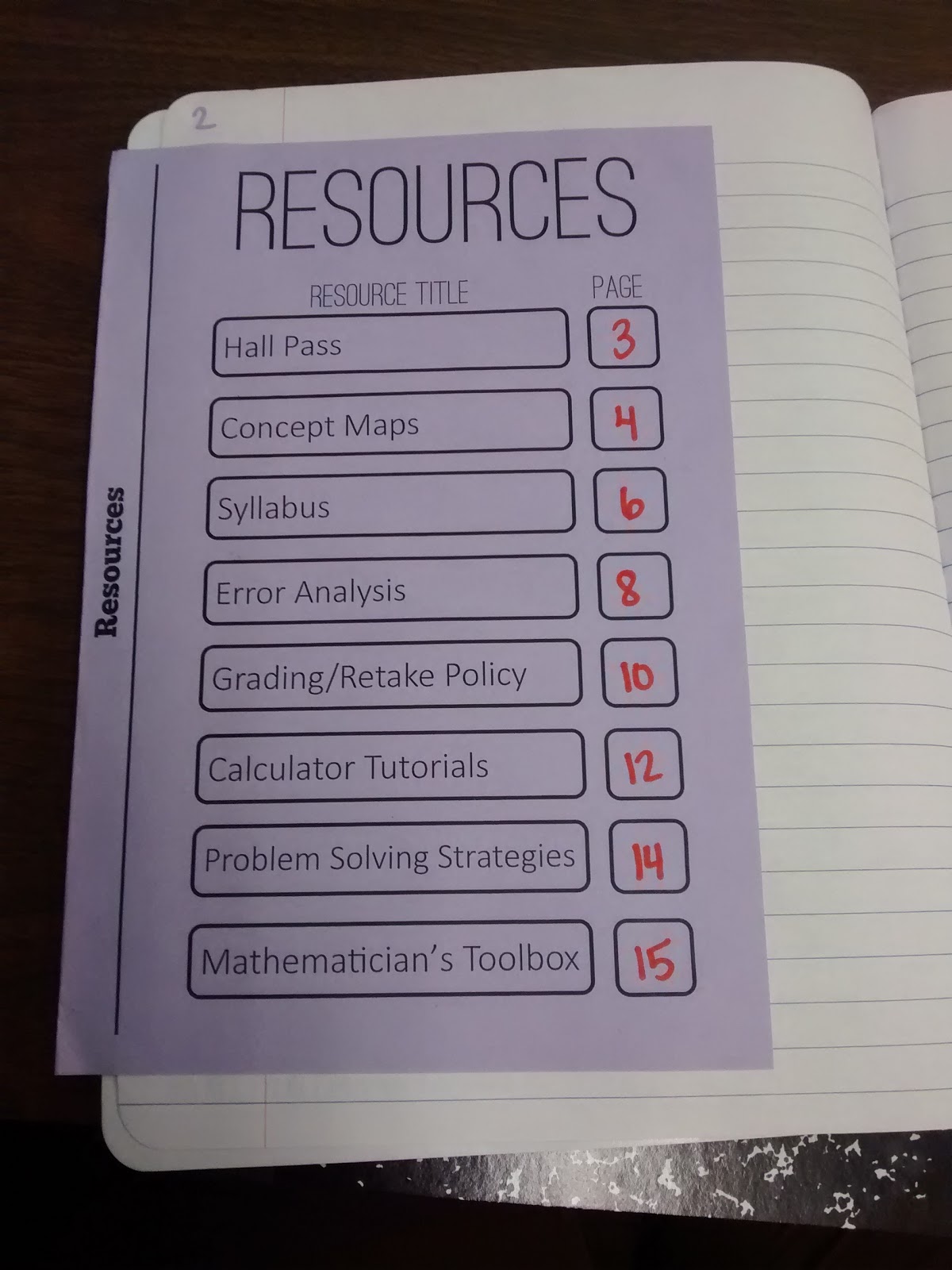
Up next was the hall pass I gave my students. Students are allowed four hall passes per quarter. This has drastically cut down on the number of times students are asking to leave my classroom this year. I’m definitely considering this one a win!
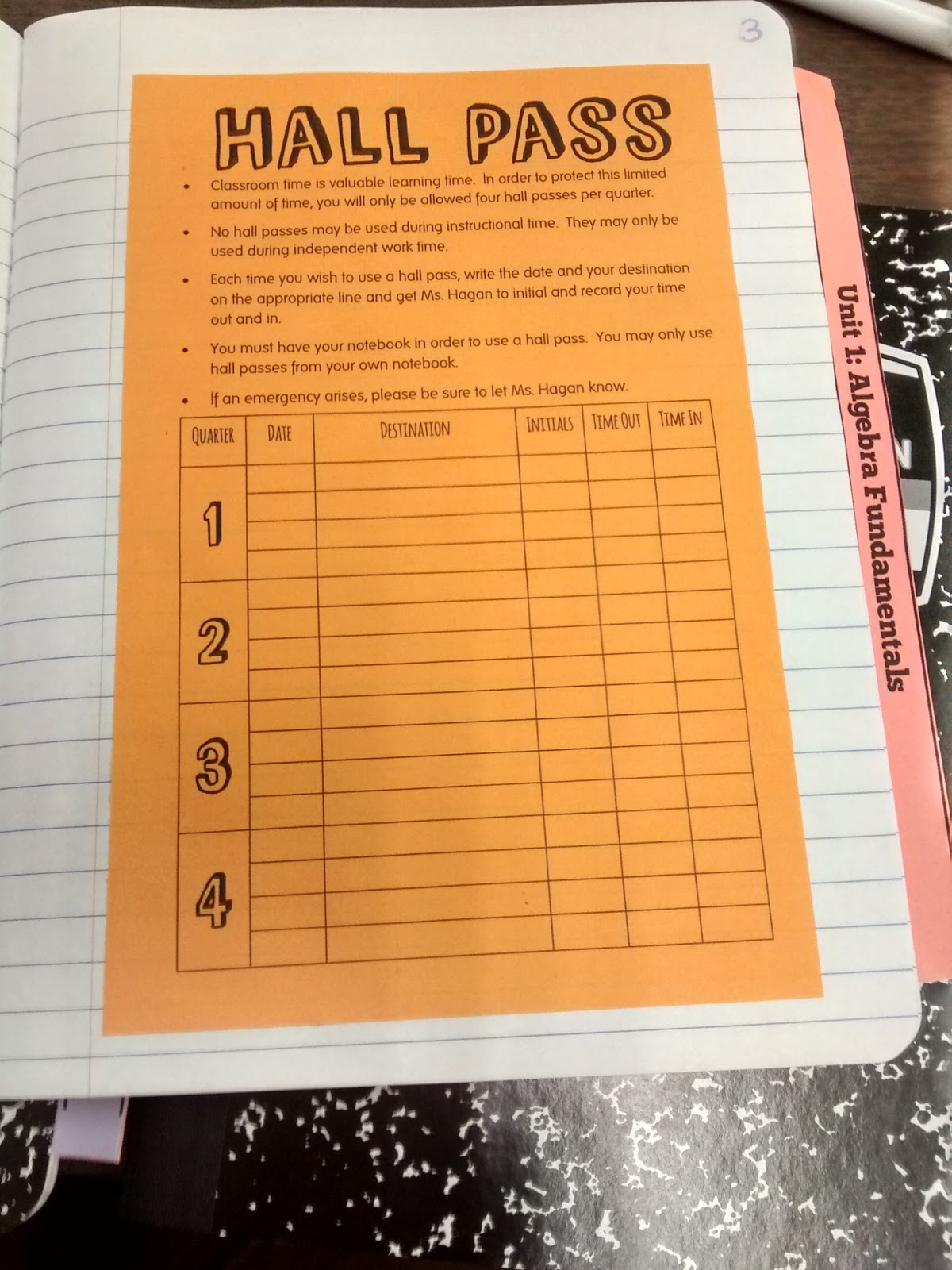
Then, I had my students glue in two concept maps. They complete one at the beginning of the year and one at the end of the year.
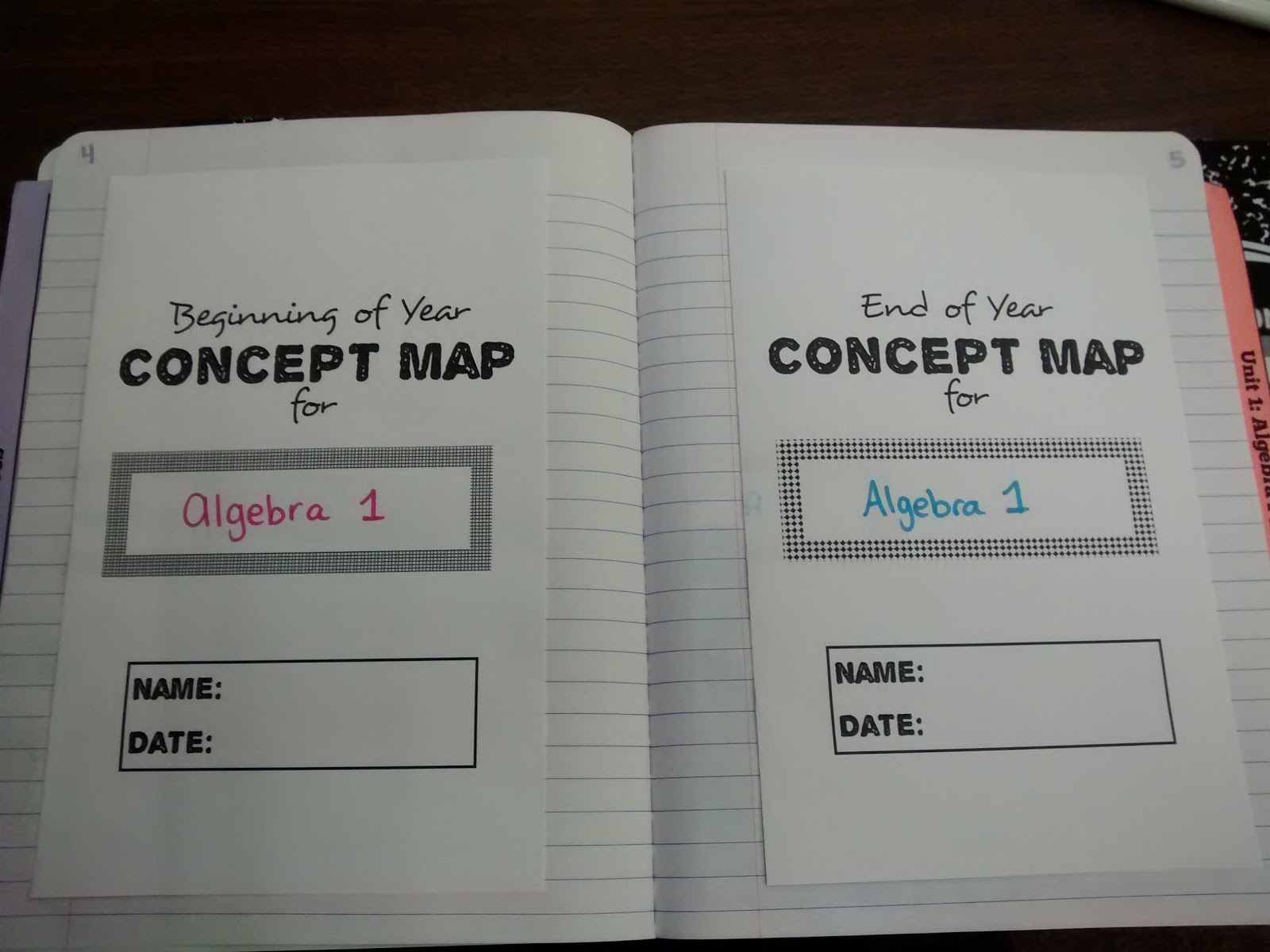
On the inside, they wrote the name of the subject in the center. Then, they made a concept map/mind map/bubble map/whatever you want to call it map to summarize what they thought Algebra 1/Algebra 2/or Statistics consisted of.
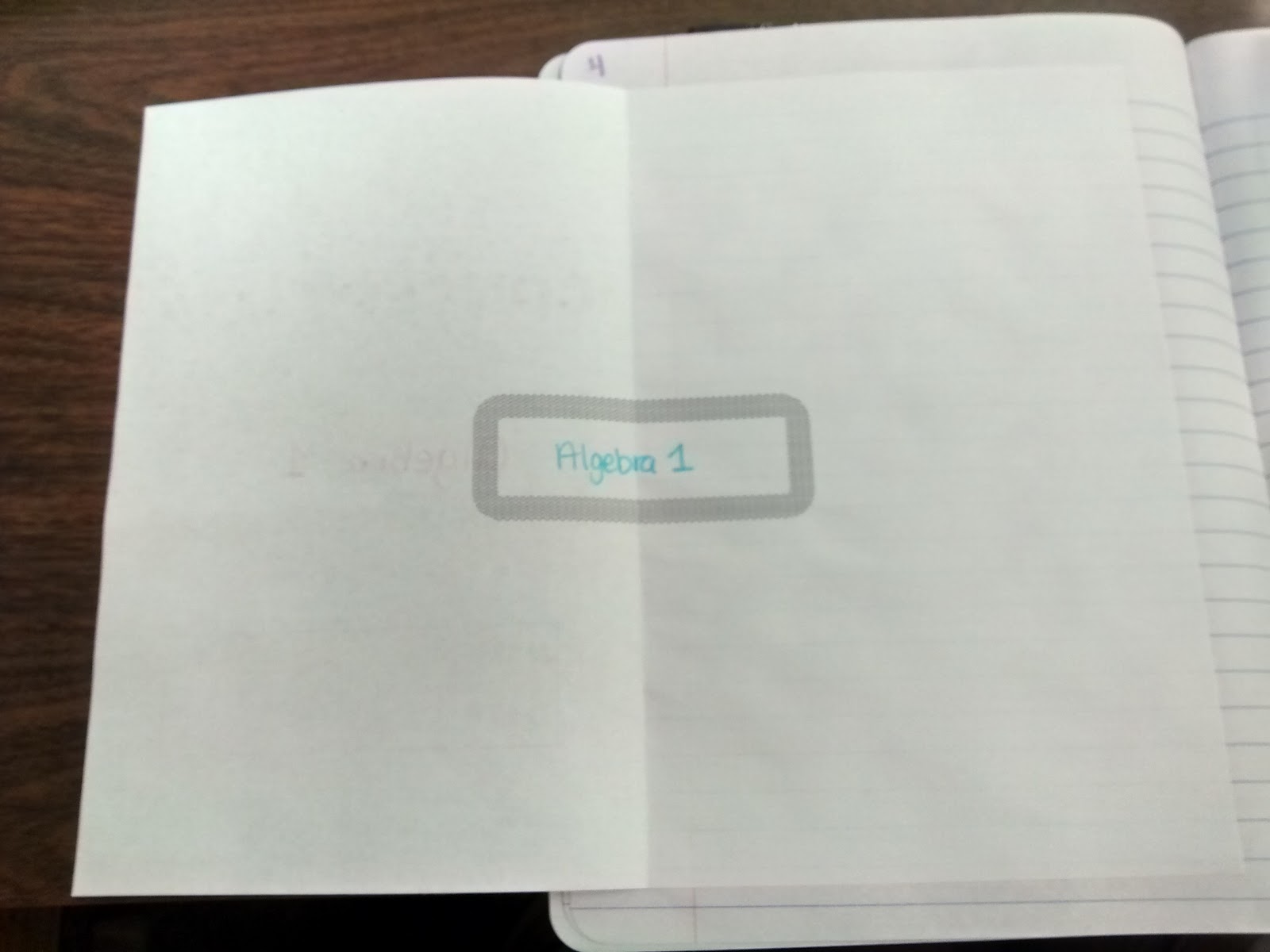
After filling these out, we used stickers to seal them shut until May. In May, we’ll do another concept map and then open August’s map to compare what they thought the class would be about to what it was actually about.
Next, I had my students make a pocket to hold their syllabus. I had students read through their syllabus with a highlighter in hand to highlight the key information.
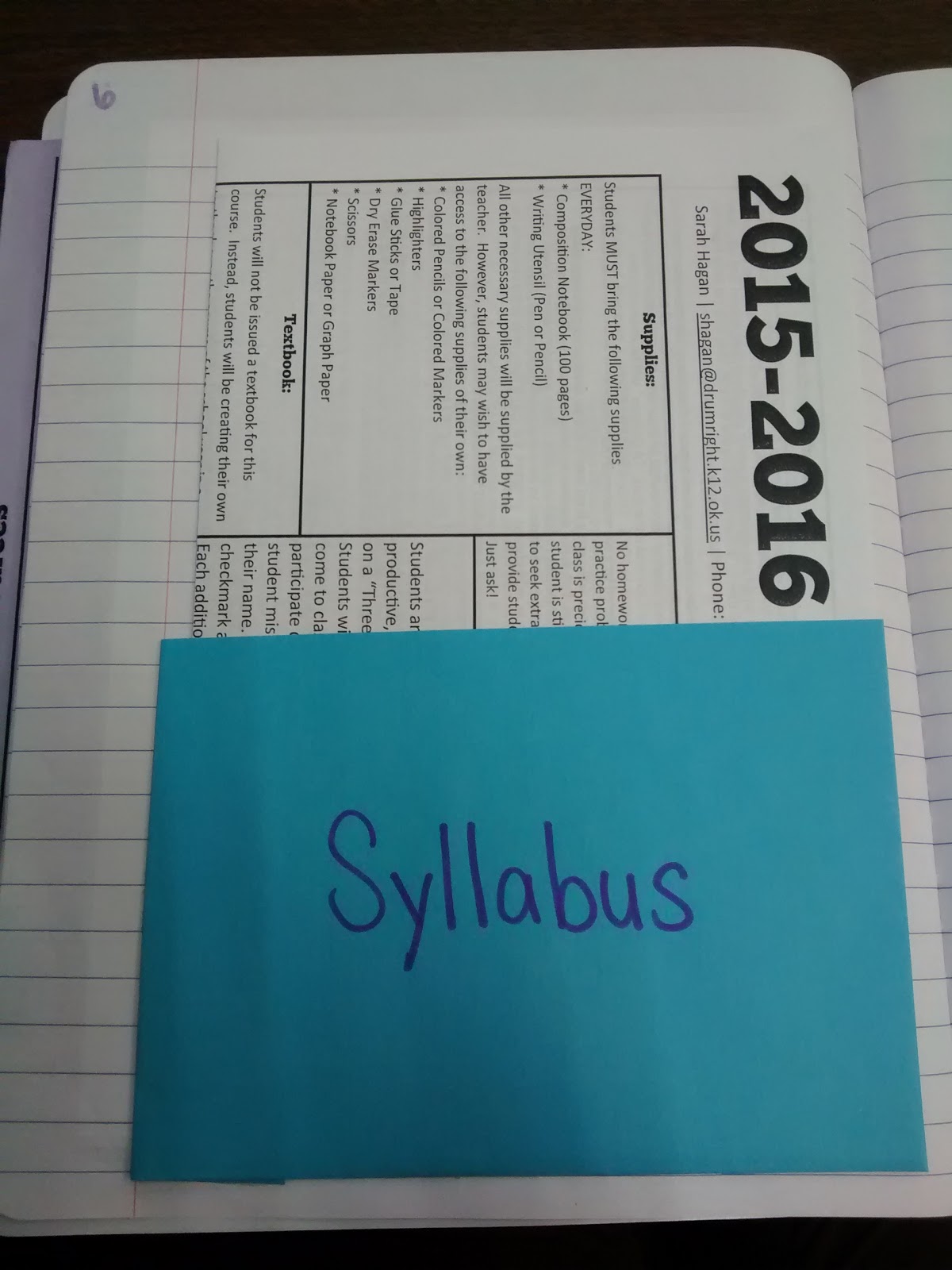
Next to the syllabus, students wrote out their goal for the year and how they planned to achieve that goal. I think I would make a quick graphic organizer for this in the future.
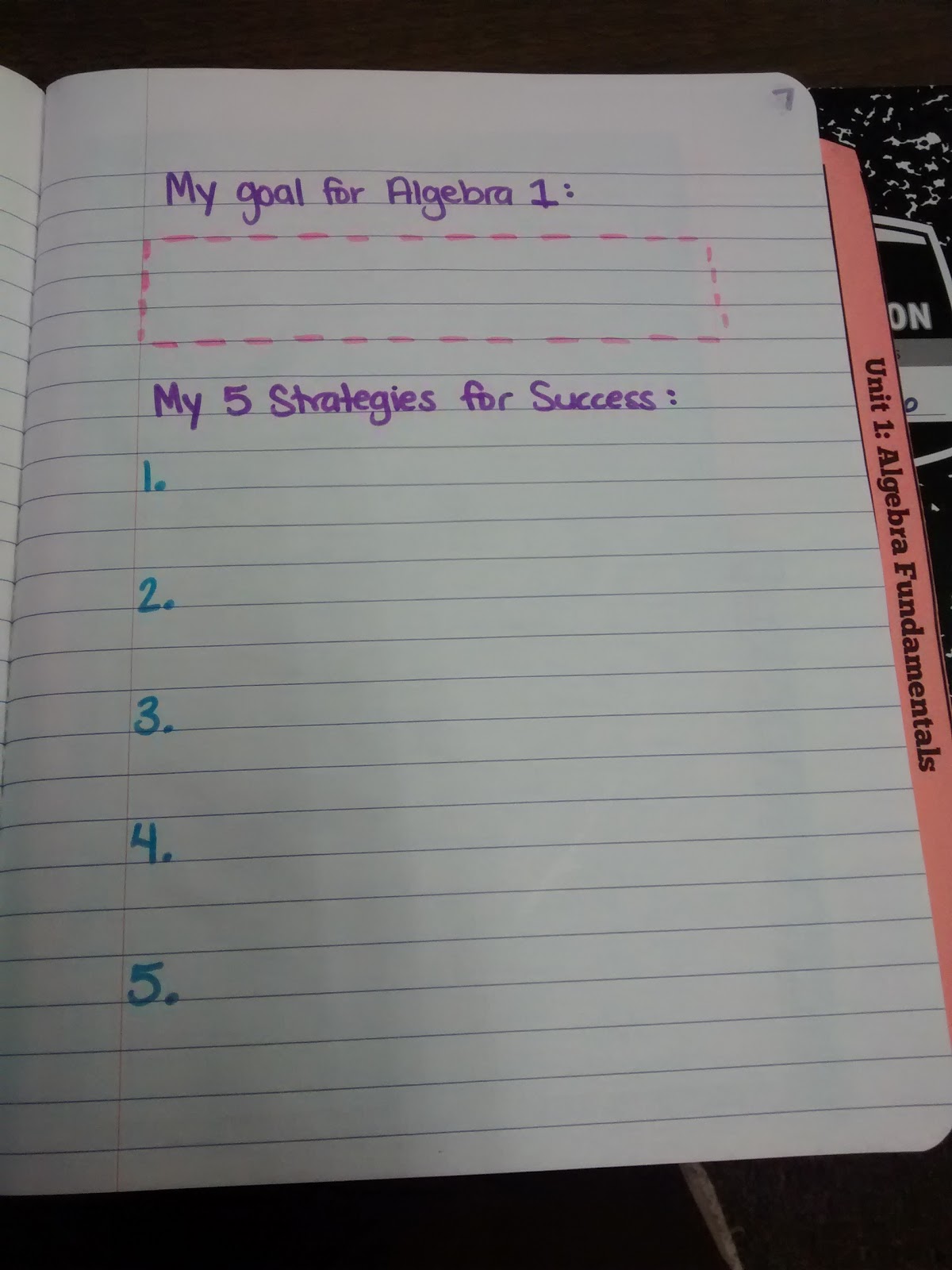
Since they have to analyze all of their errors before retaking quizzes, I gave them a sheet summarizing different types of errors. And, they made a pocket to hold sample error analysis sheets.
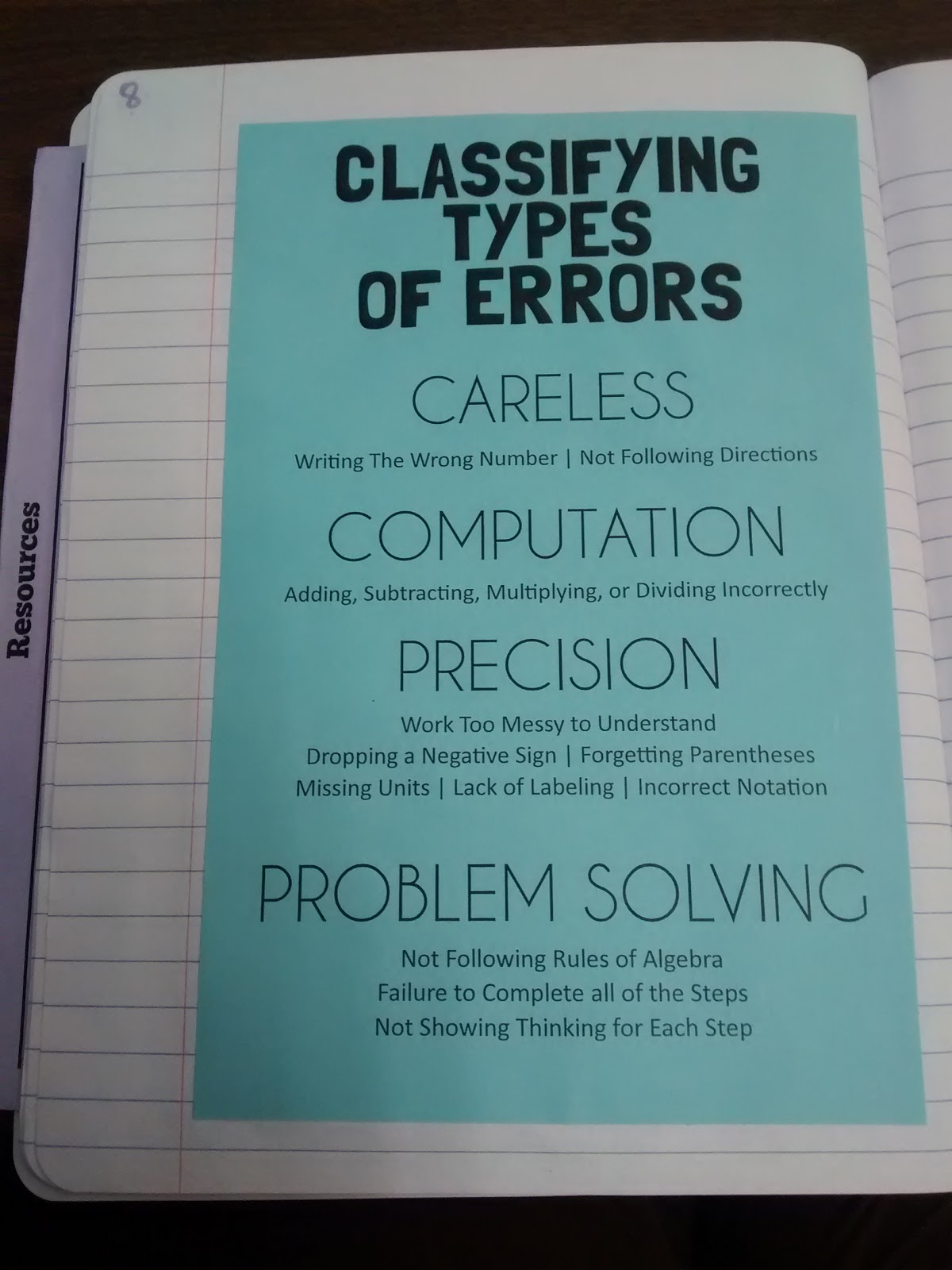
I didn’t have my sample sheet in this pocket when I took my picture. Sorry! Basically, I took the first quiz of the year and made up fake answers. Students had to grade it and fill out an error sheet for the fake quiz.
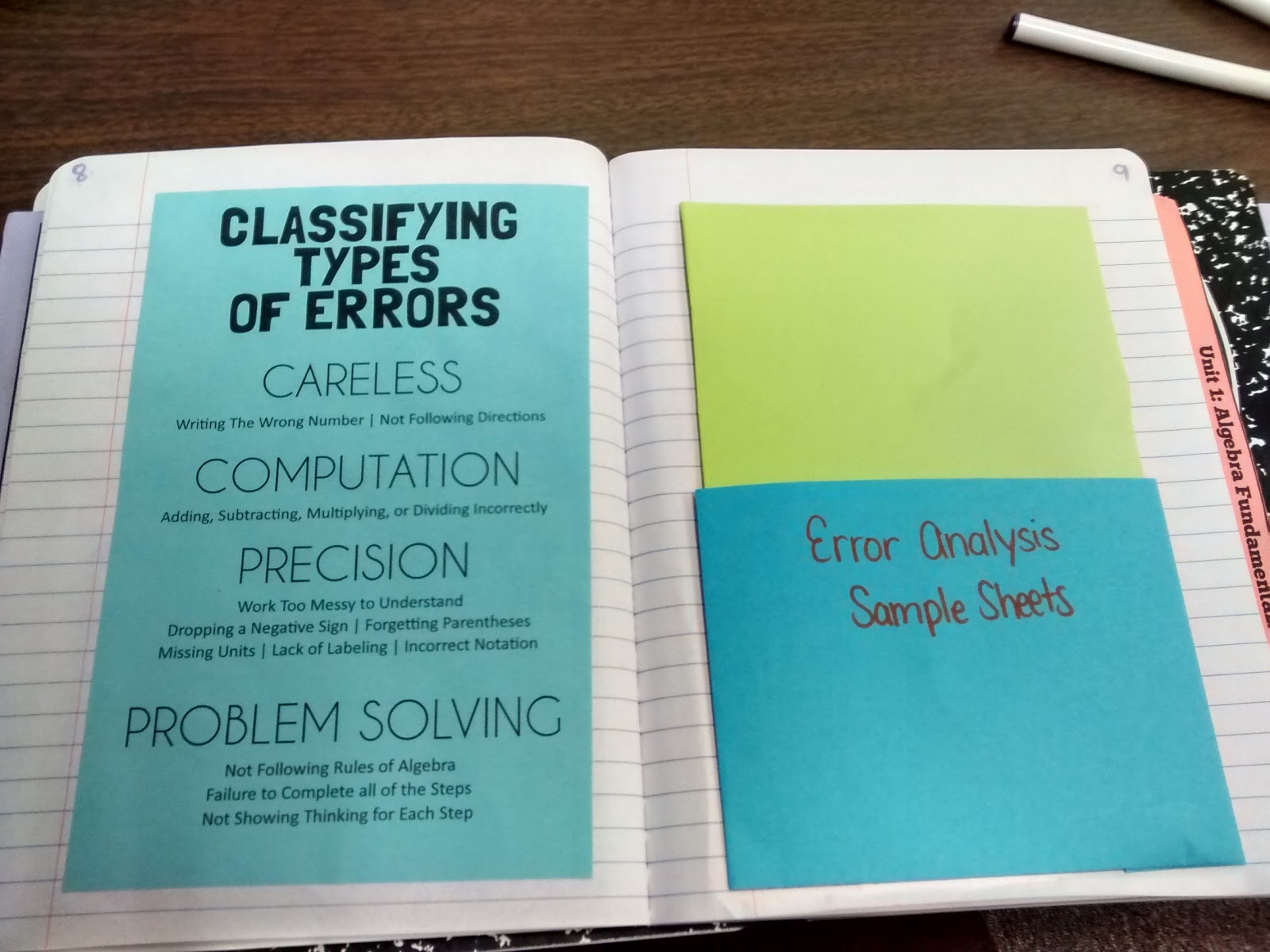
After this, student glued in a summary of the grading and retake policy. I’m not sure if any students actually ever looked at this. I’d probably leave this out next year.
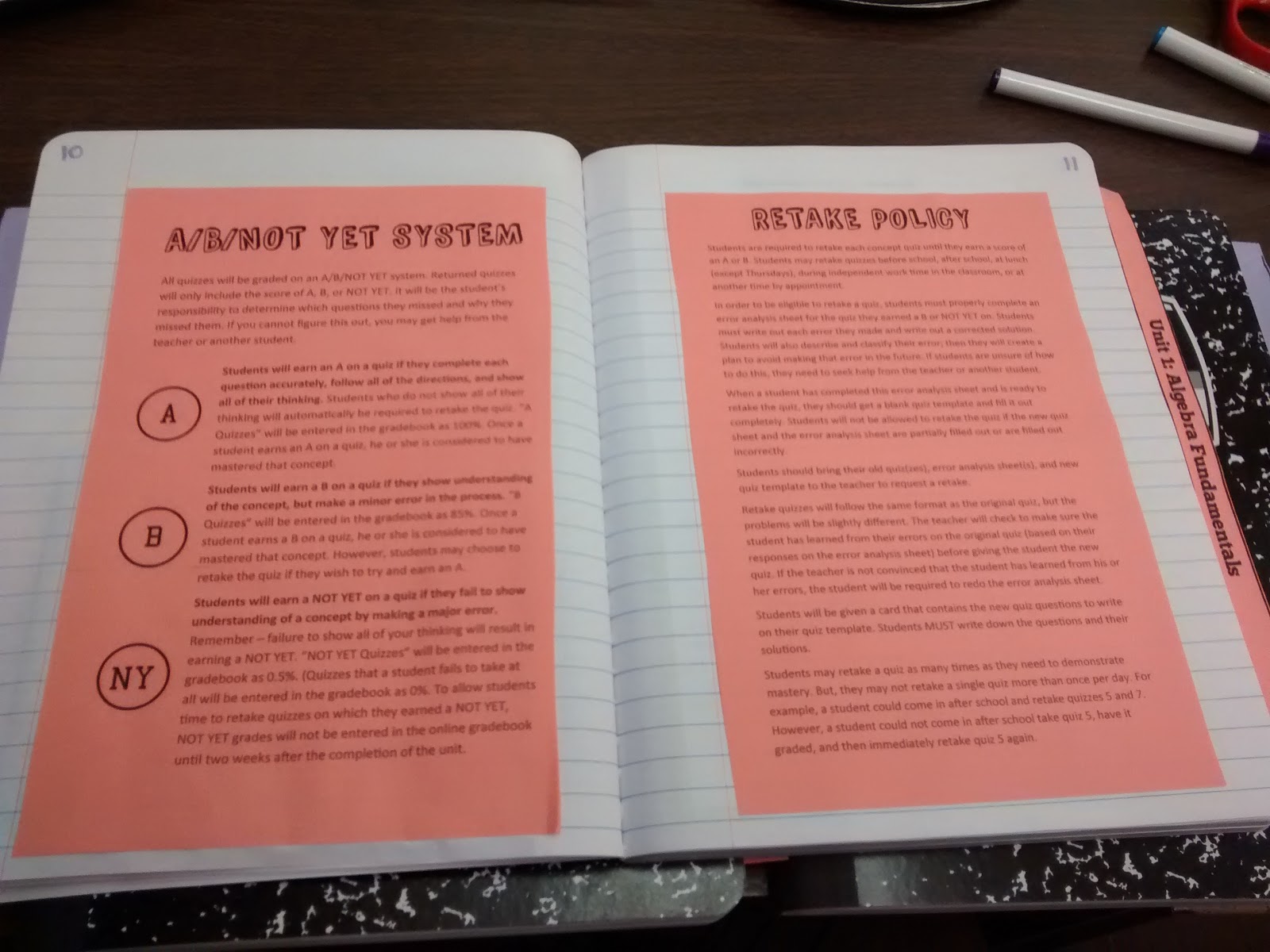
Calculator tutorials came next. Algebra 2 and Statistics glued in a TI-84. Algebra 1 glued in a TI-30. Then, they made a pocket to hold tutorials that will be given out throughout the year.
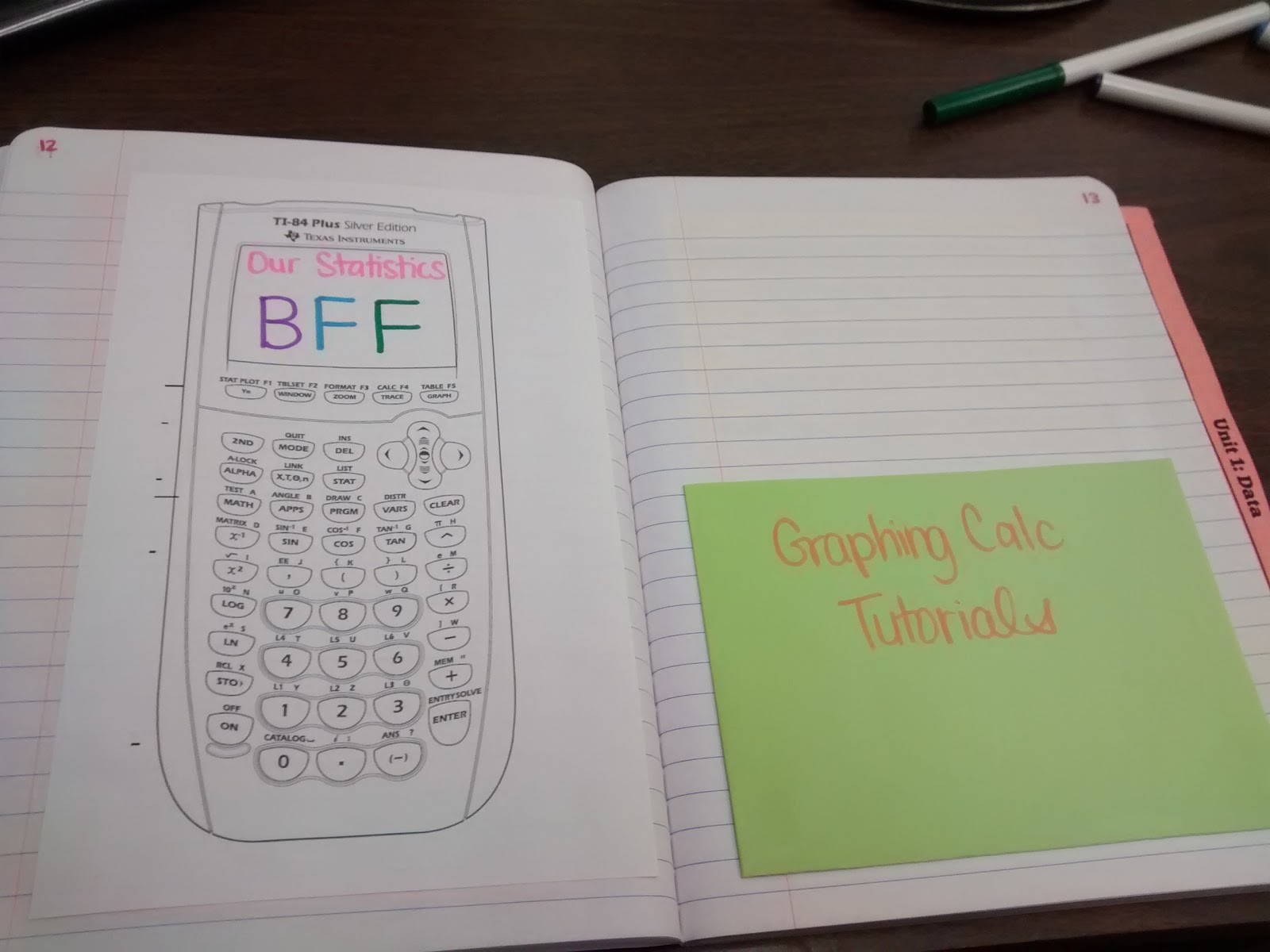
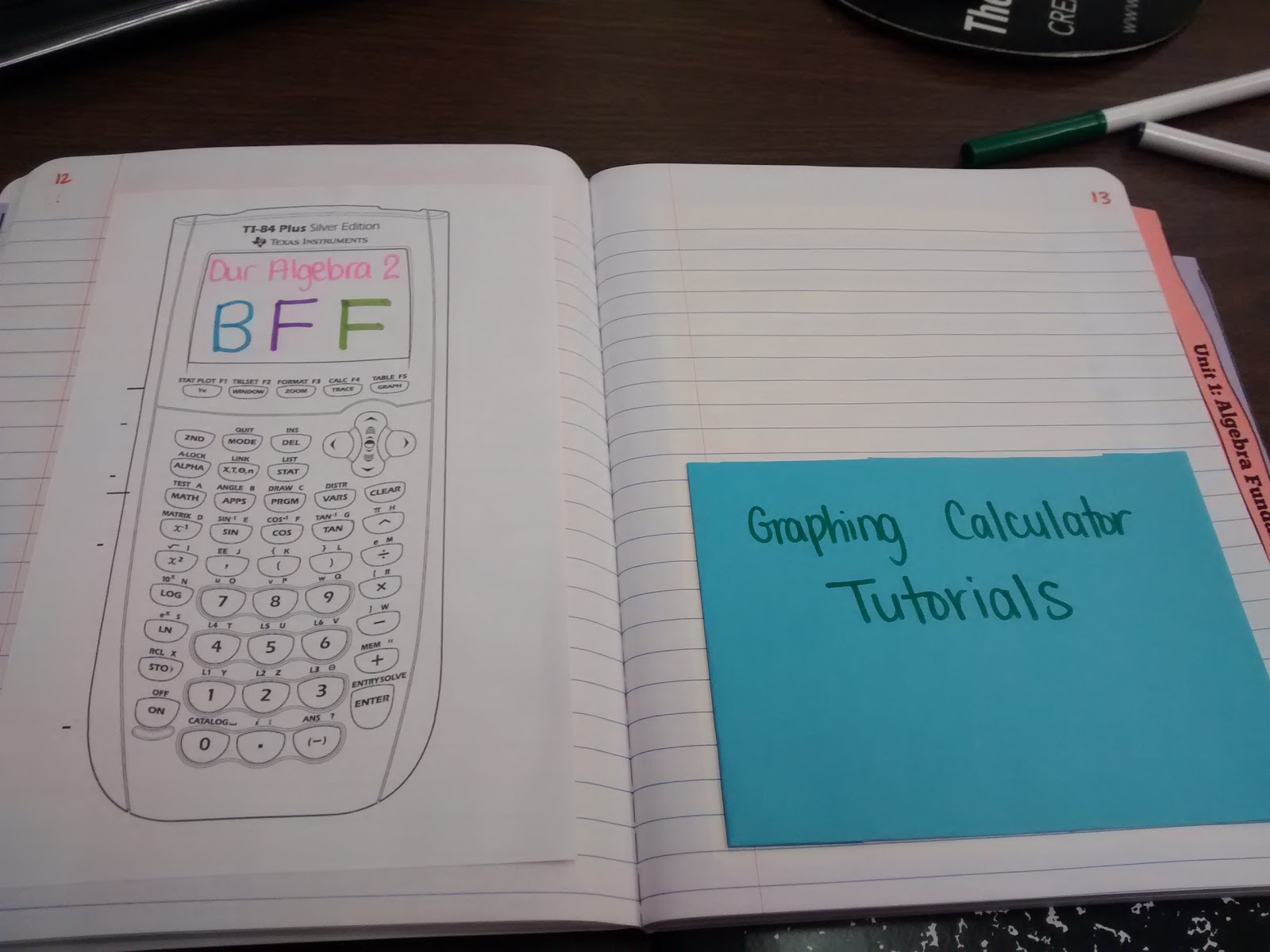
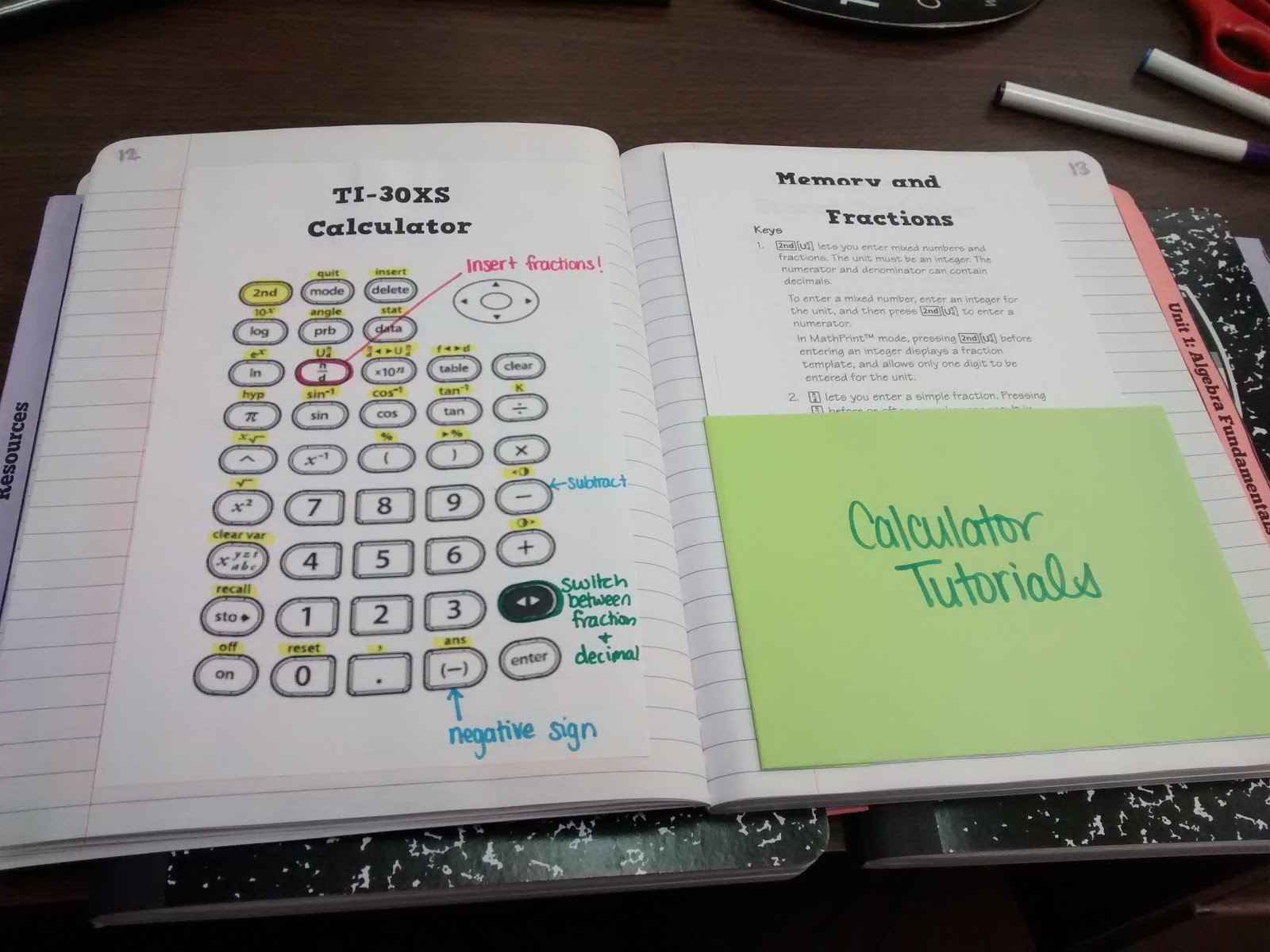
I don’t have problem solving strategy posters on my wall this year, but I did give students a list of strategies to glue in their notebooks. They had to design a tiny icon to represent each strategy. It was fun to see how creative my students got.
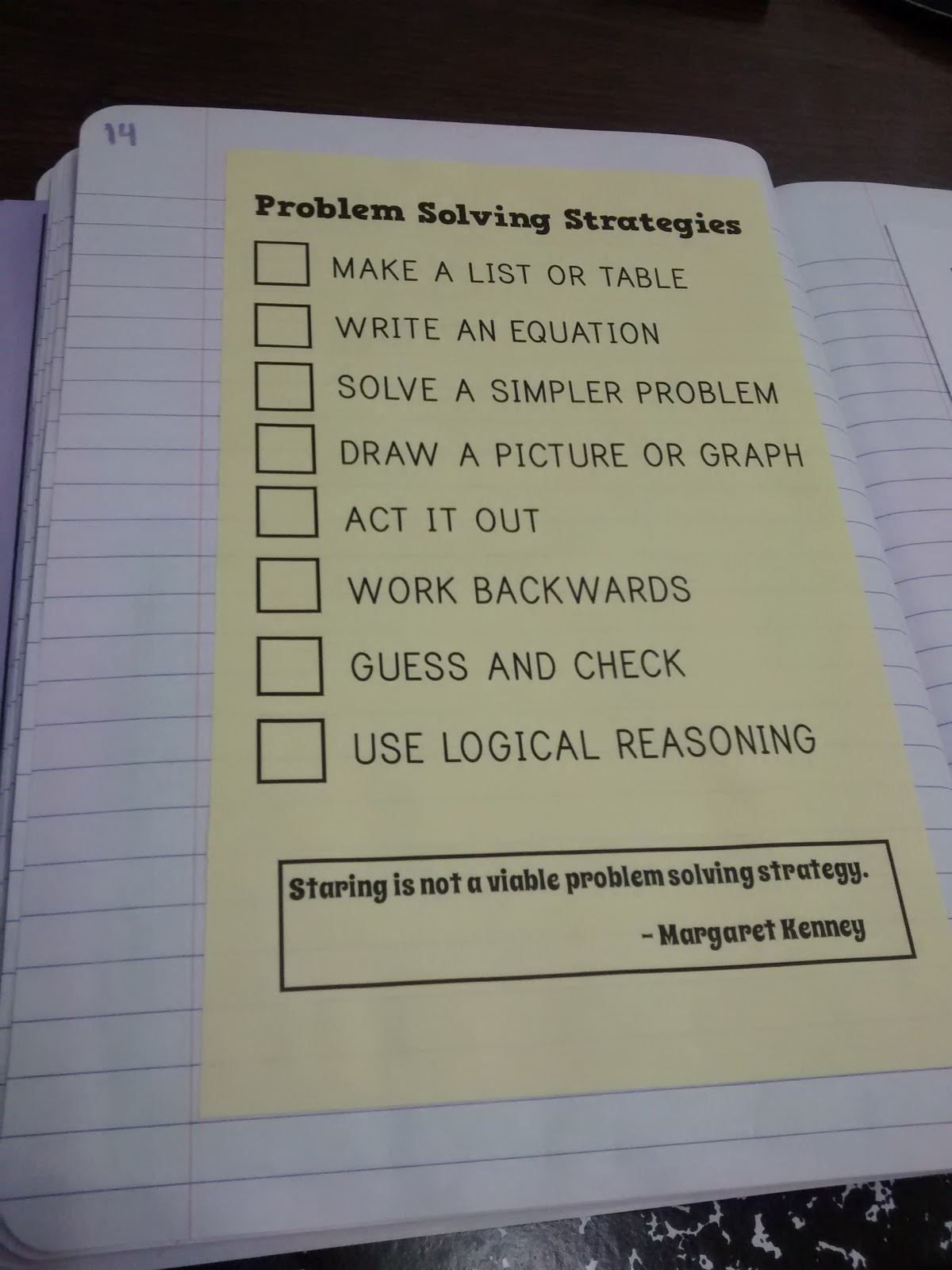
The last thing we glued in our resource section is probably the most used item. I call it our mathematician’s toolbox.
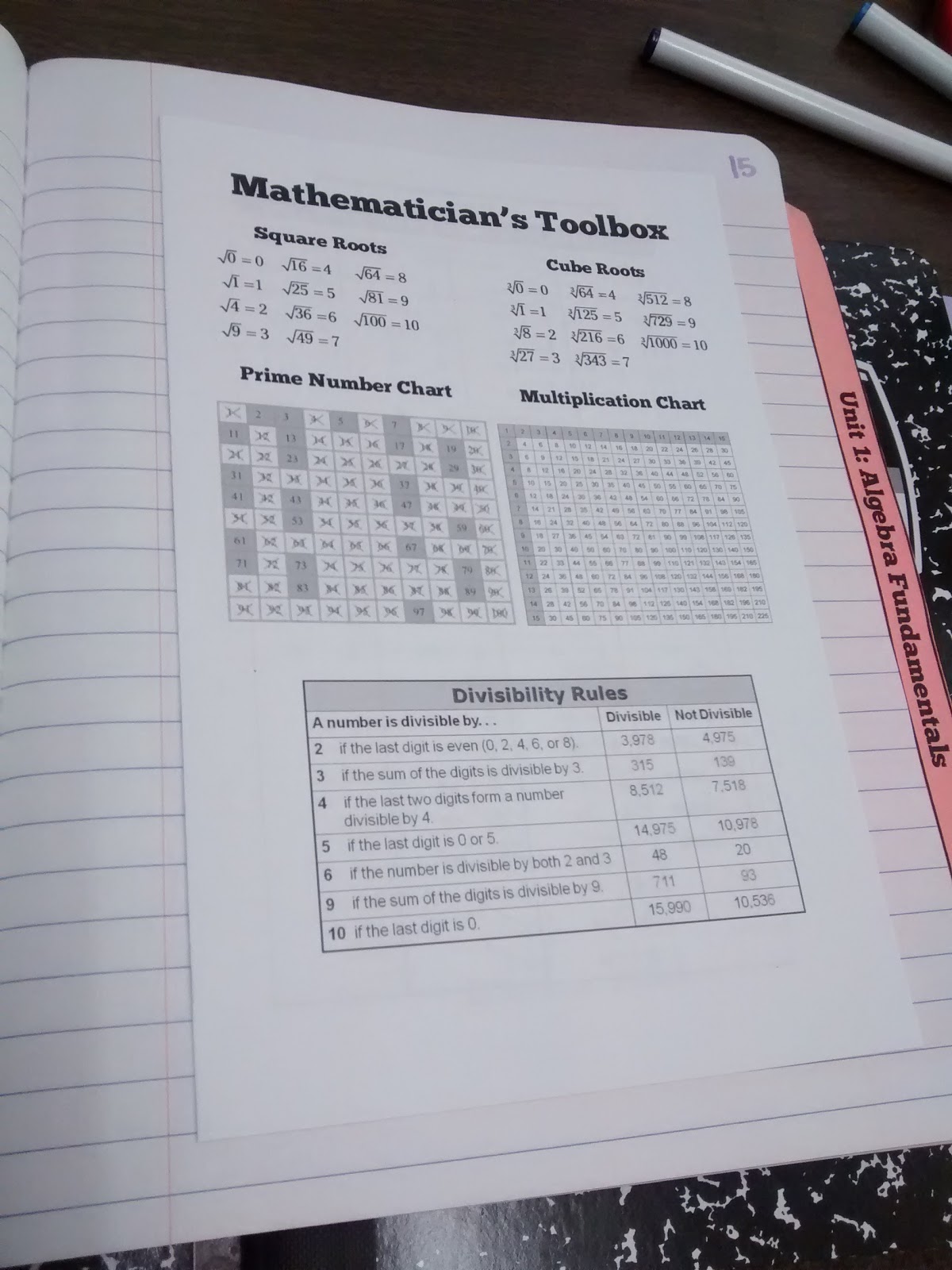
So far, my Algebra 1 students have referenced the square root chart while rationalizing the denominator. My Algebra 2 students have referenced the prime number chart while working with radicals. My Algebra 2 students have also used the multiplication chart while working on factoring quadratics.
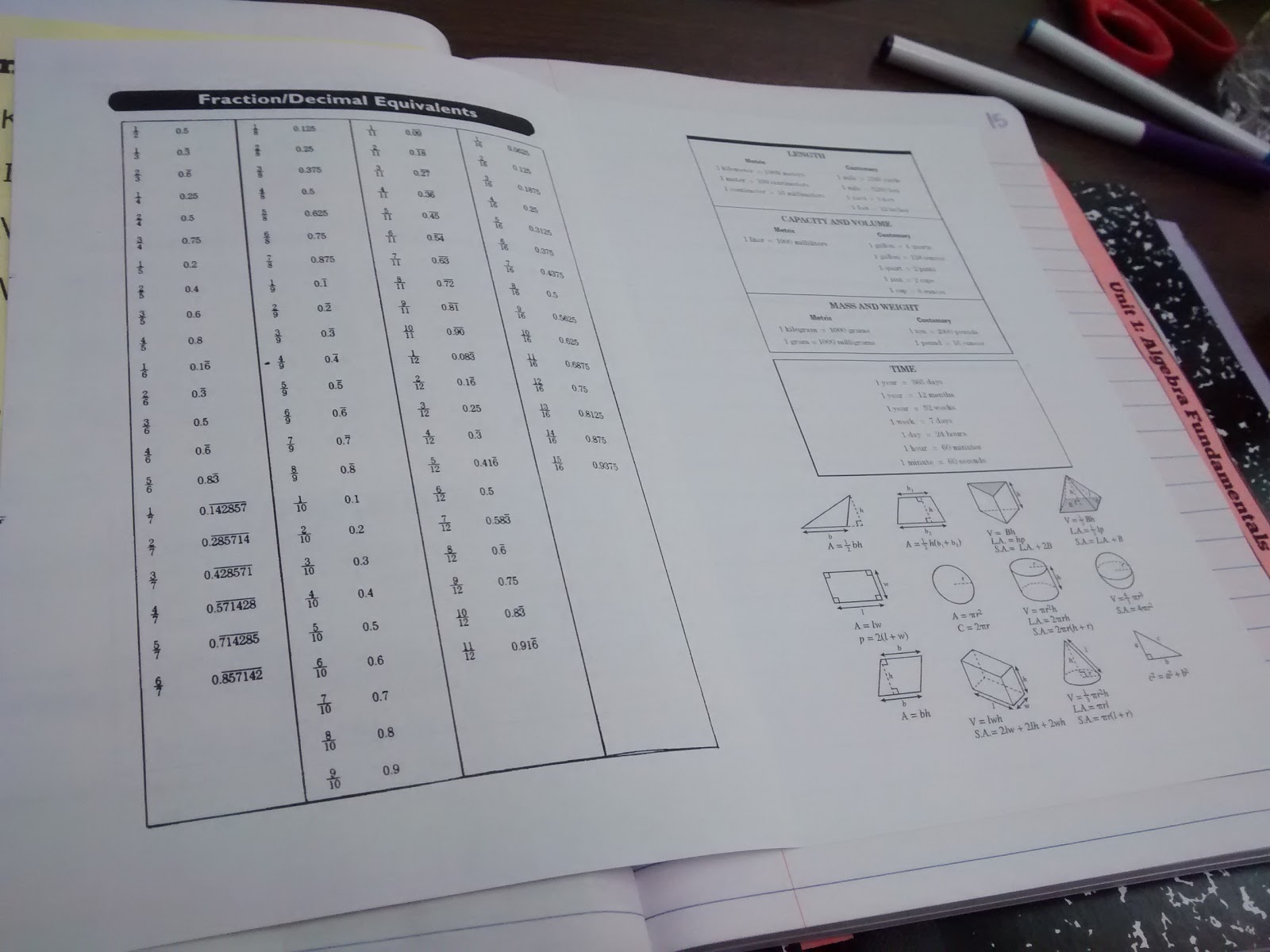
The next day, we glued in our Unit 1 Table of Contents and jumped into the first unit of the year.
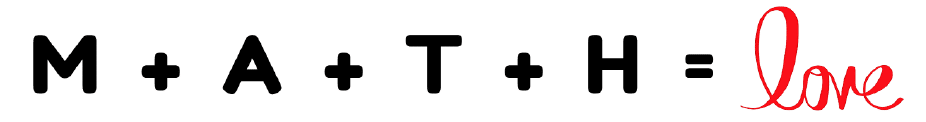
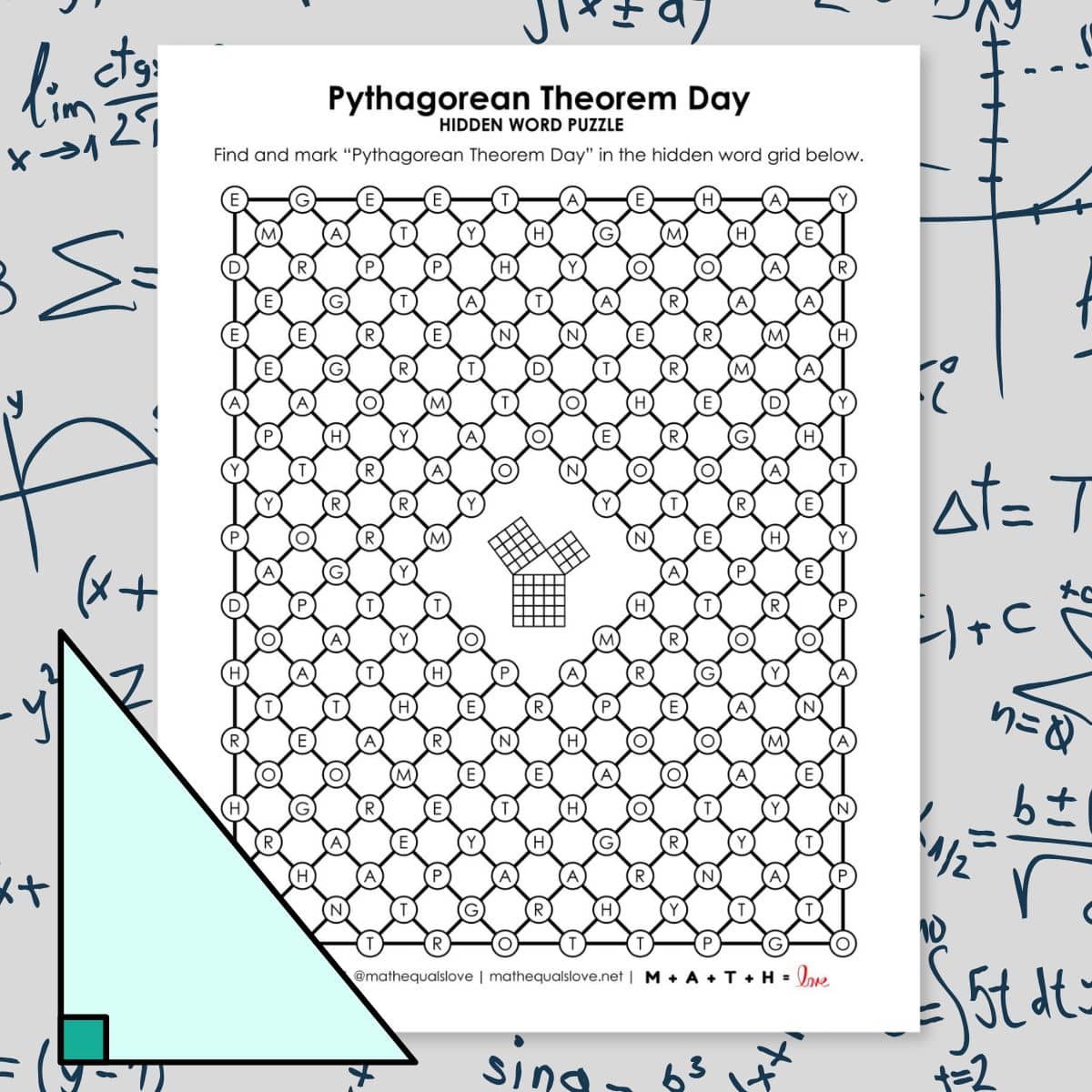

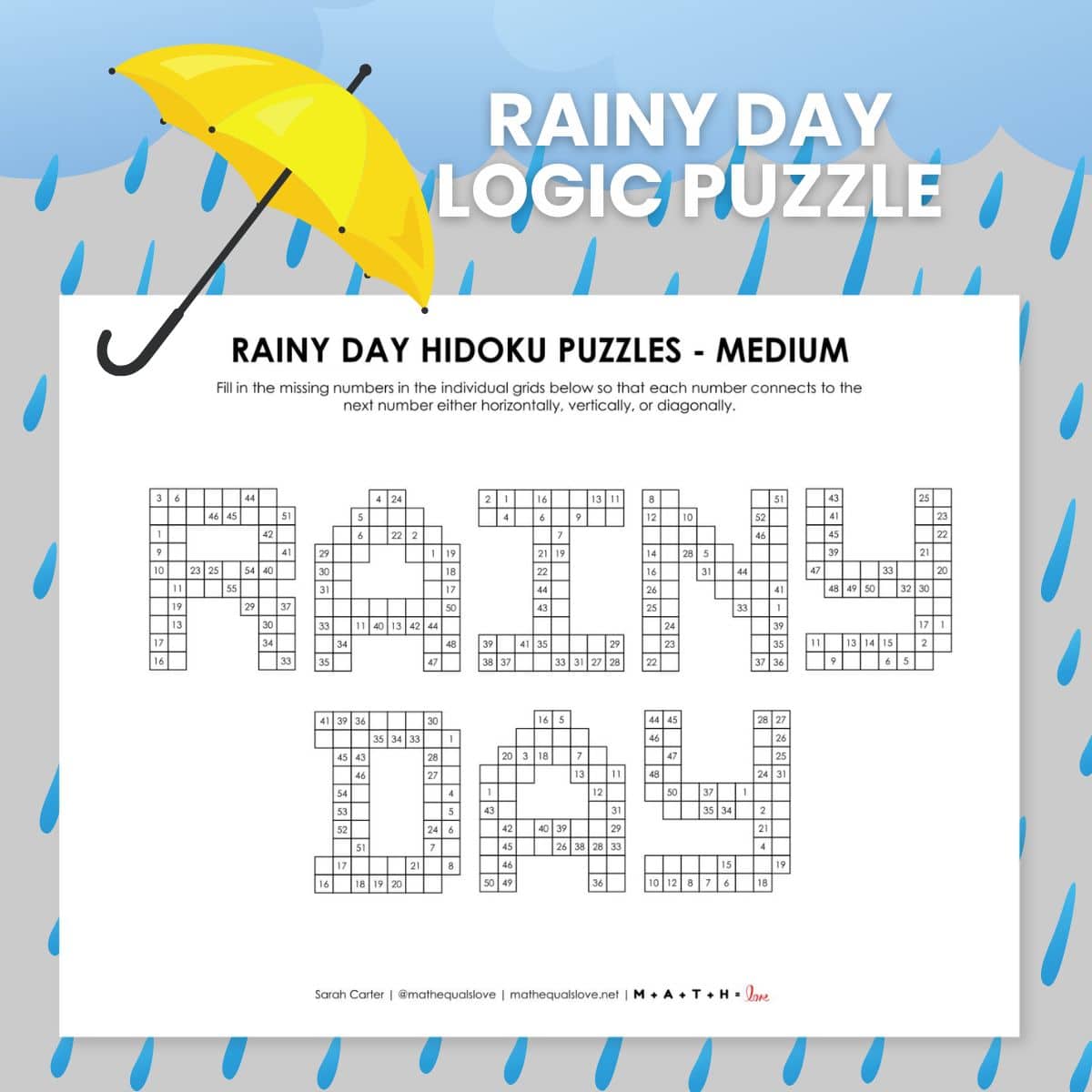

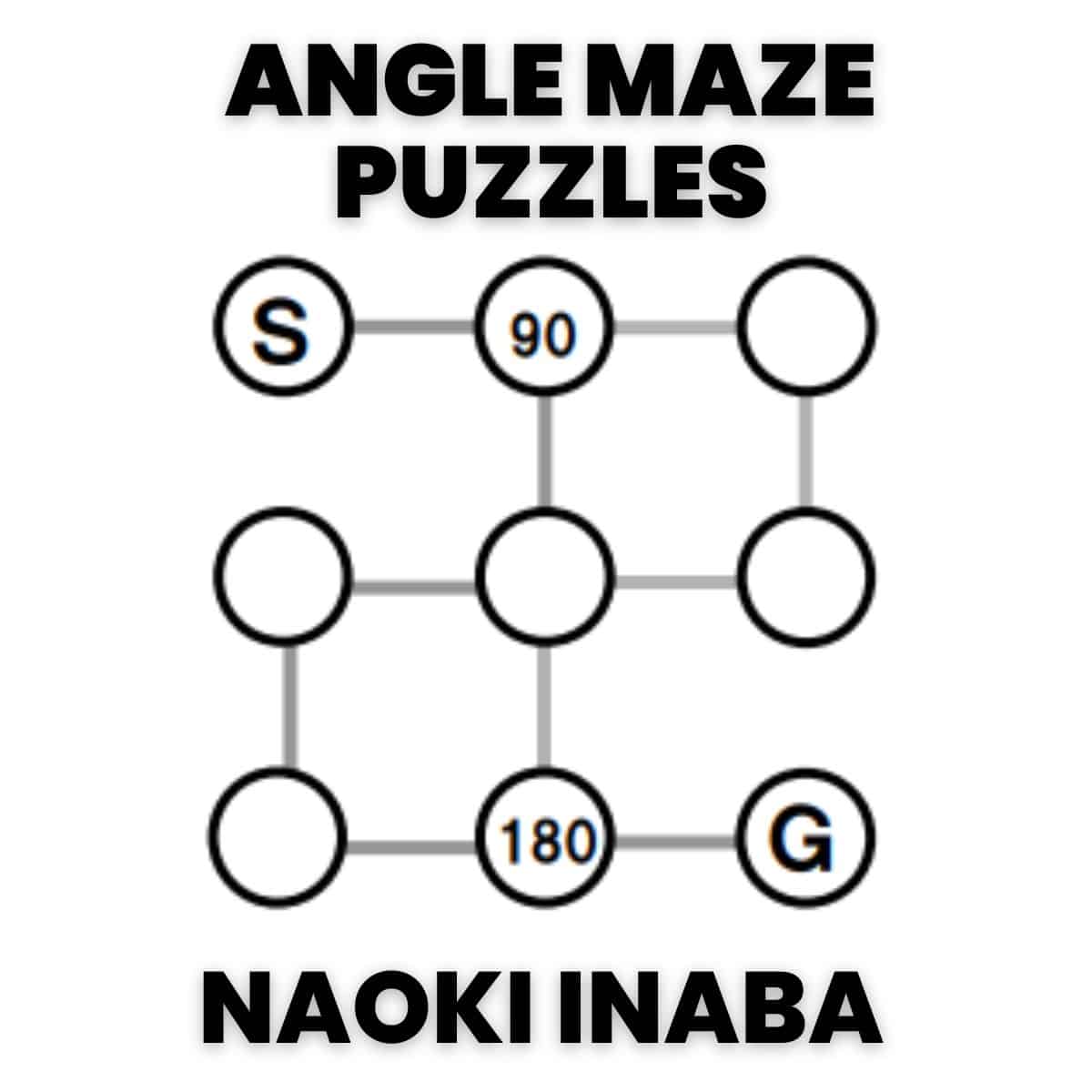
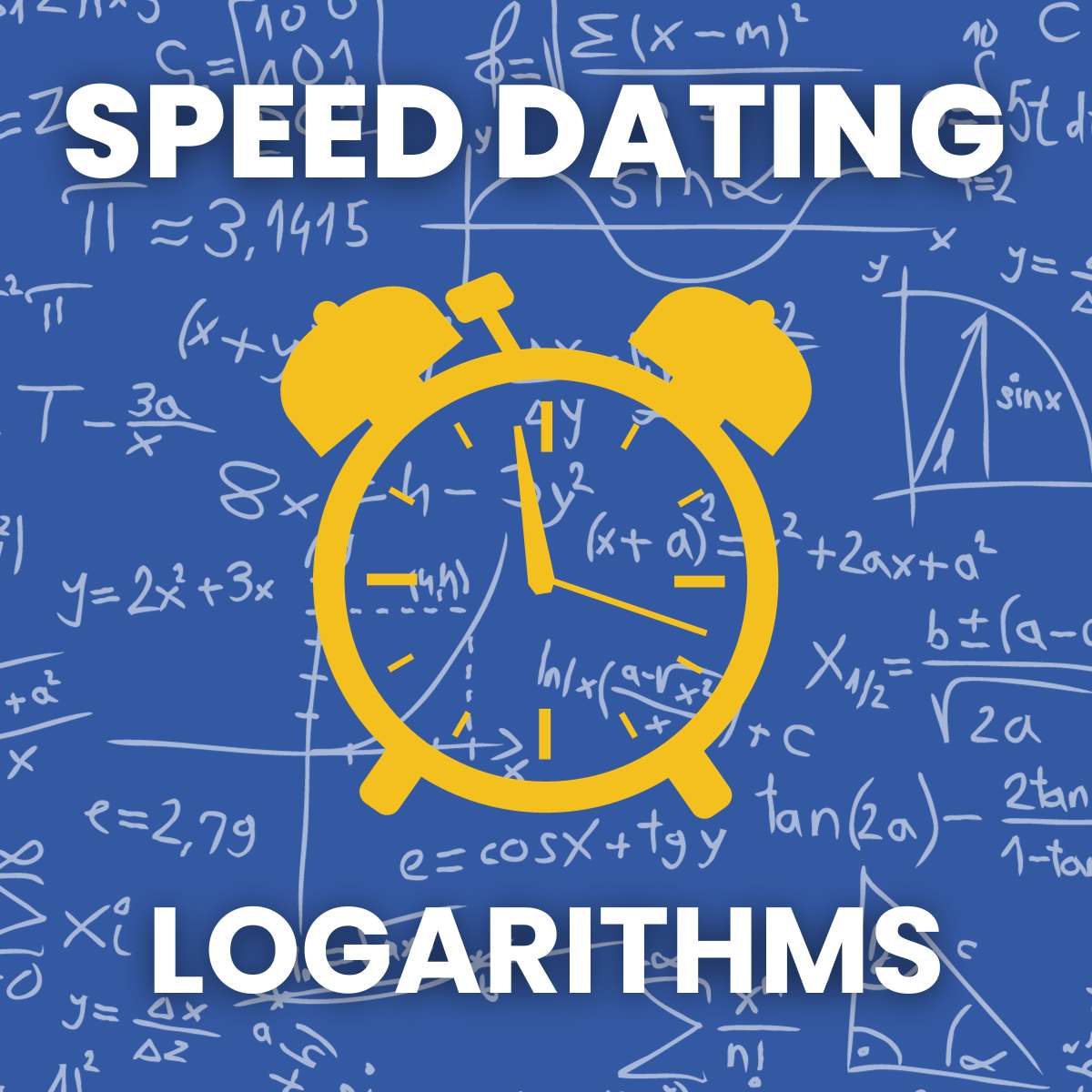
I love your mathematician's toolbox. That will definitely be something that I have students add next semester! 🙂 Thanks for all of your wonderful ideas!
I'm going to try to get to blogging soon…
Thanks Jennifer!
Hello, I am a student at UW-Oshkosh and am studying mathematics teaching. I love the idea of having a thinking journal for your students. The students in my clinical classroom use a similar resource. I'm wondering how effective you've found these journals to be? It has to be nice to have a specific spot for all of the resources a student will need, but do you find that your students use them appropriately?
I've found them to be super-effective. I can't imagine teaching without them. My students love them, too. I have had to teach them how to use them. At the beginning of the year, I have to really strict about not helping them with something if it can be found in their notebooks. They quickly realize what a resource their notebooks are. But, it's a tough transition period for a lot of them.
Hey Sarah! I just wanted you to know that you have made my life so much easier and I appreciate that! Last year, I was moved from 2nd grade to 8th grade and I wouldn't have survived without you sharing your ideas! I was wondering do you have the resources divider in a pdf or publisher file? I have downloaded the other file for the units but the resources wasn't listed! Thanks again for being willing to share your things!
Hi, Sarah! I would like to thank you for sharing your resources via your blog. I have used an INB in my classes several years now, and have always had my students create a table of contents, but as I read this blog post, I figured this system would work better!
This school year, I am using the dividers with tabs that you shared, as well as some of your resource materials. Our school year started this Monday, and I had my students set up their INB today. Several kids expressed that the tab on the divider "is cool."
Again, thank you very much for sharing!
Sarah, Thank you so much for sharing resources. Your blog has a wealth of information! I will be introducing the INB for the first time this year and I love the way you have everything laid out. Many thanks!! Have a wonderful year!
I will be using an INB this year and your blog has given me many ideas. Do you have pics of this years INB?
At the bottom of this post is a "tag" called "Interactive Notebook." If you click on this, it will show you ALL of my posts about them.
I am going to start using an interactive notebook this year in my AP Statistics classes, and I believe we use the same textbook that you use (Stats Modeling the World 3rd edition). Is there a place that I can see all the pages of your Statistics notebook? Thanks so much!!
Great job,
Gave me a couple of ideas that I plan to incorporate in my own classroom next year. I do INB in all of my classes, Algebra I Geometry and Pre calc…. and I love it!
thank you so much.