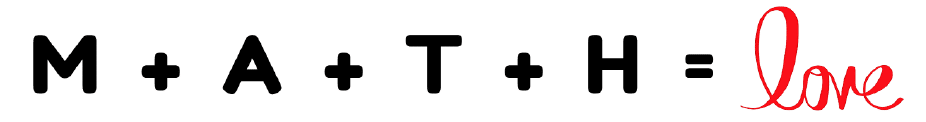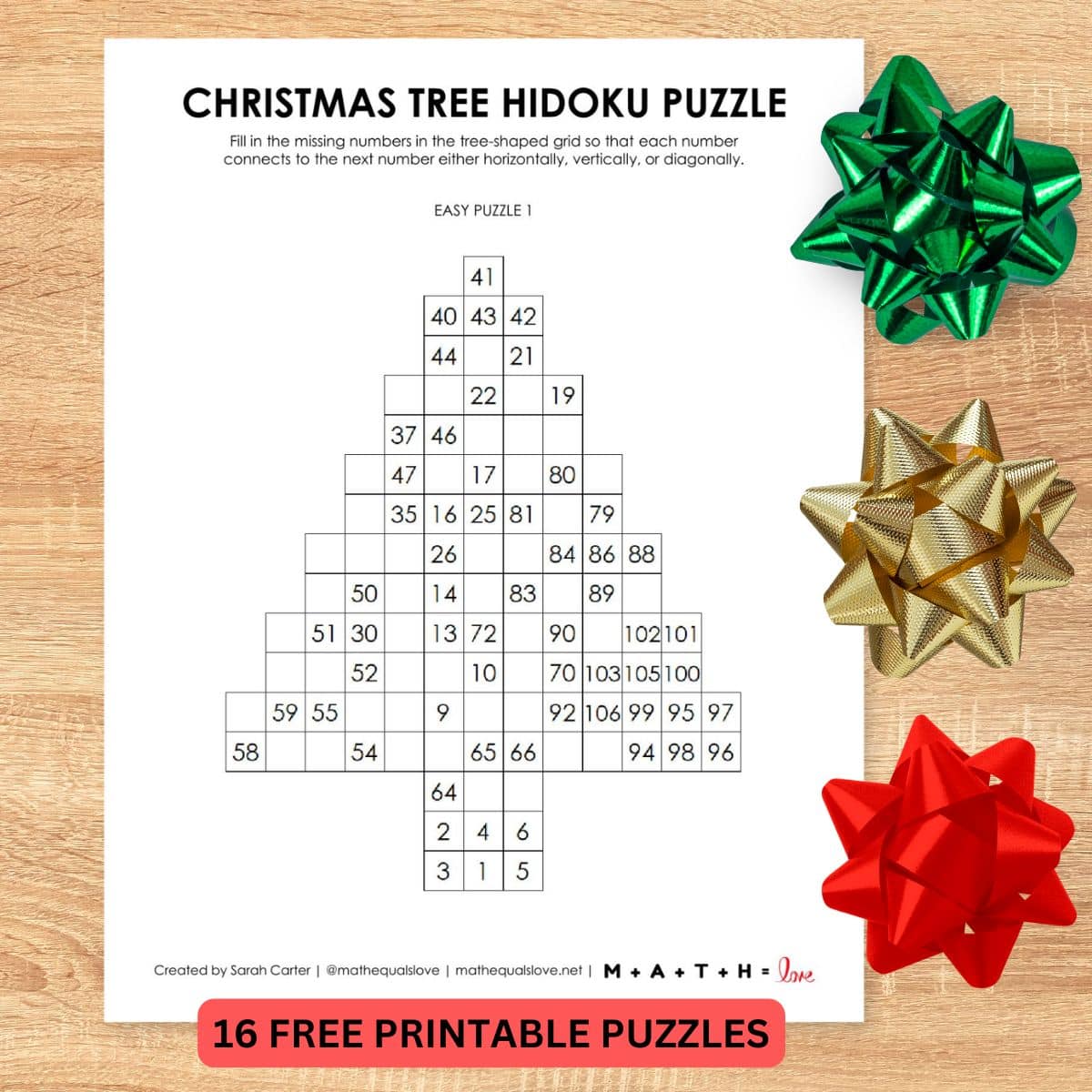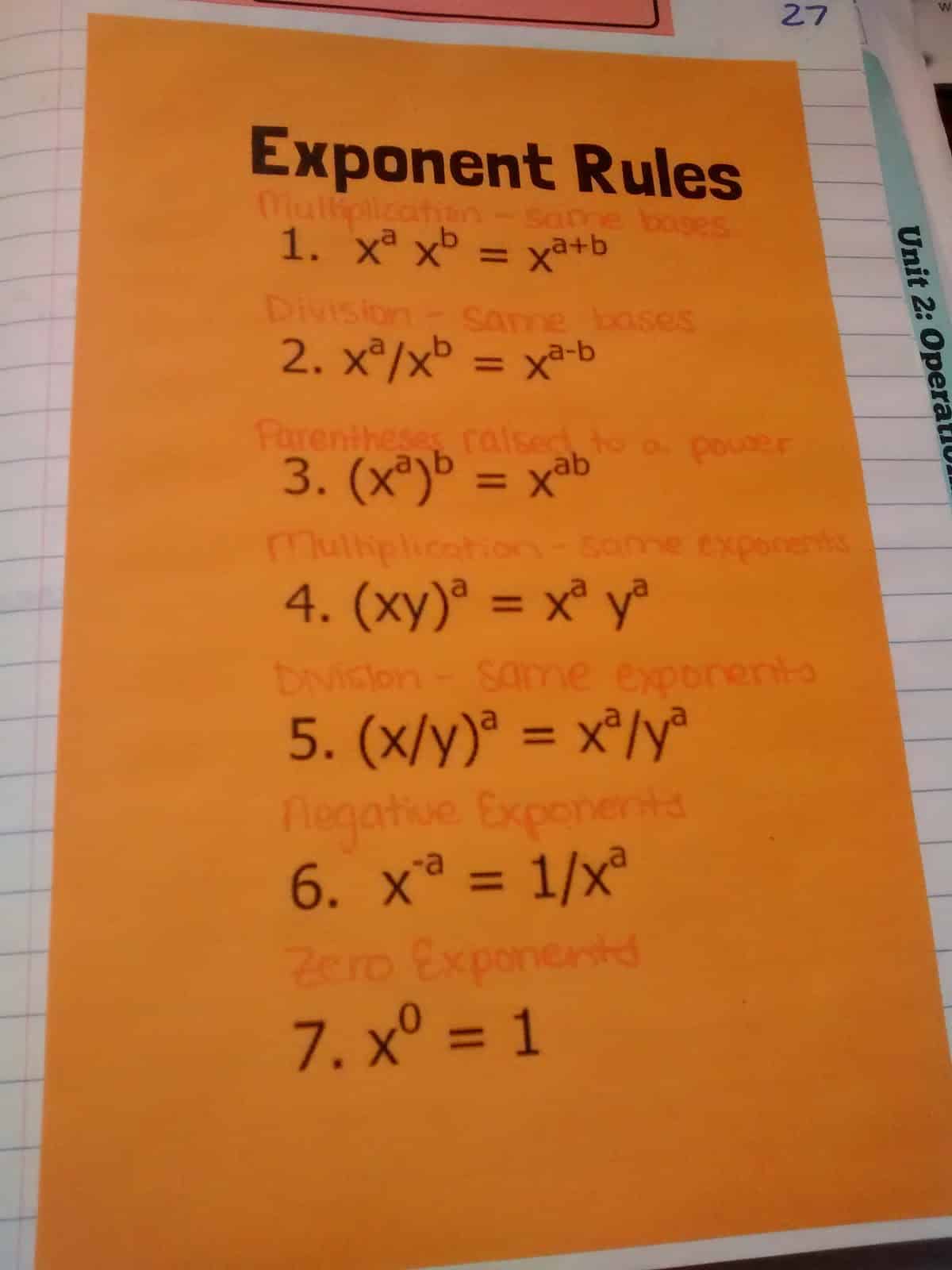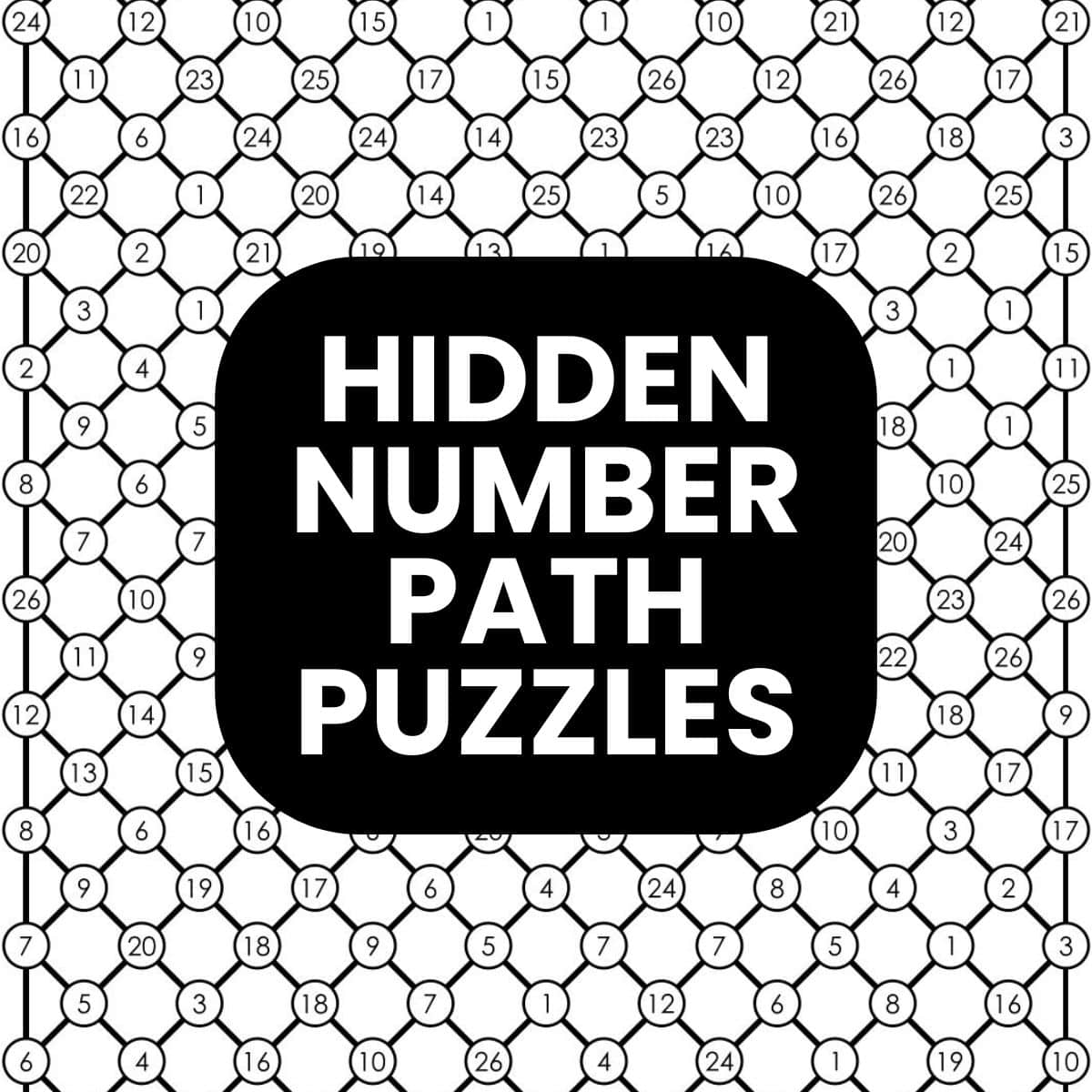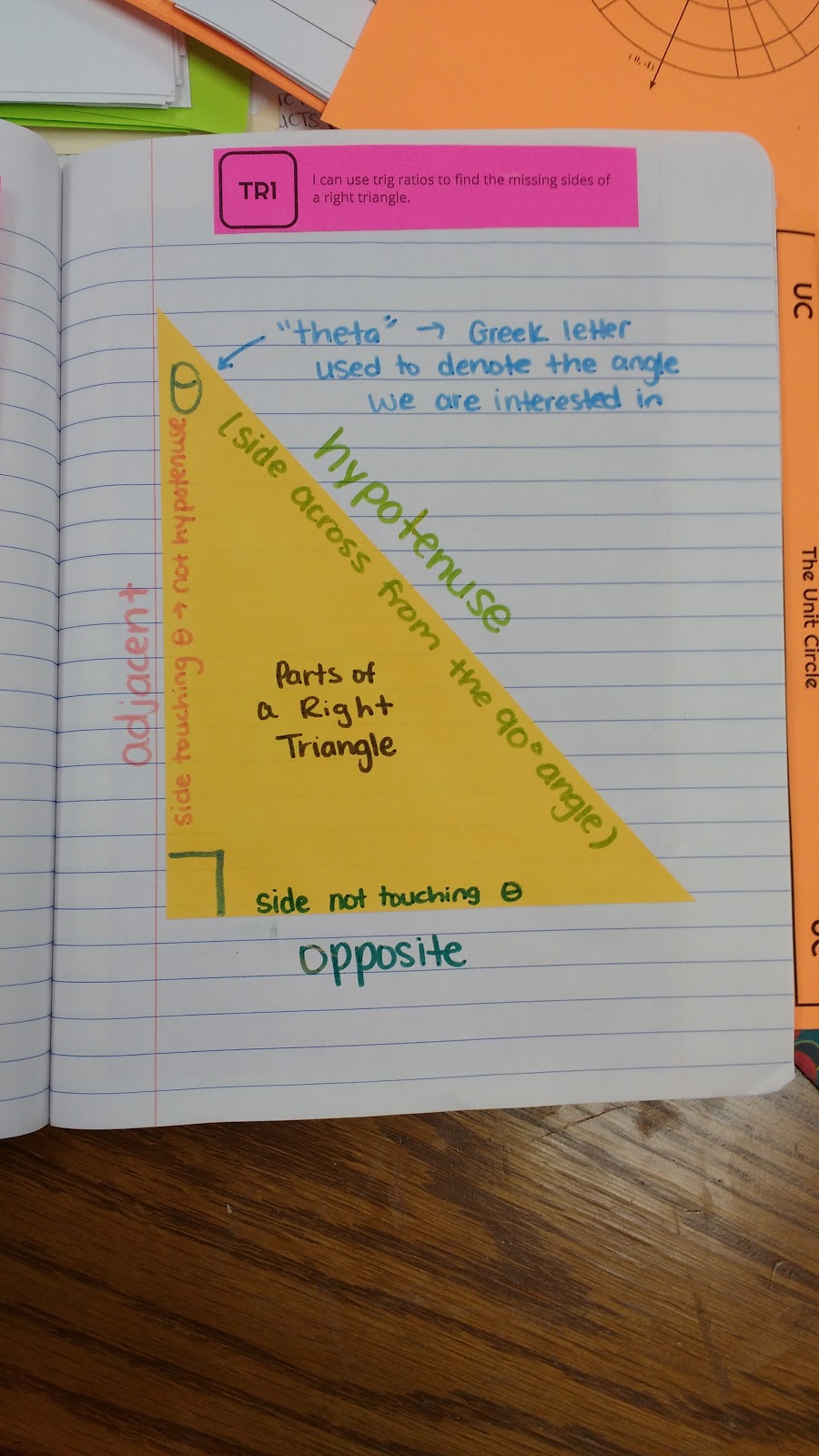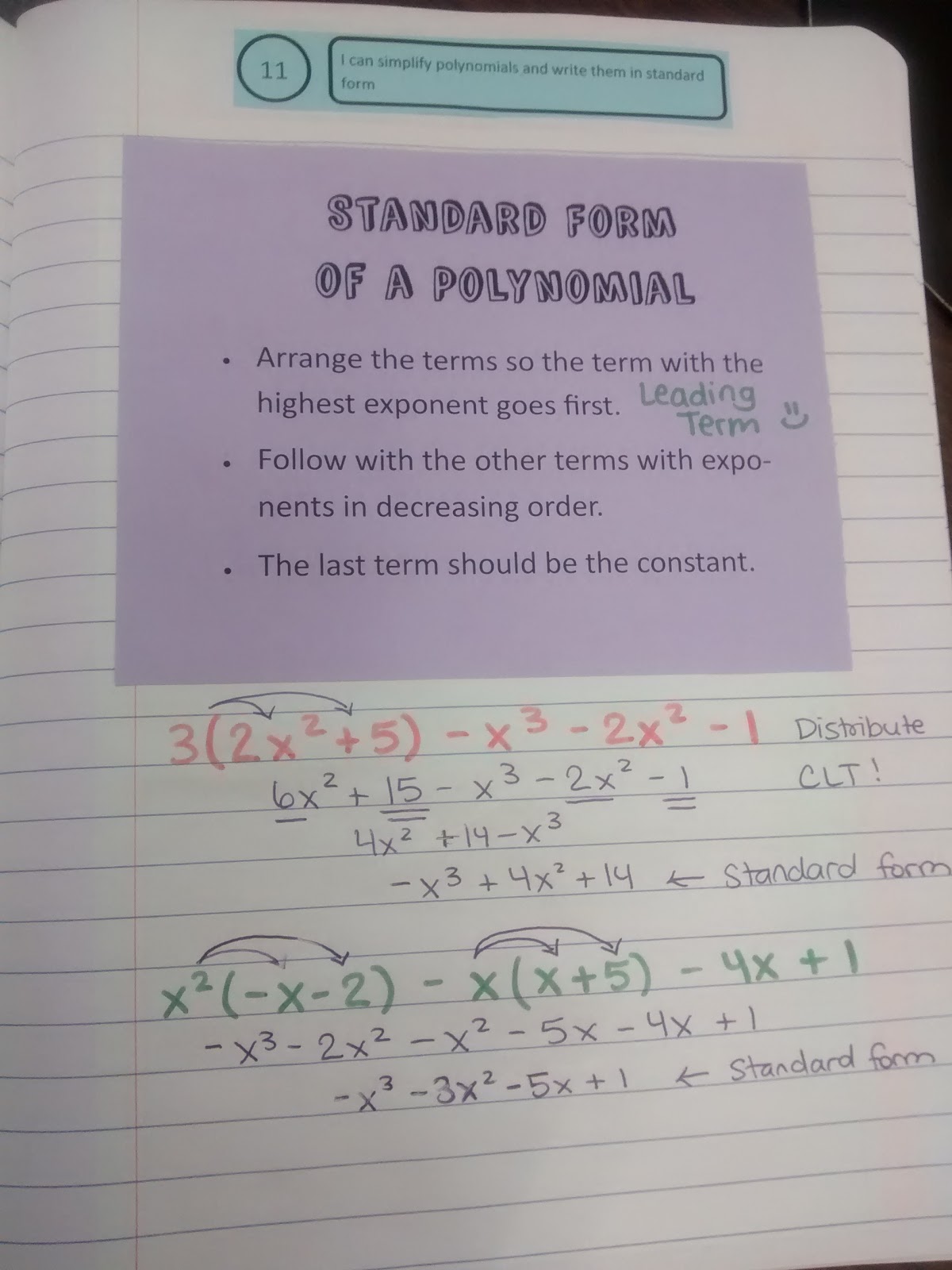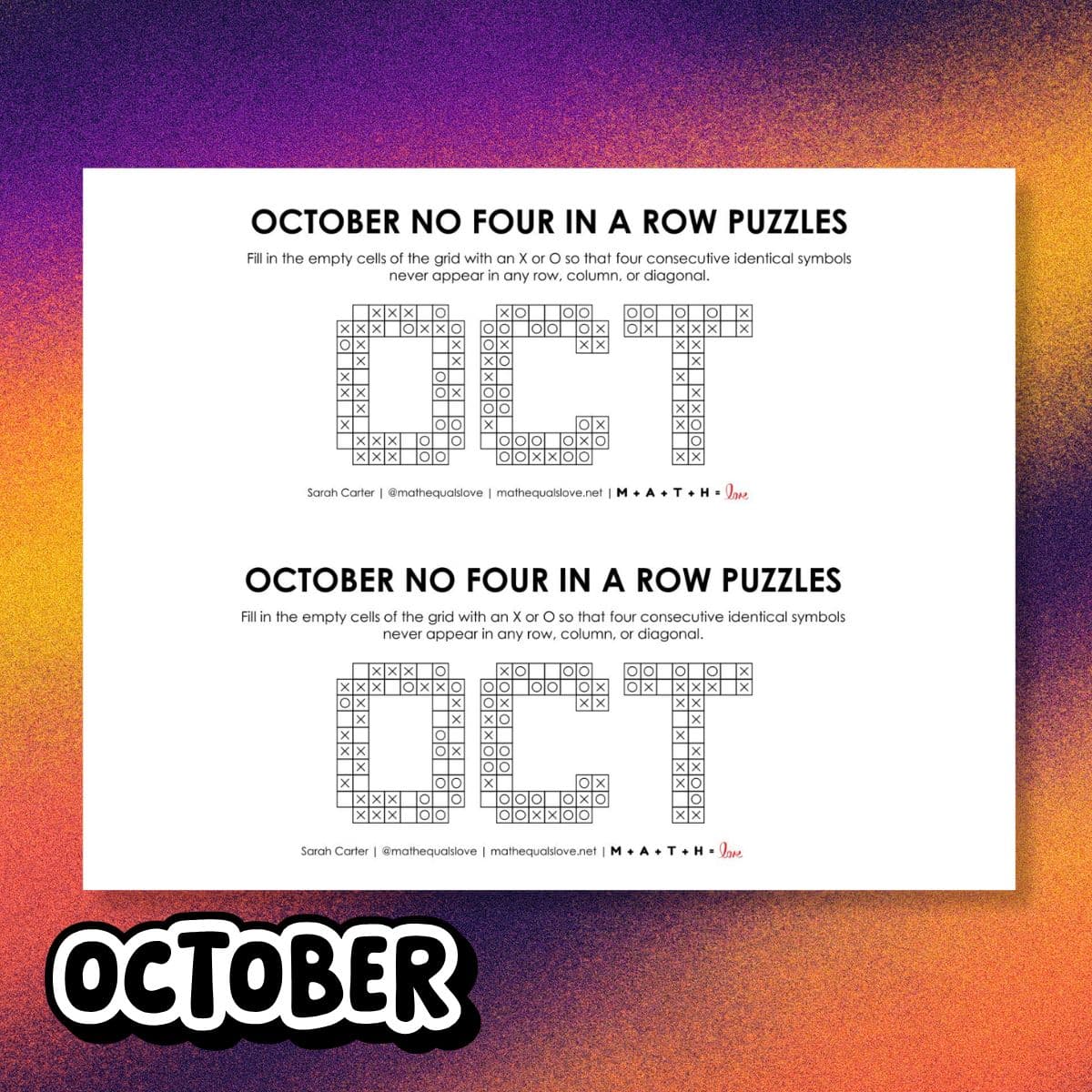Finding the Y-intercept of a Graph [TI-84 Instructions]
I typed up this set of instructions for finding the y-intercept of a graph using the TI-84 for my Algebra 2 students to fill in and glue in their interactive notebooks.
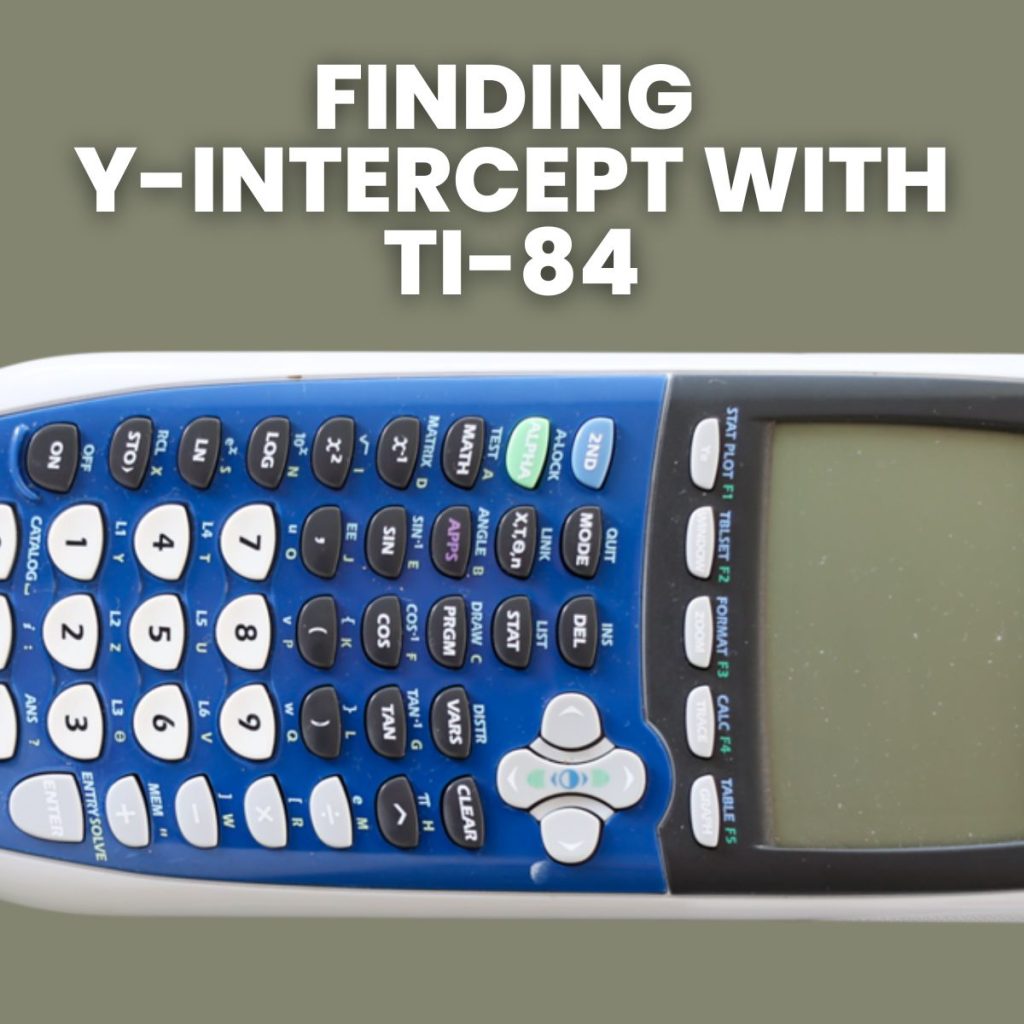
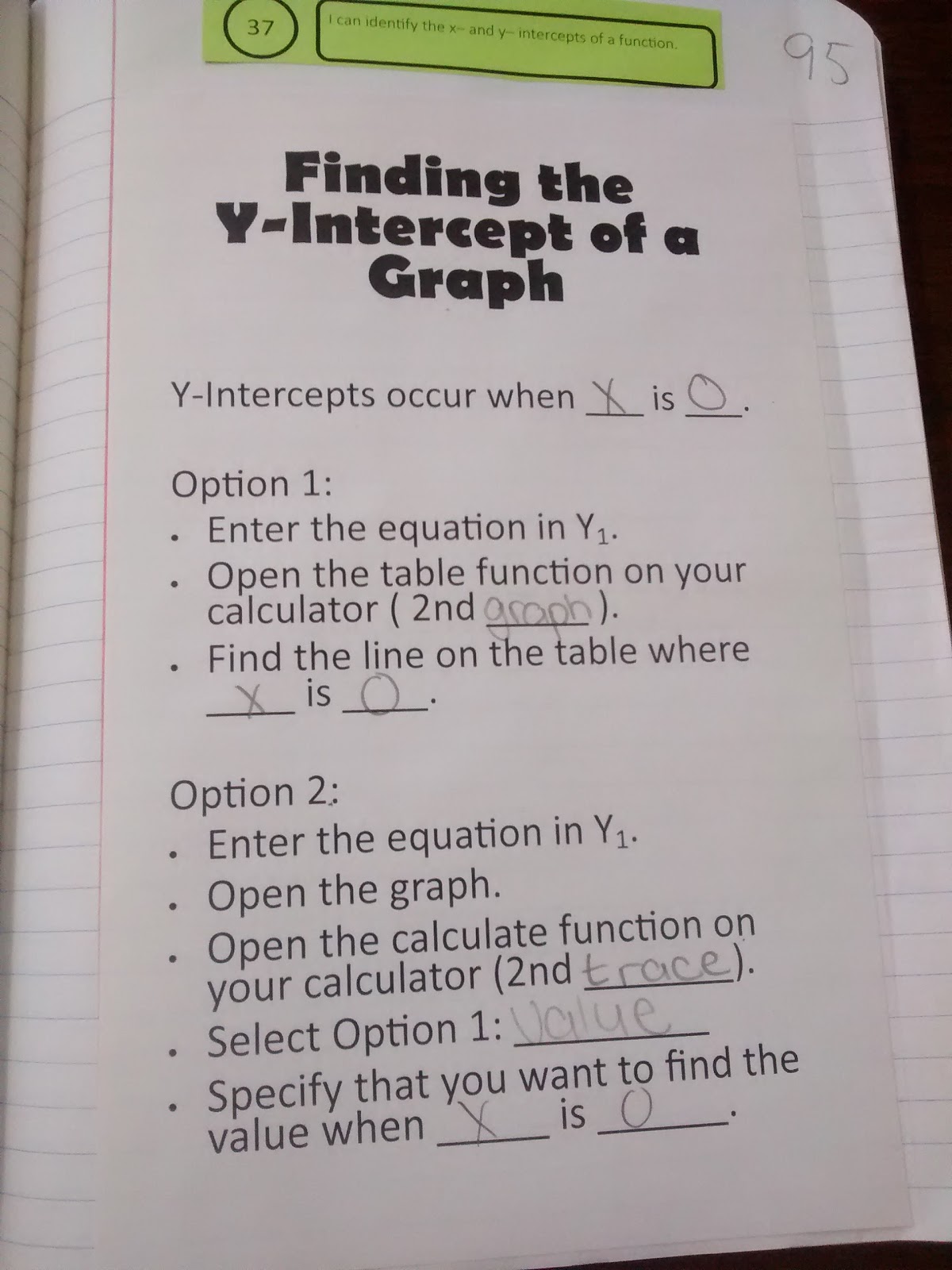
I included instructions for two different ways that students could find the y-intercept of a graph using their graphing calculator.
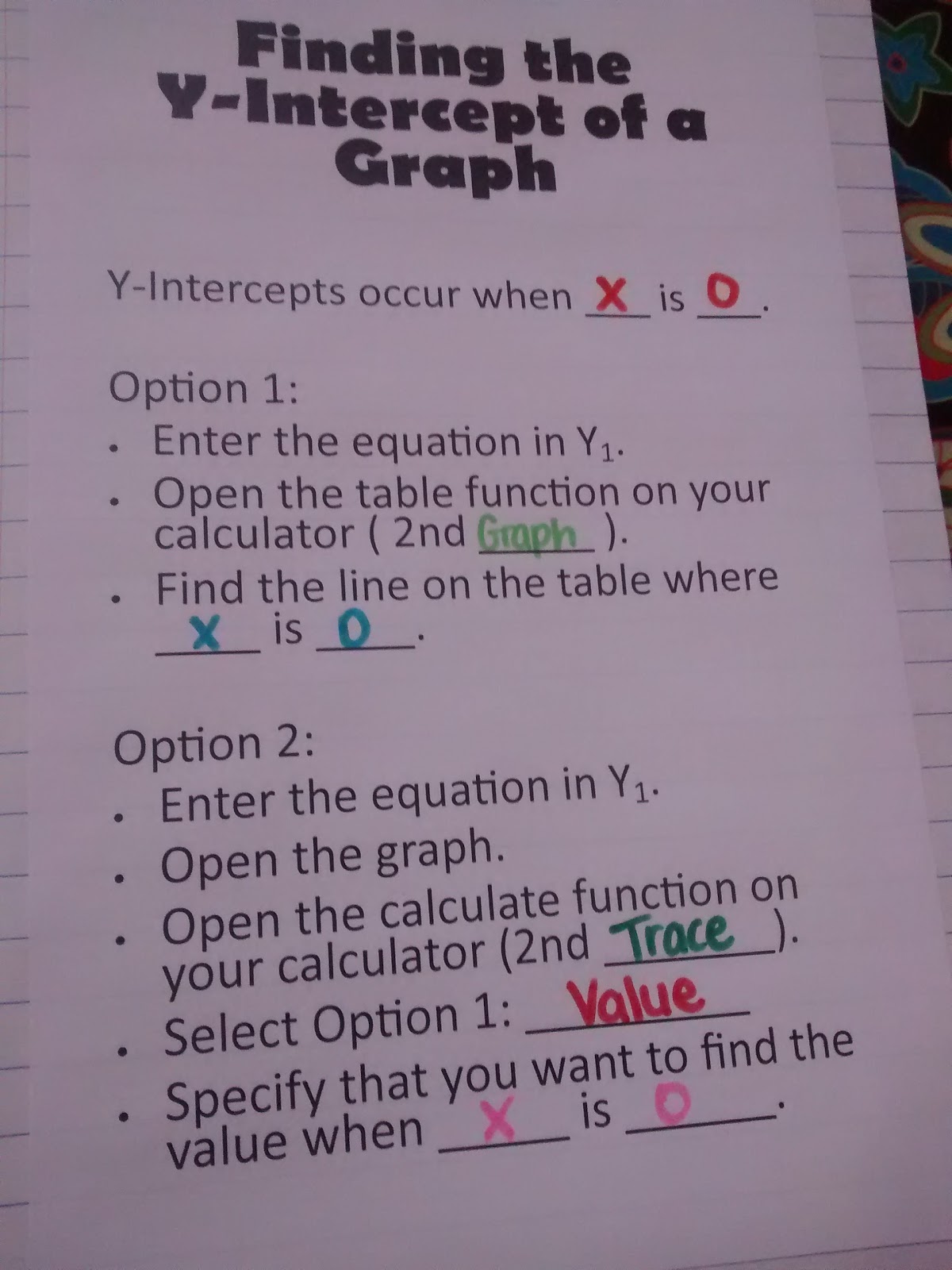
Giving students multiple solving options is something I’m trying to do a better job of incorporating in my classes.
Finding the Y-Intercept Using the Table Function on the TI-84 Calculator
- Enter the equation in Y1
- Open the table function on your calculator (2ND GRAPH)
- Find the line on the table where x is 0
Finding the Y-Intercept Using the Graph Function on the TI-84 Calculator
- Enter the equation in Y1
- Open the graph
- Open the calculate function on your calculator (2ND TRACE)
- Select Option 1: VALUE
- Specify that you want to find the value when x is 0
I also created a separate set of instructions for finding x-intercepts of a graph using the TI-84 graphing calculator.