Interactive Notebook Set-Up 2016-2017
This blog post contains Amazon affiliate links. As an Amazon Associate, I earn a small commission from qualifying purchases.
During the first week of school, we set up our interactive notebooks. This past Monday, we started taking notes in it. Now that we’ve taken our first quizzes of the year, I hope my students are starting to see the benefit of the notebooks.
Today I want to give you a peek into how we set up our Algebra 1 INBs. I’m also teaching trig, math concepts, and physical science this year. My trig notebook has the exact same set-up as the Algebra 1 notebook. For physical science, we skipped the reference section since I don’t know enough about physical science YET to know what would be useful in a reference section. For math concepts, I’m actually not doing a notebook this year. We’ll see how that goes!
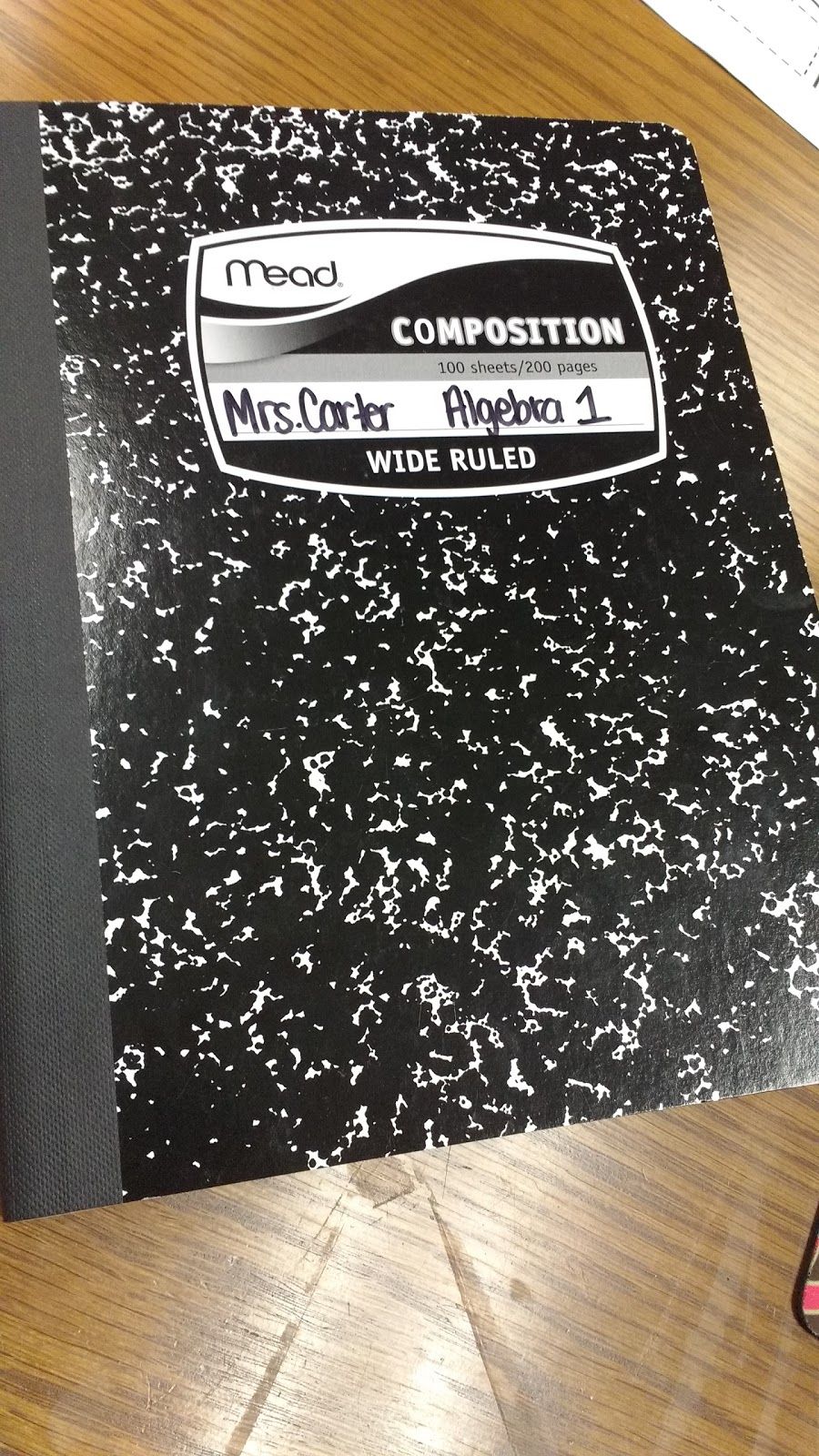
Over the past four years of doing interactive notebooks, I’ve grown tired of picking up notebooks that are left behind and realizing that there isn’t a single name written in the entire book. This year, I decided to make my students create a title page.
After writing in their name, subject, period, and school year, I had them fill in the 12 rectangles with 12 numerical facts about themselves. For example, if I was filling out my title page, I could write facts such as “I am 26 years old” or “I have been to Australia 2 times.”
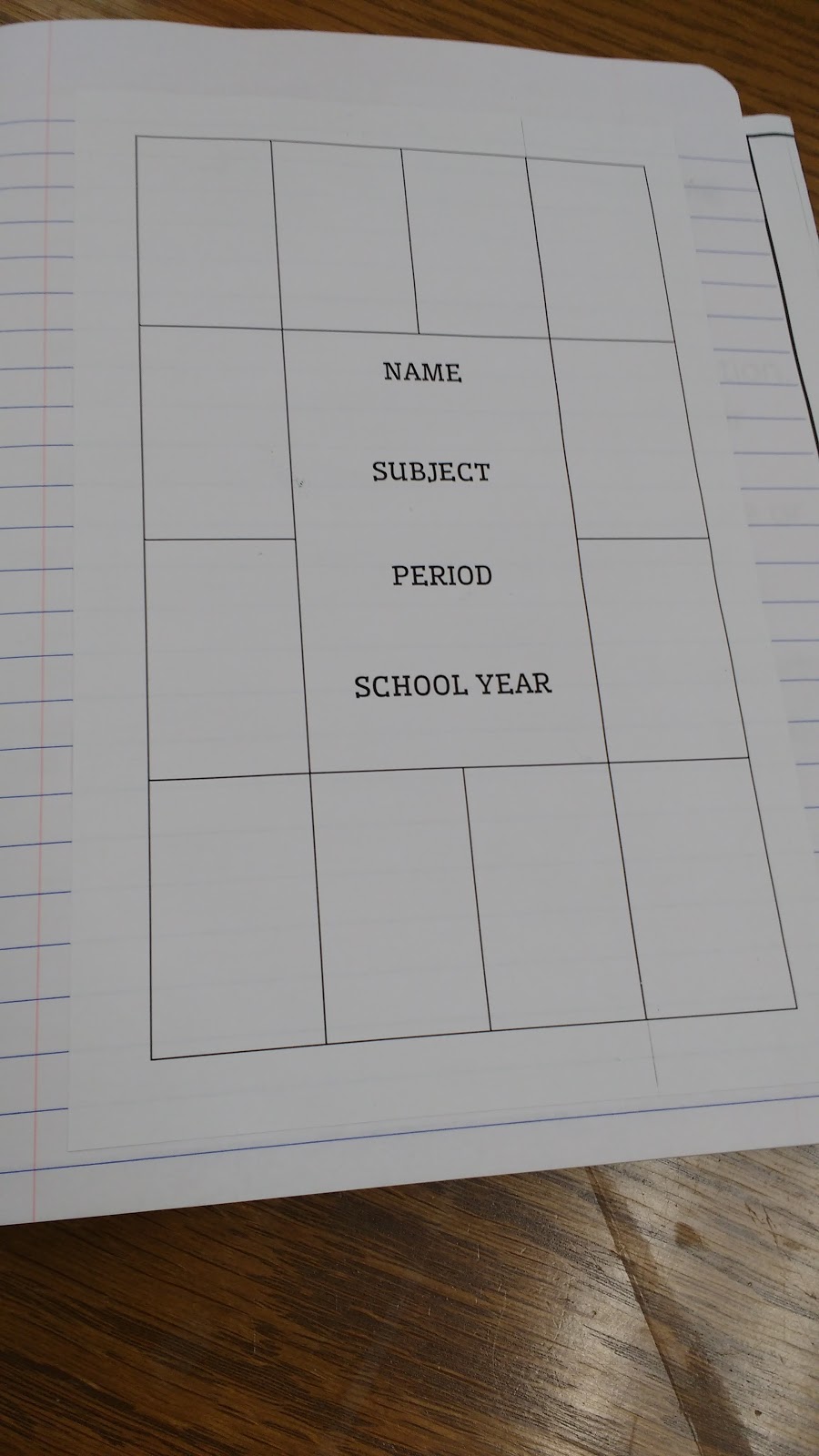
Next, we glued in our hall pass for the year. This is basically the same template as last year that I blogged about here.
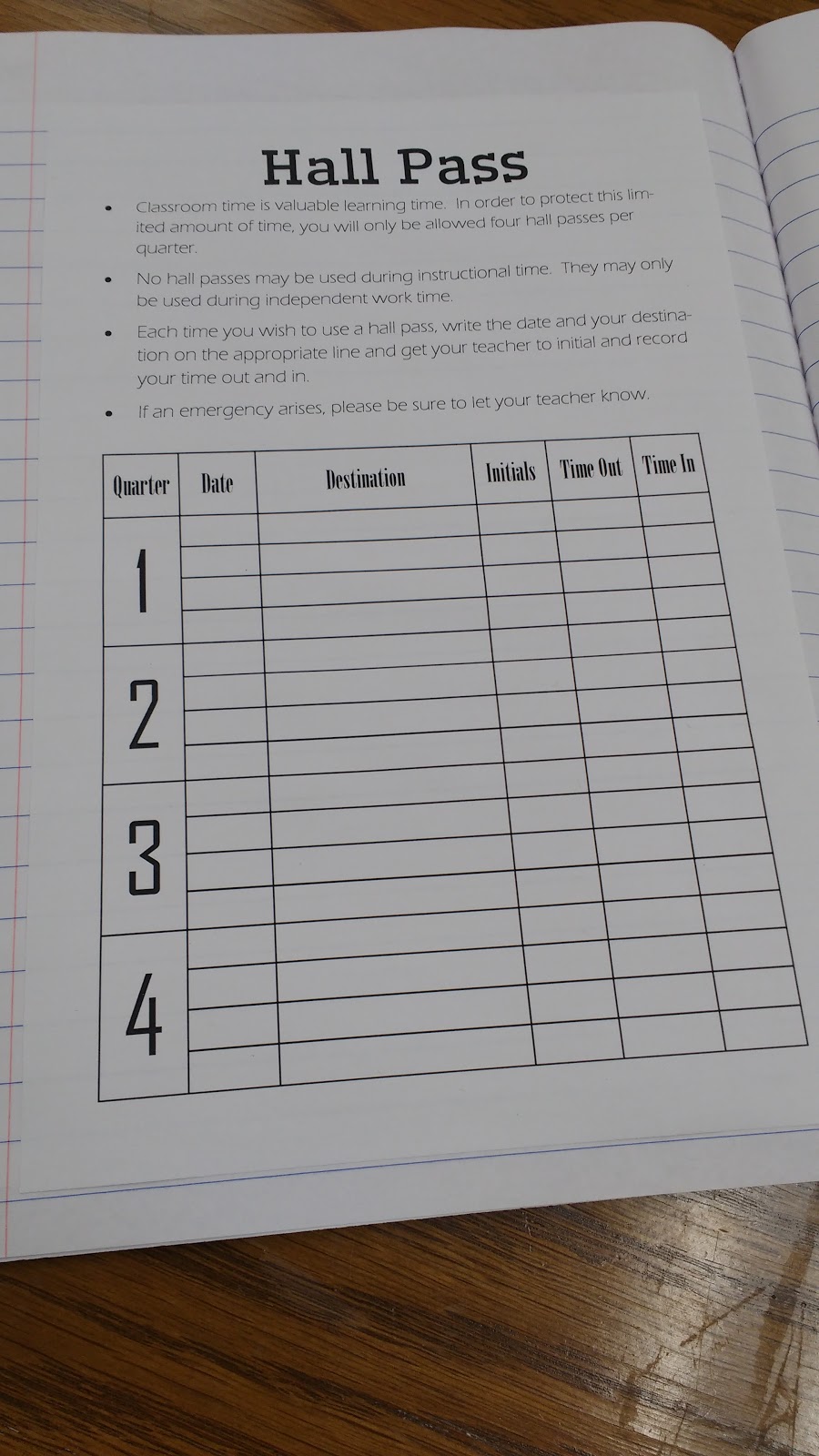
Next, we glued in our first “divider tab” for our reference section. We glue these around the page so that the tab sticks out of the notebook when it’s shut. I did this for the first time last year, and it ended up working amazingly!
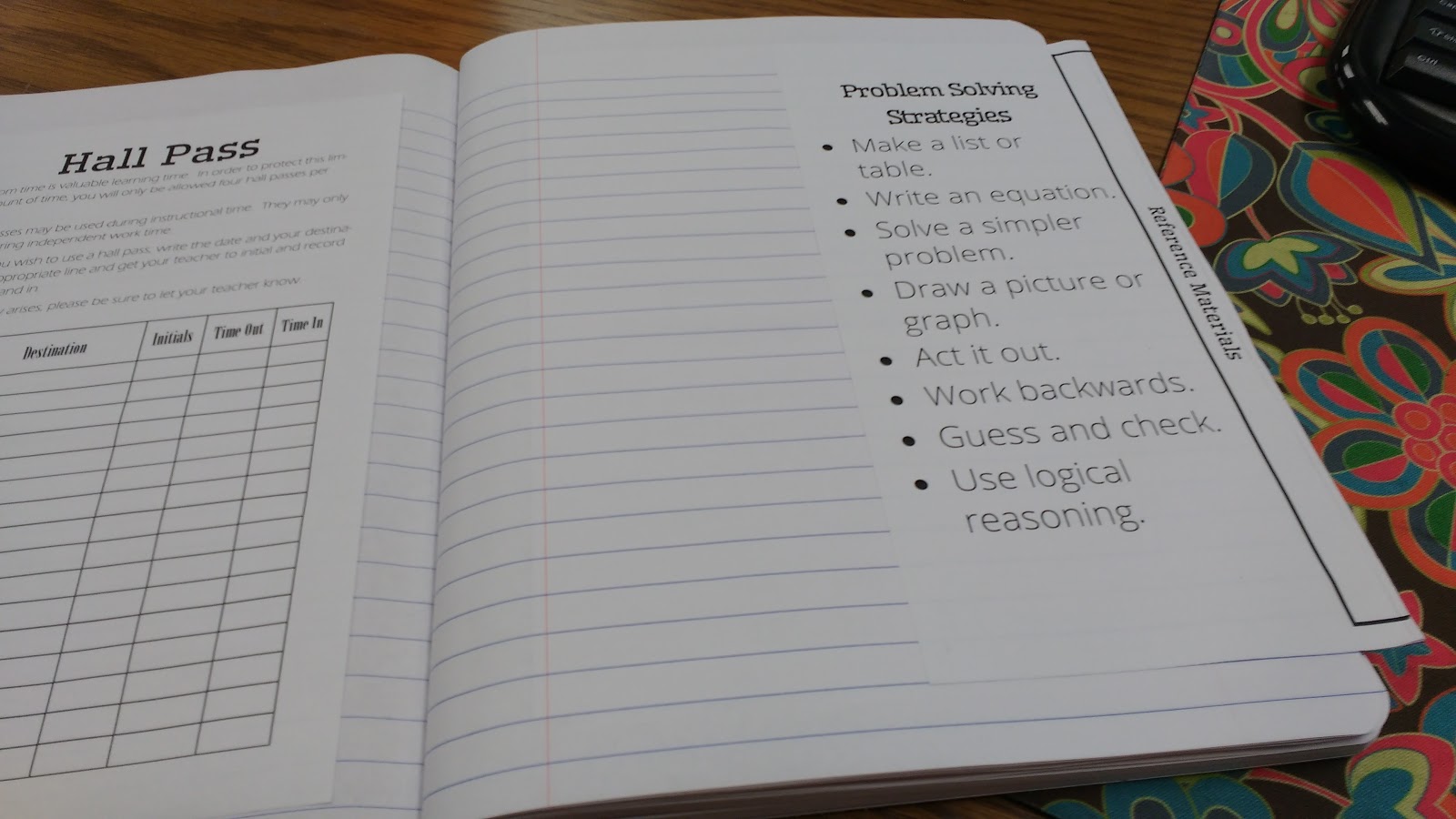
Normally I print these on colored paper, but I accidentally printed these on white paper. I definitely heard about this from my students who have had me before!
I wasn’t sure what to use the space on the reference divider before, so I included a list of problem solving strategies on one side of the divider.
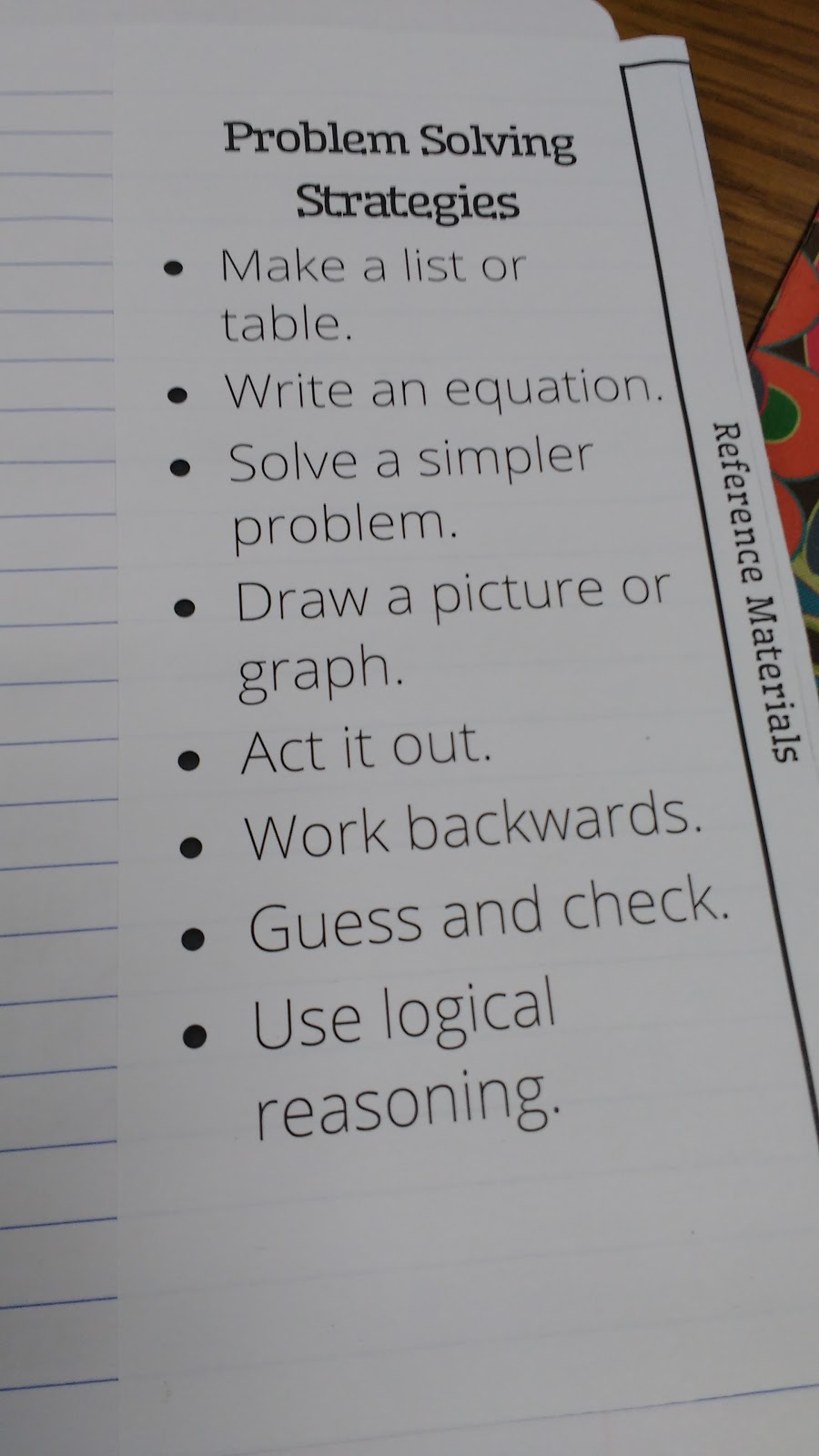
On the other side of the divider, I typed up a list of ways students can get help when they need it.
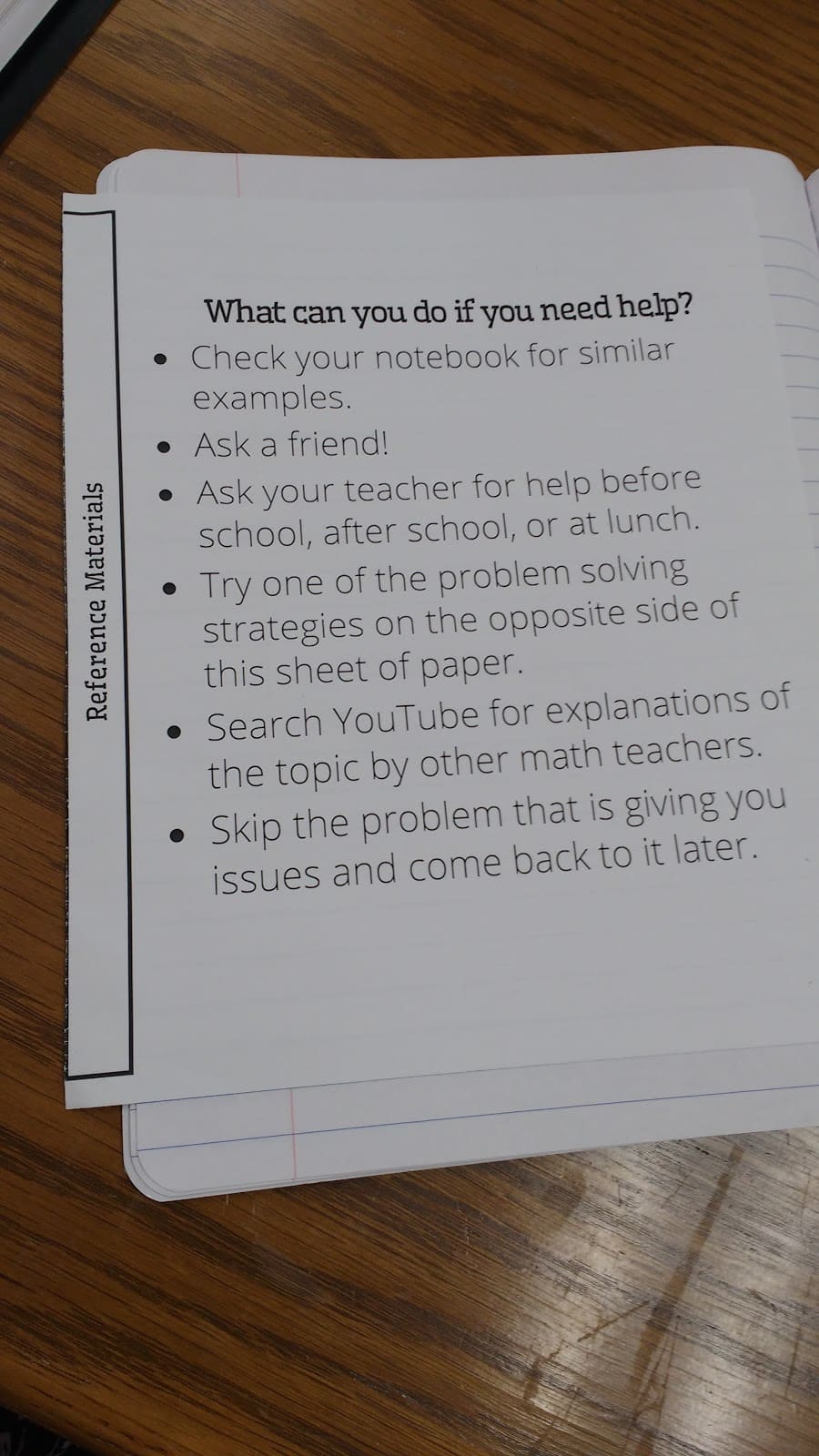
Our first reference sheet to glue in was a list of perfect squares and cubes that I typed up in Microsoft Publisher. Hopefully there aren’t any mistakes…
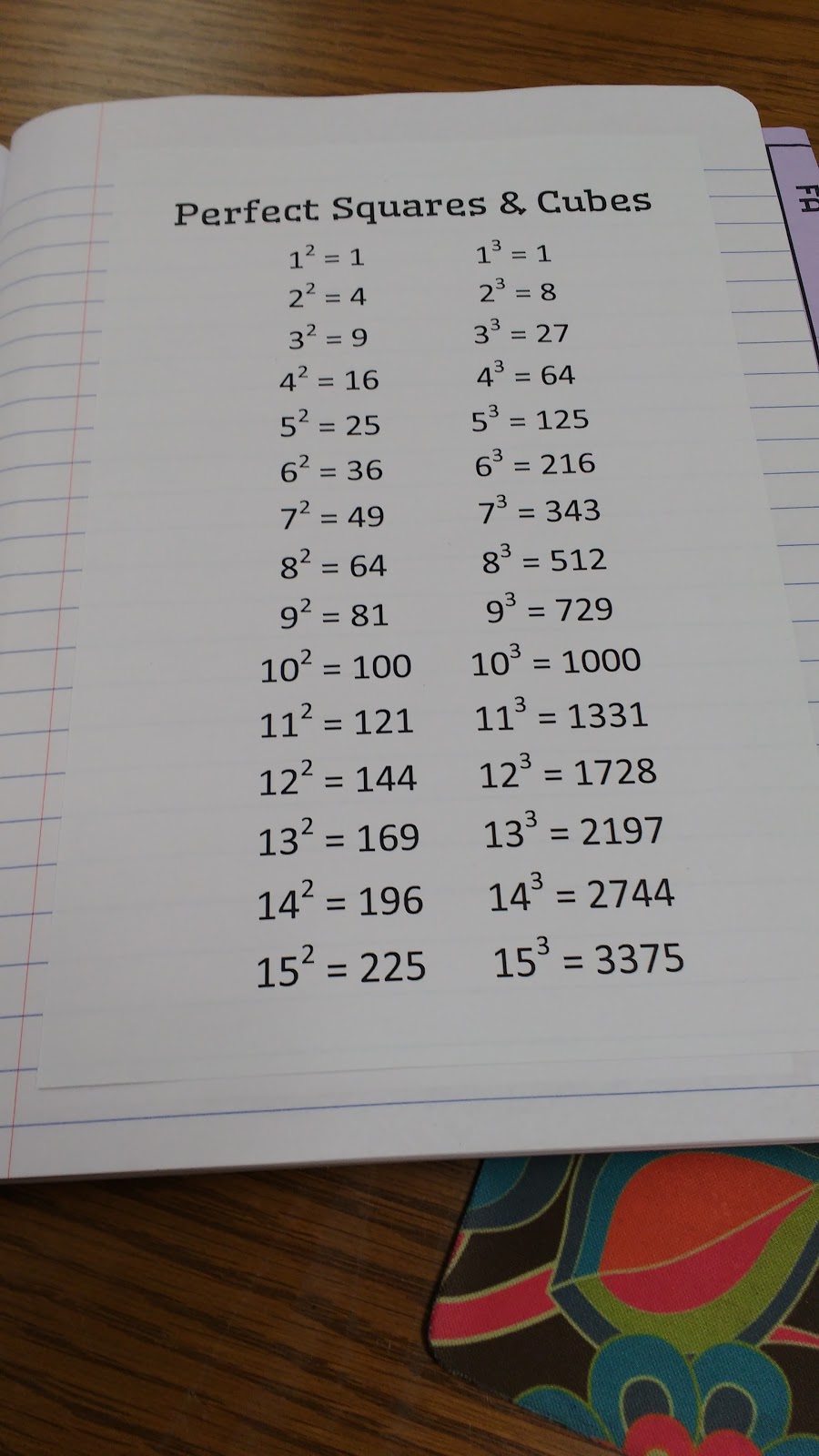
This geometric formula sheet is taken from the State of Virginia’s website. I found it via a google search.
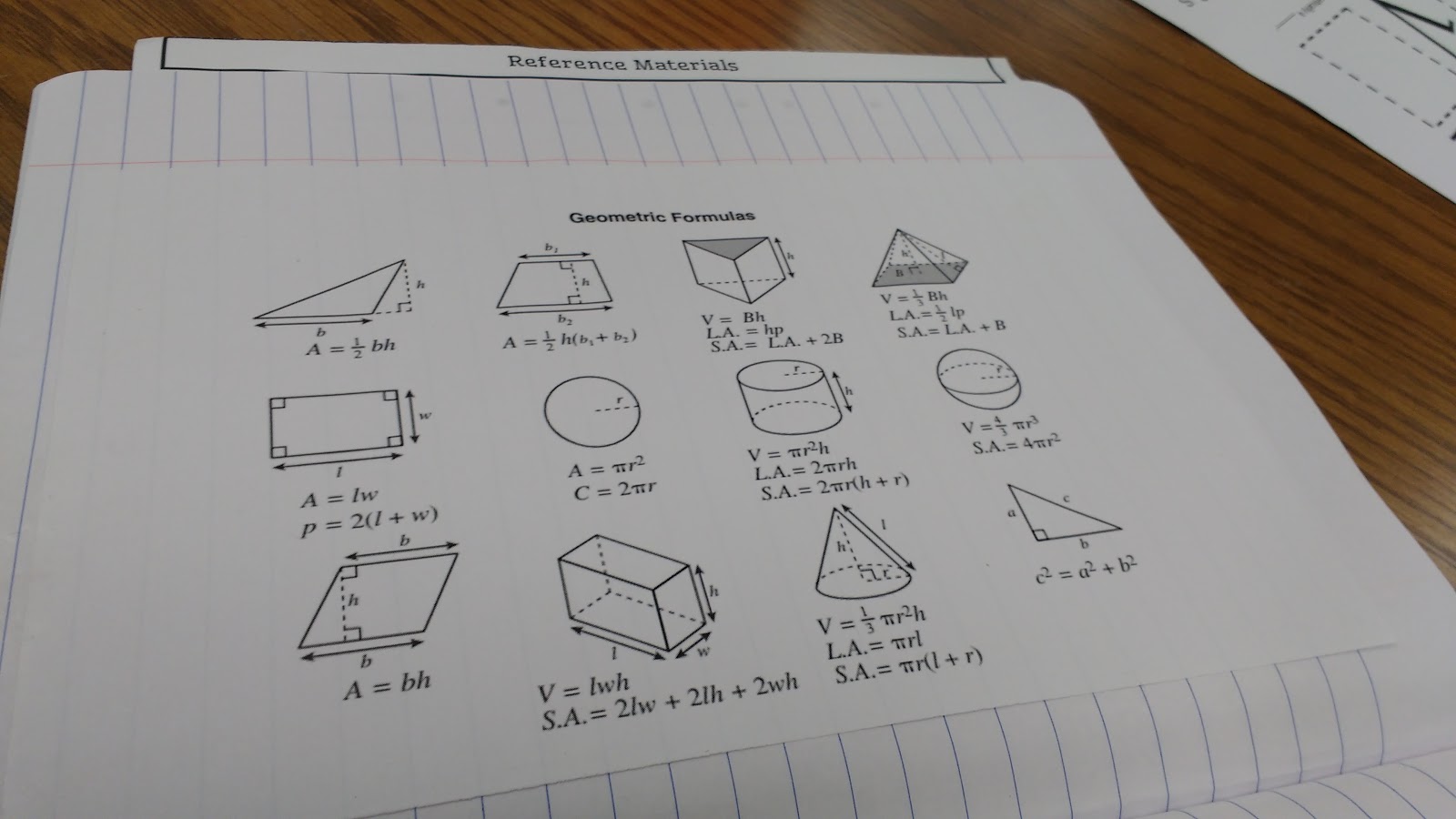
I also gave students a prime/composite number chart. I found this chart on the Encyclopedia Brittanica kid’s website.
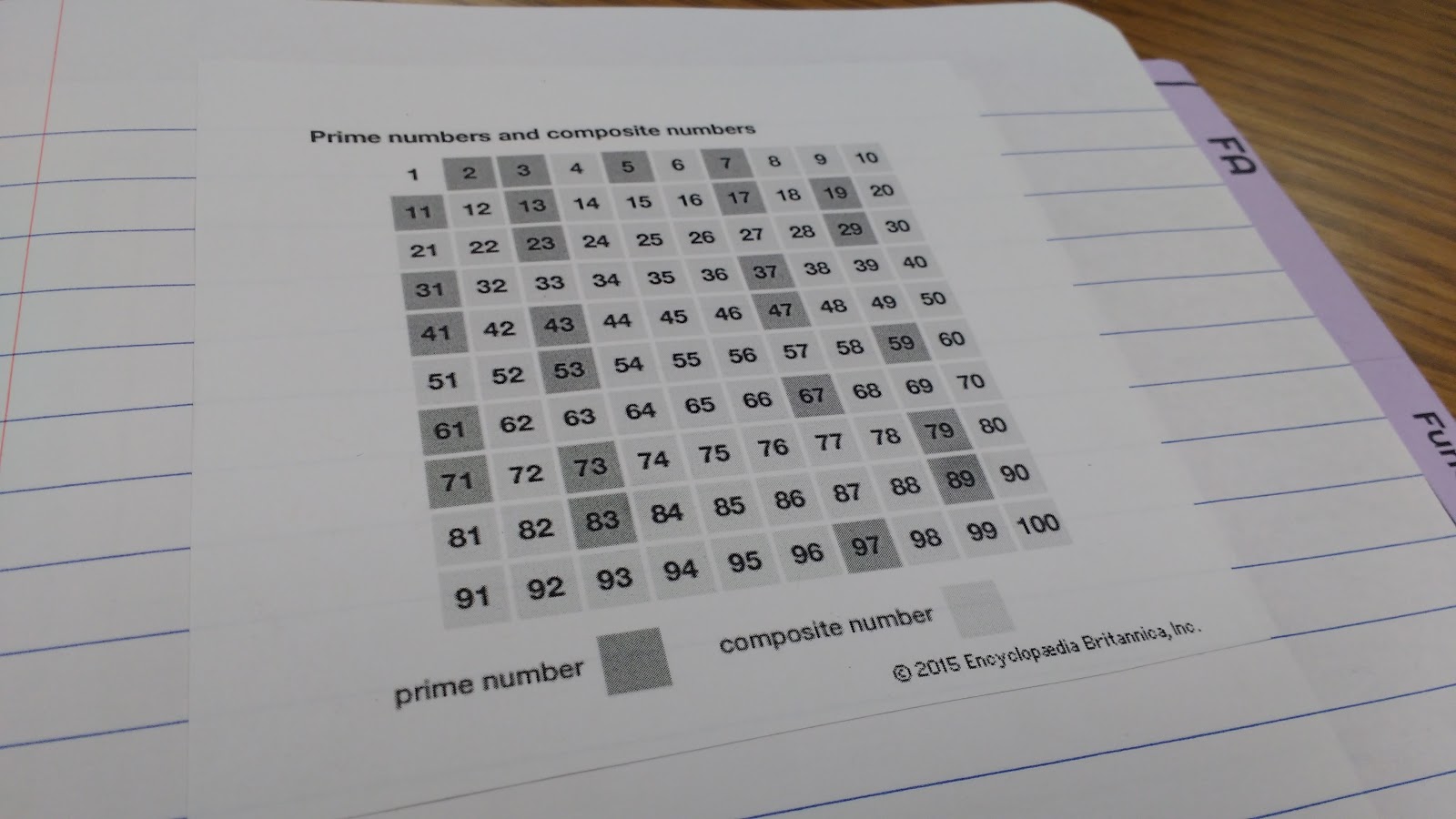
To help my students when we get to factoring, I decided to search out a giant multiplication chart for my students to reference.
Originally, I put these in a file and formatted them to print two to a letter-sized page.
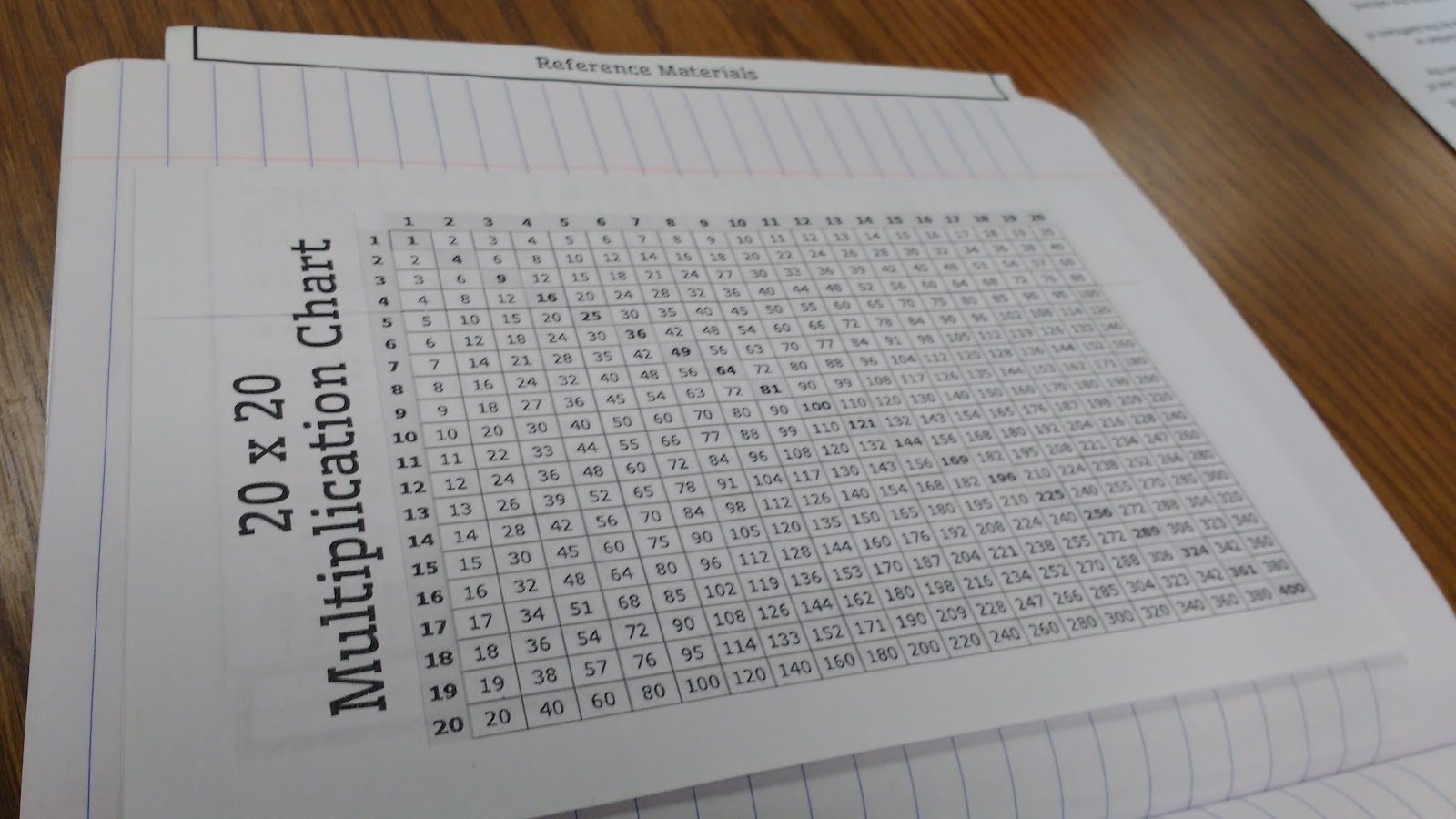
Then, I remembered that I found a table of factors in my computer files this summer. I found it posted online here (page 3 of the PDF). After some research, I found out it was from Skills Boosters for the Reluctant Math Student by Incentive Publications.

I ended up printing this back-to-back with the multiplication chart to make a booklet foldable. I’ve already shared this chart with some of my former students who are now taking college algebra, and they’re finding it super useful with their factoring!
(UPDATE: I created a new free printable version of this factors chart that might be of interest to you!)
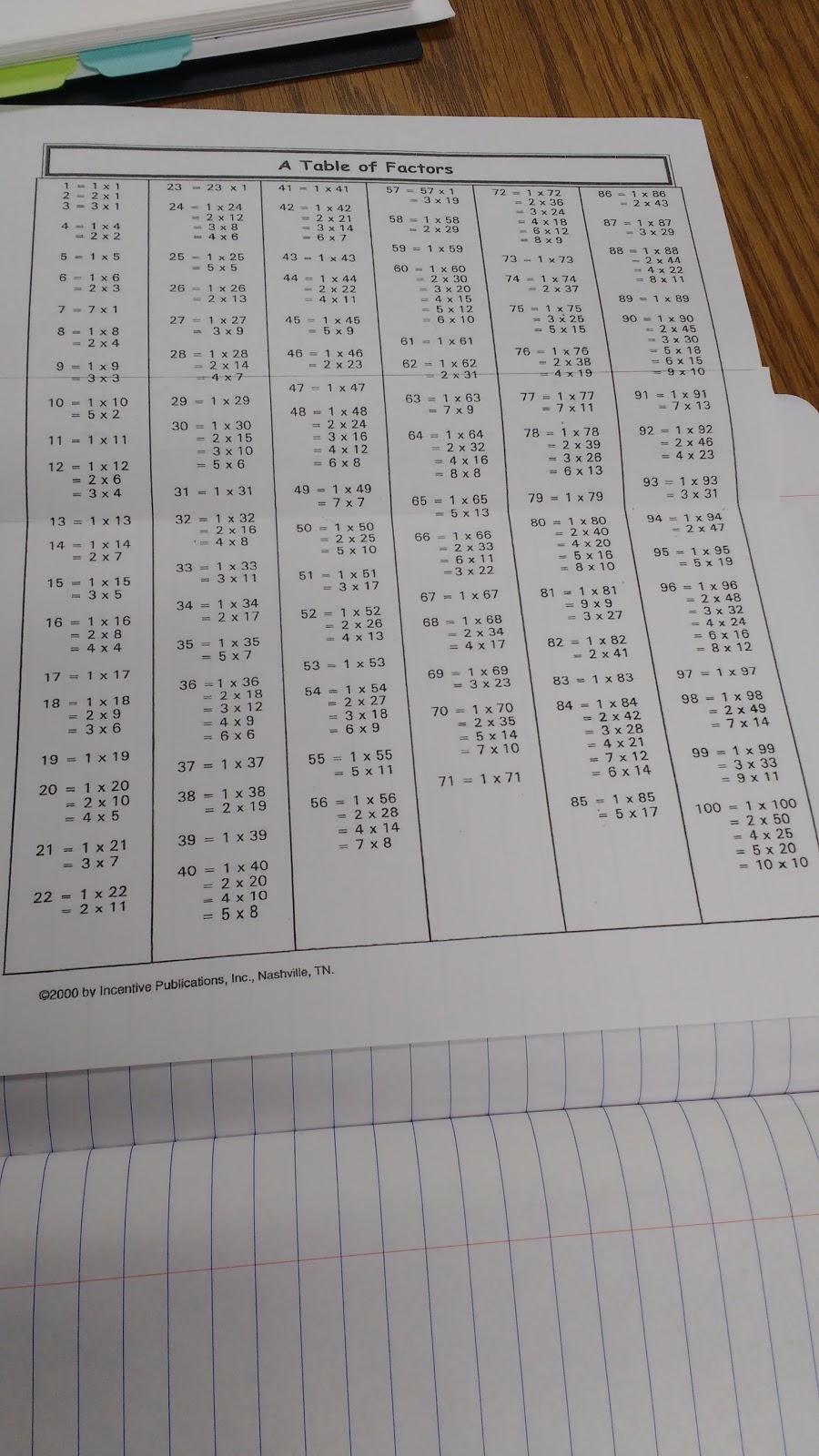
This ends our reference section. The next thing we glued in was our divider for our first chapter. Here’s the one for Algebra 1. At the end of each chapter, I’m going to have groups make a Top Ten Things to Remember list. This idea is inspired by this session (click the link to read my recap of the session!) I went to at OCTM this past summer.
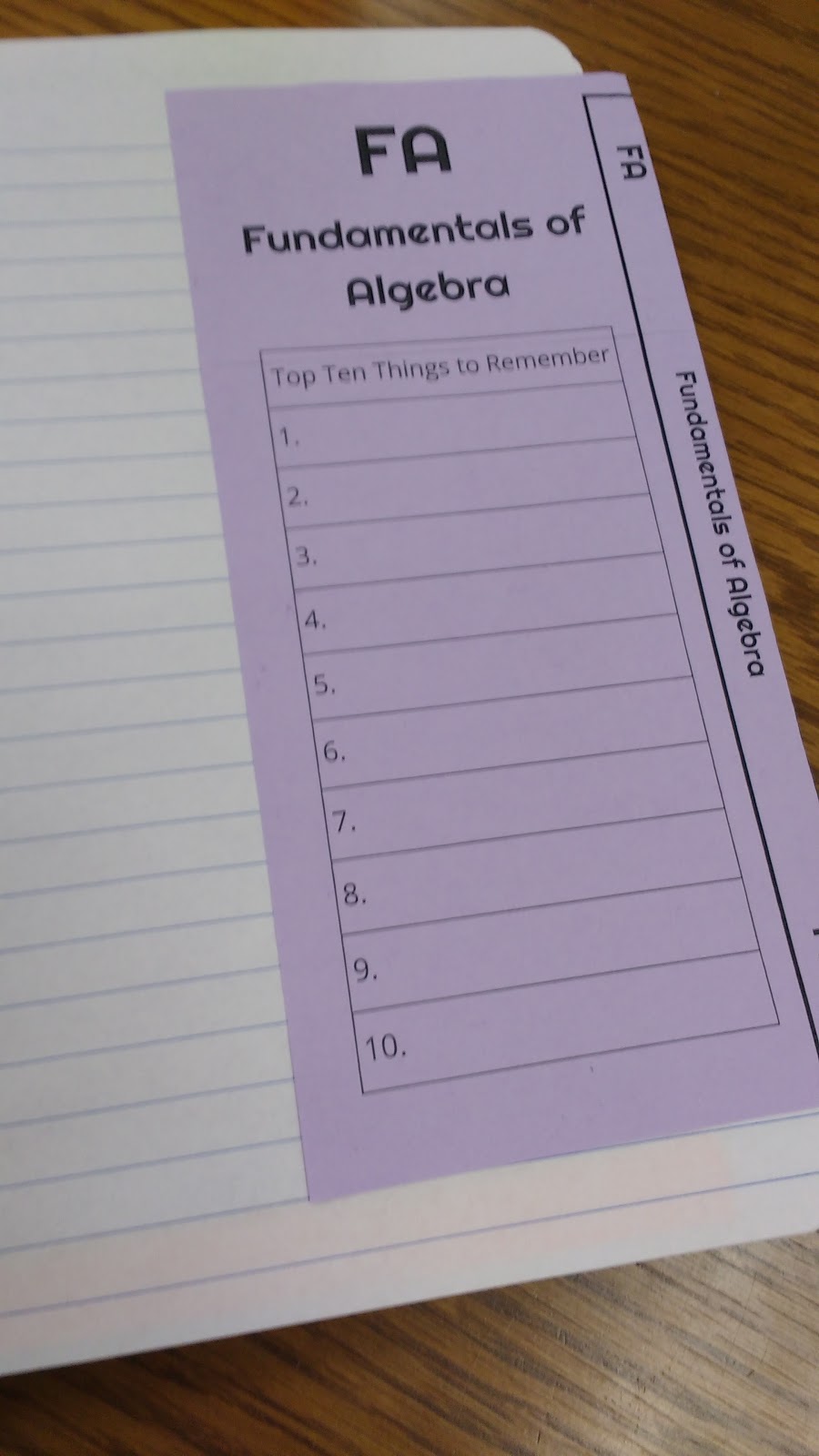
The other side of the divider has a place for students to record their scores for each skill quiz.
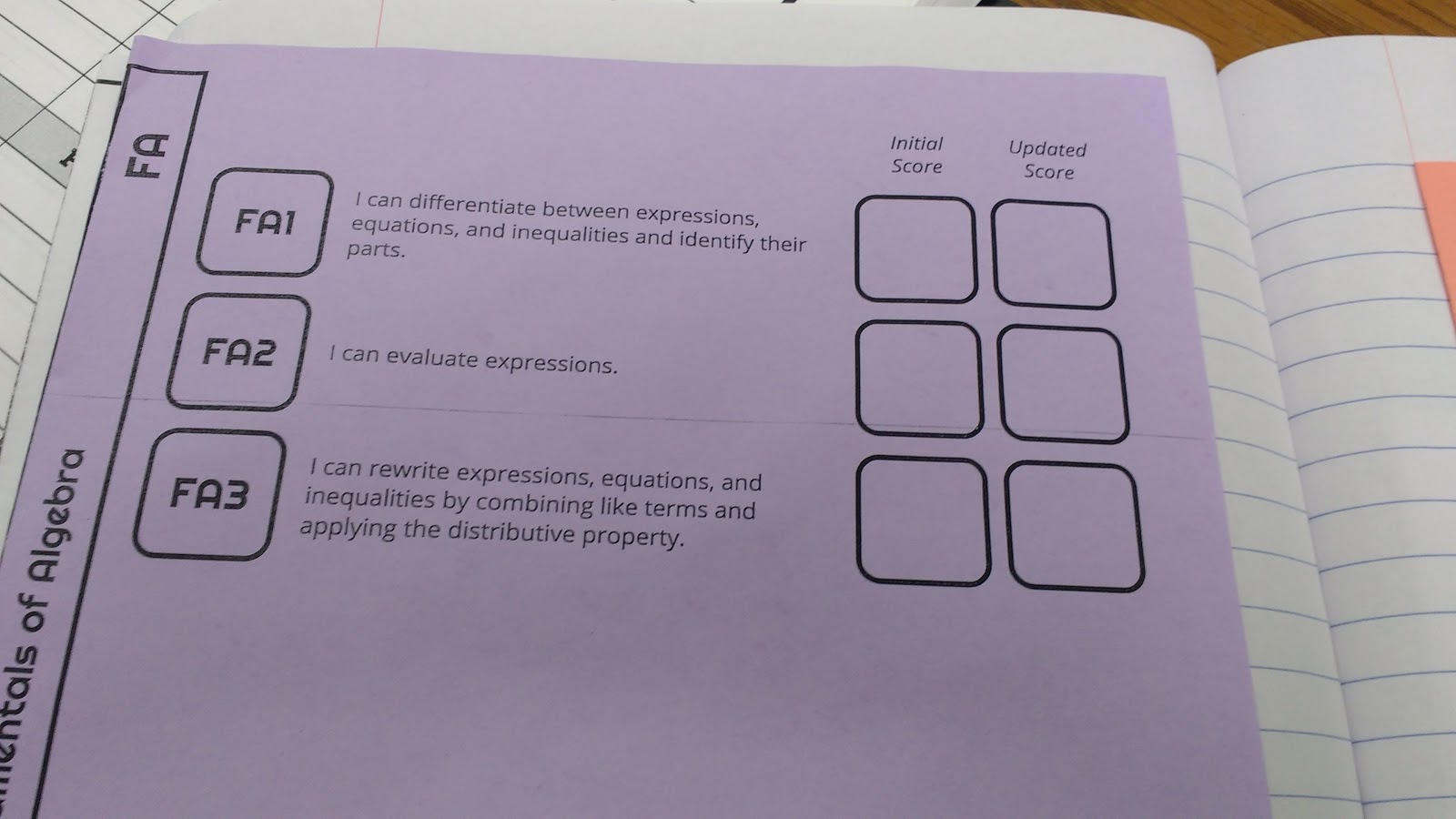
At the beginning of our notes for each section, we glue in a small strip that has the skill number and description. This keeps students from having to stay on the same page number as all their classmates and definitely helps keep me more sane!
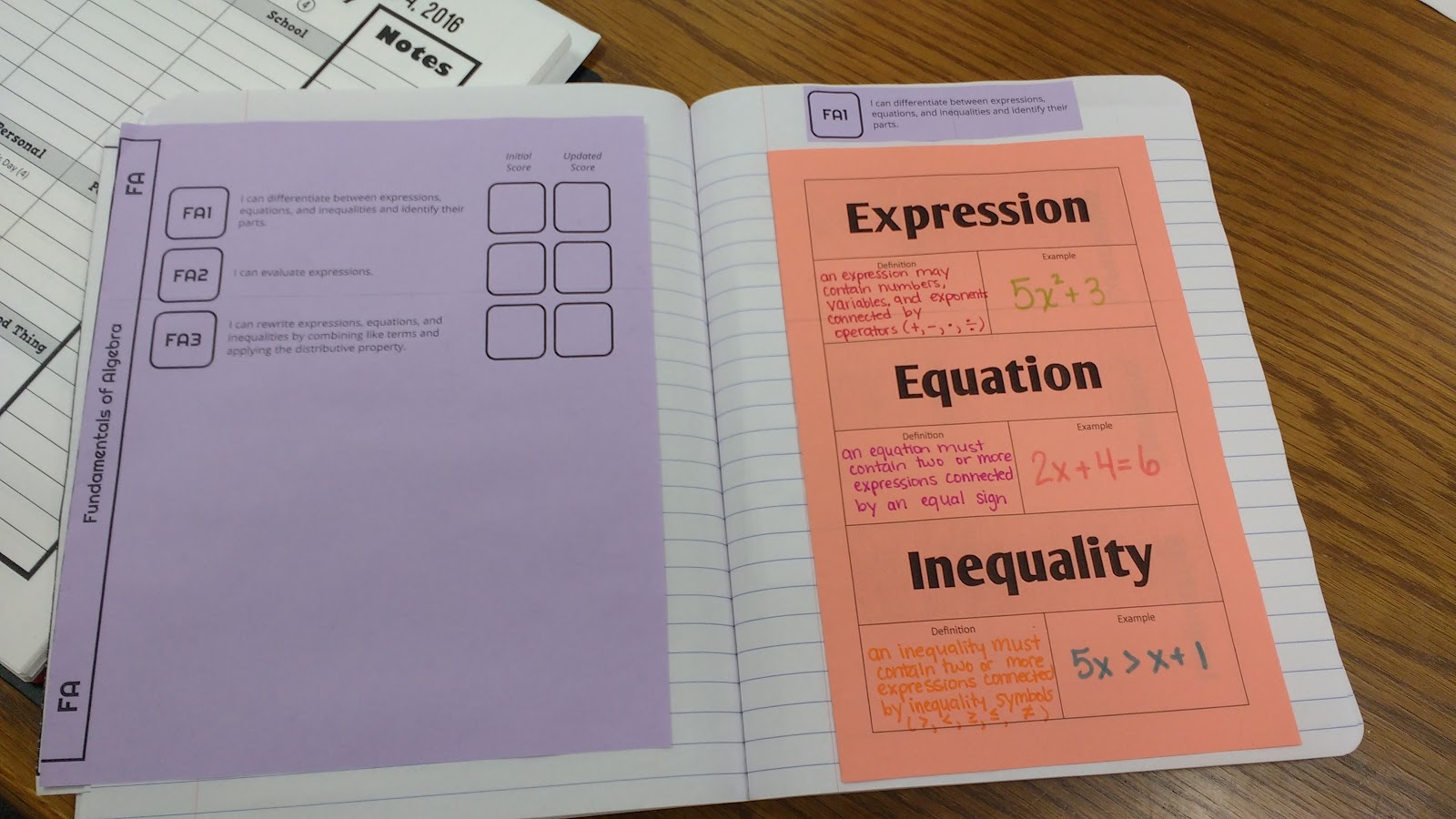
Now that the year has started, I’m already making my list of things to tweak for next year. I think I want to put some sort of review of the order of operations/grouping symbols in notebooks next year.
If you’re interested in what last year’s reference section looked like, click here!
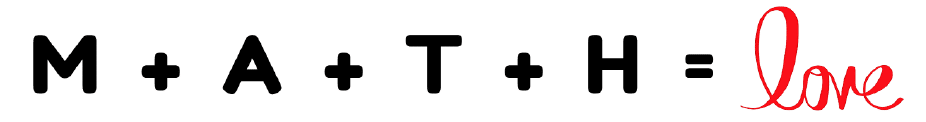
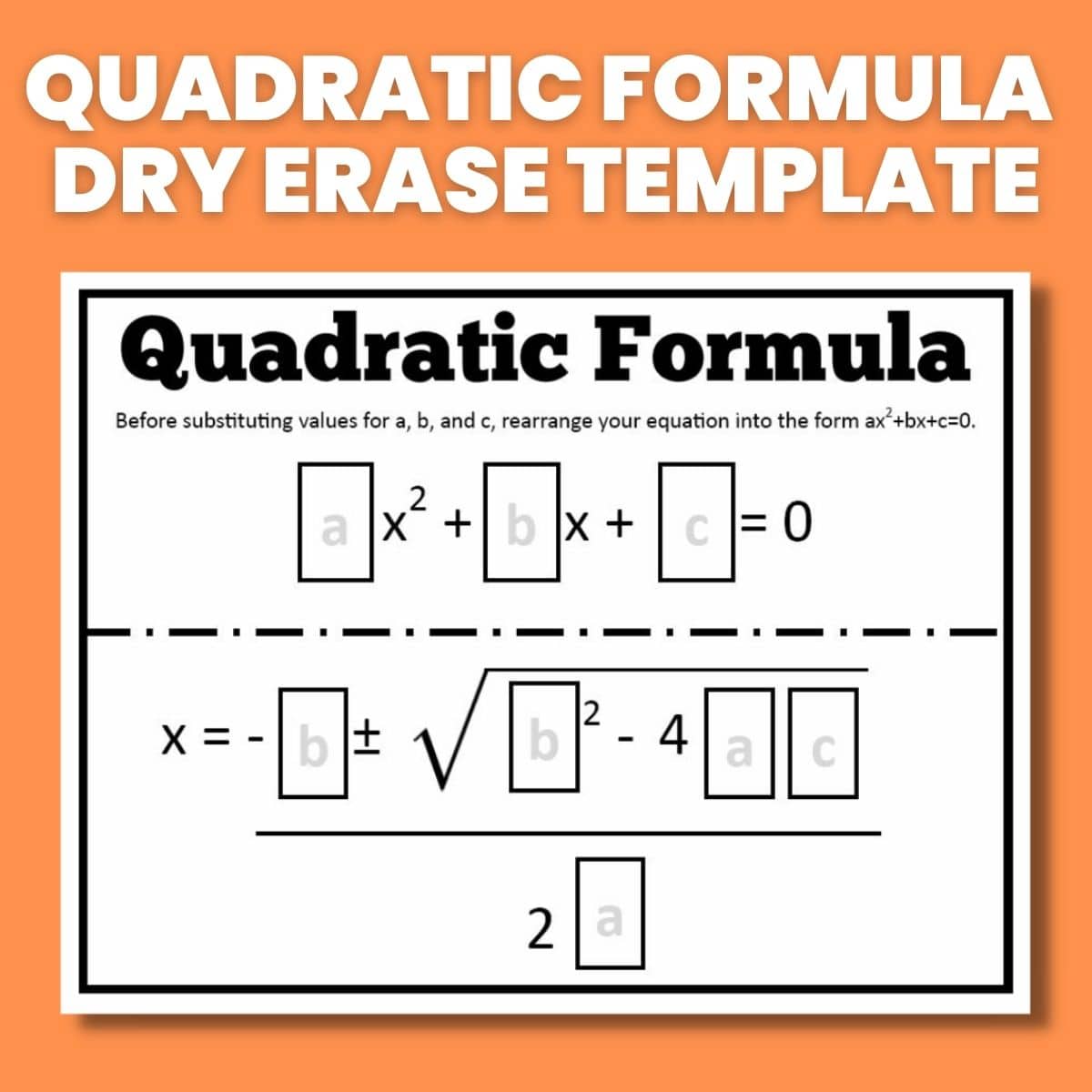
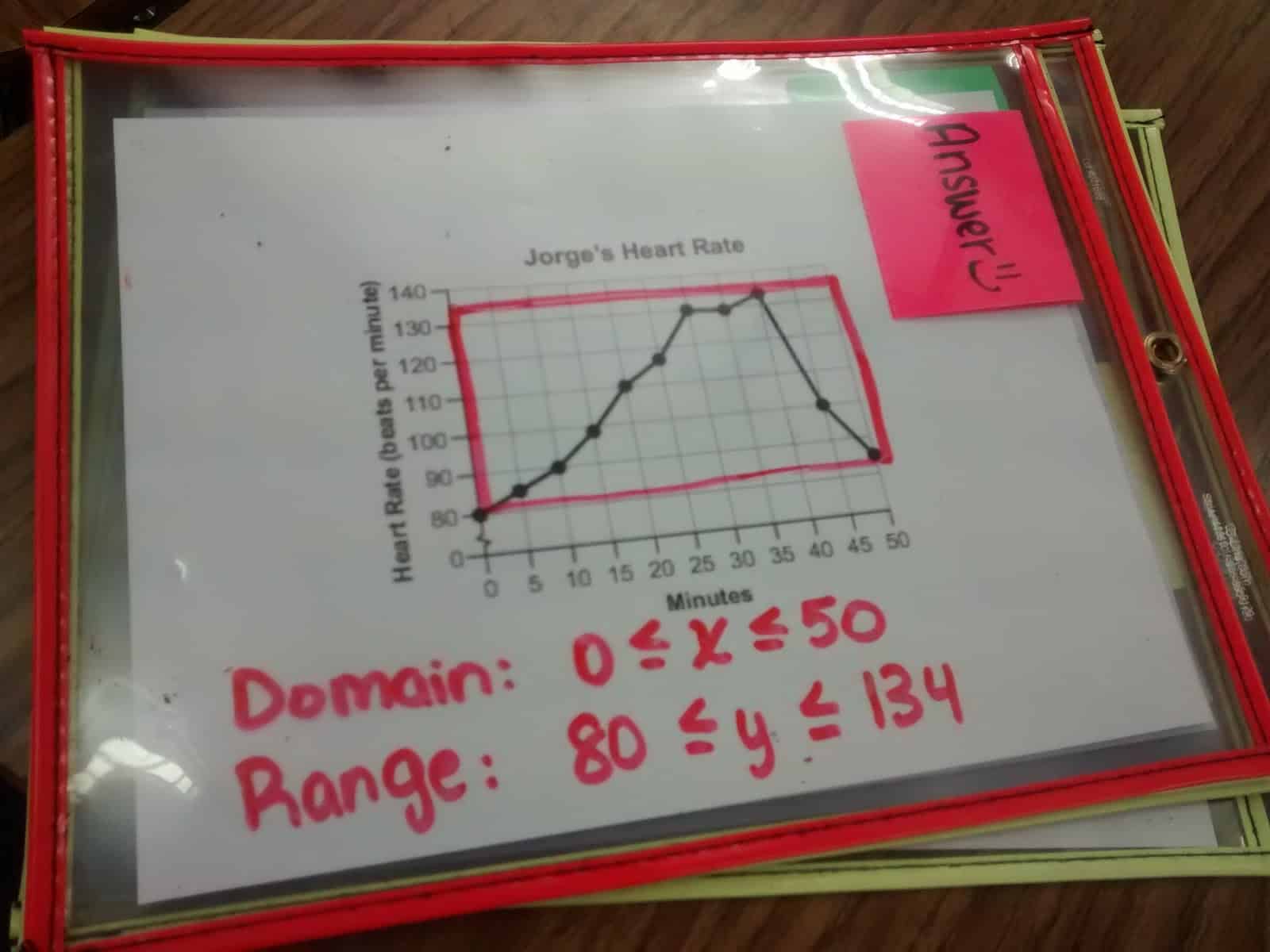
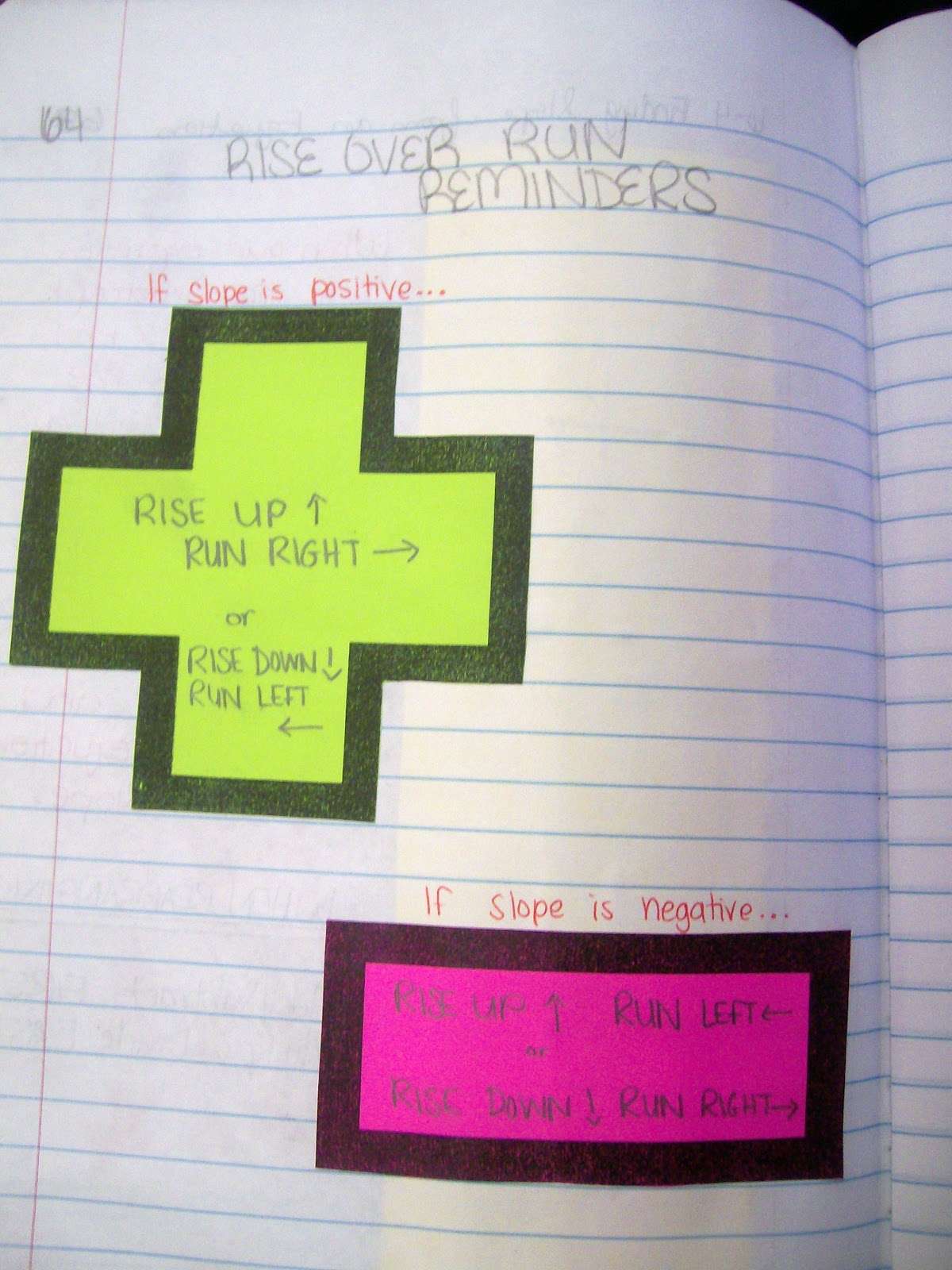
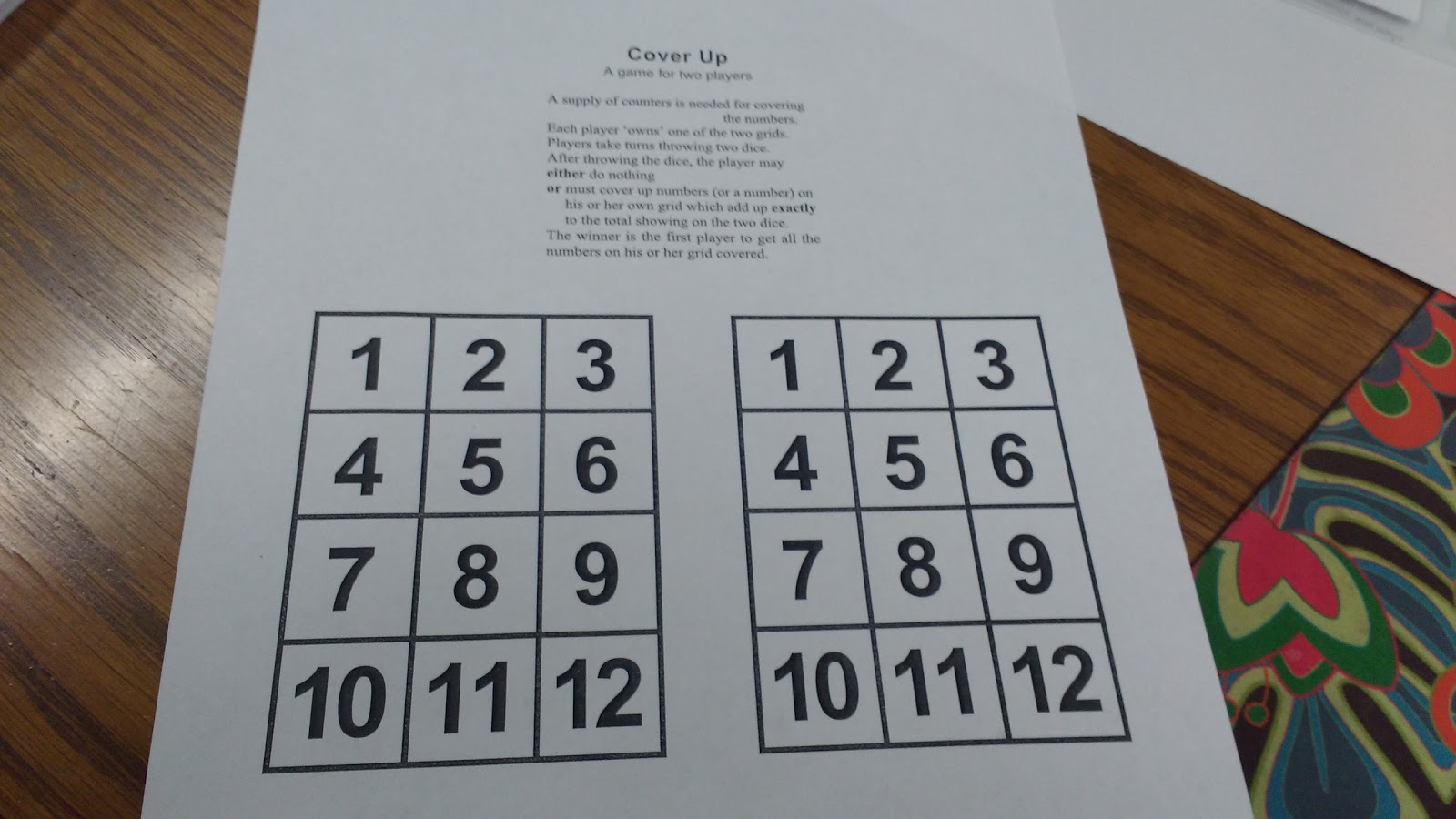

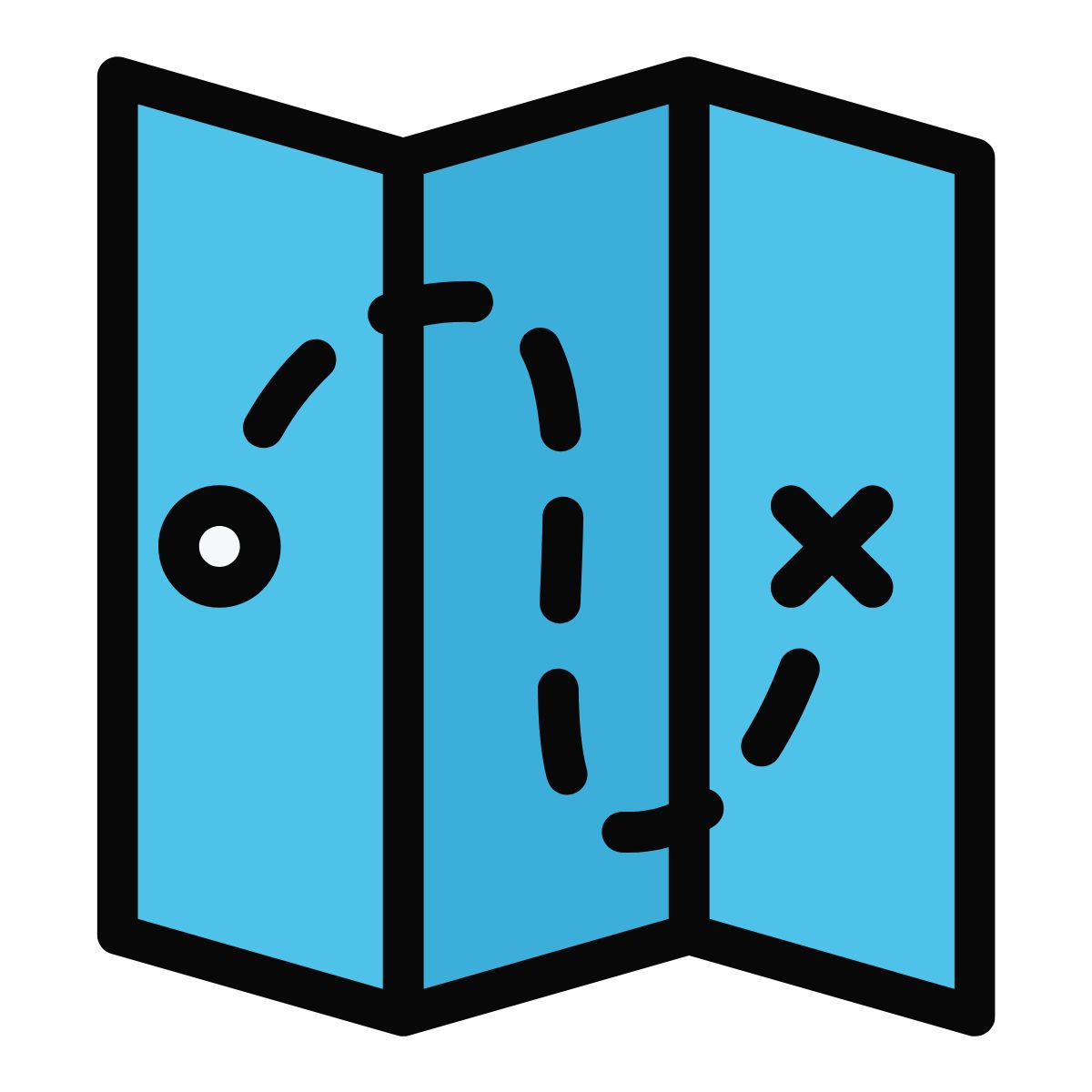
This is awesome! As always, thank you for sharing!
You're welcome!
Hi,
Have you ever thought of printing the skill number and description on labels (if your school supplies such things)? This way, there's no cutting or gluing this piece. Each student just pulls a label and sticks it down! I'm trying out this idea this year, and I can let you know how it goes!
If my school supplied labels, that would be awesome. Sadly, they don't. 🙁
Thank you so much for being willing to share all of this! I am teaching gifted/honors 6th & 7th grade math. I have been overwhelmed with the lesson plans and creating challenging activities for my students. Your blog has been a lifesaver! Any tips on lesson planning for various grade levels/contents? I know you do many different areas as well…
Kristal
Lesson planning is my weak point. Wish I had more helpful hints to share!
This is my first year teaching. I was wondering if you did something like this everyday or if some days are just lectures? Also we are already 2 weeks into the school year, do you think it'd be too late to start an interactive notebook?
Only a few days a week 🙂
I'm still debating whether I should have everyone on the same page numbers. I still have kids THIS year just gluing in things on random pages (they don't seem to care, it's weird). It drives me nuts but otherwise it is generally helping on a day-to-day basis.
It's a personal decision. Choose what's going to work best for you and your students.
I'm honestly obsessed with your blog, I've been looking at it nonstop. I want to start using INBs next year in 8th grade math. Do you have the file for the reference materials divider on the blog? If not, can you e-mail it?
I love how you use your journal dividers; my curriculum map's units contain standards from multiple domains. Any suggestions on how to organize with the dividers when there are multiple standards covered within each unit.
I write my own skill list that is separate from the standards.